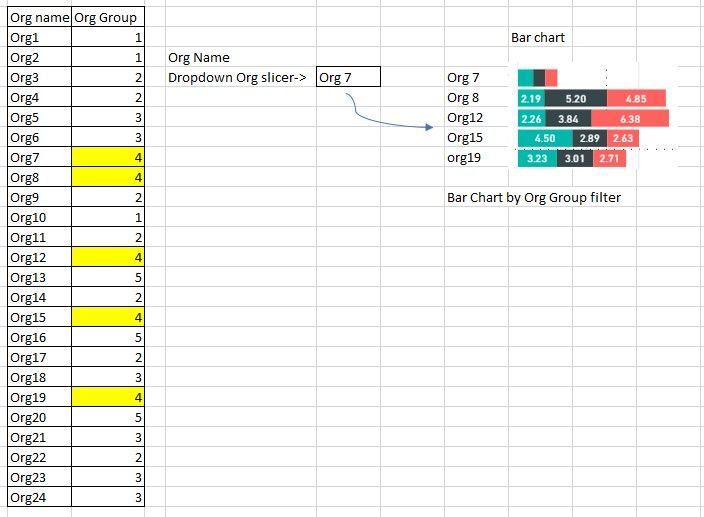- Power BI forums
- Updates
- News & Announcements
- Get Help with Power BI
- Desktop
- Service
- Report Server
- Power Query
- Mobile Apps
- Developer
- DAX Commands and Tips
- Custom Visuals Development Discussion
- Health and Life Sciences
- Power BI Spanish forums
- Translated Spanish Desktop
- Power Platform Integration - Better Together!
- Power Platform Integrations (Read-only)
- Power Platform and Dynamics 365 Integrations (Read-only)
- Training and Consulting
- Instructor Led Training
- Dashboard in a Day for Women, by Women
- Galleries
- Community Connections & How-To Videos
- COVID-19 Data Stories Gallery
- Themes Gallery
- Data Stories Gallery
- R Script Showcase
- Webinars and Video Gallery
- Quick Measures Gallery
- 2021 MSBizAppsSummit Gallery
- 2020 MSBizAppsSummit Gallery
- 2019 MSBizAppsSummit Gallery
- Events
- Ideas
- Custom Visuals Ideas
- Issues
- Issues
- Events
- Upcoming Events
- Community Blog
- Power BI Community Blog
- Custom Visuals Community Blog
- Community Support
- Community Accounts & Registration
- Using the Community
- Community Feedback
Register now to learn Fabric in free live sessions led by the best Microsoft experts. From Apr 16 to May 9, in English and Spanish.
- Power BI forums
- Forums
- Get Help with Power BI
- Desktop
- cross filtering columns in the same table
- Subscribe to RSS Feed
- Mark Topic as New
- Mark Topic as Read
- Float this Topic for Current User
- Bookmark
- Subscribe
- Printer Friendly Page
- Mark as New
- Bookmark
- Subscribe
- Mute
- Subscribe to RSS Feed
- Permalink
- Report Inappropriate Content
cross filtering columns in the same table
This is so basic apologies, I'm missing something.
I have a fact table containing organisations, they are grouped in a separate groups, there are mutliple entries for each organisation in the table. (The example below only shows one).
When a user selects the org name via a dropdown selector, I need the other visuals on the page to respond and filter by org group, not just a single selected org name. You can turn on and off the interactions. I have tried putting the org group into the filter, Top N etc. I can get the Org group to display in a visual but I can't use it to drive the filter on another visual. When I change the dropdown selection the group appears in the visual filter selection but I can't seem to use it as a filter without manually selecting it.
https://www.dropbox.com/s/qcx6h5ovisx10on/cross%20group%20filter%20Question.pbix?dl=0
I've posted an example file on the following link.
Example file.
Solved! Go to Solution.
- Mark as New
- Bookmark
- Subscribe
- Mute
- Subscribe to RSS Feed
- Permalink
- Report Inappropriate Content
you will need second table for this - otherwise filter you put on Org Name will overwrite one coming from the Org Group, tables shouldn't have joins
new table (named Slicer)
| Org Name | Org Group |
| Org1 | 1 |
| Org2 | 1 |
| Org3 | 2 |
| Org4 | 2 |
| Org5 | 3 |
| Org6 | 3 |
| Org7 | 4 |
| Org8 | 4 |
Measure =
CALCULATE(
SUM('Table1'[Score]),
INTERSECT(ALL('Table1'[Org Group]),VALUES(Slicer[Org Group]))
)
Thank you for the kudos 🙂
- Mark as New
- Bookmark
- Subscribe
- Mute
- Subscribe to RSS Feed
- Permalink
- Report Inappropriate Content
you will need second table for this - otherwise filter you put on Org Name will overwrite one coming from the Org Group, tables shouldn't have joins
new table (named Slicer)
| Org Name | Org Group |
| Org1 | 1 |
| Org2 | 1 |
| Org3 | 2 |
| Org4 | 2 |
| Org5 | 3 |
| Org6 | 3 |
| Org7 | 4 |
| Org8 | 4 |
Measure =
CALCULATE(
SUM('Table1'[Score]),
INTERSECT(ALL('Table1'[Org Group]),VALUES(Slicer[Org Group]))
)
Thank you for the kudos 🙂
- Mark as New
- Bookmark
- Subscribe
- Mute
- Subscribe to RSS Feed
- Permalink
- Report Inappropriate Content
Thank you Stachu
I've tried it on the PBIX file I linked to above.
It almost works, it correctly filters the graph so that only the Orgs in the selected group are displayed but they all return the same single value. How can I use the cross filtering but display the individual Score.
I've tried placing almost every attribute in every box. Any ideas?
- Mark as New
- Bookmark
- Subscribe
- Mute
- Subscribe to RSS Feed
- Permalink
- Report Inappropriate Content
the 'Org Name' in the chart should come from the Table, not the Slicer, that should give the proper sum - is this the case?
so - for filtering you use Slicer[Org Name], in the visual you use Table[Org Name]
EDIT - spelling
Thank you for the kudos 🙂
- Mark as New
- Bookmark
- Subscribe
- Mute
- Subscribe to RSS Feed
- Permalink
- Report Inappropriate Content
It was a PICNIC error (problem in chair, not computer)
Your solution worked perfectly but I had a filter on the bar graph visual from before that meant it didn't display properly. Many, thanks,
Helpful resources

Microsoft Fabric Learn Together
Covering the world! 9:00-10:30 AM Sydney, 4:00-5:30 PM CET (Paris/Berlin), 7:00-8:30 PM Mexico City

Power BI Monthly Update - April 2024
Check out the April 2024 Power BI update to learn about new features.

| User | Count |
|---|---|
| 117 | |
| 104 | |
| 77 | |
| 73 | |
| 50 |
| User | Count |
|---|---|
| 145 | |
| 109 | |
| 108 | |
| 90 | |
| 64 |