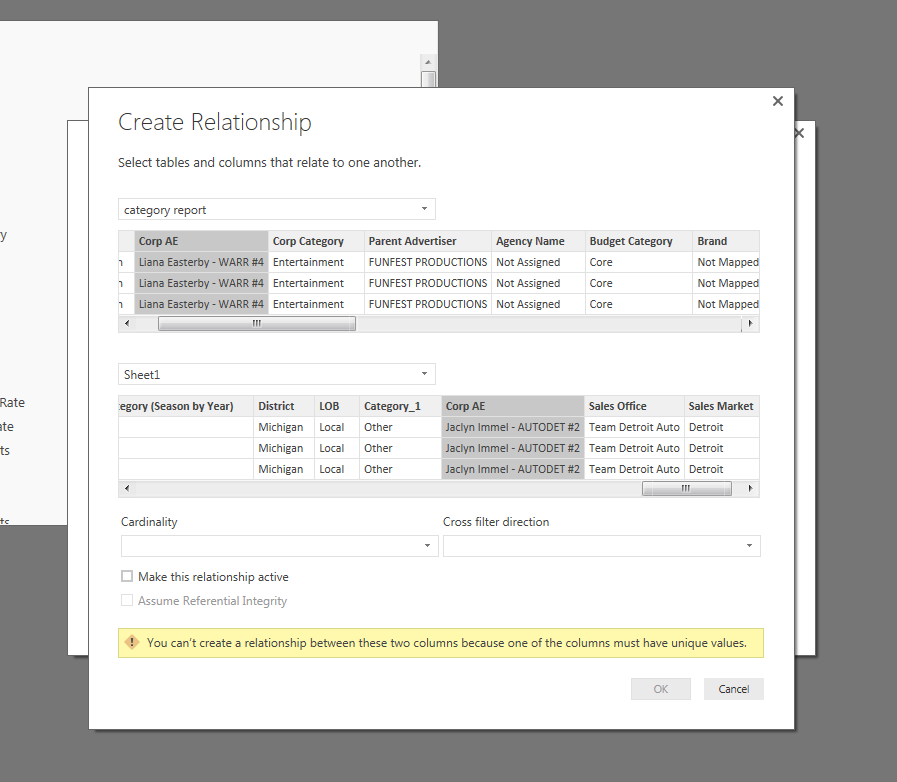- Power BI forums
- Updates
- News & Announcements
- Get Help with Power BI
- Desktop
- Service
- Report Server
- Power Query
- Mobile Apps
- Developer
- DAX Commands and Tips
- Custom Visuals Development Discussion
- Health and Life Sciences
- Power BI Spanish forums
- Translated Spanish Desktop
- Power Platform Integration - Better Together!
- Power Platform Integrations (Read-only)
- Power Platform and Dynamics 365 Integrations (Read-only)
- Training and Consulting
- Instructor Led Training
- Dashboard in a Day for Women, by Women
- Galleries
- Community Connections & How-To Videos
- COVID-19 Data Stories Gallery
- Themes Gallery
- Data Stories Gallery
- R Script Showcase
- Webinars and Video Gallery
- Quick Measures Gallery
- 2021 MSBizAppsSummit Gallery
- 2020 MSBizAppsSummit Gallery
- 2019 MSBizAppsSummit Gallery
- Events
- Ideas
- Custom Visuals Ideas
- Issues
- Issues
- Events
- Upcoming Events
- Community Blog
- Power BI Community Blog
- Custom Visuals Community Blog
- Community Support
- Community Accounts & Registration
- Using the Community
- Community Feedback
Register now to learn Fabric in free live sessions led by the best Microsoft experts. From Apr 16 to May 9, in English and Spanish.
- Power BI forums
- Forums
- Get Help with Power BI
- Desktop
- creating relationships
- Subscribe to RSS Feed
- Mark Topic as New
- Mark Topic as Read
- Float this Topic for Current User
- Bookmark
- Subscribe
- Printer Friendly Page
- Mark as New
- Bookmark
- Subscribe
- Mute
- Subscribe to RSS Feed
- Permalink
- Report Inappropriate Content
creating relationships
trying to create relationship between two tables. can anyone tell me why its giving me this error and what i need to do to connect it? i am trying to link the corp ae table to corp ae table but its not linking. i know there columns in both that match becasue i checked them but why dosnt it detect it?
i cannot have a unique value because my corp ae table has multiple values and i cannot remove it.
for example
a product 1 jan sale
a product 1 feb sale
b product 2 ...
- Mark as New
- Bookmark
- Subscribe
- Mute
- Subscribe to RSS Feed
- Permalink
- Report Inappropriate Content
To establish a relationship between two tables, the columns have to have a 1:1 or 1:Many relationship with the data they contain.
Based on the screen shot, the columns you would like to create a relationship between do not have a 1:1 or 1:Many relatioship. I can't tell for sure with just 3 rows of data, but it looks like you have a Many:Many (each unique response appears many times in each column) type relationship, which does not work.
If you are looking to pull Sales Office/Sales Market from 'Sheet 1' in to 'Category Report' and the list of unique names in column [Corp AE] is the same for both tables, you would need to de-duplicate 'Sheet 1' based on column [Corp AE] so that each unique name in the column only appears one time. If that is something you are able to do, you can establish a 1:Many relationship between the two tables.
- Chris
- Mark as New
- Bookmark
- Subscribe
- Mute
- Subscribe to RSS Feed
- Permalink
- Report Inappropriate Content
trying to create relationship between two tables. can anyone tell me why its giving me this error and what i need to do to connect it? i am trying to link the corp ae table to corp ae table but its not linking. i know there columns in both that match becasue i checked them but why dosnt it detect it?
- Mark as New
- Bookmark
- Subscribe
- Mute
- Subscribe to RSS Feed
- Permalink
- Report Inappropriate Content
@ankitpatira is right, it's about the keys.
What I end up doing is concatenating PK and FK as a new column and this column will be the new PK for the connected tables. But things get messy with complex data.
Allowing multiple keys relationship which is not supported is the solution, vote for it here if you find it beneficial
https://ideas.powerbi.com/forums/265200-power-bi-ideas/suggestions/11428449-allow-database-multiple-...
And if you find something easier, let us know.
- Mark as New
- Bookmark
- Subscribe
- Mute
- Subscribe to RSS Feed
- Permalink
- Report Inappropriate Content
@rjunai200 Basically you need to consider it as PK FK relations in your database tables. What error means is that in one of your tables there has to be unique values which will be your PK table and other will be FK table.
Helpful resources

Microsoft Fabric Learn Together
Covering the world! 9:00-10:30 AM Sydney, 4:00-5:30 PM CET (Paris/Berlin), 7:00-8:30 PM Mexico City

Power BI Monthly Update - April 2024
Check out the April 2024 Power BI update to learn about new features.

| User | Count |
|---|---|
| 114 | |
| 99 | |
| 82 | |
| 70 | |
| 61 |
| User | Count |
|---|---|
| 149 | |
| 114 | |
| 107 | |
| 89 | |
| 67 |