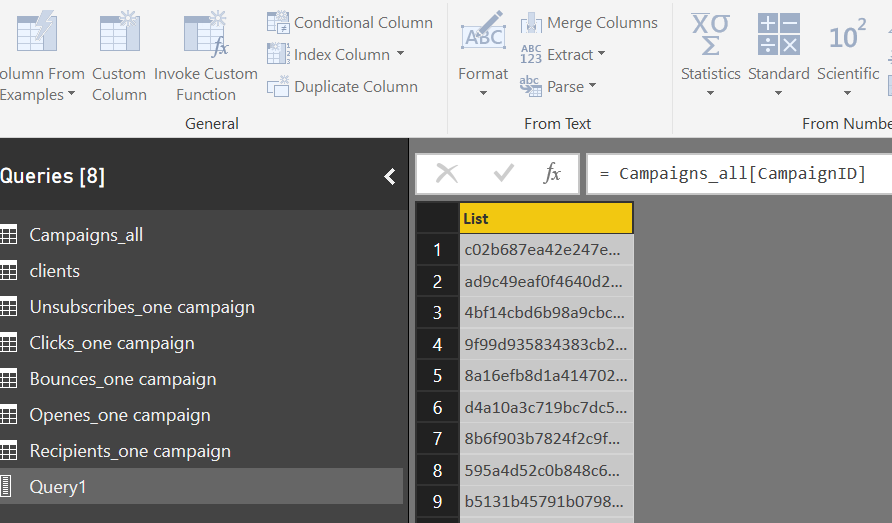- Power BI forums
- Updates
- News & Announcements
- Get Help with Power BI
- Desktop
- Service
- Report Server
- Power Query
- Mobile Apps
- Developer
- DAX Commands and Tips
- Custom Visuals Development Discussion
- Health and Life Sciences
- Power BI Spanish forums
- Translated Spanish Desktop
- Power Platform Integration - Better Together!
- Power Platform Integrations (Read-only)
- Power Platform and Dynamics 365 Integrations (Read-only)
- Training and Consulting
- Instructor Led Training
- Dashboard in a Day for Women, by Women
- Galleries
- Community Connections & How-To Videos
- COVID-19 Data Stories Gallery
- Themes Gallery
- Data Stories Gallery
- R Script Showcase
- Webinars and Video Gallery
- Quick Measures Gallery
- 2021 MSBizAppsSummit Gallery
- 2020 MSBizAppsSummit Gallery
- 2019 MSBizAppsSummit Gallery
- Events
- Ideas
- Custom Visuals Ideas
- Issues
- Issues
- Events
- Upcoming Events
- Community Blog
- Power BI Community Blog
- Custom Visuals Community Blog
- Community Support
- Community Accounts & Registration
- Using the Community
- Community Feedback
Register now to learn Fabric in free live sessions led by the best Microsoft experts. From Apr 16 to May 9, in English and Spanish.
- Power BI forums
- Forums
- Get Help with Power BI
- Desktop
- Re: creating a query based off a field in a prior ...
- Subscribe to RSS Feed
- Mark Topic as New
- Mark Topic as Read
- Float this Topic for Current User
- Bookmark
- Subscribe
- Printer Friendly Page
- Mark as New
- Bookmark
- Subscribe
- Mute
- Subscribe to RSS Feed
- Permalink
- Report Inappropriate Content
creating a query based off a field in a prior query
So I'm trying to run a query in Power BI that is based off a field in a prior query.
In this example, I'm running a query on the Campaign Monitor API that grabs all the emails that have been sent:
https://api.createsend.com/api/v3.1/clients/{ClientID}/campaigns.xml
The {ClientId} is static.
This returns a table that includes (among other things) a CampaignID for each row.
I now want to cycle through the results and get the click details for each one, using the CampaignId:
https://api.createsend.com/api/v3.1/campaigns/{CampaignId}/clicks.xml
So... how do I run the first query, then do a "foreach" through the results and use the CampaignId from each query to then run a subsequent query?
Incidentally, I'd also like to produce a result table that has an initial column of CampaignId and then append the results from the follow-up query.
The Advanced Editor shows the following for my initial query:
let
Source = Xml.Tables(Web.Contents("https://api.createsend.com/api/v3.1/clients/{ClientId}/campaigns.xml")),
Table0 = Source{0}[Table],
#"Changed Type" = Table.TransformColumnTypes(Table0,{{"FromEmail", type text}, {"FromName", type text}, {"Name", type text}, {"ReplyTo", type text}, {"SentDate", type datetime}, {"TotalRecipients", Int64.Type}, {"CampaignID", type text}, {"Subject", type text}, {"WebVersionURL", type text}, {"WebVersionTextURL", type text}})
in
#"Changed Type"
- Mark as New
- Bookmark
- Subscribe
- Mute
- Subscribe to RSS Feed
- Permalink
- Report Inappropriate Content
Having problems understanding your request - also your code is also being cut off (this seems to be a current issue in this forum at the moment).
But from what I understood now is that you might need to merge your 2 queries on CampaignId.
Could you paste a picture of the 2 tables and the desired result?
Imke Feldmann (The BIccountant)
If you liked my solution, please give it a thumbs up. And if I did answer your question, please mark this post as a solution. Thanks!
How to integrate M-code into your solution -- How to get your questions answered quickly -- How to provide sample data -- Check out more PBI- learning resources here -- Performance Tipps for M-queries
- Mark as New
- Bookmark
- Subscribe
- Mute
- Subscribe to RSS Feed
- Permalink
- Report Inappropriate Content
Ok, let me know if this clears it up a bit...
I'm getting Query 1 info fine, which populates a table, but I'm not sure how to then grab just one of those fields and do anything with it.
- Mark as New
- Bookmark
- Subscribe
- Mute
- Subscribe to RSS Feed
- Permalink
- Report Inappropriate Content
You retrieve the column from Query 1 like this: #"Query 1"[CampaignID]
the field from the first row/record of this column like this: #"Query 1"[CampaignID]{0} (zero because M starts to count with 0 instead of 1)
What's missing in your example is how the row from Query 2 would know that is has to connect with the CampaignID from your example. Does it contain the CampaignID as well?
Having the feeling that I'm missing the big picture here.
So your tables probably don't have more than one row... And this is about sth more than a simple lookup?
So sorry, I need more data/examples.
Imke Feldmann (The BIccountant)
If you liked my solution, please give it a thumbs up. And if I did answer your question, please mark this post as a solution. Thanks!
How to integrate M-code into your solution -- How to get your questions answered quickly -- How to provide sample data -- Check out more PBI- learning resources here -- Performance Tipps for M-queries
- Mark as New
- Bookmark
- Subscribe
- Mute
- Subscribe to RSS Feed
- Permalink
- Report Inappropriate Content
sorry... here i'll write it in pseudo-code... maybe that's better.
Table1 = Get MyData1 from API(apiKey)
j = 0
For Each RECORD in Table1
{
// get the CampaignId
CampaignId = RECORD.Field6
// use CampaignId to run the next query for more details about this campaign
Table2 = Get MyData2 from API(apiKey,CampaignId) // note: we know that this returns only one record
// set the first column value equal to the CampaignId
Table3[j,0] = CampaignId
// cycle through the data returned by the API about this specific CampaignId, one field at a time (we only get one record)
For (i = 1 to Table2.NumberOfColumns)
{
// shift columns to the right one in the new table
// so what was originally in col 0 is now in col 1, and so forth
// this makes space for the new CampaignId column
Table3[j,i] = Table2[1,i-1]
}
// increment counter
j++
}
- Mark as New
- Bookmark
- Subscribe
- Mute
- Subscribe to RSS Feed
- Permalink
- Report Inappropriate Content
Thanks, that's clearer now!
You don't have to write an explicit loop for this behaviour. Just reference your query 1 and select the column with the Campaign ID like this:
let
Source=Table1[CampaignID]
in
Source
Then you add a Custom column that contains what you want to perform for each field of the CampaignID-column. If this is a couple of steps, you either write this as a function or as a nested formular. The more complex the operation - function method will be preferrable.
You will pass the CampaignID to the function like this:
FunctionCall = Table.AddColumn(Source, "FunctionCall", each fnFunction([CampaignID]))
The function could look like this:
fnFunction = (campid) =>
let
Table2 = Get MyData2 from API(apiKey, campid),
AddCampIDCol = Table.AddColumn(Table2, “CampaignID”, each campid)
in
AddCampIDCol
You see in step AddCampIDCol that you simply add this as a column to the result you’ve retrieved from your second pull.
Hope this gives you an idea on how to tackle this in M.
Please let me know if there is more to explain.
Imke Feldmann (The BIccountant)
If you liked my solution, please give it a thumbs up. And if I did answer your question, please mark this post as a solution. Thanks!
How to integrate M-code into your solution -- How to get your questions answered quickly -- How to provide sample data -- Check out more PBI- learning resources here -- Performance Tipps for M-queries
- Mark as New
- Bookmark
- Subscribe
- Mute
- Subscribe to RSS Feed
- Permalink
- Report Inappropriate Content
Okay, I know this has been a long while... hahaha.
But I'm STILL struggling with this years later. Admittedly, I'm not in Power BI every day, but I keep coming back and having trouble every time.
Still with Campaign Monitor, I have two tables...
1) Table: `CM_Campaigns` - This has a list of all campaigns I have run. Each record has a Campaign ID.
2) Table: `CM_CampaignSummary` - This is a pivoted table that has a single record. The API call returns JSON for a single campaign. I bring in the JSON, then pivot to turn it into a record.
What I'd like to do is essentially grab the Campaign ID from EACH record of the first table, then run the API call for the second table and append the data to the first table, adding the summary stats to the first table as additional fields. I went back through your above explanation and I'm still not getting it.
Table #1's API call comes from `https://api.createsend.com/api/v3.2/clients/{clientid}/campaigns.json`
And `{clientid}` is static, so no need to change.
The JSON data brought into Table #1 looks something like this. You will notice multiple records are returned.
[
{
"FromName": "My Name",
"FromEmail": "myemail@example.com",
"ReplyTo": "myemail@example.com",
"WebVersionURL": "http://createsend.com/t/r-765E86829575EE2C/",
"WebVersionTextURL": "http://createsend.com/t/r-765E86829575EE2C/t",
"CampaignID": "fc0ce7105baeaf97f47c99be31d02a91",
"Subject": "Campaign One",
"Name": "Campaign One",
"SentDate": "2010-10-12 12:58:00",
"TotalRecipients": 2245
},
{
"FromName": "My Name",
"FromEmail": "myemail@example.com",
"ReplyTo": "myemail@example.com",
"WebVersionURL": "http://createsend.com/t/r-DD543566A87C9B8B/",
"WebVersionTextURL": "http://createsend.com/t/r-DD543566A87C9B8B/t",
"CampaignID": "072472b88c853ae5dedaeaf549a8d607",
"Subject": "Campaign Two",
"Name": "Campaign Two",
"SentDate": "2010-10-06 16:20:00",
"TotalRecipients": 11222
}
]So, from the above API call, I get a list of `CampaignID` values.
Then, I want to run queries for Table #2, which go to `https://api.createsend.com/api/v3.2/campaigns/{campaignid}/summary.json`
You will notice that I need the `{campaignid}` value for EACH query. I cannot send a batch (I wish I could!)
The JSON data brought into Table #2 looks something like this. You will notice that only a single record is returned.
{
"Recipients": 1000,
"TotalOpened": 345,
"Clicks": 132,
"Unsubscribed": 43,
"Bounced": 15,
"UniqueOpened": 298,
"SpamComplaints": 23,
"WebVersionURL": "http://createsend.com/t/y-A1A1A1A1A1A1A1A1A1A1A1A1/",
"WebVersionTextURL": "http://createsend.com/t/y-A1A1A1A1A1A1A1A1A1A1A1A1/t",
"WorldviewURL": "http://myclient.createsend.com/reports/wv/y/8WY898U9U98U9U9",
"Forwards": 18,
"Likes": 25,
"Mentions": 11
}Now, I presume I could write an API "wrapper" in some other language and query that API instead, but I was trying to do this all inside Power BI.
Any help would be much appreciated.
- Mark as New
- Bookmark
- Subscribe
- Mute
- Subscribe to RSS Feed
- Permalink
- Report Inappropriate Content
Hi Imke,
I want to follow your steps but I've encountered a problem at the very begining.
There is no possibility to create any column after doing this:
let
Source=Table1[CampaignID]
in
Source
- Mark as New
- Bookmark
- Subscribe
- Mute
- Subscribe to RSS Feed
- Permalink
- Report Inappropriate Content
Hi @AnetaK,
true, you have to transform this list to a table before moving on with the next steps.
Imke Feldmann (The BIccountant)
If you liked my solution, please give it a thumbs up. And if I did answer your question, please mark this post as a solution. Thanks!
How to integrate M-code into your solution -- How to get your questions answered quickly -- How to provide sample data -- Check out more PBI- learning resources here -- Performance Tipps for M-queries
- Mark as New
- Bookmark
- Subscribe
- Mute
- Subscribe to RSS Feed
- Permalink
- Report Inappropriate Content
Thank you 🙂
Could I ask you for more help?
I do not understand all that you've written here.
Would you be so kind and help me with one example?
This is a query that receives all CampaingnID's for client 1a2b3c.
let
Source = Xml.Tables(Web.Contents("https://api.createsend.com/api/v3.1/clients/1a2b3c/campaigns.xml")),
Table0 = Source{0}[Table],
#"Changed Type" = Table.TransformColumnTypes(Table0,{{"FromEmail", type text}, {"FromName", type text}, {"Name", type text}, {"ReplyTo", type text}, {"SentDate", type datetime}, {"TotalRecipients", Int64.Type}, {"CampaignID", type text}, {"Subject", type text}, {"WebVersionURL", type text}, {"WebVersionTextURL", type text}})
in
#"Changed Type"
In the second query I want to receive info about bounces in all campains.
However my query gets data about only one, "1234".
let
Source = Xml.Tables(Web.Contents("https://api.createsend.com/api/v3.1/campaigns/1234/bounces.xml")),
Results = Source{0}[Results],
Bounce = Results{0}[Bounce],
#"Changed Type" = Table.TransformColumnTypes(Bounce,{{"BounceType", type text}, {"EmailAddress", type text}, {"ListID", type text}, {"Date", type datetime}, {"Reason", type text}})
in
#"Changed Type"
How should a function look like to get the bounce information for all campaigns in one table?
I also need a CampainID column.
- Mark as New
- Bookmark
- Subscribe
- Mute
- Subscribe to RSS Feed
- Permalink
- Report Inappropriate Content
Hi @AnetaK,
I believe this blogpost might help you: https://exceleratorbi.com.au/combine-excel-workbooks-power-query-method-1/
Imke Feldmann (The BIccountant)
If you liked my solution, please give it a thumbs up. And if I did answer your question, please mark this post as a solution. Thanks!
How to integrate M-code into your solution -- How to get your questions answered quickly -- How to provide sample data -- Check out more PBI- learning resources here -- Performance Tipps for M-queries
Helpful resources

Microsoft Fabric Learn Together
Covering the world! 9:00-10:30 AM Sydney, 4:00-5:30 PM CET (Paris/Berlin), 7:00-8:30 PM Mexico City

Power BI Monthly Update - April 2024
Check out the April 2024 Power BI update to learn about new features.

| User | Count |
|---|---|
| 110 | |
| 99 | |
| 80 | |
| 64 | |
| 57 |
| User | Count |
|---|---|
| 145 | |
| 110 | |
| 91 | |
| 84 | |
| 66 |