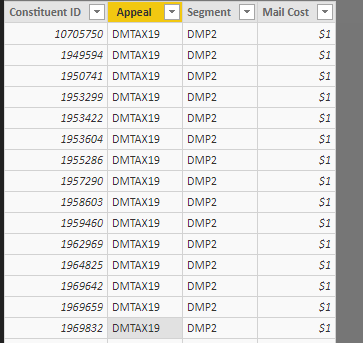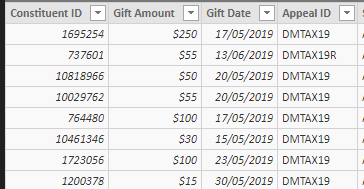- Power BI forums
- Updates
- News & Announcements
- Get Help with Power BI
- Desktop
- Service
- Report Server
- Power Query
- Mobile Apps
- Developer
- DAX Commands and Tips
- Custom Visuals Development Discussion
- Health and Life Sciences
- Power BI Spanish forums
- Translated Spanish Desktop
- Power Platform Integration - Better Together!
- Power Platform Integrations (Read-only)
- Power Platform and Dynamics 365 Integrations (Read-only)
- Training and Consulting
- Instructor Led Training
- Dashboard in a Day for Women, by Women
- Galleries
- Community Connections & How-To Videos
- COVID-19 Data Stories Gallery
- Themes Gallery
- Data Stories Gallery
- R Script Showcase
- Webinars and Video Gallery
- Quick Measures Gallery
- 2021 MSBizAppsSummit Gallery
- 2020 MSBizAppsSummit Gallery
- 2019 MSBizAppsSummit Gallery
- Events
- Ideas
- Custom Visuals Ideas
- Issues
- Issues
- Events
- Upcoming Events
- Community Blog
- Power BI Community Blog
- Custom Visuals Community Blog
- Community Support
- Community Accounts & Registration
- Using the Community
- Community Feedback
Register now to learn Fabric in free live sessions led by the best Microsoft experts. From Apr 16 to May 9, in English and Spanish.
- Power BI forums
- Forums
- Get Help with Power BI
- Desktop
- Re: creating a merged table from two tables where ...
- Subscribe to RSS Feed
- Mark Topic as New
- Mark Topic as Read
- Float this Topic for Current User
- Bookmark
- Subscribe
- Printer Friendly Page
- Mark as New
- Bookmark
- Subscribe
- Mute
- Subscribe to RSS Feed
- Permalink
- Report Inappropriate Content
creating a merged table from two tables where there may be zero or more than matches in each table
First table is a record of people mailed in two streams of a campaign. Second is donations made (we are a charity).
I am trying to create a summary table with one record per constituent totalling the Mail cost and the revenue across the two streams. I can do this easily except that there are some records in the second table that are not present in the first table, so when I use summarizecolumn to create a table, I am not getting an entry for those items.
I would like a table with a row per unique consistent and a sum of gifts and sum of Mail cost for every record.
Thanks for reading my post and for any help you can give me.
Solved! Go to Solution.
- Mark as New
- Bookmark
- Subscribe
- Mute
- Subscribe to RSS Feed
- Permalink
- Report Inappropriate Content
Power BI is not like SQL. You need (read should) create a table containing a unique list of everyone you contacted. Then load a table of every communication and another table of all donations ( basically the 2 tables you already have). Join the 2 you have to the new table on ID, then use the id from the master table in your reports.
https://exceleratorbi.com.au/the-optimal-shape-for-power-pivot-data/
- Mark as New
- Bookmark
- Subscribe
- Mute
- Subscribe to RSS Feed
- Permalink
- Report Inappropriate Content
Is it possible to share the excel file with the sample data. It would help in creating the solution.
Thanks,
Vivek
- Mark as New
- Bookmark
- Subscribe
- Mute
- Subscribe to RSS Feed
- Permalink
- Report Inappropriate Content
Power BI is not like SQL. You need (read should) create a table containing a unique list of everyone you contacted. Then load a table of every communication and another table of all donations ( basically the 2 tables you already have). Join the 2 you have to the new table on ID, then use the id from the master table in your reports.
https://exceleratorbi.com.au/the-optimal-shape-for-power-pivot-data/
- Mark as New
- Bookmark
- Subscribe
- Mute
- Subscribe to RSS Feed
- Permalink
- Report Inappropriate Content
I can do that in my CRM. I was hoping for something more elegant, but that would be easy enough to do. Thanks for the suggestion.
- Mark as New
- Bookmark
- Subscribe
- Mute
- Subscribe to RSS Feed
- Permalink
- Report Inappropriate Content
Data modelling is the art of taking raw data and preparing it for reporting and analytics. Power BI is one of the best tools available to do this, but you have to do the work - it is not automatic.
Helpful resources

Microsoft Fabric Learn Together
Covering the world! 9:00-10:30 AM Sydney, 4:00-5:30 PM CET (Paris/Berlin), 7:00-8:30 PM Mexico City

Power BI Monthly Update - April 2024
Check out the April 2024 Power BI update to learn about new features.

| User | Count |
|---|---|
| 110 | |
| 96 | |
| 77 | |
| 63 | |
| 55 |
| User | Count |
|---|---|
| 143 | |
| 109 | |
| 89 | |
| 84 | |
| 66 |