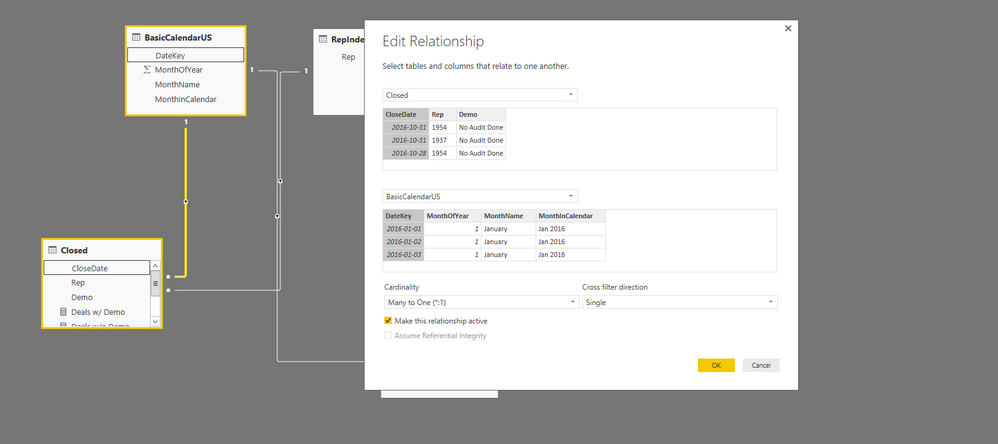- Power BI forums
- Updates
- News & Announcements
- Get Help with Power BI
- Desktop
- Service
- Report Server
- Power Query
- Mobile Apps
- Developer
- DAX Commands and Tips
- Custom Visuals Development Discussion
- Health and Life Sciences
- Power BI Spanish forums
- Translated Spanish Desktop
- Power Platform Integration - Better Together!
- Power Platform Integrations (Read-only)
- Power Platform and Dynamics 365 Integrations (Read-only)
- Training and Consulting
- Instructor Led Training
- Dashboard in a Day for Women, by Women
- Galleries
- Community Connections & How-To Videos
- COVID-19 Data Stories Gallery
- Themes Gallery
- Data Stories Gallery
- R Script Showcase
- Webinars and Video Gallery
- Quick Measures Gallery
- 2021 MSBizAppsSummit Gallery
- 2020 MSBizAppsSummit Gallery
- 2019 MSBizAppsSummit Gallery
- Events
- Ideas
- Custom Visuals Ideas
- Issues
- Issues
- Events
- Upcoming Events
- Community Blog
- Power BI Community Blog
- Custom Visuals Community Blog
- Community Support
- Community Accounts & Registration
- Using the Community
- Community Feedback
Register now to learn Fabric in free live sessions led by the best Microsoft experts. From Apr 16 to May 9, in English and Spanish.
- Power BI forums
- Forums
- Get Help with Power BI
- Desktop
- creating a measure using to data tables and one ca...
- Subscribe to RSS Feed
- Mark Topic as New
- Mark Topic as Read
- Float this Topic for Current User
- Bookmark
- Subscribe
- Printer Friendly Page
- Mark as New
- Bookmark
- Subscribe
- Mute
- Subscribe to RSS Feed
- Permalink
- Report Inappropriate Content
creating a measure using to data tables and one calendar table
I have two tables - one hosts closed deals (Closed) and the other hosts demos ran (Demos). Both tables have their own date column and their own rep column.
I'm leveraging two lookup tables, a calendar table (BasicCalendarUS) and a rep index table (RepIndex). I successfully created three active relationship - Closed to BasicCalendarUS, Closed to RepIndex, and Demos to RepIndex. Trying to link Demos to BasicCalendarUS results in an inactive single direction relationship.
So that's the current setup. My goal is to create a Close Rate measure - Deals with Demos (from the Closed table) over Total Demos (from the Demos table). have the general gist of the formula down - DIVIDE(Deals with Demos, Total Demos) - but when I try use a timeline (MonthName) as my x-axis, the close rate does not change as I want it to. The Deals with Demos piece of the formula alters correctly, but the Total Demos does not budge from the total sum.
I'm guessing this has something to do with the BasicCalendarUS relationships - specifically that I cannot have two active relationships, one from Closed and one from Demos.
I hope I did a decent job of explaining the issue, but please let me know if I can clarify further!
Solved! Go to Solution.
- Mark as New
- Bookmark
- Subscribe
- Mute
- Subscribe to RSS Feed
- Permalink
- Report Inappropriate Content
the issue was your relationships cros filter behhaviour settings, they were all set to Both. a given that repIndex was joined to both closed and demo tables the basiccalennderUS table would filter Demos through Closed and RepIndex. By Updating the relationships to be single direction you are able to define an active relationship between BasicCalendarUS and Both fact tables. See Screen shot below. Your scenario does not call for any Dax aside from sum.
I hope this helps,
Richard
Did I answer your question? Mark my post as a solution! Kudos Appreciated!
Proud to be a Super User!
Helpful resources

Microsoft Fabric Learn Together
Covering the world! 9:00-10:30 AM Sydney, 4:00-5:30 PM CET (Paris/Berlin), 7:00-8:30 PM Mexico City

Power BI Monthly Update - April 2024
Check out the April 2024 Power BI update to learn about new features.

| User | Count |
|---|---|
| 111 | |
| 95 | |
| 80 | |
| 68 | |
| 59 |
| User | Count |
|---|---|
| 150 | |
| 119 | |
| 104 | |
| 87 | |
| 67 |