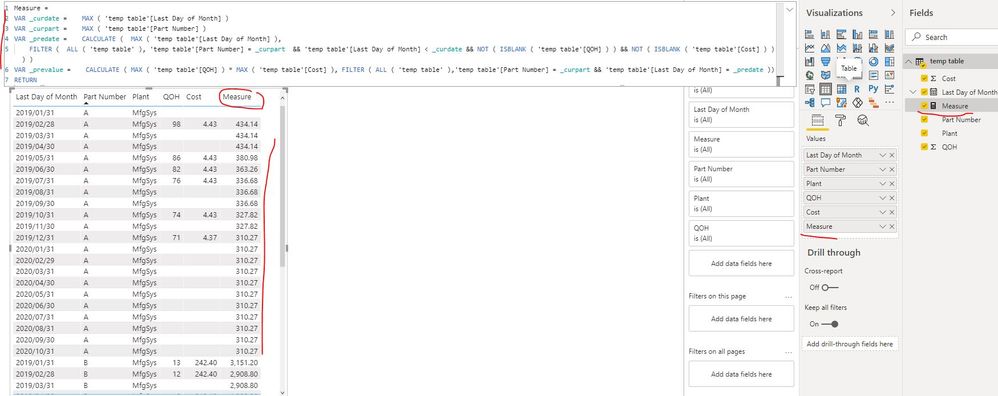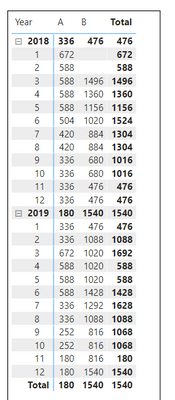- Power BI forums
- Updates
- News & Announcements
- Get Help with Power BI
- Desktop
- Service
- Report Server
- Power Query
- Mobile Apps
- Developer
- DAX Commands and Tips
- Custom Visuals Development Discussion
- Health and Life Sciences
- Power BI Spanish forums
- Translated Spanish Desktop
- Power Platform Integration - Better Together!
- Power Platform Integrations (Read-only)
- Power Platform and Dynamics 365 Integrations (Read-only)
- Training and Consulting
- Instructor Led Training
- Dashboard in a Day for Women, by Women
- Galleries
- Community Connections & How-To Videos
- COVID-19 Data Stories Gallery
- Themes Gallery
- Data Stories Gallery
- R Script Showcase
- Webinars and Video Gallery
- Quick Measures Gallery
- 2021 MSBizAppsSummit Gallery
- 2020 MSBizAppsSummit Gallery
- 2019 MSBizAppsSummit Gallery
- Events
- Ideas
- Custom Visuals Ideas
- Issues
- Issues
- Events
- Upcoming Events
- Community Blog
- Power BI Community Blog
- Custom Visuals Community Blog
- Community Support
- Community Accounts & Registration
- Using the Community
- Community Feedback
Register now to learn Fabric in free live sessions led by the best Microsoft experts. From Apr 16 to May 9, in English and Spanish.
- Power BI forums
- Forums
- Get Help with Power BI
- Desktop
- Re: creating a measure that adds in implicit missi...
- Subscribe to RSS Feed
- Mark Topic as New
- Mark Topic as Read
- Float this Topic for Current User
- Bookmark
- Subscribe
- Printer Friendly Page
- Mark as New
- Bookmark
- Subscribe
- Mute
- Subscribe to RSS Feed
- Permalink
- Report Inappropriate Content
creating a measure that adds in implicit missing data
I am struggling to create a measure that sums the product of the EOM cost * EOM QOH in the table (attached below) including end of month dates that are not present. I have multiple part numbers in a list with all end-of-month dates where transactions occurred. For months where no transactions occurred, we still have a quantity on hand (QOH) and cost from the previous month that needs to be included in the measure. For example, in the table below, the measure for part number A should include the months where the data is missing, in other words for part A, the measure should equal:
8*84 (jan 2018) + 7*84 (Feb 2018) + 7*84 (no value for March 2018 so use prev non zero value from Feb) + 7*84 (no value for April 2018 so use previous non-zero value from Feb) + 7*84 (no value for May 2018 so use previous non zero value for Feb) + 6*84 (jun 2018) + 5*84 (jul 2018) + 5*84 (no value for Aug 2018 so use previous non zero value for Jul) + 4*84 (sept 2018) + ...... etc...
I want to do this for each part number.. so part number B would have the same type of calculation associated with it.
Any help would be MUCH appreciated,
DataTable
| End of month | Part Number | EOM QOH | EOM Cost |
| 1/31/2018 | A | 8 | $84 |
| 2/28/2018 | A | 7 | $84 |
| 6/30/2018 | A | 6 | $84 |
| 7/31/2018 | A | 5 | $84 |
| 9/30/2018 | A | 4 | $84 |
| 3/31/2019 | A | 8 | $84 |
| 4/30/2019 | A | 7 | $84 |
| 7/31/2019 | A | 4 | $84 |
| 9/30/2019 | A | 3 | $84 |
| 11/30/2019 | A | 2 | $90 |
| 3/31/2018 | B | 22 | $68 |
| 4/30/2018 | B | 20 | $68 |
| 5/31/2018 | B | 17 | $68 |
| 6/30/2018 | B | 15 | $68 |
| 7/31/2018 | B | 13 | $68 |
| 9/30/2018 | B | 10 | $68 |
| 11/30/2018 | B | 7 | $68 |
| 2/28/2019 | B | 16 | $68 |
| 3/31/2019 | B | 15 | $68 |
| 6/30/2019 | B | 21 | $68 |
| 7/31/2019 | B | 19 | $68 |
| 8/31/2019 | B | 16 | $68 |
| 9/30/2019 | B | 12 | $68 |
| 12/31/2019 | B | 22 | $70 |
Solved! Go to Solution.
- Mark as New
- Bookmark
- Subscribe
- Mute
- Subscribe to RSS Feed
- Permalink
- Report Inappropriate Content
Hi @CL7777 ,
You can create a measure as below:
Measure =
VAR _curdate =
MAX ( 'temp table'[Last Day of Month] )
VAR _curpart =
MAX ( 'temp table'[Part Number] )
VAR _predate =
CALCULATE (
MAX ( 'temp table'[Last Day of Month] ),
FILTER (
ALL ( 'temp table' ),
'temp table'[Part Number] = _curpart
&& 'temp table'[Last Day of Month] < _curdate
&& NOT ( ISBLANK ( 'temp table'[QOH] ) )
&& NOT ( ISBLANK ( 'temp table'[Cost] ) )
)
)
VAR _prevalue =
CALCULATE (
MAX ( 'temp table'[QOH] ) * MAX ( 'temp table'[Cost] ),
FILTER (
ALL ( 'temp table' ),
'temp table'[Part Number] = _curpart
&& 'temp table'[Last Day of Month] = _predate
)
)
RETURN
IF (
ISBLANK ( MAX ( 'temp table'[Cost] ) ) && ISBLANK ( MAX ( 'temp table'[QOH] ) ),
_prevalue,
MAX ( 'temp table'[QOH] ) * MAX ( 'temp table'[Cost] )
)Best Regards
Rena
If this post helps, then please consider Accept it as the solution to help the other members find it more quickly.
- Mark as New
- Bookmark
- Subscribe
- Mute
- Subscribe to RSS Feed
- Permalink
- Report Inappropriate Content
Hi,
You may download my PBI file from here.
Hope this helps.
Regards,
Ashish Mathur
http://www.ashishmathur.com
https://www.linkedin.com/in/excelenthusiasts/
- Mark as New
- Bookmark
- Subscribe
- Mute
- Subscribe to RSS Feed
- Permalink
- Report Inappropriate Content
Thank you very much, I opened the pbix file but the table created looks correct, but there is no measure in the pbix that computes what I am looking for. Am I missing something?
- Mark as New
- Bookmark
- Subscribe
- Mute
- Subscribe to RSS Feed
- Permalink
- Report Inappropriate Content
Thanks @Ashish_Mathur for the sample file.
Try this measure:
Please @mention me in your reply if you want a response.
Copying DAX from this post? Click here for a hack to quickly replace it with your own table names
Has this post solved your problem? Please Accept as Solution so that others can find it quickly and to let the community know your problem has been solved.
If you found this post helpful, please give Kudos C
I work as a Microsoft trainer and consultant, specialising in Power BI and Power Query.
www.excelwithallison.com
- Mark as New
- Bookmark
- Subscribe
- Mute
- Subscribe to RSS Feed
- Permalink
- Report Inappropriate Content
Otherwise, to do this with a Measure, you will need to create the table as a visualization:
Please @mention me in your reply if you want a response.
Copying DAX from this post? Click here for a hack to quickly replace it with your own table names
Has this post solved your problem? Please Accept as Solution so that others can find it quickly and to let the community know your problem has been solved.
If you found this post helpful, please give Kudos C
I work as a Microsoft trainer and consultant, specialising in Power BI and Power Query.
www.excelwithallison.com
- Mark as New
- Bookmark
- Subscribe
- Mute
- Subscribe to RSS Feed
- Permalink
- Report Inappropriate Content
I appreciate all of your help, I cannot use power query to make the table because my data set is created in Dax in BI using a summarize statement and is millions of lines. but I am almost there, one last thing I need help with to get this figured out. I created a table in Dax that has all the dates and data in there. it looks like this now (see sample table below)
I tried using your lastnonblank value measure statement to create the total value (QOH * Cost) for the last non-blank row in the table below (table called "temp table"). Im not getting values where the QOH and Cost is blank, in other words, its not retrieving the last non blank value of these and multiplying them together. Here is what Im using for the measure, what am I doing wrong?
| Last Day of Month | Part Number | Plant | QOH | Cost |
| 10/31/2020 | A | MfgSys | ||
| 9/30/2020 | A | MfgSys | ||
| 8/31/2020 | A | MfgSys | ||
| 7/31/2020 | A | MfgSys | ||
| 6/30/2020 | A | MfgSys | ||
| 5/31/2020 | A | MfgSys | ||
| 4/30/2020 | A | MfgSys | ||
| 3/31/2020 | A | MfgSys | ||
| 2/29/2020 | A | MfgSys | ||
| 1/31/2020 | A | MfgSys | ||
| 12/31/2019 | A | MfgSys | 71 | 4.37 |
| 11/30/2019 | A | MfgSys | ||
| 10/31/2019 | A | MfgSys | 74 | 4.43 |
| 9/30/2019 | A | MfgSys | ||
| 8/31/2019 | A | MfgSys | ||
| 7/31/2019 | A | MfgSys | 76 | 4.43 |
| 6/30/2019 | A | MfgSys | 82 | 4.43 |
| 5/31/2019 | A | MfgSys | 86 | 4.43 |
| 4/30/2019 | A | MfgSys | ||
| 3/31/2019 | A | MfgSys | ||
| 2/28/2019 | A | MfgSys | 98 | 4.43 |
| 1/31/2019 | A | MfgSys | ||
| 10/31/2020 | B | MfgSys | ||
| 9/30/2020 | B | MfgSys | ||
| 8/31/2020 | B | MfgSys | 18 | 222.12 |
| 7/31/2020 | B | MfgSys | 19 | 222.12 |
| 6/30/2020 | B | MfgSys | ||
| 5/31/2020 | B | MfgSys | 20 | 222.12 |
| 4/30/2020 | B | MfgSys | ||
| 3/31/2020 | B | MfgSys | 14 | 222.12 |
| 2/29/2020 | B | MfgSys | ||
| 1/31/2020 | B | MfgSys | 4 | 222.12 |
| 12/31/2019 | B | MfgSys | ||
| 11/30/2019 | B | MfgSys | 7 | 242.40 |
| 10/31/2019 | B | MfgSys | 8 | 242.40 |
| 9/30/2019 | B | MfgSys | ||
| 8/31/2019 | B | MfgSys | ||
| 7/31/2019 | B | MfgSys | 5 | 242.40 |
| 6/30/2019 | B | MfgSys | 7 | 242.40 |
| 5/31/2019 | B | MfgSys | 15 | 242.40 |
| 4/30/2019 | B | MfgSys | 8 | 242.40 |
| 3/31/2019 | B | MfgSys | ||
| 2/28/2019 | B | MfgSys | 12 | 242.40 |
| 1/31/2019 | B | MfgSys | 13 | 242.40 |
- Mark as New
- Bookmark
- Subscribe
- Mute
- Subscribe to RSS Feed
- Permalink
- Report Inappropriate Content
Hi @CL7777 ,
You can create a measure as below:
Measure =
VAR _curdate =
MAX ( 'temp table'[Last Day of Month] )
VAR _curpart =
MAX ( 'temp table'[Part Number] )
VAR _predate =
CALCULATE (
MAX ( 'temp table'[Last Day of Month] ),
FILTER (
ALL ( 'temp table' ),
'temp table'[Part Number] = _curpart
&& 'temp table'[Last Day of Month] < _curdate
&& NOT ( ISBLANK ( 'temp table'[QOH] ) )
&& NOT ( ISBLANK ( 'temp table'[Cost] ) )
)
)
VAR _prevalue =
CALCULATE (
MAX ( 'temp table'[QOH] ) * MAX ( 'temp table'[Cost] ),
FILTER (
ALL ( 'temp table' ),
'temp table'[Part Number] = _curpart
&& 'temp table'[Last Day of Month] = _predate
)
)
RETURN
IF (
ISBLANK ( MAX ( 'temp table'[Cost] ) ) && ISBLANK ( MAX ( 'temp table'[QOH] ) ),
_prevalue,
MAX ( 'temp table'[QOH] ) * MAX ( 'temp table'[Cost] )
)Best Regards
Rena
If this post helps, then please consider Accept it as the solution to help the other members find it more quickly.
- Mark as New
- Bookmark
- Subscribe
- Mute
- Subscribe to RSS Feed
- Permalink
- Report Inappropriate Content
Thank you so much, that is exactly what I was looking for ! much appreciated
- Mark as New
- Bookmark
- Subscribe
- Mute
- Subscribe to RSS Feed
- Permalink
- Report Inappropriate Content
You are welcome Allison.
Regards,
Ashish Mathur
http://www.ashishmathur.com
https://www.linkedin.com/in/excelenthusiasts/
- Mark as New
- Bookmark
- Subscribe
- Mute
- Subscribe to RSS Feed
- Permalink
- Report Inappropriate Content
Hi,
I am not sure of whom you are replying to. In the file download link that i shared, there is defenitely a measure. Please check again.
Regards,
Ashish Mathur
http://www.ashishmathur.com
https://www.linkedin.com/in/excelenthusiasts/
- Mark as New
- Bookmark
- Subscribe
- Mute
- Subscribe to RSS Feed
- Permalink
- Report Inappropriate Content
I really appreciate your response. I do not see a measure that calculates what I need. I see a table called "all months for each part" which has what I need but I do not see how that table was calculated. The only measure I show is for a variable called inventory value which just mulitplies EOM cost times EOM QOH.. The table is exactly what I want, but I do not see the code that created that table.
- Mark as New
- Bookmark
- Subscribe
- Mute
- Subscribe to RSS Feed
- Permalink
- Report Inappropriate Content
Hi,
Has @AllisonKennedy answered your question? I have used the Query Editor to transform the data.
Regards,
Ashish Mathur
http://www.ashishmathur.com
https://www.linkedin.com/in/excelenthusiasts/
- Mark as New
- Bookmark
- Subscribe
- Mute
- Subscribe to RSS Feed
- Permalink
- Report Inappropriate Content
let
Source = Data,
#"Removed Columns" = Table.RemoveColumns(Source,{"EOM QOH", "EOM Cost"}),
#"Grouped Rows" = Table.Group(#"Removed Columns", {"Part Number"}, {{"Start date", each List.Min([#"End of month "]), type nullable date}, {"End date", each List.Max([#"End of month "]), type nullable date}}),
#"Calculated Start of Month" = Table.TransformColumns(#"Grouped Rows",{{"Start date", Date.StartOfMonth, type date}}),
#"Added Custom" = Table.AddColumn(#"Calculated Start of Month", "Month Span", each (12 * (Date.Year([End date]) - Date.Year([Start date])))
+ (Date.Month([End date]) - Date.Month([Start date]))
+ (if Date.Day([End date]) < Date.Day([Start date])
then -1
else 0
)
+ 1),
#"Added Custom1" = Table.AddColumn(#"Added Custom", "Month List", each List.Numbers(
1,
[Month Span]
)),
#"Expanded Month List" = Table.ExpandListColumn(#"Added Custom1", "Month List"),
#"Added Custom2" = Table.AddColumn(#"Expanded Month List", "Month End Date", each Date.EndOfMonth(
Date.AddMonths(
[End date],
0 - [Month Span] + [Month List]
)
)),
#"Removed Columns1" = Table.RemoveColumns(#"Added Custom2",{"Start date", "End date", "Month Span", "Month List"}),
#"Changed Type" = Table.TransformColumnTypes(#"Removed Columns1",{{"Month End Date", type date}}),
#"Merged Queries" = Table.NestedJoin(#"Changed Type", {"Part Number", "Month End Date"}, Data, {"Part Number", "End of month "}, "Data", JoinKind.LeftOuter),
#"Expanded Data" = Table.ExpandTableColumn(#"Merged Queries", "Data", {"EOM QOH", "EOM Cost"}, {"EOM QOH", "EOM Cost"}),
#"Sorted Rows" = Table.Sort(#"Expanded Data",{{"Part Number", Order.Ascending}, {"Month End Date", Order.Ascending}}),
#"Filled Down" = Table.FillDown(#"Sorted Rows",{"EOM QOH", "EOM Cost"})
in
#"Filled Down"
Please @mention me in your reply if you want a response.
Copying DAX from this post? Click here for a hack to quickly replace it with your own table names
Has this post solved your problem? Please Accept as Solution so that others can find it quickly and to let the community know your problem has been solved.
If you found this post helpful, please give Kudos C
I work as a Microsoft trainer and consultant, specialising in Power BI and Power Query.
www.excelwithallison.com
- Mark as New
- Bookmark
- Subscribe
- Mute
- Subscribe to RSS Feed
- Permalink
- Report Inappropriate Content
Do you have a Date table?
https://excelwithallison.blogspot.com/2020/04/dimdate-what-why-and-how.html
That will help give you all dates that are not present and you can calculate the measure over the date table, and use the Date[Month] in the matrix to get the result you want. Then you can use LASTNONBLANKVALUE to help get the result you want.
Please @mention me in your reply if you want a response.
Copying DAX from this post? Click here for a hack to quickly replace it with your own table names
Has this post solved your problem? Please Accept as Solution so that others can find it quickly and to let the community know your problem has been solved.
If you found this post helpful, please give Kudos C
I work as a Microsoft trainer and consultant, specialising in Power BI and Power Query.
www.excelwithallison.com
- Mark as New
- Bookmark
- Subscribe
- Mute
- Subscribe to RSS Feed
- Permalink
- Report Inappropriate Content
Thanks for your response. I do have a date table but im still unclear how I use the last non blank function to create my desired results. would you be able to provide me a sample measure that I could try?
Helpful resources

Microsoft Fabric Learn Together
Covering the world! 9:00-10:30 AM Sydney, 4:00-5:30 PM CET (Paris/Berlin), 7:00-8:30 PM Mexico City

Power BI Monthly Update - April 2024
Check out the April 2024 Power BI update to learn about new features.

| User | Count |
|---|---|
| 110 | |
| 94 | |
| 80 | |
| 66 | |
| 58 |
| User | Count |
|---|---|
| 150 | |
| 119 | |
| 104 | |
| 87 | |
| 67 |