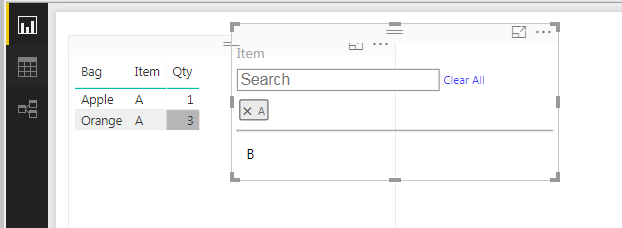- Power BI forums
- Updates
- News & Announcements
- Get Help with Power BI
- Desktop
- Service
- Report Server
- Power Query
- Mobile Apps
- Developer
- DAX Commands and Tips
- Custom Visuals Development Discussion
- Health and Life Sciences
- Power BI Spanish forums
- Translated Spanish Desktop
- Power Platform Integration - Better Together!
- Power Platform Integrations (Read-only)
- Power Platform and Dynamics 365 Integrations (Read-only)
- Training and Consulting
- Instructor Led Training
- Dashboard in a Day for Women, by Women
- Galleries
- Community Connections & How-To Videos
- COVID-19 Data Stories Gallery
- Themes Gallery
- Data Stories Gallery
- R Script Showcase
- Webinars and Video Gallery
- Quick Measures Gallery
- 2021 MSBizAppsSummit Gallery
- 2020 MSBizAppsSummit Gallery
- 2019 MSBizAppsSummit Gallery
- Events
- Ideas
- Custom Visuals Ideas
- Issues
- Issues
- Events
- Upcoming Events
- Community Blog
- Power BI Community Blog
- Custom Visuals Community Blog
- Community Support
- Community Accounts & Registration
- Using the Community
- Community Feedback
Register now to learn Fabric in free live sessions led by the best Microsoft experts. From Apr 16 to May 9, in English and Spanish.
- Power BI forums
- Forums
- Get Help with Power BI
- Desktop
- create new table with Summarize
- Subscribe to RSS Feed
- Mark Topic as New
- Mark Topic as Read
- Float this Topic for Current User
- Bookmark
- Subscribe
- Printer Friendly Page
- Mark as New
- Bookmark
- Subscribe
- Mute
- Subscribe to RSS Feed
- Permalink
- Report Inappropriate Content
create new table with Summarize
Hi ,
I am new at Power BI , and I am stuck at creating a new bridge table which is dynamic from other master table with filter.
I have a table ""structure"like below
bag# , item# qty
Apple A 1
Apple B 2
Orange A 3
I want to create a new table to list the unique value of " bag#" , and a sum qty , and it is dynamic when I filter by Item# from the "structure" table,
for example ,
if I filter item#= A ,I want to get below in new Table
Bag# qty
Apple 1
Orange 3
I used : summarize(Structure, structure[bag#],"qty",caculate(sum(structure[qty]),allexcept(structure,structure[Item#])))
but it does not return correct qty .
anyone can help ,please ?
thanks a lot
Eric
- Mark as New
- Bookmark
- Subscribe
- Mute
- Subscribe to RSS Feed
- Permalink
- Report Inappropriate Content
Hi @erche3,
Why do you want to make a summarize table? Depending on the visual you want you can create measure or add filters/Slicers to your reports that allow you to have the expectd quantites since the calculations are made based on context.
When you create a new table and considering you are using the summarize the resul of the full table will be the sum of all rows in this case 3 for each bag#.
You can use the summarize function to use in a measure that will then calculate the value you need.
Can you please add some addtional information about the expected result.
Regards,
MFelix
Regards
Miguel Félix
Did I answer your question? Mark my post as a solution!
Proud to be a Super User!
Check out my blog: Power BI em Português- Mark as New
- Bookmark
- Subscribe
- Mute
- Subscribe to RSS Feed
- Permalink
- Report Inappropriate Content
in my case, i need this table to connect(create relationship) with another statistics data table on the bag level .since structure table has duplicate values on both bag# and fitting# ,i could not create relationship directly.
user has the need to search / filter on fitting# then get connnected[ bag#] [qty]. in the end statistics on fitting level by using bag statistics * [qty]
yes as you said , could i create a unique list.on bag# ( table = all (stucture[bag#]) and then create a new column to summarize the [qty] on the bag# from the filtered rows of stucture table .
so i can use to create one to many relationship with extra statistics table? and what is the correct formular ?or do you know other better way ?
thanks in beforehand
eric
- Mark as New
- Bookmark
- Subscribe
- Mute
- Subscribe to RSS Feed
- Permalink
- Report Inappropriate Content
Hi ,
You can import an attribute slicer from market place and drag Item into it. It will give the desired result.
You can remove Item too as below :
- Mark as New
- Bookmark
- Subscribe
- Mute
- Subscribe to RSS Feed
- Permalink
- Report Inappropriate Content
Helpful resources

Microsoft Fabric Learn Together
Covering the world! 9:00-10:30 AM Sydney, 4:00-5:30 PM CET (Paris/Berlin), 7:00-8:30 PM Mexico City

Power BI Monthly Update - April 2024
Check out the April 2024 Power BI update to learn about new features.

| User | Count |
|---|---|
| 111 | |
| 100 | |
| 80 | |
| 64 | |
| 58 |
| User | Count |
|---|---|
| 146 | |
| 110 | |
| 93 | |
| 84 | |
| 67 |