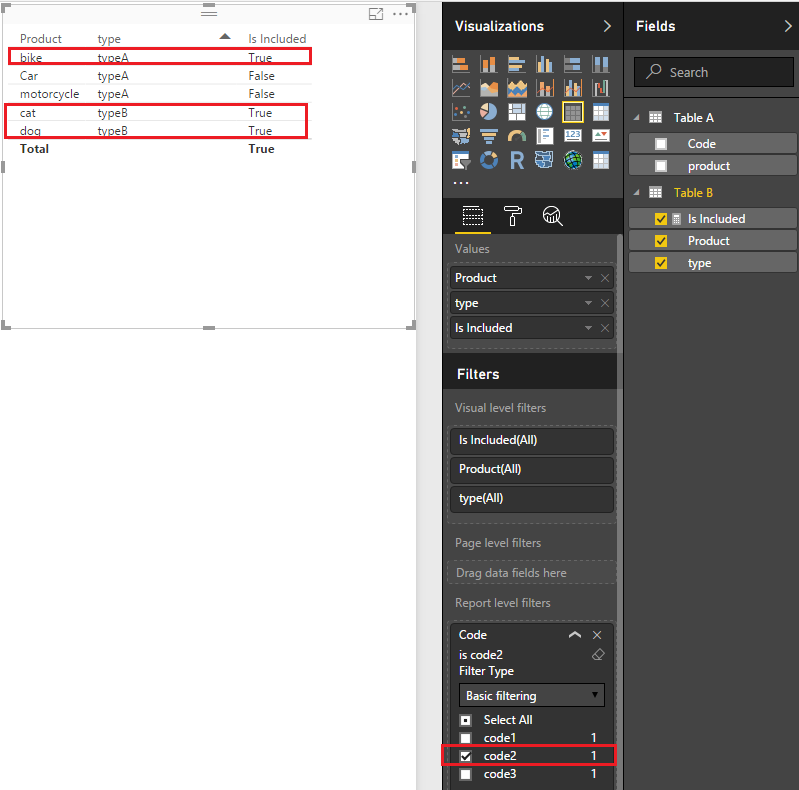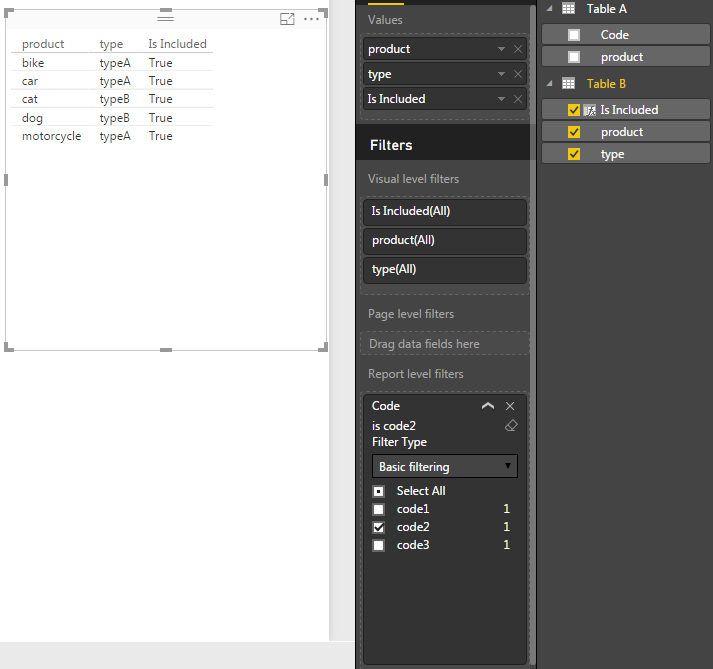- Power BI forums
- Updates
- News & Announcements
- Get Help with Power BI
- Desktop
- Service
- Report Server
- Power Query
- Mobile Apps
- Developer
- DAX Commands and Tips
- Custom Visuals Development Discussion
- Health and Life Sciences
- Power BI Spanish forums
- Translated Spanish Desktop
- Power Platform Integration - Better Together!
- Power Platform Integrations (Read-only)
- Power Platform and Dynamics 365 Integrations (Read-only)
- Training and Consulting
- Instructor Led Training
- Dashboard in a Day for Women, by Women
- Galleries
- Community Connections & How-To Videos
- COVID-19 Data Stories Gallery
- Themes Gallery
- Data Stories Gallery
- R Script Showcase
- Webinars and Video Gallery
- Quick Measures Gallery
- 2021 MSBizAppsSummit Gallery
- 2020 MSBizAppsSummit Gallery
- 2019 MSBizAppsSummit Gallery
- Events
- Ideas
- Custom Visuals Ideas
- Issues
- Issues
- Events
- Upcoming Events
- Community Blog
- Power BI Community Blog
- Custom Visuals Community Blog
- Community Support
- Community Accounts & Registration
- Using the Community
- Community Feedback
Register now to learn Fabric in free live sessions led by the best Microsoft experts. From Apr 16 to May 9, in English and Spanish.
- Power BI forums
- Forums
- Get Help with Power BI
- Desktop
- create a calculated column while ignoring row cont...
- Subscribe to RSS Feed
- Mark Topic as New
- Mark Topic as Read
- Float this Topic for Current User
- Bookmark
- Subscribe
- Printer Friendly Page
- Mark as New
- Bookmark
- Subscribe
- Mute
- Subscribe to RSS Feed
- Permalink
- Report Inappropriate Content
create a calculated column while ignoring row context
Dear community
I'm having an issue with Power BI (desktop). Here's a small example to illustrate:
I have two Tables, A and B. Table A consists of two columns: code and product. Each code and each product occurs only once. E.g.:
Code | product |
code1 | car |
code2 | bike |
code3 | motorcycle |
Table B contains a product column as well. All products of A occur in B as well. There is also a column type. E.g.:
Product | type |
Car | typeA |
bike | typeA |
motorcycle | typeA |
cat | typeB |
dog | typeB |
Now I want to use a report level filter on the code of Table A. I intend to filter either to one product or not filter at all. I now want to add a calculated column to Table B, specifying whether the product of typeA is included, based on the active filter on Table A. The products of other types than typeA should be included (this can be done by first checking the products on type and map all those not of typeA to true). E.g. when the filter on code of Table A is not active, I need the following result:
Product | Type | Is included |
Car | typeA | true |
bike | typeA | true |
motorcycle | typeA | true |
cat | typeB | true |
dog | typeB | true |
When the filter is set to code2, I need:
Product | Type | Is included |
car | typeA | false |
bike | typeA | true |
motorcycle | typeA | false |
cat | typeB | true |
dog | typeB | true |
Although this seems like a simple problem, I've run into quite some trouble. I've succeeded in creating a measure that keeps track of the filtered product ignoring row context of Table A, yet if I use this measure to create a calculated column using string comparison, the value of the measure alters (I assume because of the new row context in Table B?) and the results are wrong. I've been messing around with 'allselected()', 'keepfilters()' etc, but haven't been able to fix it so far. Anyone who knows how to solve this? All help is greatly appreciated!
Best wishes
Solved! Go to Solution.
- Mark as New
- Bookmark
- Subscribe
- Mute
- Subscribe to RSS Feed
- Permalink
- Report Inappropriate Content
Hi @sf_,
Not like measures, calculate columns are computed during the database processing(e.g. data refresh) and then stored in the model, they do not response to user selections on the report. So I don't think this can be done with a calculate column in this case.![]()
Regards
- Mark as New
- Bookmark
- Subscribe
- Mute
- Subscribe to RSS Feed
- Permalink
- Report Inappropriate Content
Hi @sf_,
Could you try the formula below to see if it works in your scenario?![]()
Is Included =
VAR selectedType =
CALCULATE (
FIRSTNONBLANK ( 'Table B'[type], 1 ),
FILTER (
ALL ( 'Table B' ),
'Table B'[Product] = FIRSTNONBLANK ( 'Table A'[product], 1 )
)
)
RETURN
IF (
ISFILTERED ( 'Table A'[Code] ),
IF (
FIRSTNONBLANK ( 'Table B'[Product], 1 )
= FIRSTNONBLANK ( 'Table A'[product], 1 )
|| FIRSTNONBLANK ( 'Table B'[type], 1 ) <> selectedType,
TRUE (),
FALSE ()
),
TRUE ()
)
Note: Make sure there is no any relationship between Table A and Table B.
Regards
- Mark as New
- Bookmark
- Subscribe
- Mute
- Subscribe to RSS Feed
- Permalink
- Report Inappropriate Content
Dear @v-ljerr-msft
Thank you for the suggestion! This indeed works fine as a measure -- I managed to create a similar one with the same result --- but the problem is that I need a calculated column. Unfortunately, this does not work as a column:
Any ideas how to resolve that?
Best wishes and thank you again for your help!
- Mark as New
- Bookmark
- Subscribe
- Mute
- Subscribe to RSS Feed
- Permalink
- Report Inappropriate Content
Hi @sf_,
Not like measures, calculate columns are computed during the database processing(e.g. data refresh) and then stored in the model, they do not response to user selections on the report. So I don't think this can be done with a calculate column in this case.![]()
Regards
- Mark as New
- Bookmark
- Subscribe
- Mute
- Subscribe to RSS Feed
- Permalink
- Report Inappropriate Content
Helpful resources

Microsoft Fabric Learn Together
Covering the world! 9:00-10:30 AM Sydney, 4:00-5:30 PM CET (Paris/Berlin), 7:00-8:30 PM Mexico City

Power BI Monthly Update - April 2024
Check out the April 2024 Power BI update to learn about new features.

| User | Count |
|---|---|
| 109 | |
| 98 | |
| 77 | |
| 66 | |
| 54 |
| User | Count |
|---|---|
| 144 | |
| 104 | |
| 100 | |
| 86 | |
| 64 |