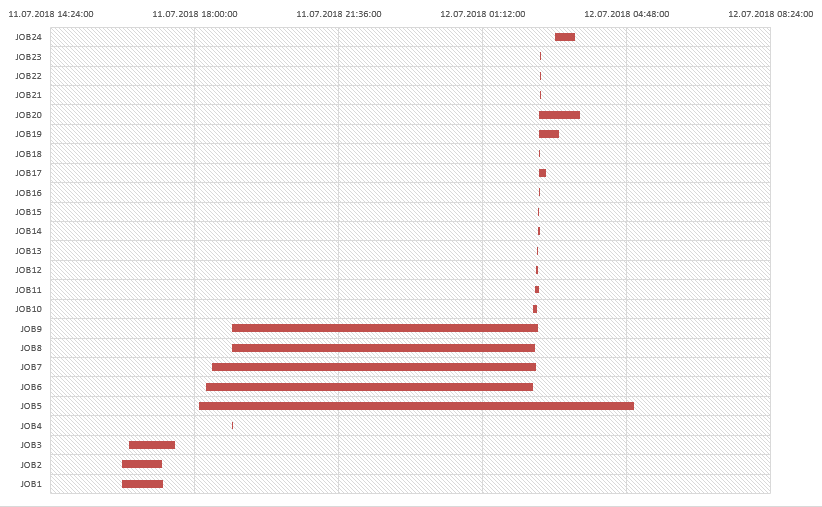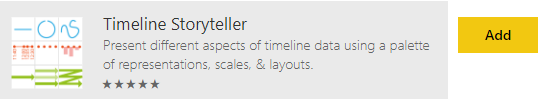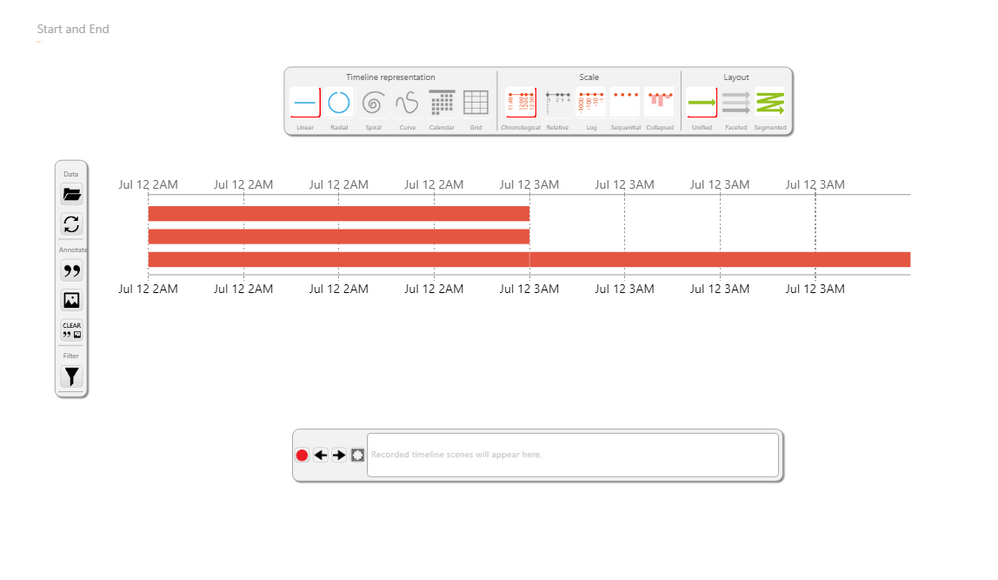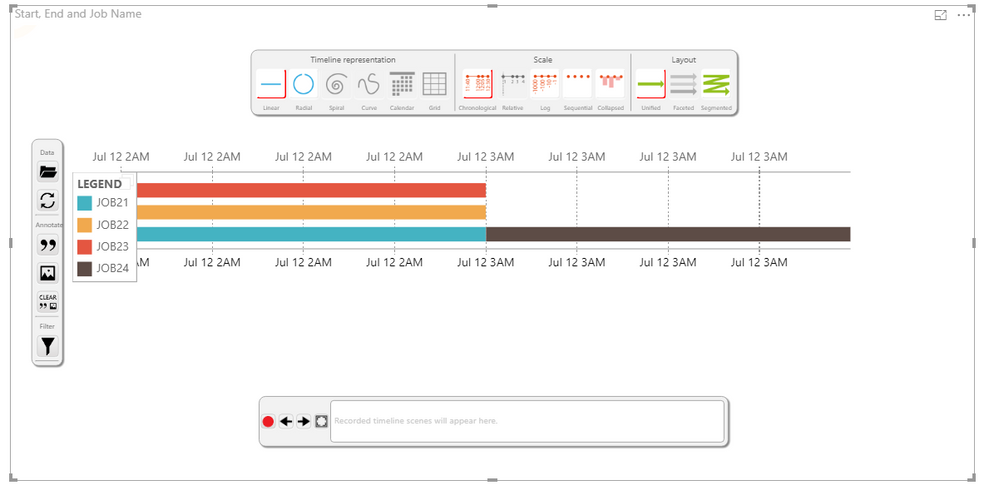- Power BI forums
- Updates
- News & Announcements
- Get Help with Power BI
- Desktop
- Service
- Report Server
- Power Query
- Mobile Apps
- Developer
- DAX Commands and Tips
- Custom Visuals Development Discussion
- Health and Life Sciences
- Power BI Spanish forums
- Translated Spanish Desktop
- Power Platform Integration - Better Together!
- Power Platform Integrations (Read-only)
- Power Platform and Dynamics 365 Integrations (Read-only)
- Training and Consulting
- Instructor Led Training
- Dashboard in a Day for Women, by Women
- Galleries
- Community Connections & How-To Videos
- COVID-19 Data Stories Gallery
- Themes Gallery
- Data Stories Gallery
- R Script Showcase
- Webinars and Video Gallery
- Quick Measures Gallery
- 2021 MSBizAppsSummit Gallery
- 2020 MSBizAppsSummit Gallery
- 2019 MSBizAppsSummit Gallery
- Events
- Ideas
- Custom Visuals Ideas
- Issues
- Issues
- Events
- Upcoming Events
- Community Blog
- Power BI Community Blog
- Custom Visuals Community Blog
- Community Support
- Community Accounts & Registration
- Using the Community
- Community Feedback
Register now to learn Fabric in free live sessions led by the best Microsoft experts. From Apr 16 to May 9, in English and Spanish.
- Power BI forums
- Forums
- Get Help with Power BI
- Desktop
- Re: create Jobs Duration Time Series Graph
- Subscribe to RSS Feed
- Mark Topic as New
- Mark Topic as Read
- Float this Topic for Current User
- Bookmark
- Subscribe
- Printer Friendly Page
- Mark as New
- Bookmark
- Subscribe
- Mute
- Subscribe to RSS Feed
- Permalink
- Report Inappropriate Content
create Jobs Duration Time Series Graph
Hi!
I have dataset that looks like this:
| Job Name | Start | End | Duration (days) |
| JOB24 | 12.07.2018 03:00:53 | 12.07.2018 03:30:53 | 0,020833333 |
| JOB23 | 12.07.2018 02:37:36 | 12.07.2018 02:38:09 | 0,000381944 |
| JOB22 | 12.07.2018 02:37:36 | 12.07.2018 02:38:04 | 0,000324074 |
| JOB21 | 12.07.2018 02:37:13 | 12.07.2018 02:37:14 | 1,15741E-05 |
..........
Start and End have DateTime type. Duration is simply End minus Start.
Some Jobs overlap in time.
I am trying to visualize Jobs Flow using Stacked Bar Chart. Ideally (reproduced in Excel) it should look like this:
Please help to create similar Graph in Power BI Desktop.
In Excel I set 'Start' and 'Duration' to Legend and then 'No fill' Start. In Power BI Desktop only one variable possible to add to the Legend.
Solved! Go to Solution.
- Mark as New
- Bookmark
- Subscribe
- Mute
- Subscribe to RSS Feed
- Permalink
- Report Inappropriate Content
Hi k0ater,
Add this custom visual to your report:
You just have to put the start date and the end date.
The visual is very powerful, so I let the configuration of the visual to you.
But you should be able to see somenthing like this:
or this:
If my answer is what you where looking for, please mark it as accepted. Like this, others can benefit from my answer too.
Regards
- Mark as New
- Bookmark
- Subscribe
- Mute
- Subscribe to RSS Feed
- Permalink
- Report Inappropriate Content
Hi k0ater,
Add this custom visual to your report:
You just have to put the start date and the end date.
The visual is very powerful, so I let the configuration of the visual to you.
But you should be able to see somenthing like this:
or this:
If my answer is what you where looking for, please mark it as accepted. Like this, others can benefit from my answer too.
Regards
- Mark as New
- Bookmark
- Subscribe
- Mute
- Subscribe to RSS Feed
- Permalink
- Report Inappropriate Content
Thanks! Thats exactly what I need
Helpful resources

Microsoft Fabric Learn Together
Covering the world! 9:00-10:30 AM Sydney, 4:00-5:30 PM CET (Paris/Berlin), 7:00-8:30 PM Mexico City

Power BI Monthly Update - April 2024
Check out the April 2024 Power BI update to learn about new features.

| User | Count |
|---|---|
| 109 | |
| 98 | |
| 77 | |
| 66 | |
| 54 |
| User | Count |
|---|---|
| 144 | |
| 104 | |
| 102 | |
| 88 | |
| 63 |