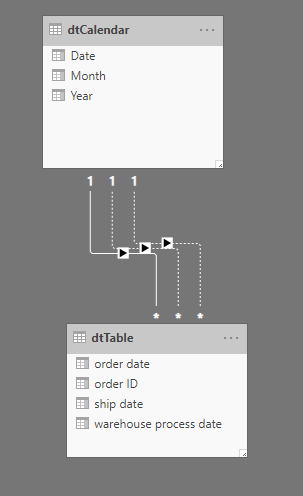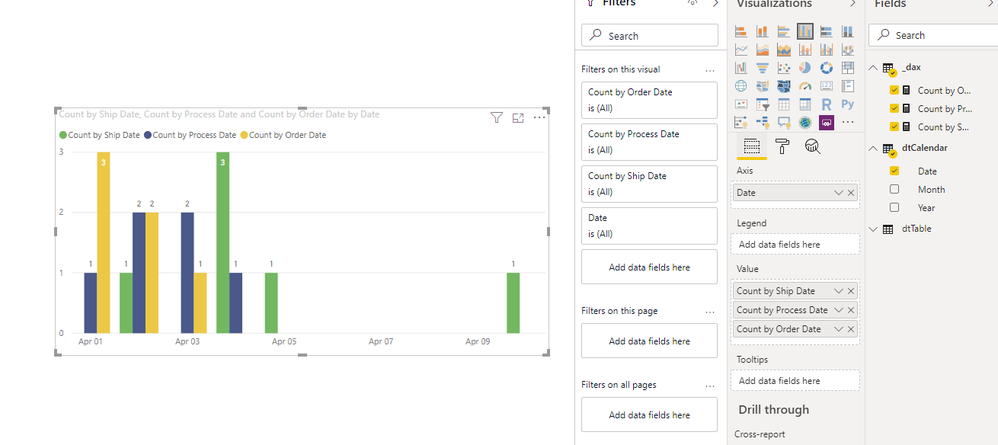- Power BI forums
- Updates
- News & Announcements
- Get Help with Power BI
- Desktop
- Service
- Report Server
- Power Query
- Mobile Apps
- Developer
- DAX Commands and Tips
- Custom Visuals Development Discussion
- Health and Life Sciences
- Power BI Spanish forums
- Translated Spanish Desktop
- Power Platform Integration - Better Together!
- Power Platform Integrations (Read-only)
- Power Platform and Dynamics 365 Integrations (Read-only)
- Training and Consulting
- Instructor Led Training
- Dashboard in a Day for Women, by Women
- Galleries
- Community Connections & How-To Videos
- COVID-19 Data Stories Gallery
- Themes Gallery
- Data Stories Gallery
- R Script Showcase
- Webinars and Video Gallery
- Quick Measures Gallery
- 2021 MSBizAppsSummit Gallery
- 2020 MSBizAppsSummit Gallery
- 2019 MSBizAppsSummit Gallery
- Events
- Ideas
- Custom Visuals Ideas
- Issues
- Issues
- Events
- Upcoming Events
- Community Blog
- Power BI Community Blog
- Custom Visuals Community Blog
- Community Support
- Community Accounts & Registration
- Using the Community
- Community Feedback
Register now to learn Fabric in free live sessions led by the best Microsoft experts. From Apr 16 to May 9, in English and Spanish.
- Power BI forums
- Forums
- Get Help with Power BI
- Desktop
- counts of status' based on dates
- Subscribe to RSS Feed
- Mark Topic as New
- Mark Topic as Read
- Float this Topic for Current User
- Bookmark
- Subscribe
- Printer Friendly Page
- Mark as New
- Bookmark
- Subscribe
- Mute
- Subscribe to RSS Feed
- Permalink
- Report Inappropriate Content
counts of status' based on dates
I am relatively new to Power BI.
I have a table of orders as shown here. I would like a *single* chart that represents bar graph of counts with date on X-axis.
- Total new orders = 6
- Orders by date
- 4/1 = 3
- 4/2 = 2
- 4/3 = 1
- Warehouse process date
- 4/1 = 1
- 4/2 = 2
- 4/3 = 2
- 4/4 = 1
- Ship date
- 4/2 = 1
- 4/4 = 3
- 4/5 = 1
- 4/10 = 1
| order ID | order date | warehouse process date | ship date |
| 1 | 4/1 | 4/1 | 4/2 |
| 2 | 4/1 | 4/2 | 4/4 |
| 3 | 4/1 | 4/3 | 4/4 |
| 4 | 4/2 | 4/2 | 4/10 |
| 5 | 4/2 | 4/3 | 4/4 |
| 6 | 4/3 | 4/4 | 4/5 |
What attribute should I use in the X-Axis and how do I get counts of each of the states on specific days?
Thanks much in advance!!
Solved! Go to Solution.
- Mark as New
- Bookmark
- Subscribe
- Mute
- Subscribe to RSS Feed
- Permalink
- Report Inappropriate Content
Hello @vips ,
This you can achieve through making a separate calendar table:
dtCalendar =
ADDCOLUMNS(
CALENDARAUTO(),
"Year", YEAR([Date]),
"Month", EOMONTH([Date],-1)+1
)
then creating relationship between the Date of calendar table and all three dates from your fact table (one active and two inactive):
Add three measures:
Count by Order Date =
COUNTROWS(dtTable)
Count by Process Date =
CALCULATE(
[Count by Order Date],
USERELATIONSHIP(dtCalendar[Date],dtTable[warehouse process date])
)
Count by Ship Date =
CALCULATE(
[Count by Order Date],
USERELATIONSHIP(dtCalendar[Date],dtTable[ship date])
)
Select Date from the calendar table and add these meausres in the visual:
You may find the solution pbix file here
Cheers!
Vivek
If it helps, please mark it as a solution
Kudos would be a cherry on the top 🙂
https://www.vivran.in/
Connect on LinkedIn
- Mark as New
- Bookmark
- Subscribe
- Mute
- Subscribe to RSS Feed
- Permalink
- Report Inappropriate Content
Create a common Date Calendar table. Join all three dates with it. There will one active and and two inactive relations. use userelation to activate joins.
example
Ordered = CALCULATE(COUNT(Table[Order Id ]),USERELATIONSHIP(Table[Order Date],'Date'[Date]) )
warehouse = CALCULATE(COUNT(Table[Order Id ]),USERELATIONSHIP(Table[warehouse process Date],'Date'[Date]) )
Ship = CALCULATE(COUNT(Table[Order Id ]),USERELATIONSHIP(Table[Ship Date],'Date'[Date]) )
Refer my blog how to use : https://community.powerbi.com/t5/Community-Blog/HR-Analytics-Active-Employee-Hire-and-Termination-tr...
Microsoft Power BI Learning Resources, 2023 !!
Learn Power BI - Full Course with Dec-2022, with Window, Index, Offset, 100+ Topics !!
Did I answer your question? Mark my post as a solution! Appreciate your Kudos !! Proud to be a Super User! !!
- Mark as New
- Bookmark
- Subscribe
- Mute
- Subscribe to RSS Feed
- Permalink
- Report Inappropriate Content
Create a common Date Calendar table. Join all three dates with it. There will one active and and two inactive relations. use userelation to activate joins.
example
Ordered = CALCULATE(COUNT(Table[Order Id ]),USERELATIONSHIP(Table[Order Date],'Date'[Date]) )
warehouse = CALCULATE(COUNT(Table[Order Id ]),USERELATIONSHIP(Table[warehouse process Date],'Date'[Date]) )
Ship = CALCULATE(COUNT(Table[Order Id ]),USERELATIONSHIP(Table[Ship Date],'Date'[Date]) )
Refer my blog how to use : https://community.powerbi.com/t5/Community-Blog/HR-Analytics-Active-Employee-Hire-and-Termination-tr...
Microsoft Power BI Learning Resources, 2023 !!
Learn Power BI - Full Course with Dec-2022, with Window, Index, Offset, 100+ Topics !!
Did I answer your question? Mark my post as a solution! Appreciate your Kudos !! Proud to be a Super User! !!
- Mark as New
- Bookmark
- Subscribe
- Mute
- Subscribe to RSS Feed
- Permalink
- Report Inappropriate Content
Thanks!
- Mark as New
- Bookmark
- Subscribe
- Mute
- Subscribe to RSS Feed
- Permalink
- Report Inappropriate Content
Hello @vips ,
This you can achieve through making a separate calendar table:
dtCalendar =
ADDCOLUMNS(
CALENDARAUTO(),
"Year", YEAR([Date]),
"Month", EOMONTH([Date],-1)+1
)
then creating relationship between the Date of calendar table and all three dates from your fact table (one active and two inactive):
Add three measures:
Count by Order Date =
COUNTROWS(dtTable)
Count by Process Date =
CALCULATE(
[Count by Order Date],
USERELATIONSHIP(dtCalendar[Date],dtTable[warehouse process date])
)
Count by Ship Date =
CALCULATE(
[Count by Order Date],
USERELATIONSHIP(dtCalendar[Date],dtTable[ship date])
)
Select Date from the calendar table and add these meausres in the visual:
You may find the solution pbix file here
Cheers!
Vivek
If it helps, please mark it as a solution
Kudos would be a cherry on the top 🙂
https://www.vivran.in/
Connect on LinkedIn
- Mark as New
- Bookmark
- Subscribe
- Mute
- Subscribe to RSS Feed
- Permalink
- Report Inappropriate Content
Thanks!
Helpful resources

Microsoft Fabric Learn Together
Covering the world! 9:00-10:30 AM Sydney, 4:00-5:30 PM CET (Paris/Berlin), 7:00-8:30 PM Mexico City

Power BI Monthly Update - April 2024
Check out the April 2024 Power BI update to learn about new features.

| User | Count |
|---|---|
| 109 | |
| 99 | |
| 77 | |
| 66 | |
| 54 |
| User | Count |
|---|---|
| 144 | |
| 104 | |
| 101 | |
| 86 | |
| 64 |