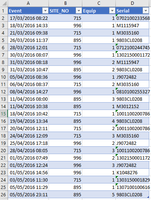- Power BI forums
- Updates
- News & Announcements
- Get Help with Power BI
- Desktop
- Service
- Report Server
- Power Query
- Mobile Apps
- Developer
- DAX Commands and Tips
- Custom Visuals Development Discussion
- Health and Life Sciences
- Power BI Spanish forums
- Translated Spanish Desktop
- Power Platform Integration - Better Together!
- Power Platform Integrations (Read-only)
- Power Platform and Dynamics 365 Integrations (Read-only)
- Training and Consulting
- Instructor Led Training
- Dashboard in a Day for Women, by Women
- Galleries
- Community Connections & How-To Videos
- COVID-19 Data Stories Gallery
- Themes Gallery
- Data Stories Gallery
- R Script Showcase
- Webinars and Video Gallery
- Quick Measures Gallery
- 2021 MSBizAppsSummit Gallery
- 2020 MSBizAppsSummit Gallery
- 2019 MSBizAppsSummit Gallery
- Events
- Ideas
- Custom Visuals Ideas
- Issues
- Issues
- Events
- Upcoming Events
- Community Blog
- Power BI Community Blog
- Custom Visuals Community Blog
- Community Support
- Community Accounts & Registration
- Using the Community
- Community Feedback
Register now to learn Fabric in free live sessions led by the best Microsoft experts. From Apr 16 to May 9, in English and Spanish.
- Power BI forums
- Forums
- Get Help with Power BI
- Desktop
- countifs in powerBI
- Subscribe to RSS Feed
- Mark Topic as New
- Mark Topic as Read
- Float this Topic for Current User
- Bookmark
- Subscribe
- Printer Friendly Page
- Mark as New
- Bookmark
- Subscribe
- Mute
- Subscribe to RSS Feed
- Permalink
- Report Inappropriate Content
countifs in powerBI
Hi i have an excel countifs i want to use in powerbi within a calculted column.
In the equip column i have:
=COUNTIFS($L$2:[@[machine_serial_number]],[@[machine_serial_number]],$C$2:[@[SITE_NO]],[@[SITE_NO]])
| SITE_NO | Equip | machine_serial_number |
| 630 | 1 | 06A10260200 |
| 630 | 1 | 1005100101348 |
| 895 | 1 | 012011449547 |
| 895 | 1 | 0895-05 |
| 630 | 1 | BH1004191 |
| 630 | 1 | K9091550 |
| 895 | 1 | KY000961 |
| 895 | 1 | 9803CL0208 |
| 895 | 2 | 9803CL0208 |
What can I use to provide the same result in powerBI?
- Mark as New
- Bookmark
- Subscribe
- Mute
- Subscribe to RSS Feed
- Permalink
- Report Inappropriate Content
Hi @Alan_,
So do you want a running total of how many times a machine_serial_number exists for any given site?
Do you have an index column or datetime column?
Otherwise it will be tricky to separate the bottom two rows.
- Mark as New
- Bookmark
- Subscribe
- Mute
- Subscribe to RSS Feed
- Permalink
- Report Inappropriate Content
- Mark as New
- Bookmark
- Subscribe
- Mute
- Subscribe to RSS Feed
- Permalink
- Report Inappropriate Content
Hi @Alan_,
So can you please post your data with the datetime. I can use this to split ties to give a better result.
- Mark as New
- Bookmark
- Subscribe
- Mute
- Subscribe to RSS Feed
- Permalink
- Report Inappropriate Content
Ok here is a better excerpt. In this case the formula in "equip" is:
=COUNTIFS($D$2:[@Serial],[@Serial],$B$2:[@[SITE_NO]],[@[SITE_NO]])
- Mark as New
- Bookmark
- Subscribe
- Mute
- Subscribe to RSS Feed
- Permalink
- Report Inappropriate Content
Hi @Alan_,
Have your issue resloved according to @Phil_Seamark posted? It it does, please mark the reight reply as answer. If you doesn't, please feel free to ask.
Best Regards,
Angelia
- Mark as New
- Bookmark
- Subscribe
- Mute
- Subscribe to RSS Feed
- Permalink
- Report Inappropriate Content
Hi @Alan_
Please try adding this calculated column to your table. You'll have to rename from Table2 to yours, and comment out the 3rd last line if you need the SITE_NOs to match
Equip = CALCULATE(
COUNTROWS('Table2'),
FILTER('Table2',
'Table2'[Event] <= EARLIER('Table2'[Event])
&& 'Table2'[Serial] = EARLIER('Table2'[Serial])
--&& 'Table2'[SITE_NO] = EARLIER('Table2'[SITE_NO])
)
)
Helpful resources

Microsoft Fabric Learn Together
Covering the world! 9:00-10:30 AM Sydney, 4:00-5:30 PM CET (Paris/Berlin), 7:00-8:30 PM Mexico City

Power BI Monthly Update - April 2024
Check out the April 2024 Power BI update to learn about new features.

| User | Count |
|---|---|
| 111 | |
| 94 | |
| 80 | |
| 68 | |
| 59 |
| User | Count |
|---|---|
| 150 | |
| 119 | |
| 104 | |
| 87 | |
| 67 |