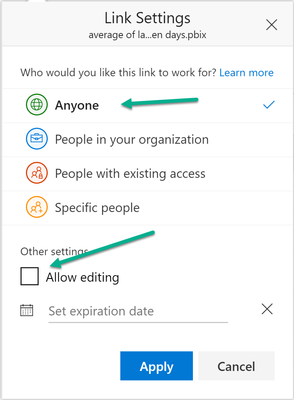- Power BI forums
- Updates
- News & Announcements
- Get Help with Power BI
- Desktop
- Service
- Report Server
- Power Query
- Mobile Apps
- Developer
- DAX Commands and Tips
- Custom Visuals Development Discussion
- Health and Life Sciences
- Power BI Spanish forums
- Translated Spanish Desktop
- Power Platform Integration - Better Together!
- Power Platform Integrations (Read-only)
- Power Platform and Dynamics 365 Integrations (Read-only)
- Training and Consulting
- Instructor Led Training
- Dashboard in a Day for Women, by Women
- Galleries
- Community Connections & How-To Videos
- COVID-19 Data Stories Gallery
- Themes Gallery
- Data Stories Gallery
- R Script Showcase
- Webinars and Video Gallery
- Quick Measures Gallery
- 2021 MSBizAppsSummit Gallery
- 2020 MSBizAppsSummit Gallery
- 2019 MSBizAppsSummit Gallery
- Events
- Ideas
- Custom Visuals Ideas
- Issues
- Issues
- Events
- Upcoming Events
- Community Blog
- Power BI Community Blog
- Custom Visuals Community Blog
- Community Support
- Community Accounts & Registration
- Using the Community
- Community Feedback
Register now to learn Fabric in free live sessions led by the best Microsoft experts. From Apr 16 to May 9, in English and Spanish.
- Power BI forums
- Forums
- Get Help with Power BI
- Desktop
- count events in progress steps needed
- Subscribe to RSS Feed
- Mark Topic as New
- Mark Topic as Read
- Float this Topic for Current User
- Bookmark
- Subscribe
- Printer Friendly Page
- Mark as New
- Bookmark
- Subscribe
- Mute
- Subscribe to RSS Feed
- Permalink
- Report Inappropriate Content
count events in progress steps needed
Hello all, I have a fact table and a date table, what I am trying to do is count open tickets from previous months, count new tickets for the month and count tickets that did not close. I have experimented with some of the solutions but not getting the right result. Some detail would help, like do I add a measure or a column, and to which table? I tried the formla below as a measure and a column but the numbers are too high when used in a matrix table. The date table is not related as recommended in other posts
OpenTickets =
CALCULATE(
DISTINCTCOUNT('Inovation Metrics'[RemID]),
FILTER( 'Inovation Metrics', 'Inovation Metrics'[DateKeyStart] <= MAX(Date_New[Date Key])),
FILTER( 'Inovation Metrics', 'Inovation Metrics'[DateKeyClosed] = BLANK() || 'Inovation Metrics'[DateKeyClosed] > MAX( Date_New[Date Key]))
)
Solved! Go to Solution.
- Mark as New
- Bookmark
- Subscribe
- Mute
- Subscribe to RSS Feed
- Permalink
- Report Inappropriate Content
Hey,
I guess that one of the articles you already have been reading is this one:
http://sqljason.com/2012/11/classifying-and-solving-events-in.html
Without sample data it's very difficult to say what's not working with your formula.
I created a little PBI sample file and I adjusted your Formula to my data model and it seems to work, at least I get what I expected 🙂
I assume you created a measure in your fact table and used the relevant date columns from your unrelated date table.
If my sample and the article from Jason Thomas does not help, I guess you have to create sample data, upload a file to onedrive or dropbox and share the link.
Regards
Tom
Did I answer your question? Mark my post as a solution, this will help others!
Proud to be a Super User!
I accept Kudos 😉
Hamburg, Germany
- Mark as New
- Bookmark
- Subscribe
- Mute
- Subscribe to RSS Feed
- Permalink
- Report Inappropriate Content
Hey,
I guess that one of the articles you already have been reading is this one:
http://sqljason.com/2012/11/classifying-and-solving-events-in.html
Without sample data it's very difficult to say what's not working with your formula.
I created a little PBI sample file and I adjusted your Formula to my data model and it seems to work, at least I get what I expected 🙂
I assume you created a measure in your fact table and used the relevant date columns from your unrelated date table.
If my sample and the article from Jason Thomas does not help, I guess you have to create sample data, upload a file to onedrive or dropbox and share the link.
Regards
Tom
Did I answer your question? Mark my post as a solution, this will help others!
Proud to be a Super User!
I accept Kudos 😉
Hamburg, Germany
- Mark as New
- Bookmark
- Subscribe
- Mute
- Subscribe to RSS Feed
- Permalink
- Report Inappropriate Content
Tom, the link you provided led me to the answer.
- Mark as New
- Bookmark
- Subscribe
- Mute
- Subscribe to RSS Feed
- Permalink
- Report Inappropriate Content
- Mark as New
- Bookmark
- Subscribe
- Mute
- Subscribe to RSS Feed
- Permalink
- Report Inappropriate Content
Yes I looked at the article and many more. I am fairly new at this and can't really grasp a starting point.
What is the best way to share my.pbix? SharePoint Online One Drive?
It has 8084 rows
- Mark as New
- Bookmark
- Subscribe
- Mute
- Subscribe to RSS Feed
- Permalink
- Report Inappropriate Content
Upload your file to onedrive and share the link.
Did I answer your question? Mark my post as a solution, this will help others!
Proud to be a Super User!
I accept Kudos 😉
Hamburg, Germany
- Mark as New
- Bookmark
- Subscribe
- Mute
- Subscribe to RSS Feed
- Permalink
- Report Inappropriate Content
- Mark as New
- Bookmark
- Subscribe
- Mute
- Subscribe to RSS Feed
- Permalink
- Report Inappropriate Content
Hey,
maybe you can't use onedrive because sharing content with external users (outside your organization) is disabled by your O365 admin, please check if you have this option available
Maybe you have to consider to use your personal onedrive or dropbox.
Regards
Tom
Did I answer your question? Mark my post as a solution, this will help others!
Proud to be a Super User!
I accept Kudos 😉
Hamburg, Germany
- Mark as New
- Bookmark
- Subscribe
- Mute
- Subscribe to RSS Feed
- Permalink
- Report Inappropriate Content
Tom, personal one drive requires an upgrade and fee and I can't get to DropBox from my state work station, It's blocked. Any other way I can share the .pbix. I can get it to dropbox or Google drive tonght at home.
- Mark as New
- Bookmark
- Subscribe
- Mute
- Subscribe to RSS Feed
- Permalink
- Report Inappropriate Content
I don't have those options. I will check the other methods.
- Mark as New
- Bookmark
- Subscribe
- Mute
- Subscribe to RSS Feed
- Permalink
- Report Inappropriate Content
I am making some progress, the two measures below return the same result, I am trying to count open tickets from previous months. I need to validate the results but I think I am heading in the right direction. I am using YearMonth like 2018/Jan from the fact table and Year Month Short from the date table, Is this acceptable?
Edit to my original post: in the formula below is 2017/Dec recognized as "Less Than" 2018/Jan ? or do I need to use a different date format using month number?
CarriedOver = CALCULATE(
DISTINCTCOUNT('ODI Inovation Metrics'[Remedy ID]),
FILTER( 'ODI Inovation Metrics', 'ODI Inovation Metrics'[StartYearMonth] < CALCULATE(MAX(Date_New[Year Month Short]))),
FILTER( 'ODI Inovation Metrics', 'ODI Inovation Metrics'[EndYearMonth] > CALCULATE(MAX( Date_New[Year Month Short]))))
CarriedOverV2 = CALCULATE(
DISTINCTCOUNT('ODI Inovation Metrics'[Remedy ID]),
FILTER( 'ODI Inovation Metrics', 'ODI Inovation Metrics'[StartYearMonth] < MAX(Date_New[Year Month Short])),
FILTER( 'ODI Inovation Metrics', 'ODI Inovation Metrics'[EndYearMonth] = BLANK() || 'ODI Inovation Metrics'[EndYearMonth] > MAX( Date_New[Year Month Short]))
)
- Mark as New
- Bookmark
- Subscribe
- Mute
- Subscribe to RSS Feed
- Permalink
- Report Inappropriate Content
Thanks for the reply, the table below is counting new tickets submitted, I need to add two measures, I need to count tickets carried over from previous months and tickets that did not close during the month. I have a Submitted date and a closed date in the table.
Helpful resources

Microsoft Fabric Learn Together
Covering the world! 9:00-10:30 AM Sydney, 4:00-5:30 PM CET (Paris/Berlin), 7:00-8:30 PM Mexico City

Power BI Monthly Update - April 2024
Check out the April 2024 Power BI update to learn about new features.

| User | Count |
|---|---|
| 111 | |
| 95 | |
| 80 | |
| 68 | |
| 59 |
| User | Count |
|---|---|
| 150 | |
| 119 | |
| 104 | |
| 87 | |
| 67 |