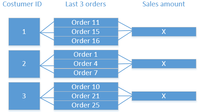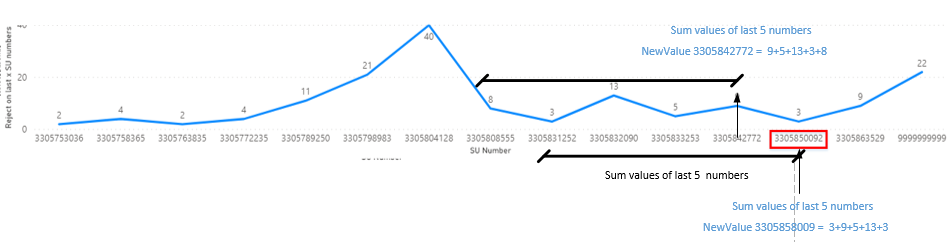- Power BI forums
- Updates
- News & Announcements
- Get Help with Power BI
- Desktop
- Service
- Report Server
- Power Query
- Mobile Apps
- Developer
- DAX Commands and Tips
- Custom Visuals Development Discussion
- Health and Life Sciences
- Power BI Spanish forums
- Translated Spanish Desktop
- Power Platform Integration - Better Together!
- Power Platform Integrations (Read-only)
- Power Platform and Dynamics 365 Integrations (Read-only)
- Training and Consulting
- Instructor Led Training
- Dashboard in a Day for Women, by Women
- Galleries
- Community Connections & How-To Videos
- COVID-19 Data Stories Gallery
- Themes Gallery
- Data Stories Gallery
- R Script Showcase
- Webinars and Video Gallery
- Quick Measures Gallery
- 2021 MSBizAppsSummit Gallery
- 2020 MSBizAppsSummit Gallery
- 2019 MSBizAppsSummit Gallery
- Events
- Ideas
- Custom Visuals Ideas
- Issues
- Issues
- Events
- Upcoming Events
- Community Blog
- Power BI Community Blog
- Custom Visuals Community Blog
- Community Support
- Community Accounts & Registration
- Using the Community
- Community Feedback
Register now to learn Fabric in free live sessions led by the best Microsoft experts. From Apr 16 to May 9, in English and Spanish.
- Power BI forums
- Forums
- Get Help with Power BI
- Desktop
- costumer by last N order id's
- Subscribe to RSS Feed
- Mark Topic as New
- Mark Topic as Read
- Float this Topic for Current User
- Bookmark
- Subscribe
- Printer Friendly Page
- Mark as New
- Bookmark
- Subscribe
- Mute
- Subscribe to RSS Feed
- Permalink
- Report Inappropriate Content
costumer by last N order id's
For a sales visualisation I would like te calculate the sales for each costumer based on the last 5 sales.
Normally would could use the N last days from today. However I'm not intrested to use date but rather the last n orderID's.
Visual the calculation looks like this:
I used:
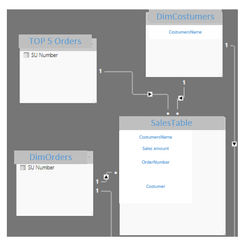
- Mark as New
- Bookmark
- Subscribe
- Mute
- Subscribe to RSS Feed
- Permalink
- Report Inappropriate Content
@Sebas2404 , Create a column like this in order table
orderID Rank = rankx(filter('Table', [Customer] = earlier([customer])), [orderID],,asc,dense)
then try one of the two measures
Measure = CALCULATE(COUNT('Table'[Amount]) ,FILTER(('Table'),'Table'[orderID Rank] >=CALCULATE(max('Table'[orderID Rank])-5,ALLEXCEPT('Table','Table'[process]))))
or
Measure =
VAR __id = MAX ('Table'[Customer] )
VAR __rank = CALCULATE ( MAX('Table'[orderID Rank] ), ALLSELECTED ('Table' ), 'Table'[Customer] = __id )
CALCULATE ( sum ('Table'[Amount] ), VALUES ('Table'[Customer ),'Table'[Customer] = __id,'Table'[orderID Rank] = __rank )
My Latest Blog: https://community.powerbi.com/t5/Community-Blog/Important-Links-every-Power-BI-enthusiastic-should-b...
Microsoft Power BI Learning Resources, 2023 !!
Learn Power BI - Full Course with Dec-2022, with Window, Index, Offset, 100+ Topics !!
Did I answer your question? Mark my post as a solution! Appreciate your Kudos !! Proud to be a Super User! !!
- Mark as New
- Bookmark
- Subscribe
- Mute
- Subscribe to RSS Feed
- Permalink
- Report Inappropriate Content
@amitchandak I Tried the formule orderID Rank = rankx(filter('Table', [Customer] = earlier([customer])), [orderID],,asc,dense) with new colom en that works fine.
THANKS FOR THE FIRST STEP!
With the first measure -> Measure = CALCULATE(COUNT('Table'[Amount]) ,FILTER(('Table'),'Table'[orderID Rank] >=CALCULATE(max('Table'[orderID Rank])-5,ALLEXCEPT('Table','Table'[process]))))
What do you mean with ALLEXCEPT('Table','Table'[process])))) ?
the process is new for me
- Mark as New
- Bookmark
- Subscribe
- Mute
- Subscribe to RSS Feed
- Permalink
- Report Inappropriate Content
@amitchandak some addition infortmation regarding the end result:
for each value of SU number I want to sum its own number with the last n SU number and there value for ech Su number in my filter range.
Hopes this clarifies the question.
Thanks in advance
Helpful resources

Microsoft Fabric Learn Together
Covering the world! 9:00-10:30 AM Sydney, 4:00-5:30 PM CET (Paris/Berlin), 7:00-8:30 PM Mexico City

Power BI Monthly Update - April 2024
Check out the April 2024 Power BI update to learn about new features.

| User | Count |
|---|---|
| 114 | |
| 99 | |
| 83 | |
| 70 | |
| 61 |
| User | Count |
|---|---|
| 149 | |
| 114 | |
| 107 | |
| 89 | |
| 67 |