- Power BI forums
- Updates
- News & Announcements
- Get Help with Power BI
- Desktop
- Service
- Report Server
- Power Query
- Mobile Apps
- Developer
- DAX Commands and Tips
- Custom Visuals Development Discussion
- Health and Life Sciences
- Power BI Spanish forums
- Translated Spanish Desktop
- Power Platform Integration - Better Together!
- Power Platform Integrations (Read-only)
- Power Platform and Dynamics 365 Integrations (Read-only)
- Training and Consulting
- Instructor Led Training
- Dashboard in a Day for Women, by Women
- Galleries
- Community Connections & How-To Videos
- COVID-19 Data Stories Gallery
- Themes Gallery
- Data Stories Gallery
- R Script Showcase
- Webinars and Video Gallery
- Quick Measures Gallery
- 2021 MSBizAppsSummit Gallery
- 2020 MSBizAppsSummit Gallery
- 2019 MSBizAppsSummit Gallery
- Events
- Ideas
- Custom Visuals Ideas
- Issues
- Issues
- Events
- Upcoming Events
- Community Blog
- Power BI Community Blog
- Custom Visuals Community Blog
- Community Support
- Community Accounts & Registration
- Using the Community
- Community Feedback
Register now to learn Fabric in free live sessions led by the best Microsoft experts. From Apr 16 to May 9, in English and Spanish.
- Power BI forums
- Forums
- Get Help with Power BI
- Desktop
- Re: copying one column values to another based on ...
- Subscribe to RSS Feed
- Mark Topic as New
- Mark Topic as Read
- Float this Topic for Current User
- Bookmark
- Subscribe
- Printer Friendly Page
- Mark as New
- Bookmark
- Subscribe
- Mute
- Subscribe to RSS Feed
- Permalink
- Report Inappropriate Content
copying one column values to another based on two maching key values
Hey PBi Users,
Need a quick help with something.
So i have two tables in my project and I need to copy the value of two columns from one table to another table based on two keys.
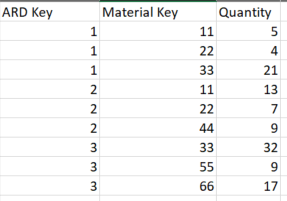
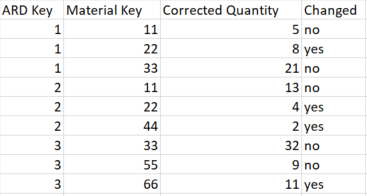
and finally my table 1 should look like the pic below
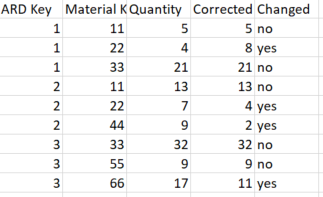
Now the thing to note here is that the rows of both the tables are uniquely identitfied by the combination of 'ARD Key' and 'Material Key'.
If someone can provide me a way to do it, I would be really very grateful. 🙂
Solved! Go to Solution.
- Mark as New
- Bookmark
- Subscribe
- Mute
- Subscribe to RSS Feed
- Permalink
- Report Inappropriate Content
Without seeing the data I can't tell you what the problem is. My formula works against your expample data.
Changed =
LOOKUPVALUE(
Table2[Changed],
Table2[ARD Key],Table1[ARD Key],
Table2[Material Key],Table1[Material Key]
)
I have attached my sample file based on your example data. Take a look at that and see if it helps.
- Mark as New
- Bookmark
- Subscribe
- Mute
- Subscribe to RSS Feed
- Permalink
- Report Inappropriate Content
Hello @Anonymous give these a try.
Corrected Quantity =
LOOKUPVALUE (
Table2[Corrected Quantity],
Table2[ARD Key], Table1[ARD Key],
Table2[Material Key], Table1[Material Key]
)
Changed =
LOOKUPVALUE (
Table2[Changed],
Table2[ARD Key], Table1[ARD Key],
Table2[Material Key], Table1[Material Key]
)
Possibly a better option though is to add a calculated column to both tables that combines [ARD Key] & [Material Key] then you could just join the two tables on that column.
You could also add a step to your import of table 1 in power query where you bring in the value from table 2, that way you wouldn't even need to load table 2 in the final model.
- Mark as New
- Bookmark
- Subscribe
- Mute
- Subscribe to RSS Feed
- Permalink
- Report Inappropriate Content
Thank you for the reply.
The formula unfortunately does not work for me.
It gives the error that 'a table of multiple values was supplied where a single value was expected'.
Any further suggestions regarding this or may be an alternate solution?
- Mark as New
- Bookmark
- Subscribe
- Mute
- Subscribe to RSS Feed
- Permalink
- Report Inappropriate Content
Hello @Anonymous
Can you share your .pbix file? You can uploade it to OnceDrive or DropBox and post the link here.
- Mark as New
- Bookmark
- Subscribe
- Mute
- Subscribe to RSS Feed
- Permalink
- Report Inappropriate Content
Unfortunately I cannot. It is work related confidential stuff 😞
- Mark as New
- Bookmark
- Subscribe
- Mute
- Subscribe to RSS Feed
- Permalink
- Report Inappropriate Content
Without seeing the data I can't tell you what the problem is. My formula works against your expample data.
Changed =
LOOKUPVALUE(
Table2[Changed],
Table2[ARD Key],Table1[ARD Key],
Table2[Material Key],Table1[Material Key]
)
I have attached my sample file based on your example data. Take a look at that and see if it helps.
- Mark as New
- Bookmark
- Subscribe
- Mute
- Subscribe to RSS Feed
- Permalink
- Report Inappropriate Content
Got mine to work too.
Needed to tweak the formula a bit as there was another key which had a relationship with table 2.
Thanks for the help 🙂
PBi Community is great 🙂
Helpful resources

Microsoft Fabric Learn Together
Covering the world! 9:00-10:30 AM Sydney, 4:00-5:30 PM CET (Paris/Berlin), 7:00-8:30 PM Mexico City

Power BI Monthly Update - April 2024
Check out the April 2024 Power BI update to learn about new features.

| User | Count |
|---|---|
| 114 | |
| 100 | |
| 83 | |
| 70 | |
| 61 |
| User | Count |
|---|---|
| 149 | |
| 114 | |
| 107 | |
| 89 | |
| 67 |

