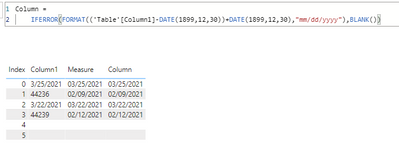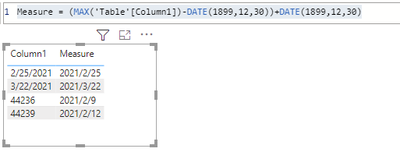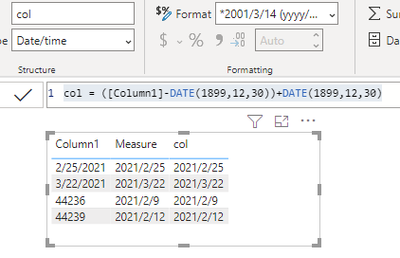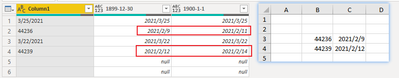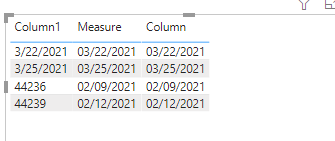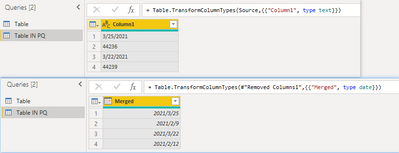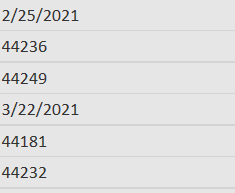- Power BI forums
- Updates
- News & Announcements
- Get Help with Power BI
- Desktop
- Service
- Report Server
- Power Query
- Mobile Apps
- Developer
- DAX Commands and Tips
- Custom Visuals Development Discussion
- Health and Life Sciences
- Power BI Spanish forums
- Translated Spanish Desktop
- Power Platform Integration - Better Together!
- Power Platform Integrations (Read-only)
- Power Platform and Dynamics 365 Integrations (Read-only)
- Training and Consulting
- Instructor Led Training
- Dashboard in a Day for Women, by Women
- Galleries
- Community Connections & How-To Videos
- COVID-19 Data Stories Gallery
- Themes Gallery
- Data Stories Gallery
- R Script Showcase
- Webinars and Video Gallery
- Quick Measures Gallery
- 2021 MSBizAppsSummit Gallery
- 2020 MSBizAppsSummit Gallery
- 2019 MSBizAppsSummit Gallery
- Events
- Ideas
- Custom Visuals Ideas
- Issues
- Issues
- Events
- Upcoming Events
- Community Blog
- Power BI Community Blog
- Custom Visuals Community Blog
- Community Support
- Community Accounts & Registration
- Using the Community
- Community Feedback
Register now to learn Fabric in free live sessions led by the best Microsoft experts. From Apr 16 to May 9, in English and Spanish.
- Power BI forums
- Forums
- Get Help with Power BI
- Desktop
- Re: convert to date format
- Subscribe to RSS Feed
- Mark Topic as New
- Mark Topic as Read
- Float this Topic for Current User
- Bookmark
- Subscribe
- Printer Friendly Page
- Mark as New
- Bookmark
- Subscribe
- Mute
- Subscribe to RSS Feed
- Permalink
- Report Inappropriate Content
convert to date format
Hi,
I am getting below error in date column. could you please help to convert to date format (mm/dd/yyyy)
"power bi DataFormat.Error: We couldn't parse the input provided as a Date value. Details: 44201"
Thanks in advance
suren
Solved! Go to Solution.
- Mark as New
- Bookmark
- Subscribe
- Mute
- Subscribe to RSS Feed
- Permalink
- Report Inappropriate Content
Hi, @Anonymous
column:
Column =
IFERROR(FORMAT(('Table'[Column1]-DATE(1899,12,30))+DATE(1899,12,30),"mm/dd/yyyy"),BLANK())measure:
Measure =
IFERROR(FORMAT((MAX('Table'[Column1])DATE(1899,12,30))+DATE(1899,12,30),"mm/dd/yyyy"),BLANK())result:
Zerrick
Did I answer your question? Mark my post as a solution!
- Mark as New
- Bookmark
- Subscribe
- Mute
- Subscribe to RSS Feed
- Permalink
- Report Inappropriate Content
Hi, @Anonymous
To create a measure like this:
Measure = (MAX('Table'[Column1])-DATE(1899,12,30))+DATE(1899,12,30)
or create a column:
col = ([Column1]-DATE(1899,12,30))+DATE(1899,12,30)
result:
Zerrick
Did I answer your question? Mark my post as a solution!
- Mark as New
- Bookmark
- Subscribe
- Mute
- Subscribe to RSS Feed
- Permalink
- Report Inappropriate Content
You can add a custom column (or adapt a transform column step) with this formula
= try Date.From([Date]) otherwise Date.AddDays(#date(1900,1,1), Number.FromText([Date]))
Pat
Did I answer your question? Mark my post as a solution! Kudos are also appreciated!
To learn more about Power BI, follow me on Twitter or subscribe on YouTube.
@mahoneypa HoosierBI on YouTube
- Mark as New
- Bookmark
- Subscribe
- Mute
- Subscribe to RSS Feed
- Permalink
- Report Inappropriate Content
Thank you Pat. Your expression works well but when date column has some text values(N/A..) it shows error
Suren
- Mark as New
- Bookmark
- Subscribe
- Mute
- Subscribe to RSS Feed
- Permalink
- Report Inappropriate Content
Hi, @mahoneypat
You are absolutely right, obviously I am still not familiar with the PoweQuery language. It definitely saves a lot of steps.
But what confuses me is that in Excel it seems that the first day is January 1, 1900, and the result I get after converting the numbers to dates in Power BI indicates that the first day should be December 30, 1899, which is a little strange.
But your formula is definitely correct anyway. Thanks for sharing.
@Anonymous if you want to get result in Power Query, here is the improved M code:
let
Source = Table.FromRows(Json.Document(Binary.Decompress(Binary.FromText("i45WMtY3MtU3MjAyVIrViVYyMTEyNgOzgOJGqOKWYBaYUFCKjQUA", BinaryEncoding.Base64), Compression.Deflate)), let _t = ((type nullable text) meta [Serialized.Text = true]) in type table [Column1 = _t]),
#"Changed Type" = Table.TransformColumnTypes(Source,{{"Column1", type text}}),
a = Table.AddColumn(#"Changed Type", "1899-12-30", each try Date.From([Column1]) otherwise Date.AddDays(#date(1899,12,30), Number.FromText([Column1])))//,
//b = Table.AddColumn(a, "1900-1-1", each try Date.From([Column1]) otherwise Date.AddDays(#date(1900,1,1), Number.FromText([Column1])))
in
a//b
Zerrick
Did I answer your question? Mark my post as a solution!
- Mark as New
- Bookmark
- Subscribe
- Mute
- Subscribe to RSS Feed
- Permalink
- Report Inappropriate Content
Thanks for that correction. I didn't check the math on the date change. I checked it with today's date (44409 as integer in Excel), and had to update the formula to this instead.
= try Date.From([Date]) otherwise Date.AddDays(#date(1899,12,31), Number.FromText([Date])-1)
Pat
Did I answer your question? Mark my post as a solution! Kudos are also appreciated!
To learn more about Power BI, follow me on Twitter or subscribe on YouTube.
@mahoneypa HoosierBI on YouTube
- Mark as New
- Bookmark
- Subscribe
- Mute
- Subscribe to RSS Feed
- Permalink
- Report Inappropriate Content
Thank you zerick.
But requirement is to convert this serial format(44236, 44239) to MM/DD/YYYY in query editor
Suren
- Mark as New
- Bookmark
- Subscribe
- Mute
- Subscribe to RSS Feed
- Permalink
- Report Inappropriate Content
Hi, @Anonymous
measure
Column =
var _1=([Column1]-DATE(1899,12,30))+DATE(1899,12,30)
return FORMAT(_1,"mm/dd/yyyy")
column
Measure =
var _1=(MAX('Table'[Column1])-DATE(1899,12,30))+DATE(1899,12,30)
return FORMAT(_1,"mm/dd/yyyy")
result:
In power query
let
Source = Table.FromRows(Json.Document(Binary.Decompress(Binary.FromText("i45WMtY3MtU3MjAyVIrViVYyMTEyNgOzgOJGqOKWSrGxAA==", BinaryEncoding.Base64), Compression.Deflate)), let _t = ((type nullable text) meta [Serialized.Text = true]) in type table [Column1 = _t]),
#"Changed Type" = Table.TransformColumnTypes(Source,{{"Column1", type text}}),
#"Added Custom" = Table.AddColumn(#"Changed Type", "Custom", each try (Duration.From([Column1]))
otherwise null),
#"Added Custom1" = Table.AddColumn(#"Added Custom", "Custom.1", each try(Date.From([Column1]))
otherwise null),
#"Changed Type1" = Table.TransformColumnTypes(#"Added Custom1",{{"Custom", type duration}}),
#"Added Custom2" = Table.AddColumn(#"Changed Type1", "Custom.2", each #date(1899,12,30)+[Custom]),
#"Merged Columns" = Table.CombineColumns(Table.TransformColumnTypes(#"Added Custom2", {{"Custom.1", type text}, {"Custom.2", type text}}, "en-US"),{"Custom.1", "Custom.2"},Combiner.CombineTextByDelimiter("", QuoteStyle.None),"Merged"),
#"Removed Columns1" = Table.RemoveColumns(#"Merged Columns",{"Custom", "Column1"}),
#"Changed Type2" = Table.TransformColumnTypes(#"Removed Columns1",{{"Merged", type date}})
in
#"Changed Type2"
Zerrick
Did I answer your question? Mark my post as a solution!
- Mark as New
- Bookmark
- Subscribe
- Mute
- Subscribe to RSS Feed
- Permalink
- Report Inappropriate Content
Thank you Zerrick.
Below expression works for me but encounter errors "Cannot convert value '' of type Text to type Number." when column has "" or "N/A". Could you please help me to fix
- Mark as New
- Bookmark
- Subscribe
- Mute
- Subscribe to RSS Feed
- Permalink
- Report Inappropriate Content
Hi, @Anonymous
column:
Column =
IFERROR(FORMAT(('Table'[Column1]-DATE(1899,12,30))+DATE(1899,12,30),"mm/dd/yyyy"),BLANK())measure:
Measure =
IFERROR(FORMAT((MAX('Table'[Column1])DATE(1899,12,30))+DATE(1899,12,30),"mm/dd/yyyy"),BLANK())result:
Zerrick
Did I answer your question? Mark my post as a solution!
- Mark as New
- Bookmark
- Subscribe
- Mute
- Subscribe to RSS Feed
- Permalink
- Report Inappropriate Content
@Anonymous , do you have all values as number , that can days from 1-1-1970 or 1-1-1900
Date =date(1900,1,1) + [Days]
or
Date =date(1970,1,1) + [Days]
or
Can you share sample data and sample output in table format? Or a sample pbix after removing sensitive data.
Microsoft Power BI Learning Resources, 2023 !!
Learn Power BI - Full Course with Dec-2022, with Window, Index, Offset, 100+ Topics !!
Did I answer your question? Mark my post as a solution! Appreciate your Kudos !! Proud to be a Super User! !!
- Mark as New
- Bookmark
- Subscribe
- Mute
- Subscribe to RSS Feed
- Permalink
- Report Inappropriate Content
Hi Amit,
My date field contains below values.Could you please suggest to format as mm/dd/yyyy
Thanks
Helpful resources

Microsoft Fabric Learn Together
Covering the world! 9:00-10:30 AM Sydney, 4:00-5:30 PM CET (Paris/Berlin), 7:00-8:30 PM Mexico City

Power BI Monthly Update - April 2024
Check out the April 2024 Power BI update to learn about new features.

| User | Count |
|---|---|
| 117 | |
| 105 | |
| 69 | |
| 67 | |
| 43 |
| User | Count |
|---|---|
| 151 | |
| 103 | |
| 102 | |
| 87 | |
| 63 |