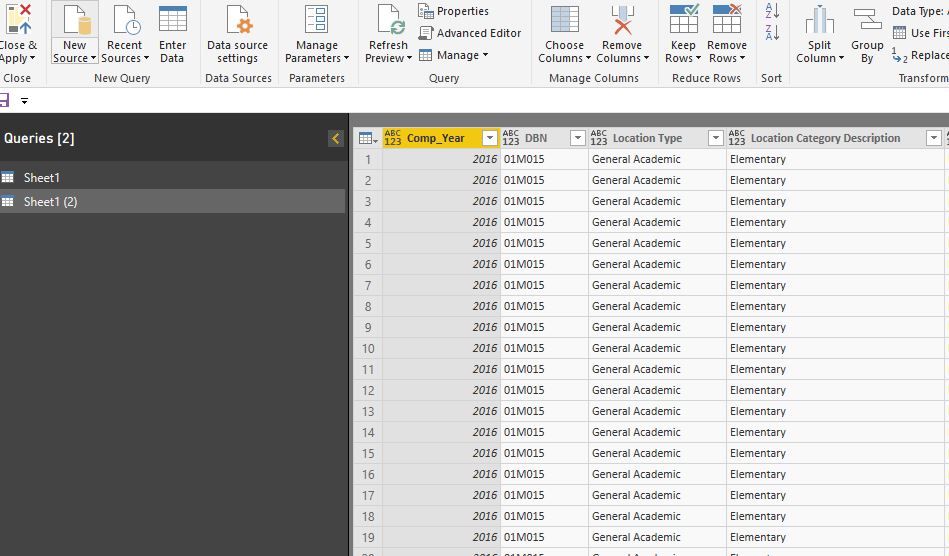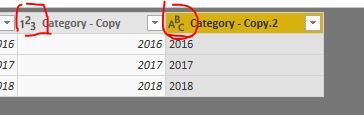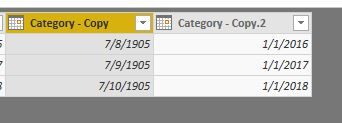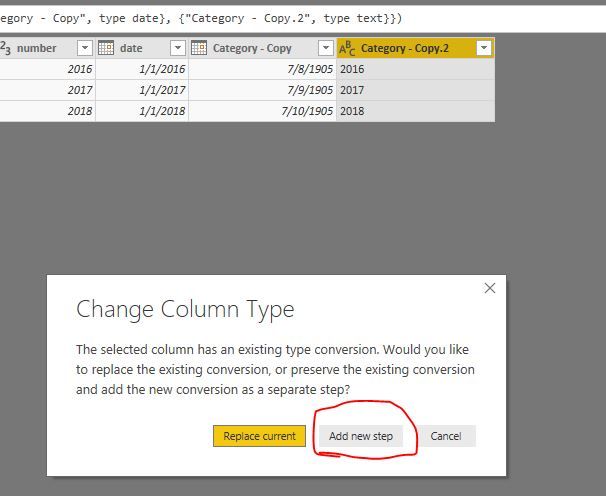- Power BI forums
- Updates
- News & Announcements
- Get Help with Power BI
- Desktop
- Service
- Report Server
- Power Query
- Mobile Apps
- Developer
- DAX Commands and Tips
- Custom Visuals Development Discussion
- Health and Life Sciences
- Power BI Spanish forums
- Translated Spanish Desktop
- Power Platform Integration - Better Together!
- Power Platform Integrations (Read-only)
- Power Platform and Dynamics 365 Integrations (Read-only)
- Training and Consulting
- Instructor Led Training
- Dashboard in a Day for Women, by Women
- Galleries
- Community Connections & How-To Videos
- COVID-19 Data Stories Gallery
- Themes Gallery
- Data Stories Gallery
- R Script Showcase
- Webinars and Video Gallery
- Quick Measures Gallery
- 2021 MSBizAppsSummit Gallery
- 2020 MSBizAppsSummit Gallery
- 2019 MSBizAppsSummit Gallery
- Events
- Ideas
- Custom Visuals Ideas
- Issues
- Issues
- Events
- Upcoming Events
- Community Blog
- Power BI Community Blog
- Custom Visuals Community Blog
- Community Support
- Community Accounts & Registration
- Using the Community
- Community Feedback
Register now to learn Fabric in free live sessions led by the best Microsoft experts. From Apr 16 to May 9, in English and Spanish.
- Power BI forums
- Forums
- Get Help with Power BI
- Desktop
- Re: convert numeric value to year (DATE field)
- Subscribe to RSS Feed
- Mark Topic as New
- Mark Topic as Read
- Float this Topic for Current User
- Bookmark
- Subscribe
- Printer Friendly Page
- Mark as New
- Bookmark
- Subscribe
- Mute
- Subscribe to RSS Feed
- Permalink
- Report Inappropriate Content
convert numeric value to year (DATE field)
I am trying to use one of the custom visuals from the Power BI Market place called 3AG Systems - Column Chart with Variance
It requires that the your category field be a date variable. I have a date variable that Power BI only view as a numeric value. I assume that is because is only the year (i.e., 2018). How do I covert this numberic value to a date value. The edit query field conversion does not change the value. See example below:
Before
After
As you can see the date move to 1905. Please advise.
Solved! Go to Solution.
- Mark as New
- Bookmark
- Subscribe
- Mute
- Subscribe to RSS Feed
- Permalink
- Report Inappropriate Content
Well that's what 2016 as a numeric date value ought to convert to... assuming it doesn't really matter what date in a given year you need it to be, make a custom column saying "01/01/" and then merge that with your year column. It should then give you a format that you can convert to date type.
- Mark as New
- Bookmark
- Subscribe
- Mute
- Subscribe to RSS Feed
- Permalink
- Report Inappropriate Content
HI, @Bbrown44
After my test, the category field doesn't need a date variable.
for example:
I have three type of category: text, number, date
then I separate drag them into the category field of bar chart with variance.
They work well
Also If you want to convert numeric value to date.
you do it like this:
change the column type into Text first.
for example
then convert to date
Note:
When converting text to date and this window appears
Click Add new step
Otherwise it will not success.
Best Regards,
Lin
If this post helps, then please consider Accept it as the solution to help the other members find it more quickly.
- Mark as New
- Bookmark
- Subscribe
- Mute
- Subscribe to RSS Feed
- Permalink
- Report Inappropriate Content
Add number of days from 1900 to 2000
- Mark as New
- Bookmark
- Subscribe
- Mute
- Subscribe to RSS Feed
- Permalink
- Report Inappropriate Content
Hi I'm facing a similar problem but couldn't find my solution with the suggested steps, I tried it but did not work.
I mean, it would be easier to add 2000+ to all numbers if I new all of them are from the year 2000 and ahead... but if I have any year bellow that then this does not work.
Is there a smart way to do this?
I have a column with 2-digit numbers that I need to transform into a new columsn with 4 digitis as the Year.
| Column 1 | Desired result |
| 20 | 2020 |
| 21 | 2021 |
| 20 | 2020 |
| 19 | 2019 |
| 21 | 2021 |
| 19 | 2019 |
- Mark as New
- Bookmark
- Subscribe
- Mute
- Subscribe to RSS Feed
- Permalink
- Report Inappropriate Content
HI, @Bbrown44
After my test, the category field doesn't need a date variable.
for example:
I have three type of category: text, number, date
then I separate drag them into the category field of bar chart with variance.
They work well
Also If you want to convert numeric value to date.
you do it like this:
change the column type into Text first.
for example
then convert to date
Note:
When converting text to date and this window appears
Click Add new step
Otherwise it will not success.
Best Regards,
Lin
If this post helps, then please consider Accept it as the solution to help the other members find it more quickly.
- Mark as New
- Bookmark
- Subscribe
- Mute
- Subscribe to RSS Feed
- Permalink
- Report Inappropriate Content
By the way, you can find full documentation for this and our other Power BI visuals here:
https://www.3agsystems.com/blog/bar-chart-with-relative-variance
https://www.3agsystems.com/blog/column-chart-with-small-multiples
https://www.3agsystems.com/blog/bar-chart-with-absolute-variance
https://www.3agsystems.com/blog/column-chart-with-relative-variance
https://www.3agsystems.com/blog/column-chart-with-absolute-variance
- Mark as New
- Bookmark
- Subscribe
- Mute
- Subscribe to RSS Feed
- Permalink
- Report Inappropriate Content
Well that's what 2016 as a numeric date value ought to convert to... assuming it doesn't really matter what date in a given year you need it to be, make a custom column saying "01/01/" and then merge that with your year column. It should then give you a format that you can convert to date type.
Helpful resources

Microsoft Fabric Learn Together
Covering the world! 9:00-10:30 AM Sydney, 4:00-5:30 PM CET (Paris/Berlin), 7:00-8:30 PM Mexico City

Power BI Monthly Update - April 2024
Check out the April 2024 Power BI update to learn about new features.

| User | Count |
|---|---|
| 109 | |
| 98 | |
| 77 | |
| 66 | |
| 54 |
| User | Count |
|---|---|
| 144 | |
| 104 | |
| 100 | |
| 86 | |
| 64 |