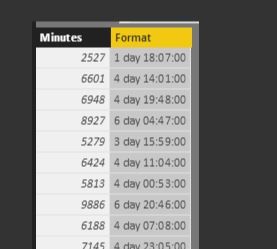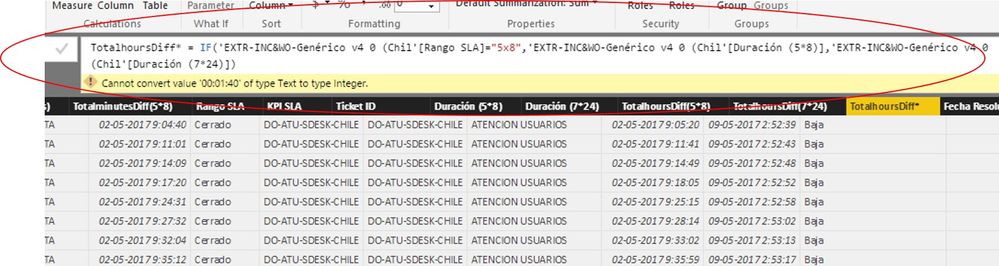- Power BI forums
- Updates
- News & Announcements
- Get Help with Power BI
- Desktop
- Service
- Report Server
- Power Query
- Mobile Apps
- Developer
- DAX Commands and Tips
- Custom Visuals Development Discussion
- Health and Life Sciences
- Power BI Spanish forums
- Translated Spanish Desktop
- Power Platform Integration - Better Together!
- Power Platform Integrations (Read-only)
- Power Platform and Dynamics 365 Integrations (Read-only)
- Training and Consulting
- Instructor Led Training
- Dashboard in a Day for Women, by Women
- Galleries
- Community Connections & How-To Videos
- COVID-19 Data Stories Gallery
- Themes Gallery
- Data Stories Gallery
- R Script Showcase
- Webinars and Video Gallery
- Quick Measures Gallery
- 2021 MSBizAppsSummit Gallery
- 2020 MSBizAppsSummit Gallery
- 2019 MSBizAppsSummit Gallery
- Events
- Ideas
- Custom Visuals Ideas
- Issues
- Issues
- Events
- Upcoming Events
- Community Blog
- Power BI Community Blog
- Custom Visuals Community Blog
- Community Support
- Community Accounts & Registration
- Using the Community
- Community Feedback
Register now to learn Fabric in free live sessions led by the best Microsoft experts. From Apr 16 to May 9, in English and Spanish.
- Power BI forums
- Forums
- Get Help with Power BI
- Desktop
- convert minutes into hours minutes and seconds (No...
- Subscribe to RSS Feed
- Mark Topic as New
- Mark Topic as Read
- Float this Topic for Current User
- Bookmark
- Subscribe
- Printer Friendly Page
- Mark as New
- Bookmark
- Subscribe
- Mute
- Subscribe to RSS Feed
- Permalink
- Report Inappropriate Content
convert minutes into hours minutes and seconds (Not Days)
Hi Community...Sombody could help me to modify a formula???...I found something that could help me but I need to modify it: As you see in the example, the result for "2527" minutes is "1 day 18:07:00" but what Im looking for is " 42:07:00"...hours.
Any Advice in how to modify this:
THANKS IN ADVANCE!!!!!
Format =
var dayNo=INT([Minutes]/1440)
var hourNo=INT(MOD([Minutes],1440)/60)
var minuteNO=MOD(MOD([Minutes],1440),60)
var secondNo=INT(([Minutes]-INT([Minutes]))*60)
return
dayNo&" day "&FORMAT(hourNo,"#00")&":"&FORMAT(minuteNO,"#00")&":"&FORMAT(secondNo,"#00")
Solved! Go to Solution.
- Mark as New
- Bookmark
- Subscribe
- Mute
- Subscribe to RSS Feed
- Permalink
- Report Inappropriate Content
Hi @christianfcbmx,
What about this formula:
Format = var hourNo=INT([Minutes]/60) var minuteNO=MOD([Minutes],60) var secondNo=INT(([Minutes]-INT([Minutes]))*60) return " day "&FORMAT(hourNo,"#00")&":"&FORMAT(minuteNO,"#00")&":"&FORMAT(secondNo,"#00")
Hope it helps...
Ninter
- Mark as New
- Bookmark
- Subscribe
- Mute
- Subscribe to RSS Feed
- Permalink
- Report Inappropriate Content
Hi @christianfcbmx,
What about this formula:
Format = var hourNo=INT([Minutes]/60) var minuteNO=MOD([Minutes],60) var secondNo=INT(([Minutes]-INT([Minutes]))*60) return " day "&FORMAT(hourNo,"#00")&":"&FORMAT(minuteNO,"#00")&":"&FORMAT(secondNo,"#00")
Hope it helps...
Ninter
- Mark as New
- Bookmark
- Subscribe
- Mute
- Subscribe to RSS Feed
- Permalink
- Report Inappropriate Content
@Interkoubess, is there a way to sum the column you fix for me? PBI only accept text format for that new column...any advice would be so much appreciated!!! Thanks!
- Mark as New
- Bookmark
- Subscribe
- Mute
- Subscribe to RSS Feed
- Permalink
- Report Inappropriate Content
How did you solve this issue?
- Mark as New
- Bookmark
- Subscribe
- Mute
- Subscribe to RSS Feed
- Permalink
- Report Inappropriate Content
Hi @christianfcbmx,
What kind of sum do you want to have ( results) ?
Let me know and it will make a try
Ninter
- Mark as New
- Bookmark
- Subscribe
- Mute
- Subscribe to RSS Feed
- Permalink
- Report Inappropriate Content
Hi @Interkoubess, hope you are doing okey!, and yes I want to have results like I do in Excel...the problem is that Power BI doesnt recognize that column as a time or any other type but text... In the pic you can see the output Id like to have (Excel) below that you can see the error...any advice would be so very welcome!!!
- Mark as New
- Bookmark
- Subscribe
- Mute
- Subscribe to RSS Feed
- Permalink
- Report Inappropriate Content
Hi @christianfcbmx,
Could you please share sample data and not printscreen in order to conduct some tests...
But why don't you change the data type from text to date( time) for example and it could work...
Let me know.
Ninter
- Mark as New
- Bookmark
- Subscribe
- Mute
- Subscribe to RSS Feed
- Permalink
- Report Inappropriate Content
Hi Ninter!! hope you are doing great and enjoying the weekend !
In the excel file I have 2 dates and over PB I could get the result you helped me out the other day...but that column can not be switched from text (the way it is now) to date or time or number or anything PB doesnt allows it I guess...I could get a formula over excel and it works...but the idea is not includ any formula in excel I need all in PB. Let me see how I can get you the pbix. Can I send the pbix. to some e-mail of yours please?
Thanks for your good will!!!!!!
- Mark as New
- Bookmark
- Subscribe
- Mute
- Subscribe to RSS Feed
- Permalink
- Report Inappropriate Content
Hi @christianfcbmx,
Yeah you can share you pbix file right here with ( dropbox, etc...) no critical (personal) data and I will make a try or you can send on my private profile.
Let me know.
Ninter
- Mark as New
- Bookmark
- Subscribe
- Mute
- Subscribe to RSS Feed
- Permalink
- Report Inappropriate Content
Helpful resources

Microsoft Fabric Learn Together
Covering the world! 9:00-10:30 AM Sydney, 4:00-5:30 PM CET (Paris/Berlin), 7:00-8:30 PM Mexico City

Power BI Monthly Update - April 2024
Check out the April 2024 Power BI update to learn about new features.

| User | Count |
|---|---|
| 117 | |
| 107 | |
| 70 | |
| 70 | |
| 43 |
| User | Count |
|---|---|
| 148 | |
| 106 | |
| 104 | |
| 89 | |
| 65 |