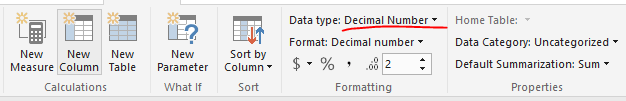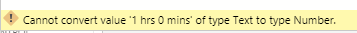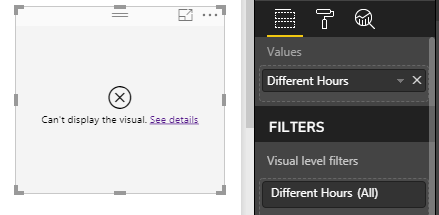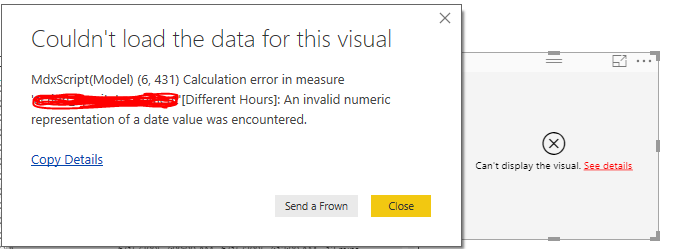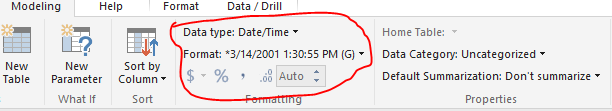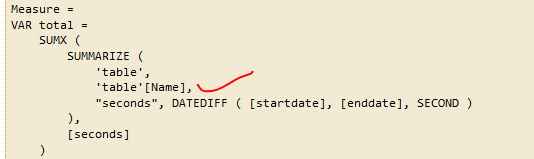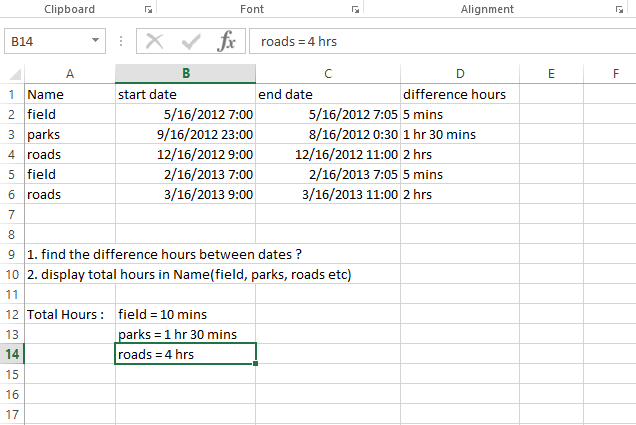- Power BI forums
- Updates
- News & Announcements
- Get Help with Power BI
- Desktop
- Service
- Report Server
- Power Query
- Mobile Apps
- Developer
- DAX Commands and Tips
- Custom Visuals Development Discussion
- Health and Life Sciences
- Power BI Spanish forums
- Translated Spanish Desktop
- Power Platform Integration - Better Together!
- Power Platform Integrations (Read-only)
- Power Platform and Dynamics 365 Integrations (Read-only)
- Training and Consulting
- Instructor Led Training
- Dashboard in a Day for Women, by Women
- Galleries
- Community Connections & How-To Videos
- COVID-19 Data Stories Gallery
- Themes Gallery
- Data Stories Gallery
- R Script Showcase
- Webinars and Video Gallery
- Quick Measures Gallery
- 2021 MSBizAppsSummit Gallery
- 2020 MSBizAppsSummit Gallery
- 2019 MSBizAppsSummit Gallery
- Events
- Ideas
- Custom Visuals Ideas
- Issues
- Issues
- Events
- Upcoming Events
- Community Blog
- Power BI Community Blog
- Custom Visuals Community Blog
- Community Support
- Community Accounts & Registration
- Using the Community
- Community Feedback
Register now to learn Fabric in free live sessions led by the best Microsoft experts. From Apr 16 to May 9, in English and Spanish.
- Power BI forums
- Forums
- Get Help with Power BI
- Desktop
- Re: convert calclulated column datatype text to de...
- Subscribe to RSS Feed
- Mark Topic as New
- Mark Topic as Read
- Float this Topic for Current User
- Bookmark
- Subscribe
- Printer Friendly Page
- Mark as New
- Bookmark
- Subscribe
- Mute
- Subscribe to RSS Feed
- Permalink
- Report Inappropriate Content
convert calclulated column datatype text to decimal number
Hi
I created calculated column and its datatype is "text". how to convert it in to whole number or decimal number datatype. I need DAX expression for this?
can you please assist?
Thanks
Kunuthuri
- Mark as New
- Bookmark
- Subscribe
- Mute
- Subscribe to RSS Feed
- Permalink
- Report Inappropriate Content
Just select the calulated column from the fields pane and in the formatting pane choose the data type you want.
- Mark as New
- Bookmark
- Subscribe
- Mute
- Subscribe to RSS Feed
- Permalink
- Report Inappropriate Content
Hi
Thanks to reply,
we created calculated column and its data type and format in text, and change it to decimal , showing error
How to rectify it?
Thanks
kunuthuri
- Mark as New
- Bookmark
- Subscribe
- Mute
- Subscribe to RSS Feed
- Permalink
- Report Inappropriate Content
can you share you dax expression?
- Mark as New
- Bookmark
- Subscribe
- Mute
- Subscribe to RSS Feed
- Permalink
- Report Inappropriate Content
calculated column
Hours Between = VAR Hrs = DATEDIFF(Table[startdate],'Table'[enddate],HOUR) VAR Mins = MOD(DATEDIFF( Table[startdate],'Table'[enddate],MINUTE),60)
VAR TheTime =
IF (Hrs >0, COMBINEVALUES (" " , Hrs, "hrs", Mins, "mins"),
COMBINEVALUES(" " , Mins,"mins"))
Return TheTime
- Mark as New
- Bookmark
- Subscribe
- Mute
- Subscribe to RSS Feed
- Permalink
- Report Inappropriate Content
You are trying to concate string along with number which cannot be converted into decimal. that is why you are getting the error
- Mark as New
- Bookmark
- Subscribe
- Mute
- Subscribe to RSS Feed
- Permalink
- Report Inappropriate Content
Is there any solution?
- Mark as New
- Bookmark
- Subscribe
- Mute
- Subscribe to RSS Feed
- Permalink
- Report Inappropriate Content
Hi @Anonymous,
What's the result you expect?
Best Regards,
Dale
If this post helps, then please consider Accept it as the solution to help the other members find it more quickly.
- Mark as New
- Bookmark
- Subscribe
- Mute
- Subscribe to RSS Feed
- Permalink
- Report Inappropriate Content
Hi
Finding Hours between start and end date ?
Hours Between = VAR Hrs = DATEDIFF(Table[startdate],'Table'[enddate],HOUR) VAR Mins = MOD(DATEDIFF( Table[startdate],'Table'[enddate],MINUTE),60)
VAR TheTime =
IF (Hrs >0, COMBINEVALUES (" " , Hrs, "hrs", Mins, "mins"),
COMBINEVALUES(" " , Mins,"mins"))
Return TheTime
Result :
Name Hours Between
ABC 1 hrs 15 mins
DEF 2 hrs 40 mins
XYZ 10 mins
Above query is executed correctly and i need to find total hours in Card visual. So, next i created new measure
Total Hours measure = calculate(sum(table1[Hours Between]), filter (table2,[type]="sample"
Once i drag the Total Hours measure in to card visual . it is showing
The Function SUM cannot work with values of type string
How to resolve this issue. can you please assist?
Thanks
Kunuthuri
- Mark as New
- Bookmark
- Subscribe
- Mute
- Subscribe to RSS Feed
- Permalink
- Report Inappropriate Content
Hi Kunuthuri,
If you don't want to change the format of [Hours Between], maybe you can try the formula below.
Measure =
VAR total =
SUMX (
SUMMARIZE (
'table',
'table'[Name],
"seconds", DATEDIFF ( [startdate], [enddate], SECOND )
),
[seconds]
)
VAR hours =
INT ( total / 3600 )
VAR minutes =
INT ( MOD ( total, 3600 ) / 60 )
VAR seconds =
MOD ( MOD ( total, 3600 ), 60 )
RETURN
hours & " hours "
& minutes
& " minutes "
& seconds
& " seconds"
If you want a more accurate formula, please provide a sample.
Best Regards,
Dale
If this post helps, then please consider Accept it as the solution to help the other members find it more quickly.
- Mark as New
- Bookmark
- Subscribe
- Mute
- Subscribe to RSS Feed
- Permalink
- Report Inappropriate Content
Hi
Accurate formula:
Finding the hours between startdate and enddate columns in action table.
Hours Between = VAR Hrs = DATEDIFF(action[startdate],'action'[enddate],HOUR) VAR Mins = MOD(DATEDIFF( action[startdate],'action'[enddate],MINUTE),60)
VAR TheTime =
IF (Hrs >0, COMBINEVALUES (" " , Hrs, "hrs", Mins, "mins"),
COMBINEVALUES(" " , Mins,"mins"))
Return TheTime
Once executed the calculated column, it display
Name Hoursbetween
field 30 mins
public 1 hrs 20 mins
according to requirement , above Name "field","public" etc... display field total hours and public total hours etc...
for this i created new measure
measure = calculate(sum(action[Hoursbetween]) filter(site[name]="field"))
excecuted the query and drag it in to card visual it is showing
The function SUM cannot work with values of type string
thanks
- Mark as New
- Bookmark
- Subscribe
- Mute
- Subscribe to RSS Feed
- Permalink
- Report Inappropriate Content
@Anonymous,
Seems like you've added more to your original post https://community.powerbi.com/t5/Desktop/when-we-trim-the-left-side-characters-with-data-type-text-in/td-p/437842.
The measure
Measure =
VAR MINstartdate =
SUM ( 'Action'[StartTime] )
VAR MAXStartdate =
SUM ( 'Action'[EndTime] )
VAR hrs =
DATEDIFF ( MINstartdate, MAXStartdate, HOUR )
VAR mins =
MOD ( DATEDIFF ( MINstartdate, MAXStartdate, MINUTE ), 60 )
VAR theTime =
IF (
hrs > 0
&& mins >= 1,
COMBINEVALUES ( " ", hrs, "hrs", mins, "mins" ),
IF (
hrs > 0,
COMBINEVALUES ( " ", hrs, "hrs" ),
COMBINEVALUES ( " ", mins, "mins" )
)
)
RETURN
theTimeseems to be working as you desire, correct?
Did I answer your question? Mark my post as a solution!
Did my answers help arrive at a solution? Give it a kudos by clicking the Thumbs Up!
Proud to be a Super User!
- Mark as New
- Bookmark
- Subscribe
- Mute
- Subscribe to RSS Feed
- Permalink
- Report Inappropriate Content
Hi
Thanks to reply,
The Measure you send, once i drag it into any visual like (card, table etc...) it is showing error
- Mark as New
- Bookmark
- Subscribe
- Mute
- Subscribe to RSS Feed
- Permalink
- Report Inappropriate Content
Hi @Anonymous,
Can you share you file? A dummy one is enough.
Best Regards,
Dale
If this post helps, then please consider Accept it as the solution to help the other members find it more quickly.
- Mark as New
- Bookmark
- Subscribe
- Mute
- Subscribe to RSS Feed
- Permalink
- Report Inappropriate Content
Hi
before created above measure, action table startdate and enddate columns are in date\time datatype
once we created new measure , the measure in text data type
then we drag it throwing an error
thanks
- Mark as New
- Bookmark
- Subscribe
- Mute
- Subscribe to RSS Feed
- Permalink
- Report Inappropriate Content
Surely, "3 hrs" is not a date. The text type won't be a problem.
Where did you drag it to?
What's wrong with my solution?
Measure =
VAR total =
SUMX (
SUMMARIZE (
'table',
'table'[Name],
"seconds", DATEDIFF ( [startdate], [enddate], SECOND )
),
[seconds]
)
VAR hours =
INT ( total / 3600 )
VAR minutes =
INT ( MOD ( total, 3600 ) / 60 )
VAR seconds =
MOD ( MOD ( total, 3600 ), 60 )
RETURN
hours & " hours "
& minutes
& " minutes "
& seconds
& " seconds"
Best Regards,
Dale
If this post helps, then please consider Accept it as the solution to help the other members find it more quickly.
- Mark as New
- Bookmark
- Subscribe
- Mute
- Subscribe to RSS Feed
- Permalink
- Report Inappropriate Content
Hi
Above query, name column which column to conider?
- Mark as New
- Bookmark
- Subscribe
- Mute
- Subscribe to RSS Feed
- Permalink
- Report Inappropriate Content
I got it from your posts. Can you share a sample? Or how can I know anything else about your data?
Best Regards,
Dale
If this post helps, then please consider Accept it as the solution to help the other members find it more quickly.
- Mark as New
- Bookmark
- Subscribe
- Mute
- Subscribe to RSS Feed
- Permalink
- Report Inappropriate Content
Hi
sample data file.
Helpful resources

Microsoft Fabric Learn Together
Covering the world! 9:00-10:30 AM Sydney, 4:00-5:30 PM CET (Paris/Berlin), 7:00-8:30 PM Mexico City

Power BI Monthly Update - April 2024
Check out the April 2024 Power BI update to learn about new features.

| User | Count |
|---|---|
| 114 | |
| 100 | |
| 78 | |
| 75 | |
| 49 |
| User | Count |
|---|---|
| 145 | |
| 108 | |
| 107 | |
| 89 | |
| 61 |