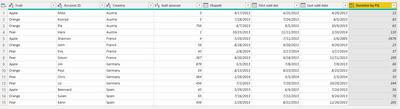- Power BI forums
- Updates
- News & Announcements
- Get Help with Power BI
- Desktop
- Service
- Report Server
- Power Query
- Mobile Apps
- Developer
- DAX Commands and Tips
- Custom Visuals Development Discussion
- Health and Life Sciences
- Power BI Spanish forums
- Translated Spanish Desktop
- Power Platform Integration - Better Together!
- Power Platform Integrations (Read-only)
- Power Platform and Dynamics 365 Integrations (Read-only)
- Training and Consulting
- Instructor Led Training
- Dashboard in a Day for Women, by Women
- Galleries
- Community Connections & How-To Videos
- COVID-19 Data Stories Gallery
- Themes Gallery
- Data Stories Gallery
- R Script Showcase
- Webinars and Video Gallery
- Quick Measures Gallery
- 2021 MSBizAppsSummit Gallery
- 2020 MSBizAppsSummit Gallery
- 2019 MSBizAppsSummit Gallery
- Events
- Ideas
- Custom Visuals Ideas
- Issues
- Issues
- Events
- Upcoming Events
- Community Blog
- Power BI Community Blog
- Custom Visuals Community Blog
- Community Support
- Community Accounts & Registration
- Using the Community
- Community Feedback
Register now to learn Fabric in free live sessions led by the best Microsoft experts. From Apr 16 to May 9, in English and Spanish.
- Power BI forums
- Forums
- Get Help with Power BI
- Desktop
- Re: convert a measure into a column in powerquery
- Subscribe to RSS Feed
- Mark Topic as New
- Mark Topic as Read
- Float this Topic for Current User
- Bookmark
- Subscribe
- Printer Friendly Page
- Mark as New
- Bookmark
- Subscribe
- Mute
- Subscribe to RSS Feed
- Permalink
- Report Inappropriate Content
convert a measure into a column in powerquery
I have this measure which I consider moving into powerquery as it makes some problems for me as a measure.
Can a measure be created as a column in powerquery? or du I have want to re think the way I want to retrieve this data?
My goal is to be able tro get the duration from First fruit [FRUIT] sold in country to last fruit sold in country... (the country duration)
Time Duration fruit sold = VAR dispdate = MIN ( CTL[Site RTE Actual] ) VAR lastsoldthiscountry = CALCULATE ( MAX ( CTL[Site Last Actual] ), ALL ( CTL ), SUMMARIZE ( CTL, CTL[FRUIT], CTL[Country Name] ) ) RETURN IF ( NOT ( ISBLANK ( lastsoldthiscountry ) ) && NOT ( ISBLANK ( dispdate ) ), INT ( lastsoldthiscountry - dispdate ) )
Excel data:
https://www.dropbox.com/s/05a70bzjms8cqdu/Test_data.xlsx?dl=0
Pbix:
https://www.dropbox.com/s/ljnyics6d7n74oc/test.pbix?dl=0
Alternatively
Solved! Go to Solution.
- Mark as New
- Bookmark
- Subscribe
- Mute
- Subscribe to RSS Feed
- Permalink
- Report Inappropriate Content
- Mark as New
- Bookmark
- Subscribe
- Mute
- Subscribe to RSS Feed
- Permalink
- Report Inappropriate Content
Hi @KristofferAJ ,
You just need to create a custom column in Power Query Editor.
let _lastsoldthiscountry =
List.Max(
let country = [Country],
fruit = [Fruit]
in Table.SelectRows(#"Changed Type",
each [Country] = country and [Fruit] = fruit)[Last sold date]),
_dispath = [Dispath]
in
if _lastsoldthiscountry <> null and _dispath <> null
then Number.From( _lastsoldthiscountry - _dispath)
else nullThen change the date type to whole number and the result is as below.
Best Regards,
Rico Zhou
If this post helps, then please consider Accept it as the solution to help the other members find it more quickly.
- Mark as New
- Bookmark
- Subscribe
- Mute
- Subscribe to RSS Feed
- Permalink
- Report Inappropriate Content
Hi @KristofferAJ ,
You just need to create a custom column in Power Query Editor.
let _lastsoldthiscountry =
List.Max(
let country = [Country],
fruit = [Fruit]
in Table.SelectRows(#"Changed Type",
each [Country] = country and [Fruit] = fruit)[Last sold date]),
_dispath = [Dispath]
in
if _lastsoldthiscountry <> null and _dispath <> null
then Number.From( _lastsoldthiscountry - _dispath)
else nullThen change the date type to whole number and the result is as below.
Best Regards,
Rico Zhou
If this post helps, then please consider Accept it as the solution to help the other members find it more quickly.
- Mark as New
- Bookmark
- Subscribe
- Mute
- Subscribe to RSS Feed
- Permalink
- Report Inappropriate Content
This is SPOT ON, thanks for that!
- Mark as New
- Bookmark
- Subscribe
- Mute
- Subscribe to RSS Feed
- Permalink
- Report Inappropriate Content
Hi, @KristofferAJ,
that depends on your scenario. If you need the measure to respond to filtering in the report, the answer is No. Otherwise it is in principle doable.
Cheers,
Sturla
- Mark as New
- Bookmark
- Subscribe
- Mute
- Subscribe to RSS Feed
- Permalink
- Report Inappropriate Content
@KristofferAJ Please provide the below details. Thanks !
1. Sample data or PBIX file with sample data
2. Expected Output
- Mark as New
- Bookmark
- Subscribe
- Mute
- Subscribe to RSS Feed
- Permalink
- Report Inappropriate Content
Hi @ghoshabhijeet and @sturlaws
Thanks for your response, I have updated with data.
This might not be as complicated as I make it.
My main goal is to be able to calculate the longest time between fruits sold per country.
But I want to have the calculation to restrict to the type of fruit and country.
For instance, the time between first dispatched ORANGE in germany to last sols ORANGE in Germany.
This measure does the job, but needing this calculation to other things I run into issues with circular dependicies and I'm considering doing it differently, either
1. As a column in powerquery with the hope it will be possible
2. Consider as a new table having powerquery to to make a column with MAX date per fruit per country which I can get by 'RELATED'
I hope these thoughts makes sense
- Mark as New
- Bookmark
- Subscribe
- Mute
- Subscribe to RSS Feed
- Permalink
- Report Inappropriate Content
Helpful resources

Microsoft Fabric Learn Together
Covering the world! 9:00-10:30 AM Sydney, 4:00-5:30 PM CET (Paris/Berlin), 7:00-8:30 PM Mexico City

Power BI Monthly Update - April 2024
Check out the April 2024 Power BI update to learn about new features.

| User | Count |
|---|---|
| 109 | |
| 96 | |
| 77 | |
| 66 | |
| 53 |
| User | Count |
|---|---|
| 144 | |
| 105 | |
| 102 | |
| 89 | |
| 63 |