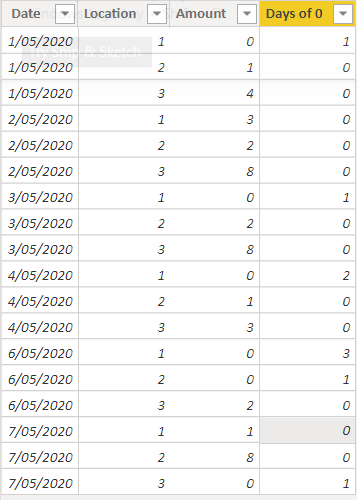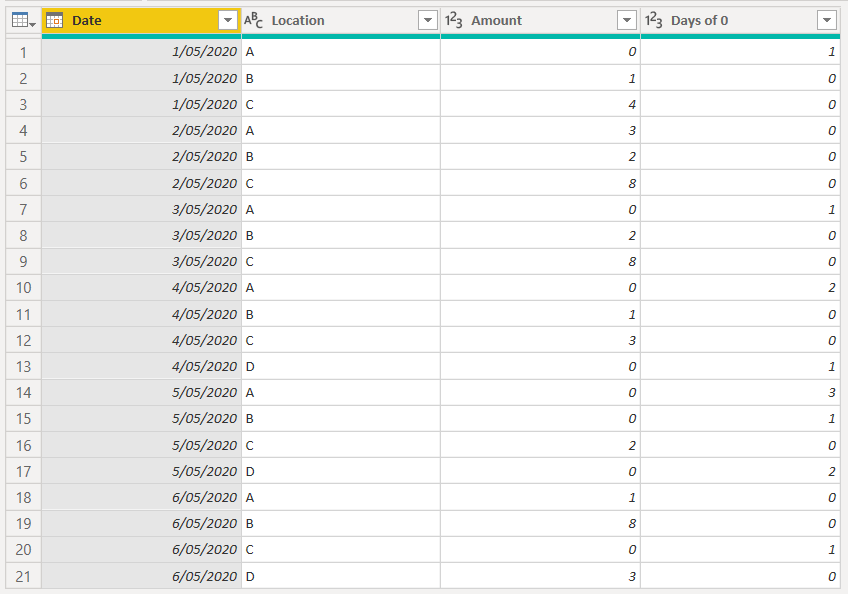- Power BI forums
- Updates
- News & Announcements
- Get Help with Power BI
- Desktop
- Service
- Report Server
- Power Query
- Mobile Apps
- Developer
- DAX Commands and Tips
- Custom Visuals Development Discussion
- Health and Life Sciences
- Power BI Spanish forums
- Translated Spanish Desktop
- Power Platform Integration - Better Together!
- Power Platform Integrations (Read-only)
- Power Platform and Dynamics 365 Integrations (Read-only)
- Training and Consulting
- Instructor Led Training
- Dashboard in a Day for Women, by Women
- Galleries
- Community Connections & How-To Videos
- COVID-19 Data Stories Gallery
- Themes Gallery
- Data Stories Gallery
- R Script Showcase
- Webinars and Video Gallery
- Quick Measures Gallery
- 2021 MSBizAppsSummit Gallery
- 2020 MSBizAppsSummit Gallery
- 2019 MSBizAppsSummit Gallery
- Events
- Ideas
- Custom Visuals Ideas
- Issues
- Issues
- Events
- Upcoming Events
- Community Blog
- Power BI Community Blog
- Custom Visuals Community Blog
- Community Support
- Community Accounts & Registration
- Using the Community
- Community Feedback
Register now to learn Fabric in free live sessions led by the best Microsoft experts. From Apr 16 to May 9, in English and Spanish.
- Power BI forums
- Forums
- Get Help with Power BI
- Desktop
- consecutive Days where value is 0
- Subscribe to RSS Feed
- Mark Topic as New
- Mark Topic as Read
- Float this Topic for Current User
- Bookmark
- Subscribe
- Printer Friendly Page
- Mark as New
- Bookmark
- Subscribe
- Mute
- Subscribe to RSS Feed
- Permalink
- Report Inappropriate Content
consecutive Days where value is 0
I am attempting to calculate how many consecutive days, by location, where the amount equals 0.
Below is sample data, I have a date column, a text location column, an amount column (which can include negative amounts, which when encountered should be treated as 0), and I have added a Days of 0 column which is the expected output for this sample data.
I have found https://community.powerbi.com/t5/DAX-Commands-and-Tips/calculate-running-total-of-consecutive-value/... which is similar to what I am wanting, except their wanting the 0's to break the consecutive count and I am wanting to only count consecutive 0's by location.
Using the expression from the above topic, I am getting 0's on the days where amount=0, but cannot modify the expression to get it to work how I am wanting.
Days of Zero =
var _date = 'Table'[Date]
var _allResource = ALLEXCEPT('Table', 'Table'[Location])
var _firstZero = CALCULATE(MAX('Table'[Date]), _allResource, 'Table'[Date] <= _date, 'Table'[Amount]>0)
var _start = IF(ISBLANK(_firstZero), CALCULATE(MIN('Table'[Date]), _allResource), _firstZero)
RETURN
CALCULATE(SUM('Table'[Amount]), FILTER(ALL('Table'[Date]), 'Table'[Date] >= _start && 'Table'[Date] <= _date))
Attached is a sample file.
Sample-Consecutive Zeros by Location.pbix
Solved! Go to Solution.
- Mark as New
- Bookmark
- Subscribe
- Mute
- Subscribe to RSS Feed
- Permalink
- Report Inappropriate Content
Please try this approach.
Consecutive Zeros =
VAR thisdate = Data[Date]
VAR lastnonzero =
CALCULATE (
MAX ( Data[Date] ),
FILTER ( ALLEXCEPT ( Data, Data[Location] ), Data[Date] <= thisdate ),
Data[Amount] <> 0
)
RETURN
IF (
Data[Amount] = 0,
IF ( ISBLANK ( lastnonzero ), 1, DATEDIFF ( lastnonzero, thisdate, DAY ) ), 0
)
If this works for you, please mark it as solution. Kudos are appreciated too. Please let me know if not.
Regards,
Pat
Did I answer your question? Mark my post as a solution! Kudos are also appreciated!
To learn more about Power BI, follow me on Twitter or subscribe on YouTube.
@mahoneypa HoosierBI on YouTube
- Mark as New
- Bookmark
- Subscribe
- Mute
- Subscribe to RSS Feed
- Permalink
- Report Inappropriate Content
Hey @Matt65 ,
I'm wondering why the 6th of May is counted 3 for location 1 (or A), as there is no value available in the sample data for the 5th of May.
Does this mean missing data has to be considered as a zero-valued event in the sequence of consecutive zero-valued days?
I assume that the 1st zero-valued day will be after the 1st data point available for a sequence (faceted by location)?
This question may sound weird, but what I try to understand is this: Assuming there is a location D with a single record in the dataset, date equals 2020-05-04 and amount equals 0, is this the beginning of the counting meaning a measure will return 1 or 4 because the 1st of May is the MINIMUM date for other locations.
My last question 🙂
Assuming there is a location D with a single record in the dataset, date equals 2020-05-04 and amount equals 0, is this also the end of the sequence or does the sequence stops on the 7th of May because May 7th is the MAXIMUM date for the other locations.
Regards,
Tom
Did I answer your question? Mark my post as a solution, this will help others!
Proud to be a Super User!
I accept Kudos 😉
Hamburg, Germany
- Mark as New
- Bookmark
- Subscribe
- Mute
- Subscribe to RSS Feed
- Permalink
- Report Inappropriate Content
Hi Tom, good find on my poor data sample. Appologies, the dates should have been consecutive.
To answer your questions, if a new location was added part way through the data period and had a 0 then that would be the first occurence and so would have a 1, the data would be consecutive but if there was a break then it should be treated as 0's. I've corrected my example PBIX and sample image:
- Mark as New
- Bookmark
- Subscribe
- Mute
- Subscribe to RSS Feed
- Permalink
- Report Inappropriate Content
Please try this approach.
Consecutive Zeros =
VAR thisdate = Data[Date]
VAR lastnonzero =
CALCULATE (
MAX ( Data[Date] ),
FILTER ( ALLEXCEPT ( Data, Data[Location] ), Data[Date] <= thisdate ),
Data[Amount] <> 0
)
RETURN
IF (
Data[Amount] = 0,
IF ( ISBLANK ( lastnonzero ), 1, DATEDIFF ( lastnonzero, thisdate, DAY ) ), 0
)
If this works for you, please mark it as solution. Kudos are appreciated too. Please let me know if not.
Regards,
Pat
Did I answer your question? Mark my post as a solution! Kudos are also appreciated!
To learn more about Power BI, follow me on Twitter or subscribe on YouTube.
@mahoneypa HoosierBI on YouTube
- Mark as New
- Bookmark
- Subscribe
- Mute
- Subscribe to RSS Feed
- Permalink
- Report Inappropriate Content
Hi Pat,
Thanks very much, that has in fact worked. Thanks very much for your time in helping me with this problem.
Matt
Helpful resources

Microsoft Fabric Learn Together
Covering the world! 9:00-10:30 AM Sydney, 4:00-5:30 PM CET (Paris/Berlin), 7:00-8:30 PM Mexico City

Power BI Monthly Update - April 2024
Check out the April 2024 Power BI update to learn about new features.

| User | Count |
|---|---|
| 117 | |
| 105 | |
| 69 | |
| 67 | |
| 43 |
| User | Count |
|---|---|
| 148 | |
| 103 | |
| 103 | |
| 88 | |
| 66 |