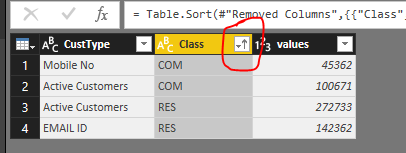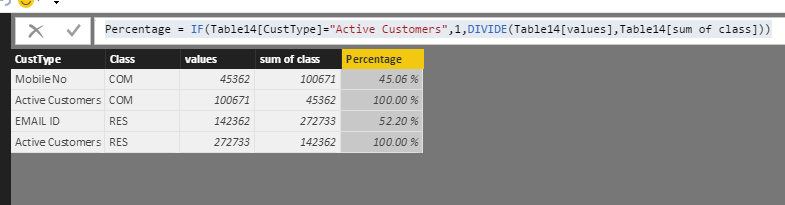- Power BI forums
- Updates
- News & Announcements
- Get Help with Power BI
- Desktop
- Service
- Report Server
- Power Query
- Mobile Apps
- Developer
- DAX Commands and Tips
- Custom Visuals Development Discussion
- Health and Life Sciences
- Power BI Spanish forums
- Translated Spanish Desktop
- Power Platform Integration - Better Together!
- Power Platform Integrations (Read-only)
- Power Platform and Dynamics 365 Integrations (Read-only)
- Training and Consulting
- Instructor Led Training
- Dashboard in a Day for Women, by Women
- Galleries
- Community Connections & How-To Videos
- COVID-19 Data Stories Gallery
- Themes Gallery
- Data Stories Gallery
- R Script Showcase
- Webinars and Video Gallery
- Quick Measures Gallery
- 2021 MSBizAppsSummit Gallery
- 2020 MSBizAppsSummit Gallery
- 2019 MSBizAppsSummit Gallery
- Events
- Ideas
- Custom Visuals Ideas
- Issues
- Issues
- Events
- Upcoming Events
- Community Blog
- Power BI Community Blog
- Custom Visuals Community Blog
- Community Support
- Community Accounts & Registration
- Using the Community
- Community Feedback
Register now to learn Fabric in free live sessions led by the best Microsoft experts. From Apr 16 to May 9, in English and Spanish.
- Power BI forums
- Forums
- Get Help with Power BI
- Desktop
- Re: conditional percentage using DAX
- Subscribe to RSS Feed
- Mark Topic as New
- Mark Topic as Read
- Float this Topic for Current User
- Bookmark
- Subscribe
- Printer Friendly Page
- Mark as New
- Bookmark
- Subscribe
- Mute
- Subscribe to RSS Feed
- Permalink
- Report Inappropriate Content
conditional percentage using DAX
I have a table with given columns and data:
CustType Class values
Active Customers COM 100671
Active Customers RES 272733
XXXXXXXXXXXXX XXXXX XXXXXX
XXXXXXXXXXXXX XXXXX XXXXXXX
XXXXXXXXXXXXX XXXXX XXXXXXX
Mobile No COM 45362
EMAIL ID RES 142362
XXXXXXXXXXXXX XXXX XXXXXX
XXXXXXXXXXXXX XXXXX XXXXXXX
XXXXXXXXXXXXX XXXXX XXXXXXX
Now I want to write a DAX, such that I can add a new column with values Percentage corresponding to each customer class such as
CustType Class values Percentage
Active Customers COM 100671 100
Active Customers RES 272733 100
XXXXXXXXXXXXX XXXXX XXXXXX
XXXXXXXXXXXXX XXXXX XXXXXXX
XXXXXXXXXXXXX XXXXX XXXXXXX
Mobile No COM 45362 45.05 (45362/100671)%
EMAIL ID RES 142362 52.19 (142362/272733)%
XXXXXXXXXXXXX XXXX XXXXXX
XXXXXXXXXXXXX XXXXX XXXXXXX
XXXXXXXXXXXXX XXXXX XXXXXXX
Please help.
Solved! Go to Solution.
- Mark as New
- Bookmark
- Subscribe
- Mute
- Subscribe to RSS Feed
- Permalink
- Report Inappropriate Content
Hi @vishal_singh,
Please click the table, Right click->Edit Query, select Triangle (highlighted in red line) in the Class column field. After order class, the same class will be together as follows.
Then create calculated columns using the following formulas and get expected result.
sum of class = CALCULATE(SUM(Table14[values]),ALLEXCEPT(Table14,Table14[Class]))-Table14[values]
Percentage = IF(Table14[CustType]="Active Customers",1,DIVIDE(Table14[values],Table14[sum of class]))
If you have any other question, please let me know.
Best Regards,
Angelia
- Mark as New
- Bookmark
- Subscribe
- Mute
- Subscribe to RSS Feed
- Permalink
- Report Inappropriate Content
Here u have to create calculated Column that will give the expected result .
Column = var cur_class = Class
var Max_values = calculate(Max(Values), filter(Table_Name, Class=cur_class)
return values / Max_Values
Note : Bold letters u have replace your related names
once create the column change the Format to Percentage under in modelling screen ..
It will help u , if not let me know
- Mark as New
- Bookmark
- Subscribe
- Mute
- Subscribe to RSS Feed
- Permalink
- Report Inappropriate Content
A couple of things here that are going to cause you problems later ...
1. You probably don't want to have the grand totals included in your data
2. You probably want to create a measure for this instead of a calculated column
- Mark as New
- Bookmark
- Subscribe
- Mute
- Subscribe to RSS Feed
- Permalink
- Report Inappropriate Content
Perhaps. I tried other solutions but nothing worked easily. I think separating aggregate from detail column was useful idea. It make my job much easier now, without bringing Calculated column
- Mark as New
- Bookmark
- Subscribe
- Mute
- Subscribe to RSS Feed
- Permalink
- Report Inappropriate Content
Hi @vishal_singh,
Have you resolved your problem? It's helpful to mark the corresponding solution as mark if you have reslove the issue, or post your solution.
Best Regards,
Angelia
- Mark as New
- Bookmark
- Subscribe
- Mute
- Subscribe to RSS Feed
- Permalink
- Report Inappropriate Content
Hi @vishal_singh,
Please click the table, Right click->Edit Query, select Triangle (highlighted in red line) in the Class column field. After order class, the same class will be together as follows.
Then create calculated columns using the following formulas and get expected result.
sum of class = CALCULATE(SUM(Table14[values]),ALLEXCEPT(Table14,Table14[Class]))-Table14[values]
Percentage = IF(Table14[CustType]="Active Customers",1,DIVIDE(Table14[values],Table14[sum of class]))
If you have any other question, please let me know.
Best Regards,
Angelia
- Mark as New
- Bookmark
- Subscribe
- Mute
- Subscribe to RSS Feed
- Permalink
- Report Inappropriate Content
Thanks, It worked but with few changes on names 🙂
Helpful resources

Microsoft Fabric Learn Together
Covering the world! 9:00-10:30 AM Sydney, 4:00-5:30 PM CET (Paris/Berlin), 7:00-8:30 PM Mexico City

Power BI Monthly Update - April 2024
Check out the April 2024 Power BI update to learn about new features.

| User | Count |
|---|---|
| 113 | |
| 99 | |
| 75 | |
| 73 | |
| 49 |
| User | Count |
|---|---|
| 145 | |
| 109 | |
| 109 | |
| 90 | |
| 64 |