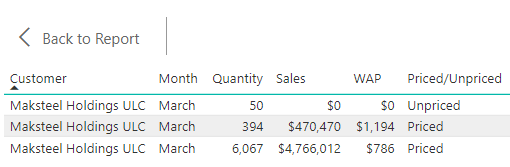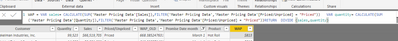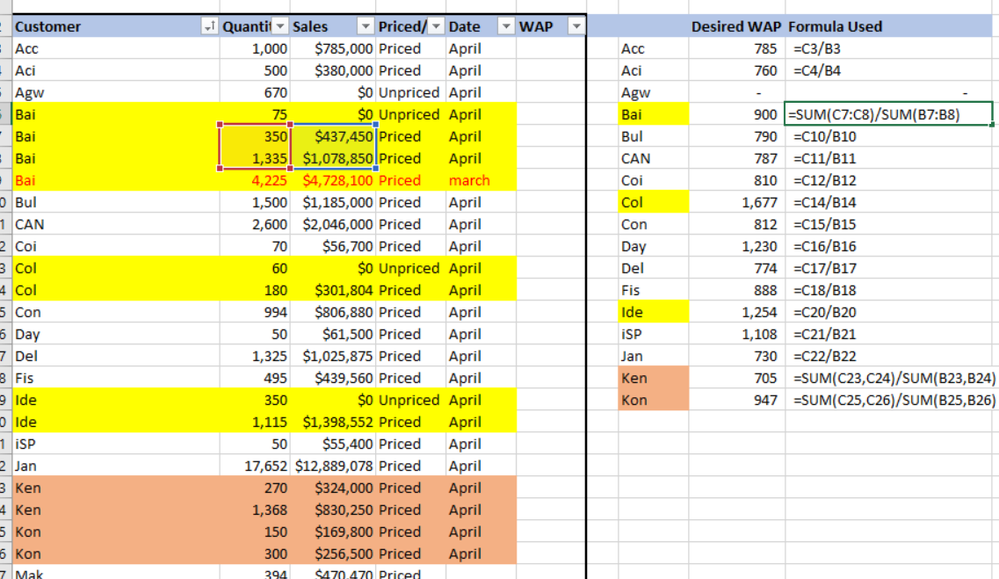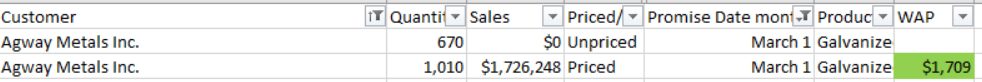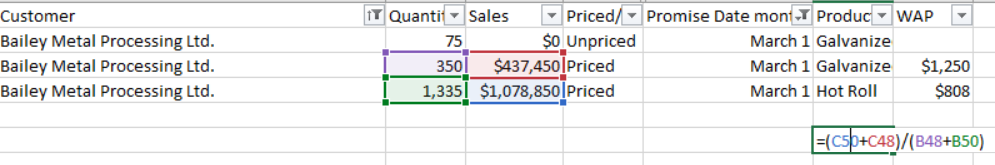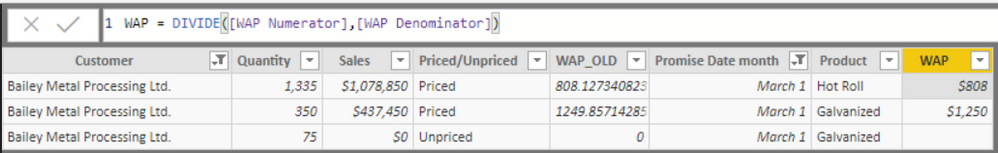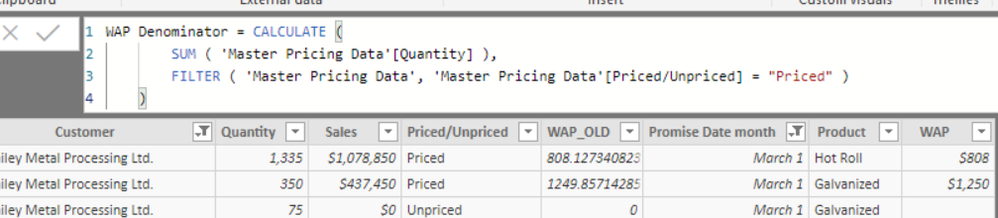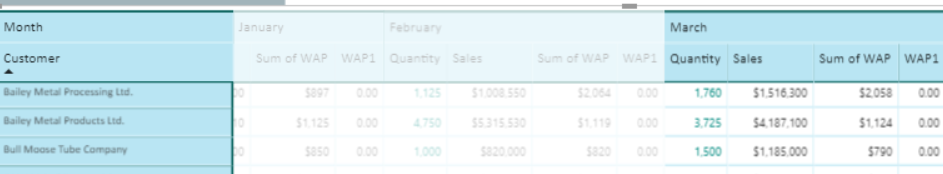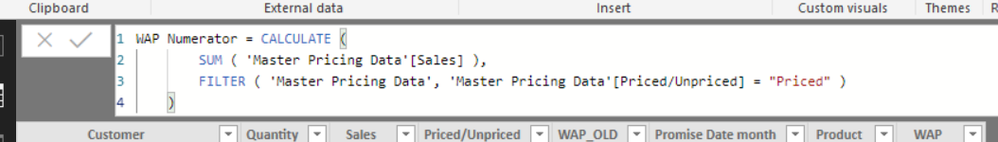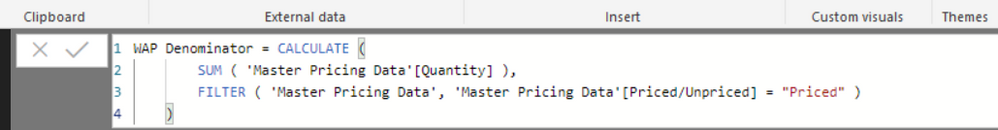- Power BI forums
- Updates
- News & Announcements
- Get Help with Power BI
- Desktop
- Service
- Report Server
- Power Query
- Mobile Apps
- Developer
- DAX Commands and Tips
- Custom Visuals Development Discussion
- Health and Life Sciences
- Power BI Spanish forums
- Translated Spanish Desktop
- Power Platform Integration - Better Together!
- Power Platform Integrations (Read-only)
- Power Platform and Dynamics 365 Integrations (Read-only)
- Training and Consulting
- Instructor Led Training
- Dashboard in a Day for Women, by Women
- Galleries
- Community Connections & How-To Videos
- COVID-19 Data Stories Gallery
- Themes Gallery
- Data Stories Gallery
- R Script Showcase
- Webinars and Video Gallery
- Quick Measures Gallery
- 2021 MSBizAppsSummit Gallery
- 2020 MSBizAppsSummit Gallery
- 2019 MSBizAppsSummit Gallery
- Events
- Ideas
- Custom Visuals Ideas
- Issues
- Issues
- Events
- Upcoming Events
- Community Blog
- Power BI Community Blog
- Custom Visuals Community Blog
- Community Support
- Community Accounts & Registration
- Using the Community
- Community Feedback
Register now to learn Fabric in free live sessions led by the best Microsoft experts. From Apr 16 to May 9, in English and Spanish.
- Power BI forums
- Forums
- Get Help with Power BI
- Desktop
- Re: conditional divide
- Subscribe to RSS Feed
- Mark Topic as New
- Mark Topic as Read
- Float this Topic for Current User
- Bookmark
- Subscribe
- Printer Friendly Page
- Mark as New
- Bookmark
- Subscribe
- Mute
- Subscribe to RSS Feed
- Permalink
- Report Inappropriate Content
conditional divide
Hi all,
I need to calculate WAP by divding Sales by quantity only for columns which has been categorized as priced. The quantity under unpriced should not be added.
In the WAP column below I have entered following formula:
Solved! Go to Solution.
- Mark as New
- Bookmark
- Subscribe
- Mute
- Subscribe to RSS Feed
- Permalink
- Report Inappropriate Content
@SH-VE - It looks like you're creating WAP as a Calculated Column. It needs to be a Measure. Also, Numerator and Denominator need to be Measures.
- Mark as New
- Bookmark
- Subscribe
- Mute
- Subscribe to RSS Feed
- Permalink
- Report Inappropriate Content
Hi @SH-VE ,
We can use FILTER function here to get the excepted result.
WAP =
VAR sales =
CALCULATE (
SUM ( 'Master Pricing Data'[Sales] ),
FILTER ( 'Master Pricing Data', 'Master Pricing Data'[Priced/Unpriced] = "Priced" )
)
VAR quantity =
CALCULATE (
SUM ( 'Master Pricing Data'[Quantity] ),
FILTER ( 'Master Pricing Data', 'Master Pricing Data'[Priced/Unpriced] = "Priced" )
)
RETURN
DIVIDE ( sales, quantity )
Regards,
Frank
If this post helps, then please consider Accept it as the solution to help the others find it more quickly.
- Mark as New
- Bookmark
- Subscribe
- Mute
- Subscribe to RSS Feed
- Permalink
- Report Inappropriate Content
Thanks for the email. I entered the following function in the calculated Col "WAP"
However, Its still calculating the quantity for "unpriced" row. Please see the example of Ideal roffing as enclosed. 
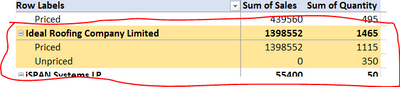
Thanks
- Mark as New
- Bookmark
- Subscribe
- Mute
- Subscribe to RSS Feed
- Permalink
- Report Inappropriate Content
@SH-VE - It's difficult to see what the problem is with your example. Could you supply a dataset, or image of what you're trying to accomplish, including the measure and description of what is wrong with it?
Thanks,
Nathan
- Mark as New
- Bookmark
- Subscribe
- Mute
- Subscribe to RSS Feed
- Permalink
- Report Inappropriate Content
Hello,
- Please see the interface of my report which I want to achieve.
The price/unpriced filter should give WAP only for the quantities which has been Priced. the top-right chart should accordingly show top customers by WAP which has been "priced"
- Please find enclosed the cleaned data excel , for the report above. Col D of the excel tags each entry as priced or unpriced. Please Note Col A for customers. Here, Some quantities for a particular customer (ex. Bai, Col, Ide) is priced while some are unpriced. In such cases the WAP in the final table should calculate WAP only priced quantities (899,1676,1254 respectively). For customers for which every thing is priced (ex. Ken, Kon) it should calculate for total sales/ total quantity (704, 947 respectively). Please , see the desired WAP in Col "I'.
I am not able to attach the working excel. Is it possible to share files. it would be great if you can tell me how to? Meanwhile please see a snaphot of the excel below.
Please let me know if you need more info.
- Mark as New
- Bookmark
- Subscribe
- Mute
- Subscribe to RSS Feed
- Permalink
- Report Inappropriate Content
@SH-VE - The solution that @v-frfei-msft provided looks like it should work for your requirement. One thing you could try is to split out the numerator and denominator into 2 additional measures for testing:
WAP Numerator =
CALCULATE (
SUM ( 'Master Pricing Data'[Sales] ),
FILTER ( 'Master Pricing Data', 'Master Pricing Data'[Priced/Unpriced] = "Priced" )
)
WAP Denominator =
CALCULATE (
SUM ( 'Master Pricing Data'[Quantity] ),
FILTER ( 'Master Pricing Data', 'Master Pricing Data'[Priced/Unpriced] = "Priced" )
)
- Mark as New
- Bookmark
- Subscribe
- Mute
- Subscribe to RSS Feed
- Permalink
- Report Inappropriate Content
It worked for those entries which have one priced and the other unpriced, like this one.
However , those which have more than one priced , its incorrect, beause its adding up individual WAP
In secind case WAP should 899. However , its adding up 1250 and 808 to give 2058 as the result.
- Mark as New
- Bookmark
- Subscribe
- Mute
- Subscribe to RSS Feed
- Permalink
- Report Inappropriate Content
@SH-VE - That calculation should work, so we need to see the text of your calculation and a screenshot of the wrong result in a Power BI visual. You may need to let us take a look at your pbix - you can upload it to dropbox or onedrive. Of course, protect your data.
Cheers!
Nathan
- Mark as New
- Bookmark
- Subscribe
- Mute
- Subscribe to RSS Feed
- Permalink
- Report Inappropriate Content
Thanks Nathan,
Here are the visuals
Thw incoreect result on Power BI
The formula used
I will work on sharingthe PBIX.
Thanks
- Mark as New
- Bookmark
- Subscribe
- Mute
- Subscribe to RSS Feed
- Permalink
- Report Inappropriate Content
@SH-VE - It looks like you're creating WAP as a Calculated Column. It needs to be a Measure. Also, Numerator and Denominator need to be Measures.
- Mark as New
- Bookmark
- Subscribe
- Mute
- Subscribe to RSS Feed
- Permalink
- Report Inappropriate Content
How can I change existing WAP column to a measure column?
When I tried to create a new measure with formula : WAP1 = DIVIDE([WAP Denominator],[WAP Numerator]); it does 0 as the result.
- Mark as New
- Bookmark
- Subscribe
- Mute
- Subscribe to RSS Feed
- Permalink
- Report Inappropriate Content
@SH-VE - Need to see the definition and results of the WAP Numerator and WAP Denominator also.
- Mark as New
- Bookmark
- Subscribe
- Mute
- Subscribe to RSS Feed
- Permalink
- Report Inappropriate Content
please see enclosed:
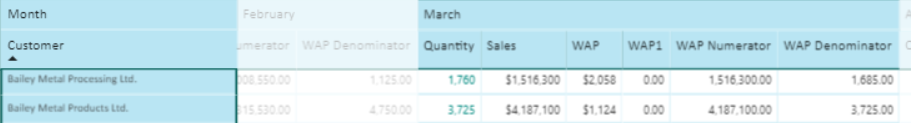
The definition used :
for denominator
- Mark as New
- Bookmark
- Subscribe
- Mute
- Subscribe to RSS Feed
- Permalink
- Report Inappropriate Content
@SH-VE - I was really baffled, but then saw the DIVIDE - Numerator needs to be first:
DIVIDE([WAP Numerator], [WAP Denominator])
- Mark as New
- Bookmark
- Subscribe
- Mute
- Subscribe to RSS Feed
- Permalink
- Report Inappropriate Content
Hi Nathan,
Thanks a lot for the help. It totally works now.
Thanks again.
- Mark as New
- Bookmark
- Subscribe
- Mute
- Subscribe to RSS Feed
- Permalink
- Report Inappropriate Content
Hi @SH-VE ,
Your calculation suggests that you don't want the Sales for row 3 - is that correct?
Thanks,
Nathan
- Mark as New
- Bookmark
- Subscribe
- Mute
- Subscribe to RSS Feed
- Permalink
- Report Inappropriate Content
Sorry for the incorrect reply earlier. I want the sales/quantity only for last two rows.
- Mark as New
- Bookmark
- Subscribe
- Mute
- Subscribe to RSS Feed
- Permalink
- Report Inappropriate Content
HI Nathan,
That's correct . I want sales for only those that has been "priced".
Thanks,
Helpful resources

Microsoft Fabric Learn Together
Covering the world! 9:00-10:30 AM Sydney, 4:00-5:30 PM CET (Paris/Berlin), 7:00-8:30 PM Mexico City

Power BI Monthly Update - April 2024
Check out the April 2024 Power BI update to learn about new features.

| User | Count |
|---|---|
| 113 | |
| 99 | |
| 76 | |
| 73 | |
| 49 |
| User | Count |
|---|---|
| 146 | |
| 108 | |
| 106 | |
| 90 | |
| 62 |