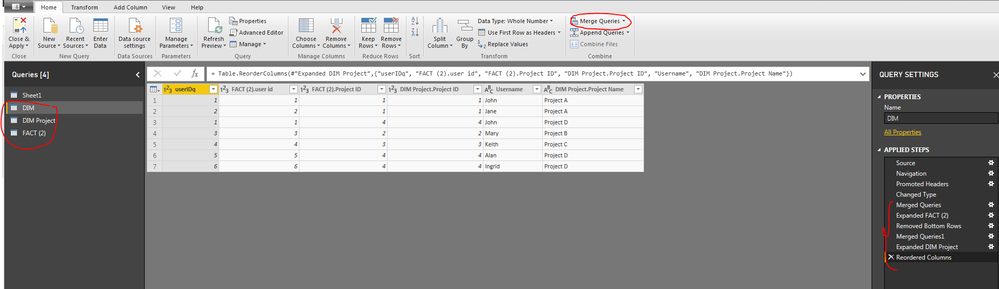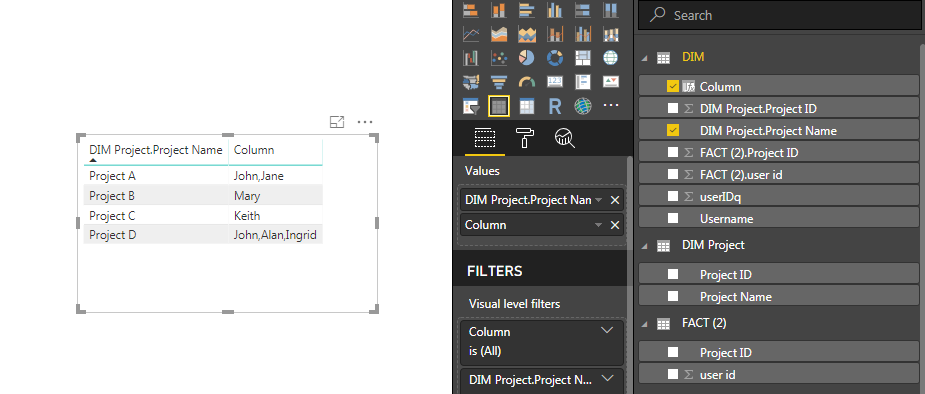- Power BI forums
- Updates
- News & Announcements
- Get Help with Power BI
- Desktop
- Service
- Report Server
- Power Query
- Mobile Apps
- Developer
- DAX Commands and Tips
- Custom Visuals Development Discussion
- Health and Life Sciences
- Power BI Spanish forums
- Translated Spanish Desktop
- Power Platform Integration - Better Together!
- Power Platform Integrations (Read-only)
- Power Platform and Dynamics 365 Integrations (Read-only)
- Training and Consulting
- Instructor Led Training
- Dashboard in a Day for Women, by Women
- Galleries
- Community Connections & How-To Videos
- COVID-19 Data Stories Gallery
- Themes Gallery
- Data Stories Gallery
- R Script Showcase
- Webinars and Video Gallery
- Quick Measures Gallery
- 2021 MSBizAppsSummit Gallery
- 2020 MSBizAppsSummit Gallery
- 2019 MSBizAppsSummit Gallery
- Events
- Ideas
- Custom Visuals Ideas
- Issues
- Issues
- Events
- Upcoming Events
- Community Blog
- Power BI Community Blog
- Custom Visuals Community Blog
- Community Support
- Community Accounts & Registration
- Using the Community
- Community Feedback
Register now to learn Fabric in free live sessions led by the best Microsoft experts. From Apr 16 to May 9, in English and Spanish.
- Power BI forums
- Forums
- Get Help with Power BI
- Desktop
- concatenating values from multiple rows
- Subscribe to RSS Feed
- Mark Topic as New
- Mark Topic as Read
- Float this Topic for Current User
- Bookmark
- Subscribe
- Printer Friendly Page
- Mark as New
- Bookmark
- Subscribe
- Mute
- Subscribe to RSS Feed
- Permalink
- Report Inappropriate Content
concatenating values from multiple rows
I have multiple projects and multiple users.
There is a fact table linking projects to users.
I need to create a single column that contains all user names associated with a project. Im unsure how to even start at this and would appreciate some expertise.
Below is an example of my model, the data, the required output, and here is a pbix loaded with the sample data in case its useful. Thanks for any help and expertise provided.
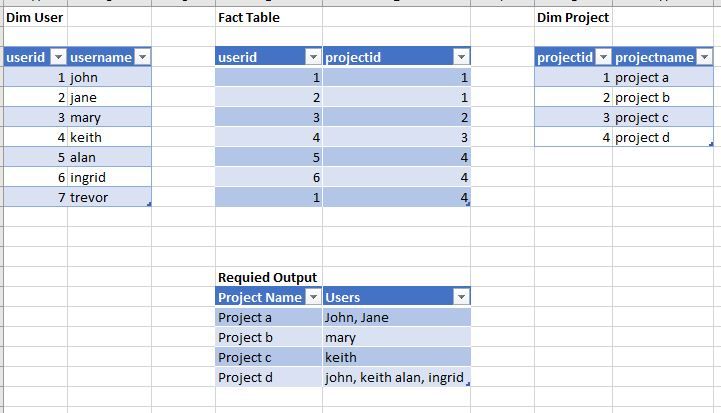
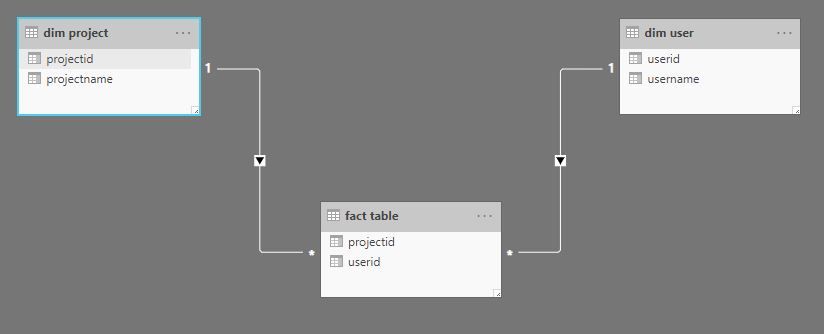
Solved! Go to Solution.
- Mark as New
- Bookmark
- Subscribe
- Mute
- Subscribe to RSS Feed
- Permalink
- Report Inappropriate Content
Hi @wilson_smyth ,
follow these steps:
I merged all the queries like this:
Created a Calculated column
Column = CONCATENATEX(FILTER(SUMMARIZE(DIM,DIM[DIM Project.Project Name],DIM[Username]),[DIM Project.Project Name]=EARLIER(
DIM[DIM Project.Project Name])),[Username],",")
Than in a table column add the fields to get the output like this:
Let me know if this works for you.
Thanks,
Tejaswi
- Mark as New
- Bookmark
- Subscribe
- Mute
- Subscribe to RSS Feed
- Permalink
- Report Inappropriate Content
Another way could be to use CROSS FILTER
This formula works as both Column and a MEASURE
Column/Measure =
CONCATENATEX (
CALCULATETABLE (
VALUES ( 'dim user'[username] ),
CROSSFILTER ( 'fact table'[userid], 'dim user'[userid], BOTH )
),
[username],
", "
)
Regards
Zubair
Please try my custom visuals
- Mark as New
- Bookmark
- Subscribe
- Mute
- Subscribe to RSS Feed
- Permalink
- Report Inappropriate Content
Thanks for the replies guys, they definately helped me find the correct answer.
In the end, I used a variation of both @Anonymous & @Zubair_Muhammad solutions.
I created a calculated column, but used a variable instead of using EARLIER.
I also used values instead of using summarize
It works in every context i have used it so far & ive learned something from the exercise.
Thanks for the help all!
User List =
VAR projID = 'dim project'[projectid]
return
CONCATENATEX (
CALCULATETABLE (
VALUES ( 'dim user'[username] ),
filter('fact table', 'fact table'[projectid] = projID)
,All('dim user')
),
[username],
", "
)
- Mark as New
- Bookmark
- Subscribe
- Mute
- Subscribe to RSS Feed
- Permalink
- Report Inappropriate Content
Hi @wilson_smyth ,
Happy to know!
If we have answered your post can you mark it as a solutions so that it would be helpful for others who have similar issue
Appreciate it!
Thanks,
Tejasiw
- Mark as New
- Bookmark
- Subscribe
- Mute
- Subscribe to RSS Feed
- Permalink
- Report Inappropriate Content
Another way could be to use CROSS FILTER
This formula works as both Column and a MEASURE
Column/Measure =
CONCATENATEX (
CALCULATETABLE (
VALUES ( 'dim user'[username] ),
CROSSFILTER ( 'fact table'[userid], 'dim user'[userid], BOTH )
),
[username],
", "
)
Regards
Zubair
Please try my custom visuals
- Mark as New
- Bookmark
- Subscribe
- Mute
- Subscribe to RSS Feed
- Permalink
- Report Inappropriate Content
Hi @wilson_smyth ,
follow these steps:
I merged all the queries like this:
Created a Calculated column
Column = CONCATENATEX(FILTER(SUMMARIZE(DIM,DIM[DIM Project.Project Name],DIM[Username]),[DIM Project.Project Name]=EARLIER(
DIM[DIM Project.Project Name])),[Username],",")
Than in a table column add the fields to get the output like this:
Let me know if this works for you.
Thanks,
Tejaswi
Helpful resources

Microsoft Fabric Learn Together
Covering the world! 9:00-10:30 AM Sydney, 4:00-5:30 PM CET (Paris/Berlin), 7:00-8:30 PM Mexico City

Power BI Monthly Update - April 2024
Check out the April 2024 Power BI update to learn about new features.

| User | Count |
|---|---|
| 114 | |
| 101 | |
| 78 | |
| 75 | |
| 49 |
| User | Count |
|---|---|
| 145 | |
| 108 | |
| 107 | |
| 89 | |
| 61 |