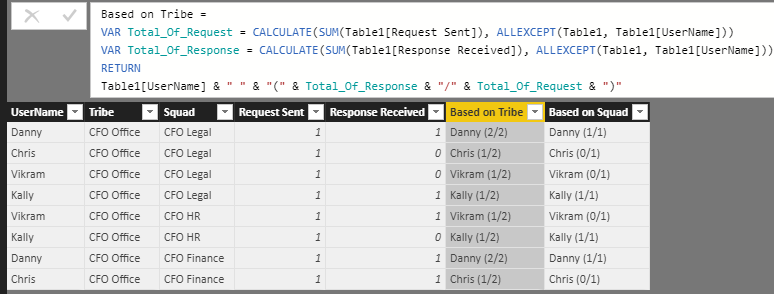- Power BI forums
- Updates
- News & Announcements
- Get Help with Power BI
- Desktop
- Service
- Report Server
- Power Query
- Mobile Apps
- Developer
- DAX Commands and Tips
- Custom Visuals Development Discussion
- Health and Life Sciences
- Power BI Spanish forums
- Translated Spanish Desktop
- Power Platform Integration - Better Together!
- Power Platform Integrations (Read-only)
- Power Platform and Dynamics 365 Integrations (Read-only)
- Training and Consulting
- Instructor Led Training
- Dashboard in a Day for Women, by Women
- Galleries
- Community Connections & How-To Videos
- COVID-19 Data Stories Gallery
- Themes Gallery
- Data Stories Gallery
- R Script Showcase
- Webinars and Video Gallery
- Quick Measures Gallery
- 2021 MSBizAppsSummit Gallery
- 2020 MSBizAppsSummit Gallery
- 2019 MSBizAppsSummit Gallery
- Events
- Ideas
- Custom Visuals Ideas
- Issues
- Issues
- Events
- Upcoming Events
- Community Blog
- Power BI Community Blog
- Custom Visuals Community Blog
- Community Support
- Community Accounts & Registration
- Using the Community
- Community Feedback
Register now to learn Fabric in free live sessions led by the best Microsoft experts. From Apr 16 to May 9, in English and Spanish.
- Power BI forums
- Forums
- Get Help with Power BI
- Desktop
- Re: concatenate of multiple column in a single col...
- Subscribe to RSS Feed
- Mark Topic as New
- Mark Topic as Read
- Float this Topic for Current User
- Bookmark
- Subscribe
- Printer Friendly Page
- Mark as New
- Bookmark
- Subscribe
- Mute
- Subscribe to RSS Feed
- Permalink
- Report Inappropriate Content
concatenate of multiple column in a single column
Hi All,
I am trying to concatenate 3 column values (UserName,Request Sent and Response received) where one is Text and other two are integers as per the snap below.
This data I am using as a source to drill down chart where on click on each squad I need UserName with sum of Request sent and Response Received.
Expected Output:
On click of CFO Legal(Squad) -> Danny (1/1)
Chris (0/1)
Vikram (0/1)
Kally (1/1)
On click of CFO Office(Tribe) -> Danny (2/2)
Chris (1/2)
Vikram (1/2)
Kally (1/2)
Any help would be much appriciated.
Thanks,
Sud
Solved! Go to Solution.
- Mark as New
- Bookmark
- Subscribe
- Mute
- Subscribe to RSS Feed
- Permalink
- Report Inappropriate Content
Hi Sud,
Power bi doesn't support creating dynamic column using selection value of a slicer and you also can't select column name from a slicer because slicer only filter rows. In addtion, it seems like you just want to calculate the aggregation value by two columns [Tribe] and [Squad], as a workaround, you can create two calculate columns using DAX formula below:
Based on Tribe =
VAR Total_Of_Request = CALCULATE(SUM(Table1[Request Sent]), ALLEXCEPT(Table1, Table1[UserName]))
VAR Total_Of_Response = CALCULATE(SUM(Table1[Response Received]), ALLEXCEPT(Table1, Table1[UserName]))
RETURN
Table1[UserName] & " " & "(" & Total_Of_Response & "/" & Total_Of_Request & ")"
Based on Squad =
VAR Total_Of_Request = CALCULATE(SUM(Table1[Request Sent]), FILTER(ALLEXCEPT(Table1, Table1[UserName]), Table1[Squad] = "CFO Legal"))
VAR Total_Of_Response = CALCULATE(SUM(Table1[Response Received]), FILTER(ALLEXCEPT(Table1, Table1[UserName]), Table1[Squad] = "CFO Legal"))
RETURN
Table1[UserName] & " " & "(" & Total_Of_Response & "/" & Total_Of_Request & ")"

Hope it's helpful to you.
Jimmy Tao
- Mark as New
- Bookmark
- Subscribe
- Mute
- Subscribe to RSS Feed
- Permalink
- Report Inappropriate Content
Is there a reason the output needs to be in a single field?
Could you not make a table with Username, Responses Received, and Requests Sent as the field with Squad and Tribe set as filter visualizations?
You would get the expected output, in seperate fields
- Mark as New
- Bookmark
- Subscribe
- Mute
- Subscribe to RSS Feed
- Permalink
- Report Inappropriate Content
Hi @johnmu,
This is the business requirement. I need a single column value for this to use in chicletSlicer where I can't use more than one column.
Thanks,
Sud
- Mark as New
- Bookmark
- Subscribe
- Mute
- Subscribe to RSS Feed
- Permalink
- Report Inappropriate Content
Hmm...I have a feeling that's not possible, since I think the only way to achieve something like that would be with a measure, and a measure can't be used as a filter.
- Mark as New
- Bookmark
- Subscribe
- Mute
- Subscribe to RSS Feed
- Permalink
- Report Inappropriate Content
With a column I tried without SUM it works. When I add SUM to Request sent and Response Received it gives the sum of all instead of grouping. Here is the DAX without SUM.
Column1 = CONCATENATE( Table1[UserName] & "(" & Table1[RequestSent], Table1[Response Received] & ")" )
Thanks,
Sud
- Mark as New
- Bookmark
- Subscribe
- Mute
- Subscribe to RSS Feed
- Permalink
- Report Inappropriate Content
Hi Sud,
Power bi doesn't support creating dynamic column using selection value of a slicer and you also can't select column name from a slicer because slicer only filter rows. In addtion, it seems like you just want to calculate the aggregation value by two columns [Tribe] and [Squad], as a workaround, you can create two calculate columns using DAX formula below:
Based on Tribe =
VAR Total_Of_Request = CALCULATE(SUM(Table1[Request Sent]), ALLEXCEPT(Table1, Table1[UserName]))
VAR Total_Of_Response = CALCULATE(SUM(Table1[Response Received]), ALLEXCEPT(Table1, Table1[UserName]))
RETURN
Table1[UserName] & " " & "(" & Total_Of_Response & "/" & Total_Of_Request & ")"
Based on Squad =
VAR Total_Of_Request = CALCULATE(SUM(Table1[Request Sent]), FILTER(ALLEXCEPT(Table1, Table1[UserName]), Table1[Squad] = "CFO Legal"))
VAR Total_Of_Response = CALCULATE(SUM(Table1[Response Received]), FILTER(ALLEXCEPT(Table1, Table1[UserName]), Table1[Squad] = "CFO Legal"))
RETURN
Table1[UserName] & " " & "(" & Total_Of_Response & "/" & Total_Of_Request & ")"

Hope it's helpful to you.
Jimmy Tao
Helpful resources

Microsoft Fabric Learn Together
Covering the world! 9:00-10:30 AM Sydney, 4:00-5:30 PM CET (Paris/Berlin), 7:00-8:30 PM Mexico City

Power BI Monthly Update - April 2024
Check out the April 2024 Power BI update to learn about new features.

| User | Count |
|---|---|
| 109 | |
| 99 | |
| 77 | |
| 66 | |
| 54 |
| User | Count |
|---|---|
| 144 | |
| 104 | |
| 102 | |
| 87 | |
| 64 |