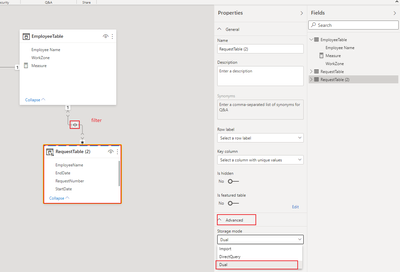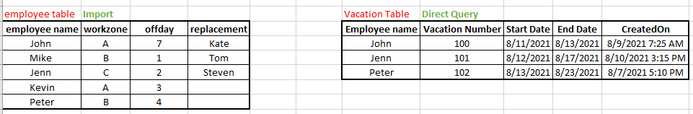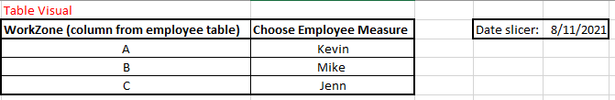- Power BI forums
- Updates
- News & Announcements
- Get Help with Power BI
- Desktop
- Service
- Report Server
- Power Query
- Mobile Apps
- Developer
- DAX Commands and Tips
- Custom Visuals Development Discussion
- Health and Life Sciences
- Power BI Spanish forums
- Translated Spanish Desktop
- Power Platform Integration - Better Together!
- Power Platform Integrations (Read-only)
- Power Platform and Dynamics 365 Integrations (Read-only)
- Training and Consulting
- Instructor Led Training
- Dashboard in a Day for Women, by Women
- Galleries
- Community Connections & How-To Videos
- COVID-19 Data Stories Gallery
- Themes Gallery
- Data Stories Gallery
- R Script Showcase
- Webinars and Video Gallery
- Quick Measures Gallery
- 2021 MSBizAppsSummit Gallery
- 2020 MSBizAppsSummit Gallery
- 2019 MSBizAppsSummit Gallery
- Events
- Ideas
- Custom Visuals Ideas
- Issues
- Issues
- Events
- Upcoming Events
- Community Blog
- Power BI Community Blog
- Custom Visuals Community Blog
- Community Support
- Community Accounts & Registration
- Using the Community
- Community Feedback
Register now to learn Fabric in free live sessions led by the best Microsoft experts. From Apr 16 to May 9, in English and Spanish.
- Power BI forums
- Forums
- Get Help with Power BI
- Desktop
- composite models issue with dax
- Subscribe to RSS Feed
- Mark Topic as New
- Mark Topic as Read
- Float this Topic for Current User
- Bookmark
- Subscribe
- Printer Friendly Page
- Mark as New
- Bookmark
- Subscribe
- Mute
- Subscribe to RSS Feed
- Permalink
- Report Inappropriate Content
composite models issue with dax
I have a composite model: directquery tables/import table
In one measure I am filtering the directquery table by the employee name (from a import table). But it seems it does not come up with anything.
--------------------------------------------------
For example:
Var Employee = minx(employee, employee[employeename]) //import table
Var LeaveTable = //directquery table
Filter(
Summarize(
LeaveTable,
StartDate,
EndDate,
Employee
),
Employee = Employee
)
------------------------------------------
Nothing comes up. I read this from website: cross-source relationships have different behavior. You can't use Data Analysis Expressions (DAX) functions to retrieve values on the one side from the many side. And i believe this is the case for me. Is there a workaround for this? Thanks
- Mark as New
- Bookmark
- Subscribe
- Mute
- Subscribe to RSS Feed
- Permalink
- Report Inappropriate Content
Hi, @wpf_ ;
I tested it ,you should change Directquery to Daul model ,because it you have filter it from relationship.As this video says
https://www.youtube.com/watch?v=C0nHSaz5ITg
then create a measure.
Measure2 = MIN([RequestNumber])The final output is shown below:
Best Regards,
Community Support Team_ Yalan Wu
If this post helps, then please consider Accept it as the solution to help the other members find it more quickly.
- Mark as New
- Bookmark
- Subscribe
- Mute
- Subscribe to RSS Feed
- Permalink
- Report Inappropriate Content
@v-yalanwu-msft Thanks for your help, I am able to use the dax functions with dual mode, but unfortunately I dont want to make certain DQ tables cached, because I need to show the data when there are new or updated data in the data source. Refreshing data takes too long.
So without doing dual mode, I suppose there is no other workaround?
- Mark as New
- Bookmark
- Subscribe
- Mute
- Subscribe to RSS Feed
- Permalink
- Report Inappropriate Content
Hi, @wpf_ ;
Sorry, I haven't thought of other methods at the moment, I have also tried.or you could try change import model to DQ mode.
Best Regards,
Community Support Team_ Yalan Wu
If this post helps, then please consider Accept it as the solution to help the other members find it more quickly.
- Mark as New
- Bookmark
- Subscribe
- Mute
- Subscribe to RSS Feed
- Permalink
- Report Inappropriate Content
@v-yalanwu-msft thanks for your help anyway. At least I learned about dual mode tables.
- Mark as New
- Bookmark
- Subscribe
- Mute
- Subscribe to RSS Feed
- Permalink
- Report Inappropriate Content
Hi, @wpf_ ;
It should be noted that the table I created is not measure. Could you please share the screenshot of the prompt that you don't work, or provide the sensitive information removed by PBIx for further discussion?
Best Regards,
Community Support Team_ Yalan Wu
- Mark as New
- Bookmark
- Subscribe
- Mute
- Subscribe to RSS Feed
- Permalink
- Report Inappropriate Content
Here is a pbix file i created. It is an oversimplify example. The file contains two imported tables that work. Please change the employee table to directquery, and it will stop working. Thanks.
https://drive.google.com/file/d/1ZGUk_qAVyQgy6WGCX_rTcYECYWdJXGyA/view?usp=sharing
- Mark as New
- Bookmark
- Subscribe
- Mute
- Subscribe to RSS Feed
- Permalink
- Report Inappropriate Content
Since my file is a directquery/import it is hard to share with you. So here is a detail explanation:
I have two tables (one directquery and one import table):
Here is how the report looks like:
Here is how the Choose Employee Measure Looks like:
Choose Employee Measure:=
- Mark as New
- Bookmark
- Subscribe
- Mute
- Subscribe to RSS Feed
- Permalink
- Report Inappropriate Content
Hi, @wpf_ ;
Your dax don't have RETURN only have VAR ,so it doesn't right. and you could create a table like below:
Fliter = VAR _em=SUMMARIZE('employee',[employeename])
return SUMMARIZE(FILTER('LeaveTable',[Employee] in _em),[StartDate],[Employee],[EndDate])The final output is shown below:
Best Regards,
Community Support Team_ Yalan Wu
If this post helps, then please consider Accept it as the solution to help the other members find it more quickly.
- Mark as New
- Bookmark
- Subscribe
- Mute
- Subscribe to RSS Feed
- Permalink
- Report Inappropriate Content
Helpful resources

Microsoft Fabric Learn Together
Covering the world! 9:00-10:30 AM Sydney, 4:00-5:30 PM CET (Paris/Berlin), 7:00-8:30 PM Mexico City

Power BI Monthly Update - April 2024
Check out the April 2024 Power BI update to learn about new features.

| User | Count |
|---|---|
| 114 | |
| 99 | |
| 82 | |
| 70 | |
| 60 |
| User | Count |
|---|---|
| 149 | |
| 114 | |
| 107 | |
| 89 | |
| 67 |