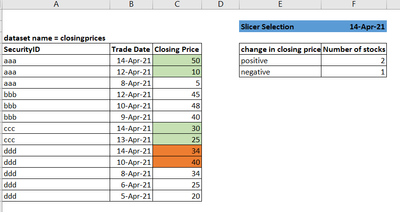- Power BI forums
- Updates
- News & Announcements
- Get Help with Power BI
- Desktop
- Service
- Report Server
- Power Query
- Mobile Apps
- Developer
- DAX Commands and Tips
- Custom Visuals Development Discussion
- Health and Life Sciences
- Power BI Spanish forums
- Translated Spanish Desktop
- Power Platform Integration - Better Together!
- Power Platform Integrations (Read-only)
- Power Platform and Dynamics 365 Integrations (Read-only)
- Training and Consulting
- Instructor Led Training
- Dashboard in a Day for Women, by Women
- Galleries
- Community Connections & How-To Videos
- COVID-19 Data Stories Gallery
- Themes Gallery
- Data Stories Gallery
- R Script Showcase
- Webinars and Video Gallery
- Quick Measures Gallery
- 2021 MSBizAppsSummit Gallery
- 2020 MSBizAppsSummit Gallery
- 2019 MSBizAppsSummit Gallery
- Events
- Ideas
- Custom Visuals Ideas
- Issues
- Issues
- Events
- Upcoming Events
- Community Blog
- Power BI Community Blog
- Custom Visuals Community Blog
- Community Support
- Community Accounts & Registration
- Using the Community
- Community Feedback
Register now to learn Fabric in free live sessions led by the best Microsoft experts. From Apr 16 to May 9, in English and Spanish.
- Power BI forums
- Forums
- Get Help with Power BI
- Desktop
- comparing the latest two values
- Subscribe to RSS Feed
- Mark Topic as New
- Mark Topic as Read
- Float this Topic for Current User
- Bookmark
- Subscribe
- Printer Friendly Page
- Mark as New
- Bookmark
- Subscribe
- Mute
- Subscribe to RSS Feed
- Permalink
- Report Inappropriate Content
comparing the latest two values
I have the closingprices dataset(as shown in the image to the left) which has the closingprice by securityID and the trading date. The actualy dataset contains more than 200k rows.
In the report, a user selects a date and need to scan the closingprices table and generate the summarized view as shown in the right.
for example, on the 14th April 2021, two securityIDs have increase their prices(highlighted in green) compared to the previous traded date and one securityID had decreased prices(highlighted in red).
I have tried to do this using earlier functions but is giving me memory issues as the row count is exceeding 200k.
As the analysis need to check only two days per securityID, I am thinking is there a way to create a virtual table which I can then use to get to the summarized view.
Highly appreciate help to solve this.
Solved! Go to Solution.
- Mark as New
- Bookmark
- Subscribe
- Mute
- Subscribe to RSS Feed
- Permalink
- Report Inappropriate Content
Hi @aselad
In Power BI, you can create Calculated tables to get a new table. However, these tables will be stored in the model once they are created and their values are stable. They can't change according to the selected value of the users. These characteristics also apply to Calculated columns.
If you want to create a summarize table as the image, you must need a column with Positive/Negative as its values. Then it's hard to avoid using EARLIER. Therefore, you can considering Filter Rows in Power Query Editor to remove unnecessary rows before loading data into Power BI and then create Calculated columns and Measures as the attached sample file.
If you omit the operation that let the user choose the date, then the latest date will be determined. In this case, you can create a Calculated table and do calculations with it.
Best Regards
Caiyun Zheng
Is that the answer you're looking for? If this post helps, then please consider Accept it as the solution to help the other members find it more quickly.
- Mark as New
- Bookmark
- Subscribe
- Mute
- Subscribe to RSS Feed
- Permalink
- Report Inappropriate Content
Hi @aselad
In Power BI, you can create Calculated tables to get a new table. However, these tables will be stored in the model once they are created and their values are stable. They can't change according to the selected value of the users. These characteristics also apply to Calculated columns.
If you want to create a summarize table as the image, you must need a column with Positive/Negative as its values. Then it's hard to avoid using EARLIER. Therefore, you can considering Filter Rows in Power Query Editor to remove unnecessary rows before loading data into Power BI and then create Calculated columns and Measures as the attached sample file.
If you omit the operation that let the user choose the date, then the latest date will be determined. In this case, you can create a Calculated table and do calculations with it.
Best Regards
Caiyun Zheng
Is that the answer you're looking for? If this post helps, then please consider Accept it as the solution to help the other members find it more quickly.
- Mark as New
- Bookmark
- Subscribe
- Mute
- Subscribe to RSS Feed
- Permalink
- Report Inappropriate Content
can you provide data in text form?
If I took the time to answer your question and I came up with a solution, please mark my post as a solution and /or give kudos freely for the effort 🙂 Thank you!
Proud to be a Super User!
- Mark as New
- Bookmark
- Subscribe
- Mute
- Subscribe to RSS Feed
- Permalink
- Report Inappropriate Content
SecurityID Trade Date Closing Price
aaa 14-Apr-21 50
aaa 12-Apr-21 10
aaa 8-Apr-21 5
bbb 12-Apr-21 45
bbb 10-Apr-21 48
bbb 9-Apr-21 40
ccc 14-Apr-21 30
ccc 13-Apr-21 25
ddd 14-Apr-21 34
ddd 10-Apr-21 40
ddd 8-Apr-21 34
ddd 6-Apr-21 25
ddd 5-Apr-21 20
- Mark as New
- Bookmark
- Subscribe
- Mute
- Subscribe to RSS Feed
- Permalink
- Report Inappropriate Content
did you want a new table or you can also create a measure like this which will return a status for each line
see attached a power bi
If I took the time to answer your question and I came up with a solution, please mark my post as a solution and /or give kudos freely for the effort 🙂 Thank you!
Proud to be a Super User!
Helpful resources

Microsoft Fabric Learn Together
Covering the world! 9:00-10:30 AM Sydney, 4:00-5:30 PM CET (Paris/Berlin), 7:00-8:30 PM Mexico City

Power BI Monthly Update - April 2024
Check out the April 2024 Power BI update to learn about new features.

| User | Count |
|---|---|
| 110 | |
| 94 | |
| 81 | |
| 66 | |
| 58 |
| User | Count |
|---|---|
| 151 | |
| 121 | |
| 104 | |
| 87 | |
| 67 |