- Power BI forums
- Updates
- News & Announcements
- Get Help with Power BI
- Desktop
- Service
- Report Server
- Power Query
- Mobile Apps
- Developer
- DAX Commands and Tips
- Custom Visuals Development Discussion
- Health and Life Sciences
- Power BI Spanish forums
- Translated Spanish Desktop
- Power Platform Integration - Better Together!
- Power Platform Integrations (Read-only)
- Power Platform and Dynamics 365 Integrations (Read-only)
- Training and Consulting
- Instructor Led Training
- Dashboard in a Day for Women, by Women
- Galleries
- Community Connections & How-To Videos
- COVID-19 Data Stories Gallery
- Themes Gallery
- Data Stories Gallery
- R Script Showcase
- Webinars and Video Gallery
- Quick Measures Gallery
- 2021 MSBizAppsSummit Gallery
- 2020 MSBizAppsSummit Gallery
- 2019 MSBizAppsSummit Gallery
- Events
- Ideas
- Custom Visuals Ideas
- Issues
- Issues
- Events
- Upcoming Events
- Community Blog
- Power BI Community Blog
- Custom Visuals Community Blog
- Community Support
- Community Accounts & Registration
- Using the Community
- Community Feedback
Register now to learn Fabric in free live sessions led by the best Microsoft experts. From Apr 16 to May 9, in English and Spanish.
- Power BI forums
- Forums
- Get Help with Power BI
- Desktop
- Re: comma separation issue when exported to Excel(...
- Subscribe to RSS Feed
- Mark Topic as New
- Mark Topic as Read
- Float this Topic for Current User
- Bookmark
- Subscribe
- Printer Friendly Page
- Mark as New
- Bookmark
- Subscribe
- Mute
- Subscribe to RSS Feed
- Permalink
- Report Inappropriate Content
comma separation issue when exported to Excel(CSV)
Hello,
For the currency column, I'm having problems when exporting to excel.
In report view data is appearing with comma separation like (123,456.00).
But when i export it to excel(csv) is it coming like 123456.00
How to fix this issue? any help will be much appreciated.
thanks,
Srini
- Mark as New
- Bookmark
- Subscribe
- Mute
- Subscribe to RSS Feed
- Permalink
- Report Inappropriate Content
I tried this and it worked.
Step 1: Go the column/measure where you cant see comma and decimal after export to excel/csv.
Step 2: Remove the comma and decimal from that column/measure in data view of power bi. Change the decimal to none or 0 or auto whatever the first option is. and then remove the comma by clicking on it.
Step 3 :Now you have to readd. Click again on that column and first Click on decimal . Add 2 decimal(Just an example).
Step 4 : Then comma would be auto selected otherwise not shown then select the comma too.
Step 5: Save , publish and export. If it works then do the same exercise for other columns.
I know it sounds weird to remove and readd, but that worked for me several times.
- Mark as New
- Bookmark
- Subscribe
- Mute
- Subscribe to RSS Feed
- Permalink
- Report Inappropriate Content
Hi @sbejawa,
As I tested, I set data type as currency format, I export it to csv file, it has not the comma seperation, please see the screenshots below. When I set as $ English(unite status), it can works fine.
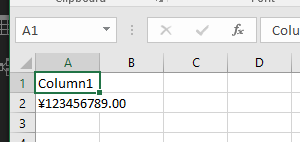
I test it in October version, what's your Power BI desktop version? Please update the latest version and check if it works fine.
Best Regards,
Angelia
- Mark as New
- Bookmark
- Subscribe
- Mute
- Subscribe to RSS Feed
- Permalink
- Report Inappropriate Content
Thanks for the reply. I don't see comma separator in the excel file that you attachment.
And i want to format with rupees currency format.
with $ currency sysmbol i am able get comma separator in csv.
But when i use english(India) currency format , i am not able get comma separator. And i downloaded latest version of PowerBI.
thanks,
Srini
- Mark as New
- Bookmark
- Subscribe
- Mute
- Subscribe to RSS Feed
- Permalink
- Report Inappropriate Content
Hi @sbejawa,
Sorry to mislead you, I edit my reply. I reproduce your scenario. After research, I find it's related to computer operation system, your os is english(us)? My local computer is english(us) version. You'd better change it in excel, please refer to this solution to change the formate in excel.
reference: https://superuser.com/questions/928536/how-do-you-format-numbers-in-excel-for-indian-currency-rupees
Best Regards,
Angelia
- Mark as New
- Bookmark
- Subscribe
- Mute
- Subscribe to RSS Feed
- Permalink
- Report Inappropriate Content
Data format and the actual underlying data are going to be distinct when working with that underlying data. If you need that format in Excel, you'll have to use the equivalent comma-separator feature in Excel to format the value after you export the data.
Helpful resources

Microsoft Fabric Learn Together
Covering the world! 9:00-10:30 AM Sydney, 4:00-5:30 PM CET (Paris/Berlin), 7:00-8:30 PM Mexico City

Power BI Monthly Update - April 2024
Check out the April 2024 Power BI update to learn about new features.

| User | Count |
|---|---|
| 109 | |
| 98 | |
| 77 | |
| 66 | |
| 54 |
| User | Count |
|---|---|
| 144 | |
| 104 | |
| 101 | |
| 86 | |
| 64 |

