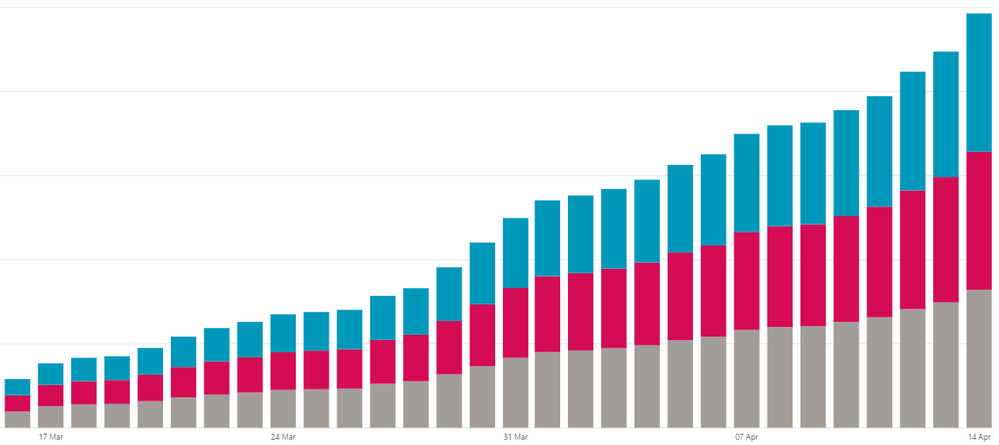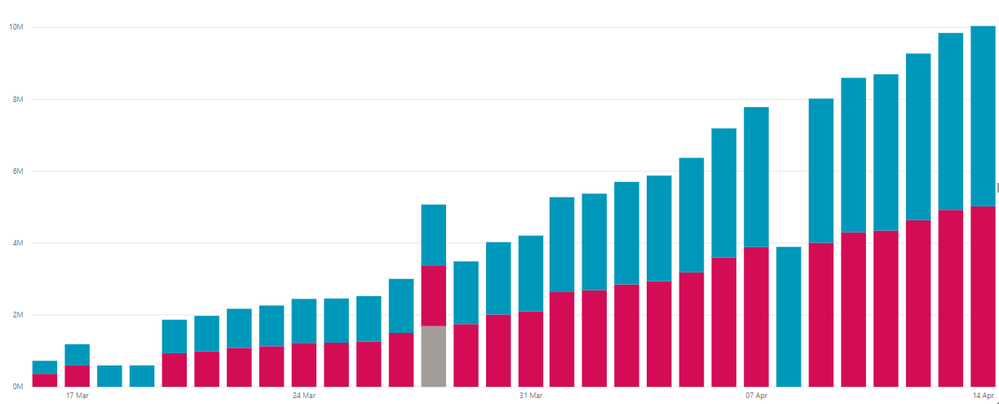- Power BI forums
- Updates
- News & Announcements
- Get Help with Power BI
- Desktop
- Service
- Report Server
- Power Query
- Mobile Apps
- Developer
- DAX Commands and Tips
- Custom Visuals Development Discussion
- Health and Life Sciences
- Power BI Spanish forums
- Translated Spanish Desktop
- Power Platform Integration - Better Together!
- Power Platform Integrations (Read-only)
- Power Platform and Dynamics 365 Integrations (Read-only)
- Training and Consulting
- Instructor Led Training
- Dashboard in a Day for Women, by Women
- Galleries
- Community Connections & How-To Videos
- COVID-19 Data Stories Gallery
- Themes Gallery
- Data Stories Gallery
- R Script Showcase
- Webinars and Video Gallery
- Quick Measures Gallery
- 2021 MSBizAppsSummit Gallery
- 2020 MSBizAppsSummit Gallery
- 2019 MSBizAppsSummit Gallery
- Events
- Ideas
- Custom Visuals Ideas
- Issues
- Issues
- Events
- Upcoming Events
- Community Blog
- Power BI Community Blog
- Custom Visuals Community Blog
- Community Support
- Community Accounts & Registration
- Using the Community
- Community Feedback
Register now to learn Fabric in free live sessions led by the best Microsoft experts. From Apr 16 to May 9, in English and Spanish.
- Power BI forums
- Forums
- Get Help with Power BI
- Desktop
- Re: column chart missing groups
- Subscribe to RSS Feed
- Mark Topic as New
- Mark Topic as Read
- Float this Topic for Current User
- Bookmark
- Subscribe
- Printer Friendly Page
- Mark as New
- Bookmark
- Subscribe
- Mute
- Subscribe to RSS Feed
- Permalink
- Report Inappropriate Content
column chart missing groups
Hello
I'm building a stacked column chart. The Axis is a date field, filtered to show the next 31 days. The Value is a cumulative sum obtained with the following DAX code:
Cumulative Sum = (
CALCULATE(
SUM('All Invoices'[Value]),
FILTER(
ALLSELECTED('All Invoices'),
ISONORAFTER('All Invoices'[DueDate], MAX('All Invoices'[DueDate]), DESC)
)
)
)This works fine. I am then adding a field to the Legend of the bar chart to break out the columns into different categories, which looks like this:
The problem I'm having is when particular slicer settings are set, a group might not have any value on a particular day. My expectation is that the group still display on the column, but that its size does not increase. Instead, for days where a group has no row in the data, it simply does not appear at all on the column:
The third and 4th columns there had no rows in the red group and so that group isn't listed.
Is there a way to force them to still appear without simply creating a new grouped dataset manually?
Cheers
Solved! Go to Solution.
- Mark as New
- Bookmark
- Subscribe
- Mute
- Subscribe to RSS Feed
- Permalink
- Report Inappropriate Content
Never mind, I got it. Full DAX for the answer was:
CumulativeValue =
VAR CurrActionDate = MAX('Table 2'[Date])
VAR CurrTransType = MAX('Table 2'[Category])
RETURN (
CALCULATE(
SUM('Table 1'[Value],
FILTER(
ALLSELECTED('Table 1'),
'Table 1'[Date] <= CurrActionDate
),
FILTER(
ALLSELECTED('Table 1'),
'Table 1'[Category] = CurrTransType
)
)
)
Ta-da! Cumulative sum across different groups with no blank values.
- Mark as New
- Bookmark
- Subscribe
- Mute
- Subscribe to RSS Feed
- Permalink
- Report Inappropriate Content
Hi @Anonymous ,
Actually, I'm afraid that is the default behaviour of the stacked column chart. If the cumulative sum is blank, it will not show in the chart.
If you want to show the value for the red group when no rows, you could create a measure to set a default value when the is blank with IF function.
Please refer to the formula below.
Measure= IF([cumulative sum]=blank(),default value,[cumulative sum])
Best Regards,
Cherry
If this post helps, then please consider Accept it as the solution to help the other members find it more quickly.
- Mark as New
- Bookmark
- Subscribe
- Mute
- Subscribe to RSS Feed
- Permalink
- Report Inappropriate Content
@v-piga-msftThanks for your reply. Unfortunately your suggestion didn't work, the graph displays exactly as it did before.
I tried an alternate route around the problem; I created a new table which displays all the dates and categories I need such that there is guaranteed to be a row for all of them. I'm now trying to perform the cumulative sum over the source table with a measure on the new table, however I'm struggling to make that work. For example given the source table:
| Date | Category | Value |
| 18/03/2019 | A | 651 |
| 18/03/2019 | B | 354 |
| 18/03/2019 | C | 56 |
| 19/03/2019 | A | 564 |
| 19/03/2019 | C | 616 |
| 20/03/2019 | B | 354 |
| 20/03/2019 | C | 1268 |
Note missing rows for 19/03/2019 Category B and 20/03/2019 Category A. I have built a new table which *does* have those rows, and I'm trying to create a measure that creates the Cumulative Value field:
| Date | Category | Cumulative Value |
| 18/03/2019 | A | 651 |
| 18/03/2019 | B | 354 |
| 18/03/2019 | C | 56 |
| 19/03/2019 | A | 1215 |
| 19/03/2019 | B | 354 |
| 19/03/2019 | C | 672 |
| 20/03/2019 | A | 1215 |
| 20/03/2019 | B | 708 |
| 20/03/2019 | C | 1940 |
I can't seem to get the =CALCULATE() syntax right though; I have no problem getting the cumulative sum to work but I can't seem to make it "break out" by Category.
Cheers
- Mark as New
- Bookmark
- Subscribe
- Mute
- Subscribe to RSS Feed
- Permalink
- Report Inappropriate Content
Never mind, I got it. Full DAX for the answer was:
CumulativeValue =
VAR CurrActionDate = MAX('Table 2'[Date])
VAR CurrTransType = MAX('Table 2'[Category])
RETURN (
CALCULATE(
SUM('Table 1'[Value],
FILTER(
ALLSELECTED('Table 1'),
'Table 1'[Date] <= CurrActionDate
),
FILTER(
ALLSELECTED('Table 1'),
'Table 1'[Category] = CurrTransType
)
)
)
Ta-da! Cumulative sum across different groups with no blank values.
- Mark as New
- Bookmark
- Subscribe
- Mute
- Subscribe to RSS Feed
- Permalink
- Report Inappropriate Content
Hi, can you elaborate on how you create 'Table 2' ?
Helpful resources

Microsoft Fabric Learn Together
Covering the world! 9:00-10:30 AM Sydney, 4:00-5:30 PM CET (Paris/Berlin), 7:00-8:30 PM Mexico City

Power BI Monthly Update - April 2024
Check out the April 2024 Power BI update to learn about new features.

| User | Count |
|---|---|
| 111 | |
| 95 | |
| 77 | |
| 68 | |
| 54 |
| User | Count |
|---|---|
| 144 | |
| 105 | |
| 102 | |
| 89 | |
| 63 |