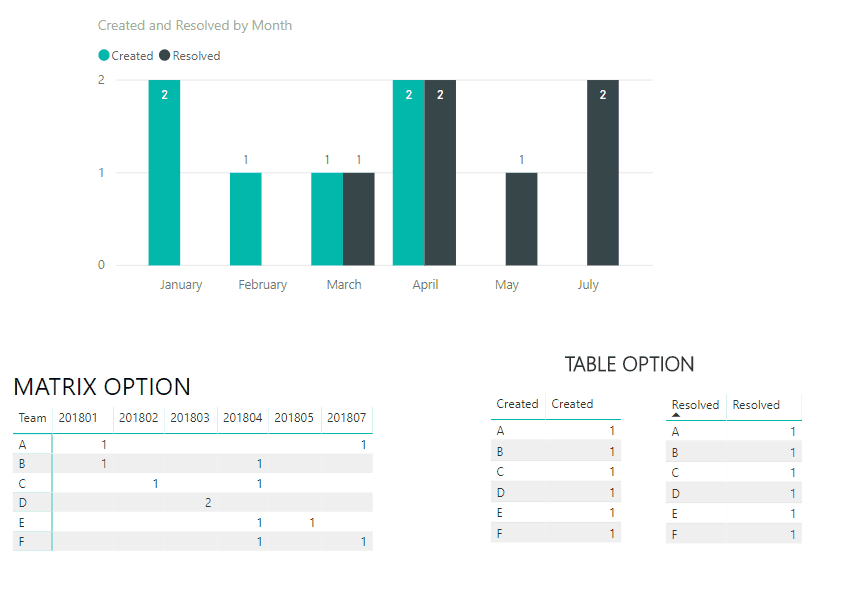- Power BI forums
- Updates
- News & Announcements
- Get Help with Power BI
- Desktop
- Service
- Report Server
- Power Query
- Mobile Apps
- Developer
- DAX Commands and Tips
- Custom Visuals Development Discussion
- Health and Life Sciences
- Power BI Spanish forums
- Translated Spanish Desktop
- Power Platform Integration - Better Together!
- Power Platform Integrations (Read-only)
- Power Platform and Dynamics 365 Integrations (Read-only)
- Training and Consulting
- Instructor Led Training
- Dashboard in a Day for Women, by Women
- Galleries
- Community Connections & How-To Videos
- COVID-19 Data Stories Gallery
- Themes Gallery
- Data Stories Gallery
- R Script Showcase
- Webinars and Video Gallery
- Quick Measures Gallery
- 2021 MSBizAppsSummit Gallery
- 2020 MSBizAppsSummit Gallery
- 2019 MSBizAppsSummit Gallery
- Events
- Ideas
- Custom Visuals Ideas
- Issues
- Issues
- Events
- Upcoming Events
- Community Blog
- Power BI Community Blog
- Custom Visuals Community Blog
- Community Support
- Community Accounts & Registration
- Using the Community
- Community Feedback
Register now to learn Fabric in free live sessions led by the best Microsoft experts. From Apr 16 to May 9, in English and Spanish.
- Power BI forums
- Forums
- Get Help with Power BI
- Desktop
- Re: clustered column chart count rows where incomi...
- Subscribe to RSS Feed
- Mark Topic as New
- Mark Topic as Read
- Float this Topic for Current User
- Bookmark
- Subscribe
- Printer Friendly Page
- Mark as New
- Bookmark
- Subscribe
- Mute
- Subscribe to RSS Feed
- Permalink
- Report Inappropriate Content
clustered column chart count rows where incoming date and resolved date are 2 different bars
I feel like this has to be easy, but I just can't seem to solve it...
I have in my table: Create Month, Resolved Month. team. I want to show a clustered column chart showing me, on one bar, the number created in the create Month, then in the other bar, the number resolved in the resolved month. I want to be able to select a team in the report view it updates the bars based on the team selected.
X axis will be the months (jan,feb,mar,etc.), then 2 bars per month, one counting tickets incoming, other counting tickets resolved.
Please help!
Solved! Go to Solution.
- Mark as New
- Bookmark
- Subscribe
- Mute
- Subscribe to RSS Feed
- Permalink
- Report Inappropriate Content
Hi @bengisby,
You need to create a calendar table and make two inactive relationships with your Created Month and Resolved Month (assuming this is date format).
Then just create two measure like this:
Created =
CALCULATE (
COUNT ( Table[TEAM] );
USERELATIONSHIP ( Table[Create Month]; Calendar[Date] )
)
Resolved =
CALCULATE (
COUNT ( Table[TEAM] );
USERELATIONSHIP ( Table[Resolved Month]; Calendar[Date] )
)Then add the date from the calendar table as your axis on the clustered column chart, and the measures in values.
Regards,
MFelix
Regards
Miguel Félix
Did I answer your question? Mark my post as a solution!
Proud to be a Super User!
Check out my blog: Power BI em Português- Mark as New
- Bookmark
- Subscribe
- Mute
- Subscribe to RSS Feed
- Permalink
- Report Inappropriate Content
Hi @bengisby,
You need to create a calendar table and make two inactive relationships with your Created Month and Resolved Month (assuming this is date format).
Then just create two measure like this:
Created =
CALCULATE (
COUNT ( Table[TEAM] );
USERELATIONSHIP ( Table[Create Month]; Calendar[Date] )
)
Resolved =
CALCULATE (
COUNT ( Table[TEAM] );
USERELATIONSHIP ( Table[Resolved Month]; Calendar[Date] )
)Then add the date from the calendar table as your axis on the clustered column chart, and the measures in values.
Regards,
MFelix
Regards
Miguel Félix
Did I answer your question? Mark my post as a solution!
Proud to be a Super User!
Check out my blog: Power BI em Português- Mark as New
- Bookmark
- Subscribe
- Mute
- Subscribe to RSS Feed
- Permalink
- Report Inappropriate Content
HI @MFelix, I also have a table showing each ticket's details. When I click on one of the bar dates in your solution, is there a way to have the table filter to show me only the details for the list of tickets in that YYMM's bar?
- Mark as New
- Bookmark
- Subscribe
- Mute
- Subscribe to RSS Feed
- Permalink
- Report Inappropriate Content
- Hi @bengisby,
Not sure what you want to show in this table but you can add a new measure:
Month_Select = [Created] + [Resolved]
Then in a matrix visual the following fieds:
- Rows: Team
- Columns: YYYYMM (Should come from calendar table)
- Values: Month_Select
Other option is to create two tables with only two columns:
- Team + Created
- Team + Resolved
Hide the Created and Resolved columns and this will show two columns withs the open and closed based on the graph selection.
See both options below:
Regards,
MFelix
Regards
Miguel Félix
Did I answer your question? Mark my post as a solution!
Proud to be a Super User!
Check out my blog: Power BI em Português- Mark as New
- Bookmark
- Subscribe
- Mute
- Subscribe to RSS Feed
- Permalink
- Report Inappropriate Content
@MFelix I got this to work too, just want to thank you again I really appreciate the help on this.
- Mark as New
- Bookmark
- Subscribe
- Mute
- Subscribe to RSS Feed
- Permalink
- Report Inappropriate Content
This worked! Thanks so much.
Slight edits: should not be semicolon, should be comma, and also I needed to make a month calendar following this post:
https://community.powerbi.com/t5/Desktop/Calendar-w-months-interval/td-p/232049
Helpful resources

Microsoft Fabric Learn Together
Covering the world! 9:00-10:30 AM Sydney, 4:00-5:30 PM CET (Paris/Berlin), 7:00-8:30 PM Mexico City

Power BI Monthly Update - April 2024
Check out the April 2024 Power BI update to learn about new features.

| User | Count |
|---|---|
| 112 | |
| 99 | |
| 73 | |
| 72 | |
| 49 |
| User | Count |
|---|---|
| 145 | |
| 109 | |
| 109 | |
| 90 | |
| 64 |