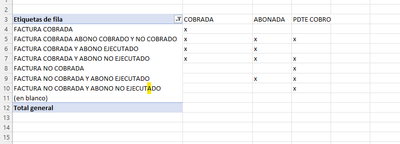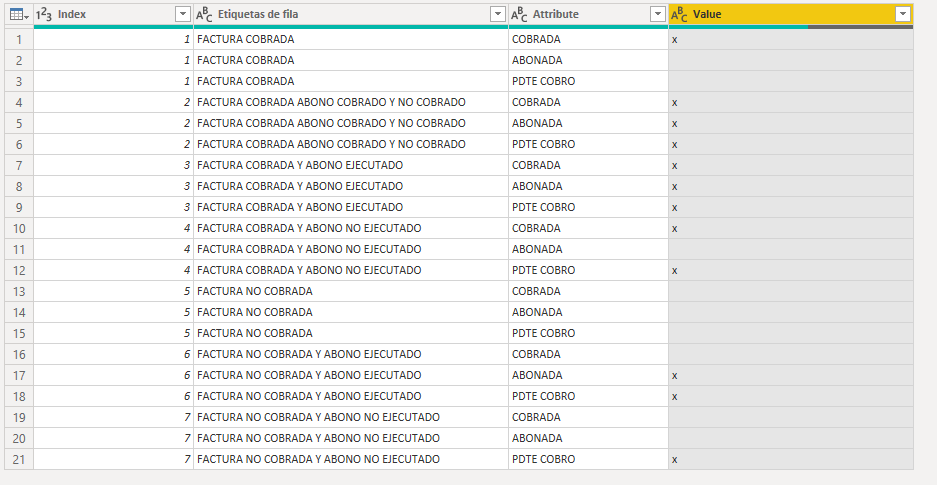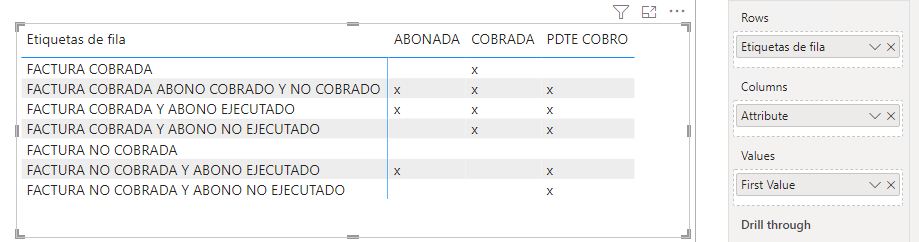- Power BI forums
- Updates
- News & Announcements
- Get Help with Power BI
- Desktop
- Service
- Report Server
- Power Query
- Mobile Apps
- Developer
- DAX Commands and Tips
- Custom Visuals Development Discussion
- Health and Life Sciences
- Power BI Spanish forums
- Translated Spanish Desktop
- Power Platform Integration - Better Together!
- Power Platform Integrations (Read-only)
- Power Platform and Dynamics 365 Integrations (Read-only)
- Training and Consulting
- Instructor Led Training
- Dashboard in a Day for Women, by Women
- Galleries
- Community Connections & How-To Videos
- COVID-19 Data Stories Gallery
- Themes Gallery
- Data Stories Gallery
- R Script Showcase
- Webinars and Video Gallery
- Quick Measures Gallery
- 2021 MSBizAppsSummit Gallery
- 2020 MSBizAppsSummit Gallery
- 2019 MSBizAppsSummit Gallery
- Events
- Ideas
- Custom Visuals Ideas
- Issues
- Issues
- Events
- Upcoming Events
- Community Blog
- Power BI Community Blog
- Custom Visuals Community Blog
- Community Support
- Community Accounts & Registration
- Using the Community
- Community Feedback
Register now to learn Fabric in free live sessions led by the best Microsoft experts. From Apr 16 to May 9, in English and Spanish.
- Power BI forums
- Forums
- Get Help with Power BI
- Desktop
- clasiffy in more than one field
- Subscribe to RSS Feed
- Mark Topic as New
- Mark Topic as Read
- Float this Topic for Current User
- Bookmark
- Subscribe
- Printer Friendly Page
- Mark as New
- Bookmark
- Subscribe
- Mute
- Subscribe to RSS Feed
- Permalink
- Report Inappropriate Content
clasiffy in more than one field
Hello good afternoon, I have a question that I can't solve.
Can I classify a field in 3 or 2 classifications at the same time?
Let me explain:
I have a field that returns me the status of the invoice taking into account the credit note; if an invoice is collected and has pending to execute the credit note, I would like to classify at the same time in collected and in pdte of collection,
can this be done?
Thanks in advanced
Solved! Go to Solution.
- Mark as New
- Bookmark
- Subscribe
- Mute
- Subscribe to RSS Feed
- Permalink
- Report Inappropriate Content
Hi @afrutos
You can first use Power Query Editor to transform the raw data into below structure:
Then use a Matrix visual to display the result.
Transformation steps are:
1. Add three custom columns with Text.Contains function to decide whether an invoice belongs to a classification.
= Text.Contains([Etiquetas de fila],"FACTURA COBRADA")
= Text.Contains([Etiquetas de fila],"ABONO COBRADO") or Text.Contains([Etiquetas de fila],"ABONO EJECUTADO")
= Text.Contains([Etiquetas de fila],"NO COBRADO") or Text.Contains([Etiquetas de fila],"NO EJECUTADO")
2. Unpivot the above three columns.
3. Change the logic Value column to Text type. Replace true/false values with the values you want to display.
I have attached the sample file at bottom. You can download it to find details.
Best Regards,
Community Support Team _ Jing
If this post helps, please Accept it as Solution to help other members find it.
- Mark as New
- Bookmark
- Subscribe
- Mute
- Subscribe to RSS Feed
- Permalink
- Report Inappropriate Content
Hi @afrutos
You can first use Power Query Editor to transform the raw data into below structure:
Then use a Matrix visual to display the result.
Transformation steps are:
1. Add three custom columns with Text.Contains function to decide whether an invoice belongs to a classification.
= Text.Contains([Etiquetas de fila],"FACTURA COBRADA")
= Text.Contains([Etiquetas de fila],"ABONO COBRADO") or Text.Contains([Etiquetas de fila],"ABONO EJECUTADO")
= Text.Contains([Etiquetas de fila],"NO COBRADO") or Text.Contains([Etiquetas de fila],"NO EJECUTADO")
2. Unpivot the above three columns.
3. Change the logic Value column to Text type. Replace true/false values with the values you want to display.
I have attached the sample file at bottom. You can download it to find details.
Best Regards,
Community Support Team _ Jing
If this post helps, please Accept it as Solution to help other members find it.
- Mark as New
- Bookmark
- Subscribe
- Mute
- Subscribe to RSS Feed
- Permalink
- Report Inappropriate Content
Finally it works correctly, thanks!
Helpful resources

Microsoft Fabric Learn Together
Covering the world! 9:00-10:30 AM Sydney, 4:00-5:30 PM CET (Paris/Berlin), 7:00-8:30 PM Mexico City

Power BI Monthly Update - April 2024
Check out the April 2024 Power BI update to learn about new features.

| User | Count |
|---|---|
| 110 | |
| 94 | |
| 82 | |
| 66 | |
| 58 |
| User | Count |
|---|---|
| 151 | |
| 121 | |
| 104 | |
| 87 | |
| 67 |