- Power BI forums
- Updates
- News & Announcements
- Get Help with Power BI
- Desktop
- Service
- Report Server
- Power Query
- Mobile Apps
- Developer
- DAX Commands and Tips
- Custom Visuals Development Discussion
- Health and Life Sciences
- Power BI Spanish forums
- Translated Spanish Desktop
- Power Platform Integration - Better Together!
- Power Platform Integrations (Read-only)
- Power Platform and Dynamics 365 Integrations (Read-only)
- Training and Consulting
- Instructor Led Training
- Dashboard in a Day for Women, by Women
- Galleries
- Community Connections & How-To Videos
- COVID-19 Data Stories Gallery
- Themes Gallery
- Data Stories Gallery
- R Script Showcase
- Webinars and Video Gallery
- Quick Measures Gallery
- 2021 MSBizAppsSummit Gallery
- 2020 MSBizAppsSummit Gallery
- 2019 MSBizAppsSummit Gallery
- Events
- Ideas
- Custom Visuals Ideas
- Issues
- Issues
- Events
- Upcoming Events
- Community Blog
- Power BI Community Blog
- Custom Visuals Community Blog
- Community Support
- Community Accounts & Registration
- Using the Community
- Community Feedback
Register now to learn Fabric in free live sessions led by the best Microsoft experts. From Apr 16 to May 9, in English and Spanish.
- Power BI forums
- Forums
- Get Help with Power BI
- Desktop
- Re: change the value of the Grand total from sum o...
- Subscribe to RSS Feed
- Mark Topic as New
- Mark Topic as Read
- Float this Topic for Current User
- Bookmark
- Subscribe
- Printer Friendly Page
- Mark as New
- Bookmark
- Subscribe
- Mute
- Subscribe to RSS Feed
- Permalink
- Report Inappropriate Content
change the value of the Grand total from sum of values to average in the matrix visual
I have a matrix visual like this attached. Is there any way I could change the grand total to the average value?
Even in the Table view, I still have only the total value, instead, I want the average value to be present at the end of my table.
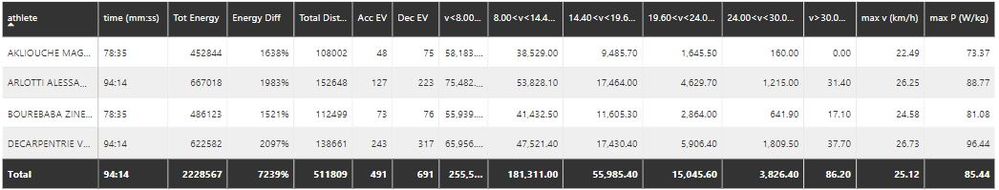
Any suggestions to get achieve this, please?
PS: I don't want to change my values inside the matrix or tables to change to average and then sum it.
- Mark as New
- Bookmark
- Subscribe
- Mute
- Subscribe to RSS Feed
- Permalink
- Report Inappropriate Content
Hi @vishnuprashanth,
You can do it by using the function HASONEVALUE, also you can change the calculation if necessary.
https://msdn.microsoft.com/en-us/query-bi/dax/hasonevalue-function-dax
- Mark as New
- Bookmark
- Subscribe
- Mute
- Subscribe to RSS Feed
- Permalink
- Report Inappropriate Content
Hi @ricardocamargos,
So I create the below HASONEVALUE func. This just calculates for the energy column. I want to create a measure that calculates for all the columns.
IF (
HASONEVALUE ( Table[athlete] ),
SUM ( Table[Total Energy] ),
AVERAGE (Table[Total Energy] )
)
Thanks.
- Mark as New
- Bookmark
- Subscribe
- Mute
- Subscribe to RSS Feed
- Permalink
- Report Inappropriate Content
What if this measure is part of a Power BI matrix table and there are multiple fields under "Rows" which user might put in with their self service capabilities.
In that case, I cant choose to put HASONEVALUE for a single column and I cant HASONEVALUE for multiple columns.
Any suggestions on how we should do it in such case?
Regards
- Mark as New
- Bookmark
- Subscribe
- Mute
- Subscribe to RSS Feed
- Permalink
- Report Inappropriate Content
Hi @vishnuprashanth,
I think you have to create a measure for each column and customize the total for each one.
- Mark as New
- Bookmark
- Subscribe
- Mute
- Subscribe to RSS Feed
- Permalink
- Report Inappropriate Content
- Mark as New
- Bookmark
- Subscribe
- Mute
- Subscribe to RSS Feed
- Permalink
- Report Inappropriate Content
Hi @ricardocamargos,
Thanks for the suggestion. I read the HASONEVALUE function you had shared, but I still don't understand how it works and what attributes I need to give for the HASONEVALUE function.
My Matrix visual and table are dynamic, I would want to change/select the date, name and other attributes. Could I still use HASONEVALUE for this? What is the change of calculation you were mentioning about?
I am really sorry, very new to Power BI and DAX. Still learning them ![]()
Helpful resources

Microsoft Fabric Learn Together
Covering the world! 9:00-10:30 AM Sydney, 4:00-5:30 PM CET (Paris/Berlin), 7:00-8:30 PM Mexico City

Power BI Monthly Update - April 2024
Check out the April 2024 Power BI update to learn about new features.

| User | Count |
|---|---|
| 109 | |
| 98 | |
| 77 | |
| 66 | |
| 54 |
| User | Count |
|---|---|
| 144 | |
| 104 | |
| 100 | |
| 86 | |
| 64 |
