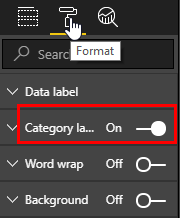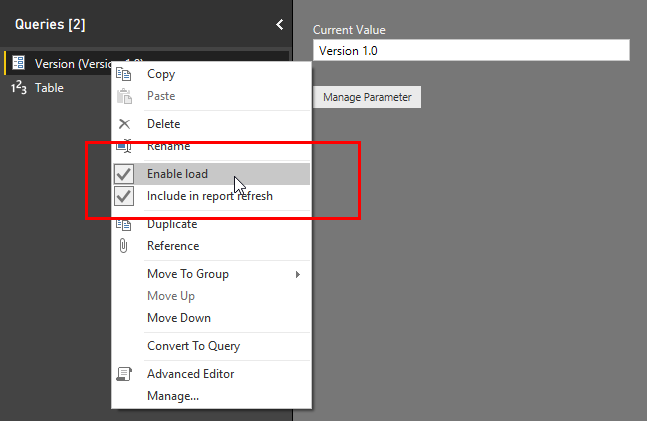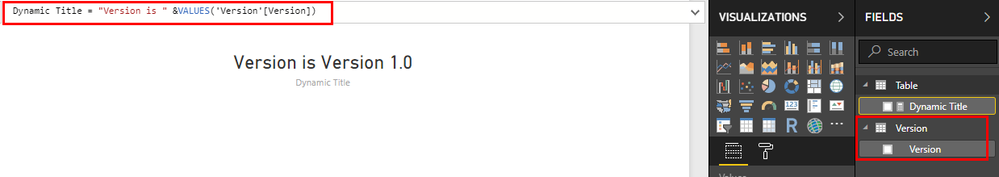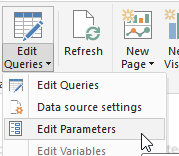- Power BI forums
- Updates
- News & Announcements
- Get Help with Power BI
- Desktop
- Service
- Report Server
- Power Query
- Mobile Apps
- Developer
- DAX Commands and Tips
- Custom Visuals Development Discussion
- Health and Life Sciences
- Power BI Spanish forums
- Translated Spanish Desktop
- Power Platform Integration - Better Together!
- Power Platform Integrations (Read-only)
- Power Platform and Dynamics 365 Integrations (Read-only)
- Training and Consulting
- Instructor Led Training
- Dashboard in a Day for Women, by Women
- Galleries
- Community Connections & How-To Videos
- COVID-19 Data Stories Gallery
- Themes Gallery
- Data Stories Gallery
- R Script Showcase
- Webinars and Video Gallery
- Quick Measures Gallery
- 2021 MSBizAppsSummit Gallery
- 2020 MSBizAppsSummit Gallery
- 2019 MSBizAppsSummit Gallery
- Events
- Ideas
- Custom Visuals Ideas
- Issues
- Issues
- Events
- Upcoming Events
- Community Blog
- Power BI Community Blog
- Custom Visuals Community Blog
- Community Support
- Community Accounts & Registration
- Using the Community
- Community Feedback
Register now to learn Fabric in free live sessions led by the best Microsoft experts. From Apr 16 to May 9, in English and Spanish.
- Power BI forums
- Forums
- Get Help with Power BI
- Desktop
- Re: change the Title text with input parameters
- Subscribe to RSS Feed
- Mark Topic as New
- Mark Topic as Read
- Float this Topic for Current User
- Bookmark
- Subscribe
- Printer Friendly Page
- Mark as New
- Bookmark
- Subscribe
- Mute
- Subscribe to RSS Feed
- Permalink
- Report Inappropriate Content
change the Title text with input parameters
Hi,
I am using a Power BI template to work on my graphs. I accept user inputs (Parameterized variables) and one of them is the Product version. So based on the version my graph changes but the Graph Title shows the old/previous saved version only. I want the Version which I input, to reflect on the Graph Title as well. Is it possible to do so and if so how?
Thanks
Sudhir
Solved! Go to Solution.
- Mark as New
- Bookmark
- Subscribe
- Mute
- Subscribe to RSS Feed
- Permalink
- Report Inappropriate Content
Hi @sprasad,
In Format tab, Turn off Category Labels.
Prateek Raina
PS: Please mark my post as solution if you think i have solved your problem. Also, don't forget to give a Thumbs Up 🙂
- Mark as New
- Bookmark
- Subscribe
- Mute
- Subscribe to RSS Feed
- Permalink
- Report Inappropriate Content
Hi @sprasad,
Follow below steps to achieve what you need:
1. Go to Query Editor and enable load for the Parameter.
2. Load the data into Power BI model and use the parameter in your Title measure:
3. Export to Power BI template file.
Now, whoever opens the template and fills in version number, the same will be reflected in the title.
Here is the link to the dummy template I created in case you need to replicate.
Cheers !!
Prateek Raina
- Mark as New
- Bookmark
- Subscribe
- Mute
- Subscribe to RSS Feed
- Permalink
- Report Inappropriate Content
Hi Prateek,
I am not able to access the link to the dummy template. In the capture1.png, I see that Dynamic Title is a Measure field & Version/Version is what control? Littel bit confused.
How and where do I pass the Input value? Any help is appreciated
Thanks
Sudhir
- Mark as New
- Bookmark
- Subscribe
- Mute
- Subscribe to RSS Feed
- Permalink
- Report Inappropriate Content
Hi @sprasad,
Whats the error when you try to open the link?
When you click on Enable Load for parameter in Query Editor, it brings the parameter in form of table in Data view.
That Version/Version which you see is actually the paarmeter name i.e. Version.
You can pass the input value by clicking on Edit Queries dropdown > Edit Parameter.
Prateek Raina
- Mark as New
- Bookmark
- Subscribe
- Mute
- Subscribe to RSS Feed
- Permalink
- Report Inappropriate Content
Hi Prateek
I had already created the parameters but I missed checking the Enable Load option. I think now it should work. I will let you kow.
Thanks
Sudhir
- Mark as New
- Bookmark
- Subscribe
- Mute
- Subscribe to RSS Feed
- Permalink
- Report Inappropriate Content
HI Prateek
Its working . Thanks for your help and suggestion.
One more question - How to remove the "Dynamic Title" text in the card?
Thanks
Sudhir
- Mark as New
- Bookmark
- Subscribe
- Mute
- Subscribe to RSS Feed
- Permalink
- Report Inappropriate Content
Hi @sprasad,
In Format tab, Turn off Category Labels.
Prateek Raina
PS: Please mark my post as solution if you think i have solved your problem. Also, don't forget to give a Thumbs Up 🙂
- Mark as New
- Bookmark
- Subscribe
- Mute
- Subscribe to RSS Feed
- Permalink
- Report Inappropriate Content
Thanks Prateek. It worked. Al it was a good learning for me.
- Mark as New
- Bookmark
- Subscribe
- Mute
- Subscribe to RSS Feed
- Permalink
- Report Inappropriate Content
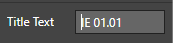
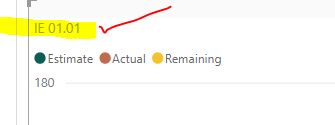
- Mark as New
- Bookmark
- Subscribe
- Mute
- Subscribe to RSS Feed
- Permalink
- Report Inappropriate Content
Hi @sprasad,
Changing the native title text is not possible dynamically.
The only workaround is that you should turn this off and use the card visual or any other similar visual as title for the graph.
Place it on top of Chart such that it looks as if it is the native title of the chart.
Prateek Raina
- Mark as New
- Bookmark
- Subscribe
- Mute
- Subscribe to RSS Feed
- Permalink
- Report Inappropriate Content
Hi Sudhir,
Check out the below blog post from Chris Webb.
https://blog.crossjoin.co.uk/2016/04/25/dynamic-chart-titles-in-power-bi/
You can also use the TOPN and VALUES combination or SELECTEDVALUE function.
Hope thos can help you out to solve the specific use case.
Thanks,
Bhavesh Patel
Bhavesh
Love the Self Service BI.
Please use the 'Mark as answer' link to mark a post that answers your question. If you find a reply helpful, please remember to give Kudos.
Helpful resources

Microsoft Fabric Learn Together
Covering the world! 9:00-10:30 AM Sydney, 4:00-5:30 PM CET (Paris/Berlin), 7:00-8:30 PM Mexico City

Power BI Monthly Update - April 2024
Check out the April 2024 Power BI update to learn about new features.

| User | Count |
|---|---|
| 114 | |
| 98 | |
| 86 | |
| 70 | |
| 62 |
| User | Count |
|---|---|
| 151 | |
| 120 | |
| 103 | |
| 87 | |
| 68 |