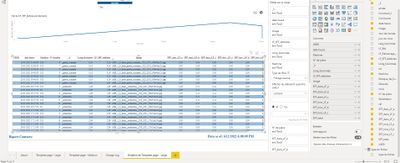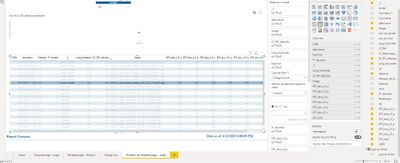- Power BI forums
- Updates
- News & Announcements
- Get Help with Power BI
- Desktop
- Service
- Report Server
- Power Query
- Mobile Apps
- Developer
- DAX Commands and Tips
- Custom Visuals Development Discussion
- Health and Life Sciences
- Power BI Spanish forums
- Translated Spanish Desktop
- Power Platform Integration - Better Together!
- Power Platform Integrations (Read-only)
- Power Platform and Dynamics 365 Integrations (Read-only)
- Training and Consulting
- Instructor Led Training
- Dashboard in a Day for Women, by Women
- Galleries
- Community Connections & How-To Videos
- COVID-19 Data Stories Gallery
- Themes Gallery
- Data Stories Gallery
- R Script Showcase
- Webinars and Video Gallery
- Quick Measures Gallery
- 2021 MSBizAppsSummit Gallery
- 2020 MSBizAppsSummit Gallery
- 2019 MSBizAppsSummit Gallery
- Events
- Ideas
- Custom Visuals Ideas
- Issues
- Issues
- Events
- Upcoming Events
- Community Blog
- Power BI Community Blog
- Custom Visuals Community Blog
- Community Support
- Community Accounts & Registration
- Using the Community
- Community Feedback
Register now to learn Fabric in free live sessions led by the best Microsoft experts. From Apr 16 to May 9, in English and Spanish.
- Power BI forums
- Forums
- Get Help with Power BI
- Desktop
- Re: change interaction between the visual of a tab...
- Subscribe to RSS Feed
- Mark Topic as New
- Mark Topic as Read
- Float this Topic for Current User
- Bookmark
- Subscribe
- Printer Friendly Page
- Mark as New
- Bookmark
- Subscribe
- Mute
- Subscribe to RSS Feed
- Permalink
- Report Inappropriate Content
change interaction between the visual of a table and a segment
hello
in my power bi visual i am displaying a table (table)
when we click on a row of the table, all the rows the other rows are gray, the graph above just displays the data of this row, and the filter of the segment does not change
I would remember that when you click on the table, it activates a filter only on the machine, and suddenly the segment would have this filter
do you know how to do this manipulation?
- Mark as New
- Bookmark
- Subscribe
- Mute
- Subscribe to RSS Feed
- Permalink
- Report Inappropriate Content
thank you, i have already read the helps, but i did not find how to activate a filter from an array to a segment
here is what i have now
this is what i want when i click on a table row
- Mark as New
- Bookmark
- Subscribe
- Mute
- Subscribe to RSS Feed
- Permalink
- Report Inappropriate Content
Please copy and paste images into the chat. Dont send zupimage links.
Can you explain " activate a filter from an array to a segment"
We want to help but dont understand what the problem is.
Please include example input data (as table not a screen print)
and desired outpurt with a good explanation. Thank you 😀😀
- Mark as New
- Bookmark
- Subscribe
- Mute
- Subscribe to RSS Feed
- Permalink
- Report Inappropriate Content
hello
in my power bi visual i am displaying a table (table)
when we click on a row of the table, all the rows the other rows are gray, the graph above just displays the data of this row, and the filter of the segment does not change
I would remember that when you click on the table, it activates a filter only on the machine, and suddenly the segment would have this filter
do you know how to do this manipulation?
- Mark as New
- Bookmark
- Subscribe
- Mute
- Subscribe to RSS Feed
- Permalink
- Report Inappropriate Content
Thank you for the screen prints.
I think I understand your problem now.
You wish to click on a row in a Visual. For example customer 12345.
Then select various options on a slicer to change graph for the selected row.
For example UK, Russia or USA products just for customer 12345.
You can't do that, because the visual interaction is controlled by the mouse click on the visual.
When you click on another visual (like the slicer visual) the customer 12345 interaction resets to all customers.
Consider using a drillthrough.
You can then click on customer 12345 on a row in visual and then click Drillthrough.
Which will take you to a new page just for customer 12345.
Then you can change the slicer options just for UK, Russia or USA products to change the graph just for customer 12345.
Finally you can add a back button, to go back to the original page and select another row. For example customer 67890.
Click here to watch a training video about drillthroughs
I have helped you, now please help me by giving kudos.
Click the thumbs up and accept as solution button.
One question per ticket please. If you need to extend your request then please raise a new ticket.
You will get a quicker response and each solver will get the kudos they deserve. Thank you !
- Mark as New
- Bookmark
- Subscribe
- Mute
- Subscribe to RSS Feed
- Permalink
- Report Inappropriate Content
Click here for a training video about visual interaction filters
I have helped you, now please help me by giving kudos.
Click the thumbs up and accept as solution button.
One question per ticket please. If you need to extend your request then please raise a new ticket.
You will get a quicker response and each solver will get the kudos they deserve. Thank you !
Helpful resources

Microsoft Fabric Learn Together
Covering the world! 9:00-10:30 AM Sydney, 4:00-5:30 PM CET (Paris/Berlin), 7:00-8:30 PM Mexico City

Power BI Monthly Update - April 2024
Check out the April 2024 Power BI update to learn about new features.

| User | Count |
|---|---|
| 114 | |
| 100 | |
| 81 | |
| 70 | |
| 62 |
| User | Count |
|---|---|
| 148 | |
| 116 | |
| 104 | |
| 90 | |
| 65 |