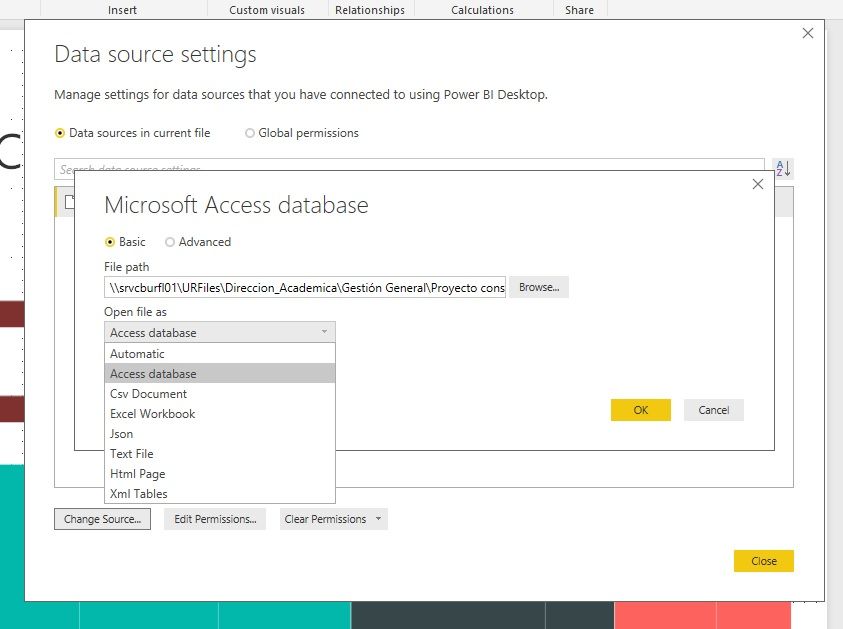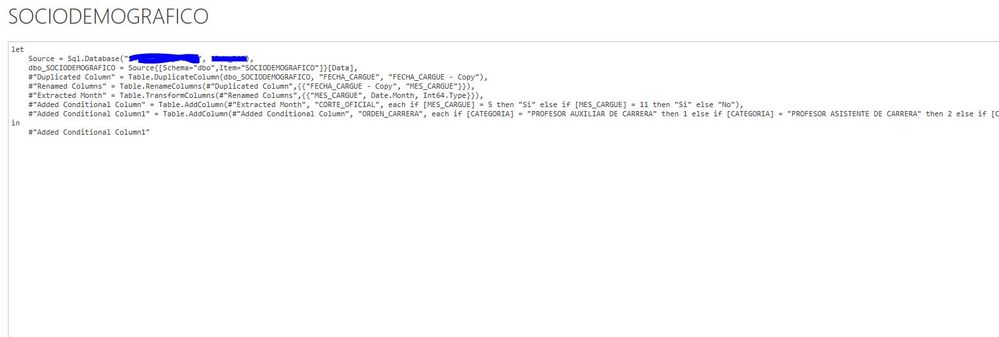- Power BI forums
- Updates
- News & Announcements
- Get Help with Power BI
- Desktop
- Service
- Report Server
- Power Query
- Mobile Apps
- Developer
- DAX Commands and Tips
- Custom Visuals Development Discussion
- Health and Life Sciences
- Power BI Spanish forums
- Translated Spanish Desktop
- Power Platform Integration - Better Together!
- Power Platform Integrations (Read-only)
- Power Platform and Dynamics 365 Integrations (Read-only)
- Training and Consulting
- Instructor Led Training
- Dashboard in a Day for Women, by Women
- Galleries
- Community Connections & How-To Videos
- COVID-19 Data Stories Gallery
- Themes Gallery
- Data Stories Gallery
- R Script Showcase
- Webinars and Video Gallery
- Quick Measures Gallery
- 2021 MSBizAppsSummit Gallery
- 2020 MSBizAppsSummit Gallery
- 2019 MSBizAppsSummit Gallery
- Events
- Ideas
- Custom Visuals Ideas
- Issues
- Issues
- Events
- Upcoming Events
- Community Blog
- Power BI Community Blog
- Custom Visuals Community Blog
- Community Support
- Community Accounts & Registration
- Using the Community
- Community Feedback
Register now to learn Fabric in free live sessions led by the best Microsoft experts. From Apr 16 to May 9, in English and Spanish.
- Power BI forums
- Forums
- Get Help with Power BI
- Desktop
- change datasoruce
- Subscribe to RSS Feed
- Mark Topic as New
- Mark Topic as Read
- Float this Topic for Current User
- Bookmark
- Subscribe
- Printer Friendly Page
- Mark as New
- Bookmark
- Subscribe
- Mute
- Subscribe to RSS Feed
- Permalink
- Report Inappropriate Content
change datasoruce
Hello, I have an origin in Access but the data size is very big now, i'm trying to change de datasource to SQL Server and don´t find this option in Power BI Desktop. Is it possible do the migration without remake the dashboard?
Thanks
Solved! Go to Solution.
- Mark as New
- Bookmark
- Subscribe
- Mute
- Subscribe to RSS Feed
- Permalink
- Report Inappropriate Content
Hi @daniels13ca,
Seems no direct way available. But we can change the Power Query (M) code directly. One precondition is that the structure should be the same. If they have the same data type, that would be great.
1. Usually, the first two rows codes are the data source.
2. If you have many queries, you have change them one by one.
3. Please pay attention to the two parts tagged by blue 1 and 2.
4. Backup the code first, if you do anything wrong, you can paste the code back and do it again.
If you have any problem doing it, please post the code here. Please mask the private parts first.
Best Regards,
Dale
If this post helps, then please consider Accept it as the solution to help the other members find it more quickly.
- Mark as New
- Bookmark
- Subscribe
- Mute
- Subscribe to RSS Feed
- Permalink
- Report Inappropriate Content
the most challenging part is keeping the same Data format while migration.
1. I would take screenshots of all the data format structures of all tables including the relationships.
2. I will copy the pbix file then start testing it.
3. I will also make sure that all the column names in pbix are noted in some notepad/word.
- Mark as New
- Bookmark
- Subscribe
- Mute
- Subscribe to RSS Feed
- Permalink
- Report Inappropriate Content
My question is that in the options to change de datasource SQL Server is not available
- Mark as New
- Bookmark
- Subscribe
- Mute
- Subscribe to RSS Feed
- Permalink
- Report Inappropriate Content
- Mark as New
- Bookmark
- Subscribe
- Mute
- Subscribe to RSS Feed
- Permalink
- Report Inappropriate Content
Yes, and the options are the same ![]()
- Mark as New
- Bookmark
- Subscribe
- Mute
- Subscribe to RSS Feed
- Permalink
- Report Inappropriate Content
Hi @daniels13ca,
Seems no direct way available. But we can change the Power Query (M) code directly. One precondition is that the structure should be the same. If they have the same data type, that would be great.
1. Usually, the first two rows codes are the data source.
2. If you have many queries, you have change them one by one.
3. Please pay attention to the two parts tagged by blue 1 and 2.
4. Backup the code first, if you do anything wrong, you can paste the code back and do it again.
If you have any problem doing it, please post the code here. Please mask the private parts first.
Best Regards,
Dale
If this post helps, then please consider Accept it as the solution to help the other members find it more quickly.
- Mark as New
- Bookmark
- Subscribe
- Mute
- Subscribe to RSS Feed
- Permalink
- Report Inappropriate Content
This is the new code:
Thanks![]()
- Mark as New
- Bookmark
- Subscribe
- Mute
- Subscribe to RSS Feed
- Permalink
- Report Inappropriate Content
It is highly unlikely that the data in SQL Database will be in the exact same format as it was when you where pulling data from the Access Database. As a result there is a very high likelyhood of changes disrupting the report.
I woudl strongly suggest you go throught the query editor with a fine tooth comb to ensure, it matches 100%
Regards,
Mathew
- Mark as New
- Bookmark
- Subscribe
- Mute
- Subscribe to RSS Feed
- Permalink
- Report Inappropriate Content
You would need to work on the Power Query section to ensure that the end tables match what you've had before. Then in thorey it should work.
I have heard a tail that sometimes even when everthing is 100% the same the visiuals need to be rebuilt, I take this with a pinch of salt however.
in sure that you have the data tables correct with the correct data types and you should be good to go.
Regards,
Mathew
Helpful resources

Microsoft Fabric Learn Together
Covering the world! 9:00-10:30 AM Sydney, 4:00-5:30 PM CET (Paris/Berlin), 7:00-8:30 PM Mexico City

Power BI Monthly Update - April 2024
Check out the April 2024 Power BI update to learn about new features.

| User | Count |
|---|---|
| 109 | |
| 96 | |
| 77 | |
| 66 | |
| 54 |
| User | Count |
|---|---|
| 144 | |
| 104 | |
| 102 | |
| 88 | |
| 63 |