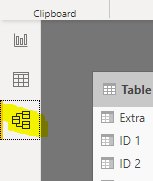- Power BI forums
- Updates
- News & Announcements
- Get Help with Power BI
- Desktop
- Service
- Report Server
- Power Query
- Mobile Apps
- Developer
- DAX Commands and Tips
- Custom Visuals Development Discussion
- Health and Life Sciences
- Power BI Spanish forums
- Translated Spanish Desktop
- Power Platform Integration - Better Together!
- Power Platform Integrations (Read-only)
- Power Platform and Dynamics 365 Integrations (Read-only)
- Training and Consulting
- Instructor Led Training
- Dashboard in a Day for Women, by Women
- Galleries
- Community Connections & How-To Videos
- COVID-19 Data Stories Gallery
- Themes Gallery
- Data Stories Gallery
- R Script Showcase
- Webinars and Video Gallery
- Quick Measures Gallery
- 2021 MSBizAppsSummit Gallery
- 2020 MSBizAppsSummit Gallery
- 2019 MSBizAppsSummit Gallery
- Events
- Ideas
- Custom Visuals Ideas
- Issues
- Issues
- Events
- Upcoming Events
- Community Blog
- Power BI Community Blog
- Custom Visuals Community Blog
- Community Support
- Community Accounts & Registration
- Using the Community
- Community Feedback
Register now to learn Fabric in free live sessions led by the best Microsoft experts. From Apr 16 to May 9, in English and Spanish.
- Power BI forums
- Forums
- Get Help with Power BI
- Desktop
- Re: cargar solo una tabla
- Subscribe to RSS Feed
- Mark Topic as New
- Mark Topic as Read
- Float this Topic for Current User
- Bookmark
- Subscribe
- Printer Friendly Page
- Mark as New
- Bookmark
- Subscribe
- Mute
- Subscribe to RSS Feed
- Permalink
- Report Inappropriate Content
cargar solo una tabla
Hola a todos!
Este es mi primer post que espero sean muchos. Les cuento que debido a mi nuevo trabajo estoy aprendiendo PowerBi (Vengo de Qlikview). Es por esto que me surge la siguiente duda:
Si tengo la tabla A, B y C bien relacionadas y con los datos OK y quiero agregar una tabla D, la cual cuando actualice el modelo sólo quiero que se modifique esta...¿Se puede hacer? ¿Existe una forma de comentar como en Qlikview?
Quedo atento
Saludos
Solved! Go to Solution.
- Mark as New
- Bookmark
- Subscribe
- Mute
- Subscribe to RSS Feed
- Permalink
- Report Inappropriate Content
Hi @csalinas23 ,
You may go to Model view , select on the Table3, then right click to choose option "Refresh data". In this way, it will only refresh Table3.
Best Regards,
Amy
Community Support Team _ Amy
If this post helps, then please consider Accept it as the solution to help the other members find it more quickly.
- Mark as New
- Bookmark
- Subscribe
- Mute
- Subscribe to RSS Feed
- Permalink
- Report Inappropriate Content
Hi @csalinas23 ,
You may go to Model view , select on the Table3, then right click to choose option "Refresh data". In this way, it will only refresh Table3.
Best Regards,
Amy
Community Support Team _ Amy
If this post helps, then please consider Accept it as the solution to help the other members find it more quickly.
- Mark as New
- Bookmark
- Subscribe
- Mute
- Subscribe to RSS Feed
- Permalink
- Report Inappropriate Content
@csalinas23 , The information you have provided is not making the problem clear to me. Can you please explain with an example.
There are many ways to create a new table in power bI depending on the need.
https://radacad.com/append-vs-merge-in-power-bi-and-power-query
https://www.sqlbi.com/articles/from-sql-to-dax-joining-tables/
Where you need comments. refer
https://docs.microsoft.com/en-us/power-bi/report-server/add-comments
https://powerbi.microsoft.com/en-us/blog/announcing-report-commenting-for-power-bi-service-and-mobil...
Appreciate your Kudos.
Microsoft Power BI Learning Resources, 2023 !!
Learn Power BI - Full Course with Dec-2022, with Window, Index, Offset, 100+ Topics !!
Did I answer your question? Mark my post as a solution! Appreciate your Kudos !! Proud to be a Super User! !!
- Mark as New
- Bookmark
- Subscribe
- Mute
- Subscribe to RSS Feed
- Permalink
- Report Inappropriate Content
@amitchandak gracias por responder, te explico con un ejemplo.
Tabla 1: ventas del año 2019 y 2020
Tabla 2: stock del año 2019 y 2020
Tabla 3: maestra de locales/salas
Actualmente estoy trabajando la maestra de locales/salas por lo que estoy constantemente haciendo cambios en esta. Para verificar que si funciona la relación, cargo el modelo para lo cual se actualiza la tabla 1, 2 y 3.
¿Es posible que se actualice sólo la tabla 3 ya que la 1 y 2 fueron actualizadas anteriormente?
Quedo atento
Claudio Salinas
Helpful resources

Microsoft Fabric Learn Together
Covering the world! 9:00-10:30 AM Sydney, 4:00-5:30 PM CET (Paris/Berlin), 7:00-8:30 PM Mexico City

Power BI Monthly Update - April 2024
Check out the April 2024 Power BI update to learn about new features.

| User | Count |
|---|---|
| 119 | |
| 107 | |
| 69 | |
| 68 | |
| 43 |
| User | Count |
|---|---|
| 148 | |
| 104 | |
| 102 | |
| 89 | |
| 66 |