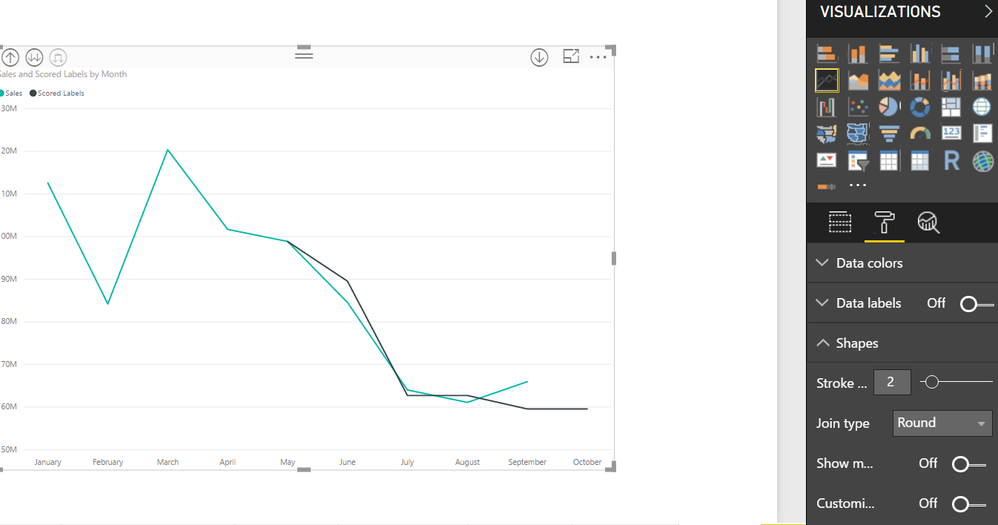- Power BI forums
- Updates
- News & Announcements
- Get Help with Power BI
- Desktop
- Service
- Report Server
- Power Query
- Mobile Apps
- Developer
- DAX Commands and Tips
- Custom Visuals Development Discussion
- Health and Life Sciences
- Power BI Spanish forums
- Translated Spanish Desktop
- Power Platform Integration - Better Together!
- Power Platform Integrations (Read-only)
- Power Platform and Dynamics 365 Integrations (Read-only)
- Training and Consulting
- Instructor Led Training
- Dashboard in a Day for Women, by Women
- Galleries
- Community Connections & How-To Videos
- COVID-19 Data Stories Gallery
- Themes Gallery
- Data Stories Gallery
- R Script Showcase
- Webinars and Video Gallery
- Quick Measures Gallery
- 2021 MSBizAppsSummit Gallery
- 2020 MSBizAppsSummit Gallery
- 2019 MSBizAppsSummit Gallery
- Events
- Ideas
- Custom Visuals Ideas
- Issues
- Issues
- Events
- Upcoming Events
- Community Blog
- Power BI Community Blog
- Custom Visuals Community Blog
- Community Support
- Community Accounts & Registration
- Using the Community
- Community Feedback
Register now to learn Fabric in free live sessions led by the best Microsoft experts. From Apr 16 to May 9, in English and Spanish.
- Power BI forums
- Forums
- Get Help with Power BI
- Desktop
- cannot find line style in shape for line chart
- Subscribe to RSS Feed
- Mark Topic as New
- Mark Topic as Read
- Float this Topic for Current User
- Bookmark
- Subscribe
- Printer Friendly Page
- Mark as New
- Bookmark
- Subscribe
- Mute
- Subscribe to RSS Feed
- Permalink
- Report Inappropriate Content
cannot find line style in shape for line chart
Hi all,
I got a problem when I try to create dotted line. From the official update in August, dotted line can be plotted by shape option for line chart. But I cannot find that option in my power bi. I have already updated to the latest version (I just downloaded from the website and install it). Do I need to buy the premium version?
Can anyone help me with it?
Thanks!
Solved! Go to Solution.
- Mark as New
- Bookmark
- Subscribe
- Mute
- Subscribe to RSS Feed
- Permalink
- Report Inappropriate Content
Hi @Anonymous, @jwjwjwjwjw,
For those looking for this feature, we have identified an issue in our October 2017 release of Desktop that is prevent the UI from showing. The fix will be included in the November 2017 release of Desktop. It is a Desktop only bug, so in the meantime, as a workaround you can edit your reports in the web to add your line styles. Thanks for reporting it and your patience while we resolve the issue.
As Amanda Cofsky (Program Manager, Microsoft Power BI) posted in the idea forum(dotted lines in linecharts), it seems to be a known issue currently. ![]()
Regards
- Mark as New
- Bookmark
- Subscribe
- Mute
- Subscribe to RSS Feed
- Permalink
- Report Inappropriate Content
I am having the same problem, turning customize on doesn't do anything.
- Mark as New
- Bookmark
- Subscribe
- Mute
- Subscribe to RSS Feed
- Permalink
- Report Inappropriate Content
Hi @Anonymous,
Choose the customization and then for each line choose the options you want.
Regards,
MFelix
Regards
Miguel Félix
Did I answer your question? Mark my post as a solution!
Proud to be a Super User!
Check out my blog: Power BI em Português- Mark as New
- Bookmark
- Subscribe
- Mute
- Subscribe to RSS Feed
- Permalink
- Report Inappropriate Content
Hi, I do not know what customization you refer to. Could you please explain further?
- Mark as New
- Bookmark
- Subscribe
- Mute
- Subscribe to RSS Feed
- Permalink
- Report Inappropriate Content
Hi @Anonymous, @jwjwjwjwjw,
For those looking for this feature, we have identified an issue in our October 2017 release of Desktop that is prevent the UI from showing. The fix will be included in the November 2017 release of Desktop. It is a Desktop only bug, so in the meantime, as a workaround you can edit your reports in the web to add your line styles. Thanks for reporting it and your patience while we resolve the issue.
As Amanda Cofsky (Program Manager, Microsoft Power BI) posted in the idea forum(dotted lines in linecharts), it seems to be a known issue currently. ![]()
Regards
- Mark as New
- Bookmark
- Subscribe
- Mute
- Subscribe to RSS Feed
- Permalink
- Report Inappropriate Content
@v-ljerr-msft wrote:Hi @Anonymous, @jwjwjwjwjw,
For those looking for this feature, we have identified an issue in our October 2017 release of Desktop that is prevent the UI from showing. The fix will be included in the November 2017 release of Desktop. It is a Desktop only bug, so in the meantime, as a workaround you can edit your reports in the web to add your line styles. Thanks for reporting it and your patience while we resolve the issue.As Amanda Cofsky (Program Manager, Microsoft Power BI) posted in the idea forum(dotted lines in linecharts), it seems to be a known issue currently.
Regards
Thanks for the update. It really would be nice if there were a place where you guys compiled current bugs. Beyond the obvious waste of time trying to utilize features that aren't functional, there's the having to search through the forums to try and track down what exactly is going on.
- Mark as New
- Bookmark
- Subscribe
- Mute
- Subscribe to RSS Feed
- Permalink
- Report Inappropriate Content
Thanks for your information!
Helpful resources

Microsoft Fabric Learn Together
Covering the world! 9:00-10:30 AM Sydney, 4:00-5:30 PM CET (Paris/Berlin), 7:00-8:30 PM Mexico City

Power BI Monthly Update - April 2024
Check out the April 2024 Power BI update to learn about new features.

| User | Count |
|---|---|
| 113 | |
| 97 | |
| 84 | |
| 67 | |
| 60 |
| User | Count |
|---|---|
| 150 | |
| 120 | |
| 99 | |
| 87 | |
| 68 |