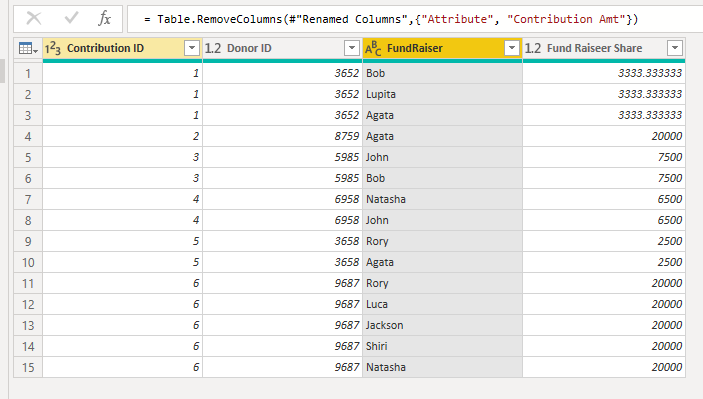- Power BI forums
- Updates
- News & Announcements
- Get Help with Power BI
- Desktop
- Service
- Report Server
- Power Query
- Mobile Apps
- Developer
- DAX Commands and Tips
- Custom Visuals Development Discussion
- Health and Life Sciences
- Power BI Spanish forums
- Translated Spanish Desktop
- Power Platform Integration - Better Together!
- Power Platform Integrations (Read-only)
- Power Platform and Dynamics 365 Integrations (Read-only)
- Training and Consulting
- Instructor Led Training
- Dashboard in a Day for Women, by Women
- Galleries
- Community Connections & How-To Videos
- COVID-19 Data Stories Gallery
- Themes Gallery
- Data Stories Gallery
- R Script Showcase
- Webinars and Video Gallery
- Quick Measures Gallery
- 2021 MSBizAppsSummit Gallery
- 2020 MSBizAppsSummit Gallery
- 2019 MSBizAppsSummit Gallery
- Events
- Ideas
- Custom Visuals Ideas
- Issues
- Issues
- Events
- Upcoming Events
- Community Blog
- Power BI Community Blog
- Custom Visuals Community Blog
- Community Support
- Community Accounts & Registration
- Using the Community
- Community Feedback
Register now to learn Fabric in free live sessions led by the best Microsoft experts. From Apr 16 to May 9, in English and Spanish.
- Power BI forums
- Forums
- Get Help with Power BI
- Desktop
- Re: can power query do this?
- Subscribe to RSS Feed
- Mark Topic as New
- Mark Topic as Read
- Float this Topic for Current User
- Bookmark
- Subscribe
- Printer Friendly Page
- Mark as New
- Bookmark
- Subscribe
- Mute
- Subscribe to RSS Feed
- Permalink
- Report Inappropriate Content
can power query do this?
Hi,
I'm not even sure if this is something I should be trying to pull off in the query editor, but I figured I'd throw it out there and see.
I have a list of contributions, along with the fundraisers who were involved in securing those contributions. I want to divide each contribution evenly among the number of fundraisers associated with it and create a new row for each split of the contribution for each fundraiser.
From this to this...

Any thoughts?
Sample data here.
Thanks!
Nick
Solved! Go to Solution.
- Mark as New
- Bookmark
- Subscribe
- Mute
- Subscribe to RSS Feed
- Permalink
- Report Inappropriate Content
Hi @WavePkjnm242,
Here's what I did:
let
Source = Excel.Workbook(File.Contents("C:\Users\rlosurdo\Desktop\DAX & PQ Training\Training Solutions\data.xlsx"), null, true),
data_Sheet = Source{[Item="data",Kind="Sheet"]}[Data],
#"Promoted Headers" = Table.PromoteHeaders(data_Sheet, [PromoteAllScalars=true]),
#"Changed Type" = Table.TransformColumnTypes(#"Promoted Headers",{{"Donor ID", Int64.Type}}),
#"Unpivoted Columns" = Table.UnpivotOtherColumns(#"Changed Type", {"Donor ID", "Contribution ID", "Contribution Amt"}, "Attribute", "Value"),
#"Renamed Columns" = Table.RenameColumns(#"Unpivoted Columns",{{"Value", "Fundraiser"}}),
#"Added Contribution Amount" = Table.AddColumn(#"Renamed Columns", "Contribution Amount", each [Contribution Amt] / (let group = [Contribution ID] in List.Count(Table.SelectRows(#"Renamed Columns", each [Contribution ID] = group) [Contribution ID]) )),
#"Removed Columns" = Table.RemoveColumns(#"Added Contribution Amount",{"Attribute", "Contribution Amt"}),
#"Reordered Columns" = Table.ReorderColumns(#"Removed Columns",{"Donor ID", "Contribution ID", "Contribution Amount", "Fundraiser"})
in
#"Reordered Columns"You will have to change your Source; let me know if you have any questions...
Hope this helps,
Bekah
- Mark as New
- Bookmark
- Subscribe
- Mute
- Subscribe to RSS Feed
- Permalink
- Report Inappropriate Content
See the attached pbix, but the steps are:
- Unpivot columns
- Filter out blanks in the new value columns
- Group the rows by Contribution ID, Aggregating by All Row, Count Row, and the Average of Contribution Amount
- Divide Contribution Amouut by Count of people for a new column
- Remove misc Columns
- Expand out
- Rename columns and set data types
let
Source = Table.FromRows(Json.Document(Binary.Decompress(Binary.FromText("i45WMjYzNVLSUTIEYQMgANJO+UlA0qe0ILMkEchwTE8E0yAUqxOtZGFuaglkg3QZQXUgK0EoNLW0MAWyjUFGm0IUeuVn5MFtQFJqZmlqAWSbgJQaQ5T6AY0szkhEaEJSDnQ0SDnIdKjBQflFlZgOAam1NLMwB7LNYB5EUu1Tmgw2PzE5uzgfZEVwRmZRJpLdsbEA", BinaryEncoding.Base64), Compression.Deflate)), let _t = ((type text) meta [Serialized.Text = true]) in type table [#"Donor ID" = _t, #"Contribution ID" = _t, #"Contribution Amt" = _t, #"Fundraiser 1" = _t, #"Fundraiser 2" = _t, #"Fundraiser 3" = _t, #"Fundraiser 4" = _t, #"Fundraiser 5" = _t]),
#"Changed Type" = Table.TransformColumnTypes(Source,{{"Donor ID", Int64.Type}, {"Contribution ID", Int64.Type}, {"Contribution Amt", Int64.Type}, {"Fundraiser 1", type text}, {"Fundraiser 2", type text}, {"Fundraiser 3", type text}, {"Fundraiser 4", type text}, {"Fundraiser 5", type text}}),
#"Unpivoted Other Columns" = Table.UnpivotOtherColumns(#"Changed Type", {"Donor ID", "Contribution ID", "Contribution Amt"}, "Attribute", "Value"),
#"Filtered Rows" = Table.SelectRows(#"Unpivoted Other Columns", each ([Value] <> "")),
#"Reordered Columns" = Table.ReorderColumns(#"Filtered Rows",{"Contribution ID", "Donor ID", "Contribution Amt", "Attribute", "Value"}),
#"Grouped Rows" = Table.Group(#"Reordered Columns", {"Contribution ID"}, {{"All Data", each _, type table [Contribution ID=number, Donor ID=number, Contribution Amt=number, Attribute=text, Value=text]}, {"Count of People", each Table.RowCount(_), type number}, {"Cont Amount", each List.Average([Contribution Amt]), type number}}),
#"Inserted Division" = Table.AddColumn(#"Grouped Rows", "Fund Raiseer Share", each [Cont Amount] / [Count of People], type number),
#"Removed Columns" = Table.RemoveColumns(#"Inserted Division",{"Count of People", "Cont Amount"}),
#"Expanded All Data" = Table.ExpandTableColumn(#"Removed Columns", "All Data", {"Donor ID", "Contribution Amt", "Attribute", "Value"}, {"Donor ID", "Contribution Amt", "Attribute", "Value"}),
#"Renamed Columns" = Table.RenameColumns(#"Expanded All Data",{{"Value", "FundRaiser"}}),
#"Removed Columns1" = Table.RemoveColumns(#"Renamed Columns",{"Attribute", "Contribution Amt"})
in
#"Removed Columns1"Shouldnt be a need to have the total amounts, as you would want to utilize DAX for that type of thing
File:
- Mark as New
- Bookmark
- Subscribe
- Mute
- Subscribe to RSS Feed
- Permalink
- Report Inappropriate Content
See the attached pbix, but the steps are:
- Unpivot columns
- Filter out blanks in the new value columns
- Group the rows by Contribution ID, Aggregating by All Row, Count Row, and the Average of Contribution Amount
- Divide Contribution Amouut by Count of people for a new column
- Remove misc Columns
- Expand out
- Rename columns and set data types
let
Source = Table.FromRows(Json.Document(Binary.Decompress(Binary.FromText("i45WMjYzNVLSUTIEYQMgANJO+UlA0qe0ILMkEchwTE8E0yAUqxOtZGFuaglkg3QZQXUgK0EoNLW0MAWyjUFGm0IUeuVn5MFtQFJqZmlqAWSbgJQaQ5T6AY0szkhEaEJSDnQ0SDnIdKjBQflFlZgOAam1NLMwB7LNYB5EUu1Tmgw2PzE5uzgfZEVwRmZRJpLdsbEA", BinaryEncoding.Base64), Compression.Deflate)), let _t = ((type text) meta [Serialized.Text = true]) in type table [#"Donor ID" = _t, #"Contribution ID" = _t, #"Contribution Amt" = _t, #"Fundraiser 1" = _t, #"Fundraiser 2" = _t, #"Fundraiser 3" = _t, #"Fundraiser 4" = _t, #"Fundraiser 5" = _t]),
#"Changed Type" = Table.TransformColumnTypes(Source,{{"Donor ID", Int64.Type}, {"Contribution ID", Int64.Type}, {"Contribution Amt", Int64.Type}, {"Fundraiser 1", type text}, {"Fundraiser 2", type text}, {"Fundraiser 3", type text}, {"Fundraiser 4", type text}, {"Fundraiser 5", type text}}),
#"Unpivoted Other Columns" = Table.UnpivotOtherColumns(#"Changed Type", {"Donor ID", "Contribution ID", "Contribution Amt"}, "Attribute", "Value"),
#"Filtered Rows" = Table.SelectRows(#"Unpivoted Other Columns", each ([Value] <> "")),
#"Reordered Columns" = Table.ReorderColumns(#"Filtered Rows",{"Contribution ID", "Donor ID", "Contribution Amt", "Attribute", "Value"}),
#"Grouped Rows" = Table.Group(#"Reordered Columns", {"Contribution ID"}, {{"All Data", each _, type table [Contribution ID=number, Donor ID=number, Contribution Amt=number, Attribute=text, Value=text]}, {"Count of People", each Table.RowCount(_), type number}, {"Cont Amount", each List.Average([Contribution Amt]), type number}}),
#"Inserted Division" = Table.AddColumn(#"Grouped Rows", "Fund Raiseer Share", each [Cont Amount] / [Count of People], type number),
#"Removed Columns" = Table.RemoveColumns(#"Inserted Division",{"Count of People", "Cont Amount"}),
#"Expanded All Data" = Table.ExpandTableColumn(#"Removed Columns", "All Data", {"Donor ID", "Contribution Amt", "Attribute", "Value"}, {"Donor ID", "Contribution Amt", "Attribute", "Value"}),
#"Renamed Columns" = Table.RenameColumns(#"Expanded All Data",{{"Value", "FundRaiser"}}),
#"Removed Columns1" = Table.RemoveColumns(#"Renamed Columns",{"Attribute", "Contribution Amt"})
in
#"Removed Columns1"Shouldnt be a need to have the total amounts, as you would want to utilize DAX for that type of thing
File:
- Mark as New
- Bookmark
- Subscribe
- Mute
- Subscribe to RSS Feed
- Permalink
- Report Inappropriate Content
Magnificent. Thank you and BekahLoSurdo for the solutions (despite my difficulty in merely posting an image of what I was looking for). A great experience for my first time posting here.
Nick
- Mark as New
- Bookmark
- Subscribe
- Mute
- Subscribe to RSS Feed
- Permalink
- Report Inappropriate Content
Hi @WavePkjnm242,
Here's what I did:
let
Source = Excel.Workbook(File.Contents("C:\Users\rlosurdo\Desktop\DAX & PQ Training\Training Solutions\data.xlsx"), null, true),
data_Sheet = Source{[Item="data",Kind="Sheet"]}[Data],
#"Promoted Headers" = Table.PromoteHeaders(data_Sheet, [PromoteAllScalars=true]),
#"Changed Type" = Table.TransformColumnTypes(#"Promoted Headers",{{"Donor ID", Int64.Type}}),
#"Unpivoted Columns" = Table.UnpivotOtherColumns(#"Changed Type", {"Donor ID", "Contribution ID", "Contribution Amt"}, "Attribute", "Value"),
#"Renamed Columns" = Table.RenameColumns(#"Unpivoted Columns",{{"Value", "Fundraiser"}}),
#"Added Contribution Amount" = Table.AddColumn(#"Renamed Columns", "Contribution Amount", each [Contribution Amt] / (let group = [Contribution ID] in List.Count(Table.SelectRows(#"Renamed Columns", each [Contribution ID] = group) [Contribution ID]) )),
#"Removed Columns" = Table.RemoveColumns(#"Added Contribution Amount",{"Attribute", "Contribution Amt"}),
#"Reordered Columns" = Table.ReorderColumns(#"Removed Columns",{"Donor ID", "Contribution ID", "Contribution Amount", "Fundraiser"})
in
#"Reordered Columns"You will have to change your Source; let me know if you have any questions...
Hope this helps,
Bekah
- Mark as New
- Bookmark
- Subscribe
- Mute
- Subscribe to RSS Feed
- Permalink
- Report Inappropriate Content
Here's the image that's missing from the initial post...
Helpful resources

Microsoft Fabric Learn Together
Covering the world! 9:00-10:30 AM Sydney, 4:00-5:30 PM CET (Paris/Berlin), 7:00-8:30 PM Mexico City

Power BI Monthly Update - April 2024
Check out the April 2024 Power BI update to learn about new features.

| User | Count |
|---|---|
| 107 | |
| 98 | |
| 77 | |
| 66 | |
| 53 |
| User | Count |
|---|---|
| 144 | |
| 104 | |
| 100 | |
| 86 | |
| 64 |