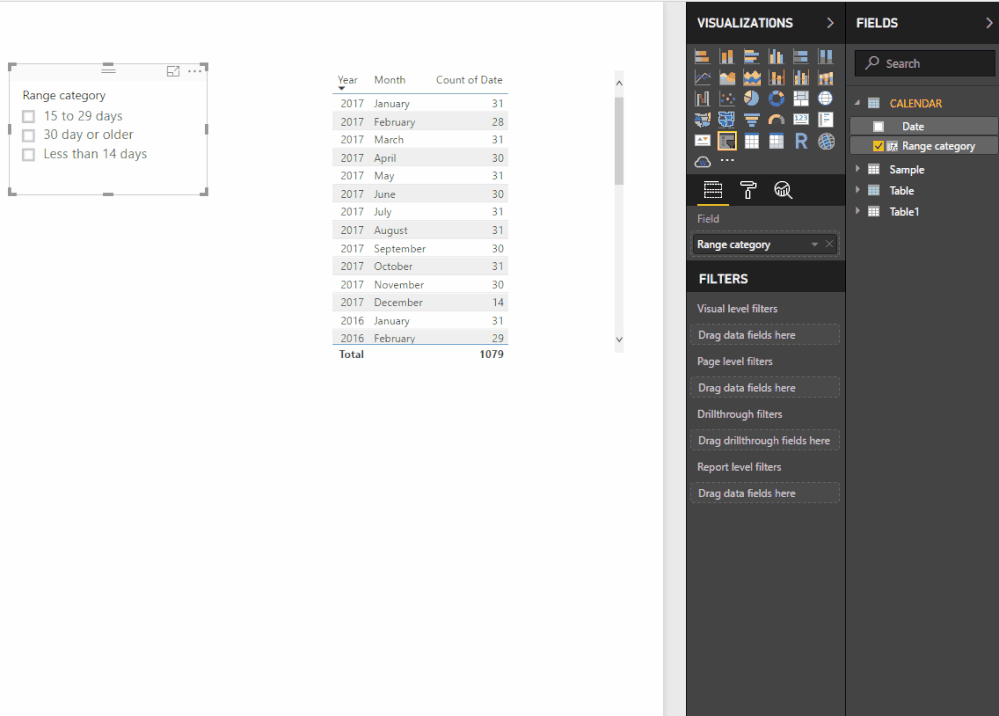- Power BI forums
- Updates
- News & Announcements
- Get Help with Power BI
- Desktop
- Service
- Report Server
- Power Query
- Mobile Apps
- Developer
- DAX Commands and Tips
- Custom Visuals Development Discussion
- Health and Life Sciences
- Power BI Spanish forums
- Translated Spanish Desktop
- Power Platform Integration - Better Together!
- Power Platform Integrations (Read-only)
- Power Platform and Dynamics 365 Integrations (Read-only)
- Training and Consulting
- Instructor Led Training
- Dashboard in a Day for Women, by Women
- Galleries
- Community Connections & How-To Videos
- COVID-19 Data Stories Gallery
- Themes Gallery
- Data Stories Gallery
- R Script Showcase
- Webinars and Video Gallery
- Quick Measures Gallery
- 2021 MSBizAppsSummit Gallery
- 2020 MSBizAppsSummit Gallery
- 2019 MSBizAppsSummit Gallery
- Events
- Ideas
- Custom Visuals Ideas
- Issues
- Issues
- Events
- Upcoming Events
- Community Blog
- Power BI Community Blog
- Custom Visuals Community Blog
- Community Support
- Community Accounts & Registration
- Using the Community
- Community Feedback
Register now to learn Fabric in free live sessions led by the best Microsoft experts. From Apr 16 to May 9, in English and Spanish.
- Power BI forums
- Forums
- Get Help with Power BI
- Desktop
- calendar list for a specified date range
- Subscribe to RSS Feed
- Mark Topic as New
- Mark Topic as Read
- Float this Topic for Current User
- Bookmark
- Subscribe
- Printer Friendly Page
- Mark as New
- Bookmark
- Subscribe
- Mute
- Subscribe to RSS Feed
- Permalink
- Report Inappropriate Content
calendar list for a specified date range
Hello All,
I want to have a list of dates as my calendar so that the user would be able to click each of these ranges and the outcome would be for my bar chart to dynamically change based on the selection:
The date ranges i want are:
< 14 days - 14 days ago to present day
15 - 29 days - 29 days ago to 15 days ago
30 + days - Anything that falls into 30 days ago or older
I have a calendar table available, the table that it will be filtering on has a due_date column also - these are linked via a relationship of Calendar[date] -> wkaw[due_date]
Any help would be appreciated.Thanks
Kevin
Solved! Go to Solution.
- Mark as New
- Bookmark
- Subscribe
- Mute
- Subscribe to RSS Feed
- Permalink
- Report Inappropriate Content
Hi @sullynivek,
You can refer to below steps to achieve your requirement, if it suitable for your requirement.
Steps:
1. Write dax formula to create calculated column to store range tag.
Range category =
VAR diff =
DATEDIFF ( [Date], TODAY (), DAY )
RETURN
IF (
diff <= 14,
"Less than 14 days",
IF ( diff <= 29, "15 to 29 days", "30 day or older" )
)
3. Use above column to create a slicer to enable the filter effect.
Notice: above filter effect also works on other related tables.
Regards,
Xiaoxin Sheng
If this post helps, please consider accept as solution to help other members find it more quickly.
- Mark as New
- Bookmark
- Subscribe
- Mute
- Subscribe to RSS Feed
- Permalink
- Report Inappropriate Content
Hi @sullynivek,
You can refer to below steps to achieve your requirement, if it suitable for your requirement.
Steps:
1. Write dax formula to create calculated column to store range tag.
Range category =
VAR diff =
DATEDIFF ( [Date], TODAY (), DAY )
RETURN
IF (
diff <= 14,
"Less than 14 days",
IF ( diff <= 29, "15 to 29 days", "30 day or older" )
)
3. Use above column to create a slicer to enable the filter effect.
Notice: above filter effect also works on other related tables.
Regards,
Xiaoxin Sheng
If this post helps, please consider accept as solution to help other members find it more quickly.
- Mark as New
- Bookmark
- Subscribe
- Mute
- Subscribe to RSS Feed
- Permalink
- Report Inappropriate Content
Hi @v-shex-msft,
This didn't work for me unfortunately, the graphs did pick up on the change but it would wipe out all the bars. When looking at the table it would return 14 days or less for some spurious dates i.e. 12/07/2017?
Not sure why it is doing this.
Could you share you demo with me?
kevin
- Mark as New
- Bookmark
- Subscribe
- Mute
- Subscribe to RSS Feed
- Permalink
- Report Inappropriate Content
hi @v-shex-msft,
It wasn't your solution that was the problem, it was my date table; for some reason it was changing the 1st 12 date entries of the month to the US format i.e. mm/dd/yyyy and the remainder of the month the format was dd/mm/yyyy?
I have recitified the date table and your solution is just perfect - thanks.
Kevin.
P.S. Wonder if you could look at another problem that i have - see it at this post:
https://community.powerbi.com/t5/Desktop/Calculating-mean-time-between-failures/m-p/320235#M142518
Would be appreciated if you could help with that please - K
Helpful resources

Microsoft Fabric Learn Together
Covering the world! 9:00-10:30 AM Sydney, 4:00-5:30 PM CET (Paris/Berlin), 7:00-8:30 PM Mexico City

Power BI Monthly Update - April 2024
Check out the April 2024 Power BI update to learn about new features.

| User | Count |
|---|---|
| 105 | |
| 93 | |
| 75 | |
| 62 | |
| 50 |
| User | Count |
|---|---|
| 146 | |
| 109 | |
| 106 | |
| 88 | |
| 61 |