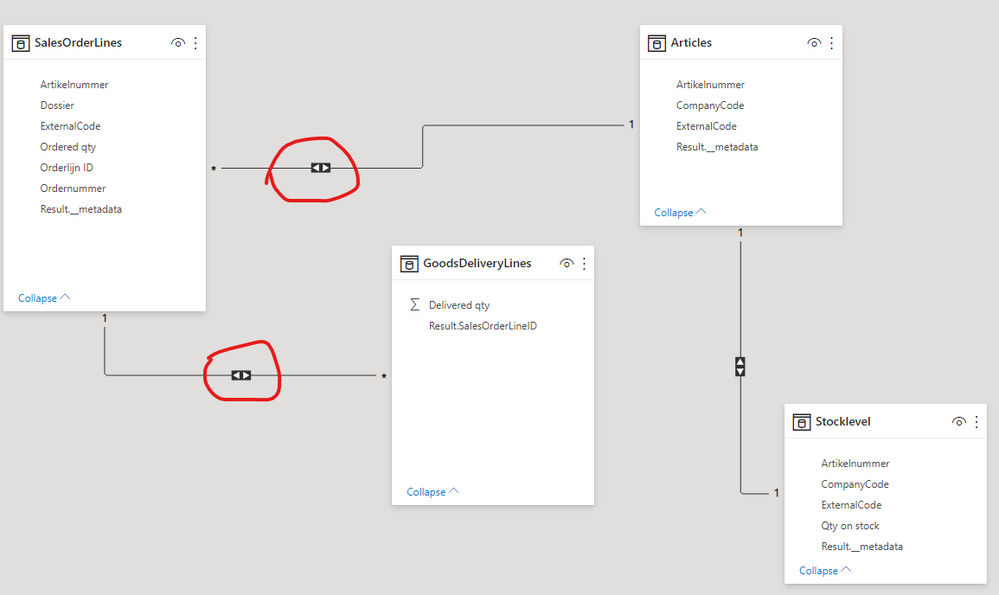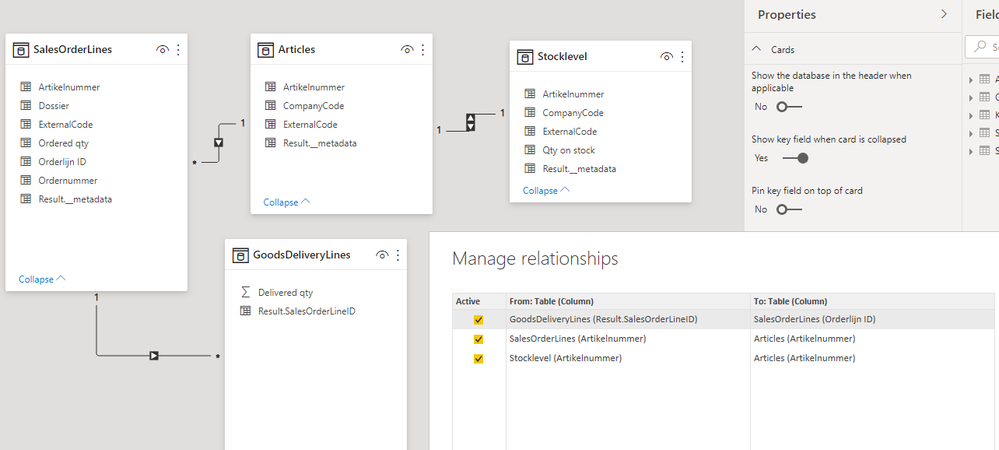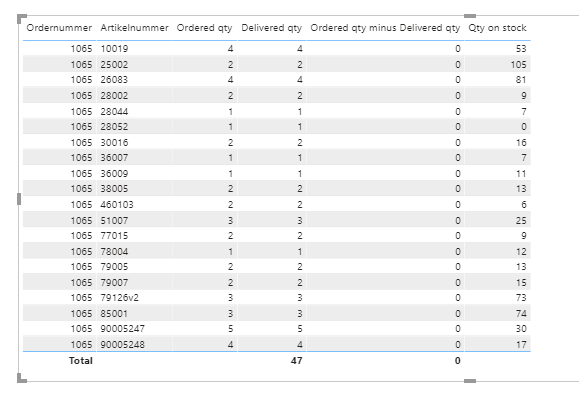- Power BI forums
- Updates
- News & Announcements
- Get Help with Power BI
- Desktop
- Service
- Report Server
- Power Query
- Mobile Apps
- Developer
- DAX Commands and Tips
- Custom Visuals Development Discussion
- Health and Life Sciences
- Power BI Spanish forums
- Translated Spanish Desktop
- Power Platform Integration - Better Together!
- Power Platform Integrations (Read-only)
- Power Platform and Dynamics 365 Integrations (Read-only)
- Training and Consulting
- Instructor Led Training
- Dashboard in a Day for Women, by Women
- Galleries
- Community Connections & How-To Videos
- COVID-19 Data Stories Gallery
- Themes Gallery
- Data Stories Gallery
- R Script Showcase
- Webinars and Video Gallery
- Quick Measures Gallery
- 2021 MSBizAppsSummit Gallery
- 2020 MSBizAppsSummit Gallery
- 2019 MSBizAppsSummit Gallery
- Events
- Ideas
- Custom Visuals Ideas
- Issues
- Issues
- Events
- Upcoming Events
- Community Blog
- Power BI Community Blog
- Custom Visuals Community Blog
- Community Support
- Community Accounts & Registration
- Using the Community
- Community Feedback
Register now to learn Fabric in free live sessions led by the best Microsoft experts. From Apr 16 to May 9, in English and Spanish.
- Power BI forums
- Forums
- Get Help with Power BI
- Desktop
- calculations on a field gives me headache: is my d...
- Subscribe to RSS Feed
- Mark Topic as New
- Mark Topic as Read
- Float this Topic for Current User
- Bookmark
- Subscribe
- Printer Friendly Page
- Mark as New
- Bookmark
- Subscribe
- Mute
- Subscribe to RSS Feed
- Permalink
- Report Inappropriate Content
calculations on a field gives me headache: is my data model ok?
Hello,
I have a report where I need to do some calculations on qty ordered, qty delivered and current stocklevels.
The problem is that one of the fields 'stocklevel.qty on stock', is giving me headaches. I have simplified my data model and kept only the relevant tables to show the problem, it can be download here: https://www.dropbox.com/s/tt08pbmag5wykvv/test-stocklevel.pbix?dl=0
In the report you see that I filtered on 1 specific order: I have orderlines, associated articles, and qty ordered and delivered.
I also have a column 'qyt on stock' that comes from a table 'stocklevel' that is linked to my 'articles' table.
Now I am trying to do basic calculations, e.g. ordered qty - delivered qty. I created a measure for it 'ordered qty minus delivered qty'. The results are as expected.
The column 'Qty on stock' also displays correct values.
However, as soon as I try to create a measure that involves 'qty on stock', everything seems to fall apart. (you can see that by enabling the measure 'qty on stock minus ordered qty'. If I add this measure, it affects the values of the other columns, and I don't understand why.
Could someone have a look, and explain how I can obtain for example via a measure: 'ordered qty - delivered qty - qty on stock'?
I'd be ever so gratul.
Thanks,
tom
Solved! Go to Solution.
- Mark as New
- Bookmark
- Subscribe
- Mute
- Subscribe to RSS Feed
- Permalink
- Report Inappropriate Content
Hi @tvanover ,
Change the direction between ‘SalesOrderLines’ and ‘GoodsDeliveryLines’ and ‘SalesOrderLines’ and 'Articles' from single to both,as shown below:
And you will see:
Best Regards,
Kelly
Did I answer your question? Mark my post as a solution!
- Mark as New
- Bookmark
- Subscribe
- Mute
- Subscribe to RSS Feed
- Permalink
- Report Inappropriate Content
Hello,
1) I can only make a bi-directional relationship between these 2 tables: if I try to make it one-direction, I get receive the message 'the filter direction you selected isn't valid for this relationship
2) I am using the article number field. Also, the stocklevels report fine when I add them to the visual.
It's just that I don't know how to use them in a calculation correctly.
I also noticed that I provided the wrong screenshot for the datamodel. Here's the correct one:
- Mark as New
- Bookmark
- Subscribe
- Mute
- Subscribe to RSS Feed
- Permalink
- Report Inappropriate Content
Hi @tvanover ,
Change the direction between ‘SalesOrderLines’ and ‘GoodsDeliveryLines’ and ‘SalesOrderLines’ and 'Articles' from single to both,as shown below:
And you will see:
Best Regards,
Kelly
Did I answer your question? Mark my post as a solution!
- Mark as New
- Bookmark
- Subscribe
- Mute
- Subscribe to RSS Feed
- Permalink
- Report Inappropriate Content
Two things probably related to your issue.
1. Your sample file has a bidirectional relationship between the Articles and stocklevel tables.
2. You are not using the ArticleNumber column from the Articles table, so it is not filtering the StockLevels table (with single or bi-di relationship).
Regards,
Pat
Did I answer your question? Mark my post as a solution! Kudos are also appreciated!
To learn more about Power BI, follow me on Twitter or subscribe on YouTube.
@mahoneypa HoosierBI on YouTube
- Mark as New
- Bookmark
- Subscribe
- Mute
- Subscribe to RSS Feed
- Permalink
- Report Inappropriate Content
Just to make it easier to understand, I'll add a screenshot of the data model, and of the report.
Helpful resources

Microsoft Fabric Learn Together
Covering the world! 9:00-10:30 AM Sydney, 4:00-5:30 PM CET (Paris/Berlin), 7:00-8:30 PM Mexico City

Power BI Monthly Update - April 2024
Check out the April 2024 Power BI update to learn about new features.

| User | Count |
|---|---|
| 116 | |
| 102 | |
| 77 | |
| 77 | |
| 49 |
| User | Count |
|---|---|
| 145 | |
| 108 | |
| 107 | |
| 89 | |
| 61 |