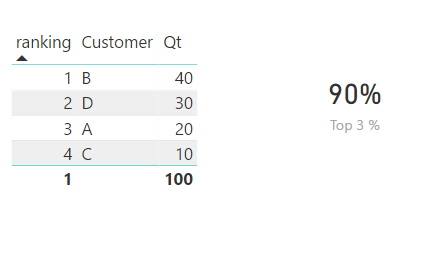- Power BI forums
- Updates
- News & Announcements
- Get Help with Power BI
- Desktop
- Service
- Report Server
- Power Query
- Mobile Apps
- Developer
- DAX Commands and Tips
- Custom Visuals Development Discussion
- Health and Life Sciences
- Power BI Spanish forums
- Translated Spanish Desktop
- Power Platform Integration - Better Together!
- Power Platform Integrations (Read-only)
- Power Platform and Dynamics 365 Integrations (Read-only)
- Training and Consulting
- Instructor Led Training
- Dashboard in a Day for Women, by Women
- Galleries
- Community Connections & How-To Videos
- COVID-19 Data Stories Gallery
- Themes Gallery
- Data Stories Gallery
- R Script Showcase
- Webinars and Video Gallery
- Quick Measures Gallery
- 2021 MSBizAppsSummit Gallery
- 2020 MSBizAppsSummit Gallery
- 2019 MSBizAppsSummit Gallery
- Events
- Ideas
- Custom Visuals Ideas
- Issues
- Issues
- Events
- Upcoming Events
- Community Blog
- Power BI Community Blog
- Custom Visuals Community Blog
- Community Support
- Community Accounts & Registration
- Using the Community
- Community Feedback
Register now to learn Fabric in free live sessions led by the best Microsoft experts. From Apr 16 to May 9, in English and Spanish.
- Power BI forums
- Forums
- Get Help with Power BI
- Desktop
- Re: calculating percentage of grand total of a tot...
- Subscribe to RSS Feed
- Mark Topic as New
- Mark Topic as Read
- Float this Topic for Current User
- Bookmark
- Subscribe
- Printer Friendly Page
- Mark as New
- Bookmark
- Subscribe
- Mute
- Subscribe to RSS Feed
- Permalink
- Report Inappropriate Content
calculating percentage of grand total of a total per customer
Hello,
I have been searching around the forum and trying out a few solutions for similar problems, but none of them seemed to do the trick completely for me. In Excel, the calculation takes only a few seconds, in Power BI, it proves to be a little more complex. I have created fictive tables and numbers for extra clarity here (removed superfluous info etc). All measures need to be performed in the same table.
I'll try to sketch the situation as thoroughly as possible:
I have a dataset of customer sales information, and I have been able to subract the information above in tables and matrixes separately in Power BI. However, now I need to compare the totals as a percentage: i.e. which percentage of the total sales is bought by the top 3 customers?
It seems impossible to use data from calculated tables on the desktop, and I do not succeed in recreating all the steps in measures and columns.
all I need to do is create a formula to divide the sum of the sales total of the top 3 customers by the total of all sales. I tried to use the DAX 'TOPN' function, but I do not succeed of making a ranking of the customers based on the sales amounts.
it's probably some basic formula I'm missing here, but I have only started working with DAX and Power BI recently, and I'm missing some basic knowledge to fully understand and analyze similar problems posted on this forum before, let alone to project those solutions to my problem.
Thanks!
Solved! Go to Solution.
- Mark as New
- Bookmark
- Subscribe
- Mute
- Subscribe to RSS Feed
- Permalink
- Report Inappropriate Content
HI @BVdL,
Create two measures:
ranking =
RANKX ( ALLSELECTED ( Sales[Customer] ), CALCULATE ( SUM ( Sales[Qt] ) ) )
Top 3 % =
DIVIDE (
CALCULATE (
SUM ( Sales[Qt] ),
FILTER ( ALLSELECTED ( Sales[Customer] ), [ranking] < 4 )
),
CALCULATE ( SUM ( Sales[Qt] ), ALLSELECTED ( Sales[Customer] ) )
)You can change the 4 by any number you want and can even make it with a user selection if needed.
Final result below:
Regards,
MFelix
Regards
Miguel Félix
Did I answer your question? Mark my post as a solution!
Proud to be a Super User!
Check out my blog: Power BI em Português- Mark as New
- Bookmark
- Subscribe
- Mute
- Subscribe to RSS Feed
- Permalink
- Report Inappropriate Content
HI @BVdL,
Create two measures:
ranking =
RANKX ( ALLSELECTED ( Sales[Customer] ), CALCULATE ( SUM ( Sales[Qt] ) ) )
Top 3 % =
DIVIDE (
CALCULATE (
SUM ( Sales[Qt] ),
FILTER ( ALLSELECTED ( Sales[Customer] ), [ranking] < 4 )
),
CALCULATE ( SUM ( Sales[Qt] ), ALLSELECTED ( Sales[Customer] ) )
)You can change the 4 by any number you want and can even make it with a user selection if needed.
Final result below:
Regards,
MFelix
Regards
Miguel Félix
Did I answer your question? Mark my post as a solution!
Proud to be a Super User!
Check out my blog: Power BI em Português- Mark as New
- Bookmark
- Subscribe
- Mute
- Subscribe to RSS Feed
- Permalink
- Report Inappropriate Content
Thanks a lot, this worked like a charm!
Helpful resources

Microsoft Fabric Learn Together
Covering the world! 9:00-10:30 AM Sydney, 4:00-5:30 PM CET (Paris/Berlin), 7:00-8:30 PM Mexico City

Power BI Monthly Update - April 2024
Check out the April 2024 Power BI update to learn about new features.

| User | Count |
|---|---|
| 114 | |
| 100 | |
| 83 | |
| 70 | |
| 61 |
| User | Count |
|---|---|
| 149 | |
| 114 | |
| 107 | |
| 89 | |
| 67 |