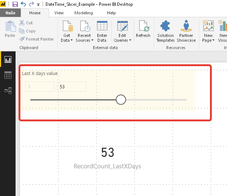- Power BI forums
- Updates
- News & Announcements
- Get Help with Power BI
- Desktop
- Service
- Report Server
- Power Query
- Mobile Apps
- Developer
- DAX Commands and Tips
- Custom Visuals Development Discussion
- Health and Life Sciences
- Power BI Spanish forums
- Translated Spanish Desktop
- Power Platform Integration - Better Together!
- Power Platform Integrations (Read-only)
- Power Platform and Dynamics 365 Integrations (Read-only)
- Training and Consulting
- Instructor Led Training
- Dashboard in a Day for Women, by Women
- Galleries
- Community Connections & How-To Videos
- COVID-19 Data Stories Gallery
- Themes Gallery
- Data Stories Gallery
- R Script Showcase
- Webinars and Video Gallery
- Quick Measures Gallery
- 2021 MSBizAppsSummit Gallery
- 2020 MSBizAppsSummit Gallery
- 2019 MSBizAppsSummit Gallery
- Events
- Ideas
- Custom Visuals Ideas
- Issues
- Issues
- Events
- Upcoming Events
- Community Blog
- Power BI Community Blog
- Custom Visuals Community Blog
- Community Support
- Community Accounts & Registration
- Using the Community
- Community Feedback
Register now to learn Fabric in free live sessions led by the best Microsoft experts. From Apr 16 to May 9, in English and Spanish.
- Power BI forums
- Forums
- Get Help with Power BI
- Desktop
- Re: calculating last 30, 60 and 90 days
- Subscribe to RSS Feed
- Mark Topic as New
- Mark Topic as Read
- Float this Topic for Current User
- Bookmark
- Subscribe
- Printer Friendly Page
- Mark as New
- Bookmark
- Subscribe
- Mute
- Subscribe to RSS Feed
- Permalink
- Report Inappropriate Content
calculating last 30, 60 and 90 days
I am trying to calculate the number of records in a table that have occurred in the last 30 (60 and 90) days from a date selected on my slicer. I have tried multiple formulas without success. I have a date table also.
I would appreciate any advice. Thanks
Emma
- Mark as New
- Bookmark
- Subscribe
- Mute
- Subscribe to RSS Feed
- Permalink
- Report Inappropriate Content
Hi @emmaclarke83,
Could you please mark the proper answer as solution or share the solution if it's convenient for you? That will be a big help to the others.
Best Regards!
Dale
If this post helps, then please consider Accept it as the solution to help the other members find it more quickly.
- Mark as New
- Bookmark
- Subscribe
- Mute
- Subscribe to RSS Feed
- Permalink
- Report Inappropriate Content
Try this MEASURE
RecordCount_Last30Days =
CALCULATE (
COUNTROWS ( TableName ),
DATESINPERIOD ( TableName[Date], SELECTEDVALUE ( TableName[Date] ), -30, DAY )
)
Regards
Zubair
Please try my custom visuals
- Mark as New
- Bookmark
- Subscribe
- Mute
- Subscribe to RSS Feed
- Permalink
- Report Inappropriate Content
Hi
Sorry it doesn't seem to calculating properly. I get the same result for 30, 60 and 90 days. Any idea why?
- Mark as New
- Bookmark
- Subscribe
- Mute
- Subscribe to RSS Feed
- Permalink
- Report Inappropriate Content
Hi Emma!
This question has more then one solution.
1) A simple way to anterstand a calculation IMHO is create 3 new calculate rows in your Fact table with 3 dates (+30, +60 and +90 days from the current date).
2) Alternate way is a bit comlex, but more flexible (see link bellow):
- I have one Date table, that I use as Fact table to (for this example only, in fact you must have separate fact table).
- And I create new Slicer data table from 1 to 90 days (max. to 365!):
Days_Interval = GENERATESERIES(1;90)
and rename "Values" to "Days".
And in your case the formula above can be (for ex.): Days_Interval = GENERATESERIES(1;90;30), or list of discret values
- Then I create a measure:
Max_Days_Value = MAXX( KEEPFILTERS(VALUES('Days_Interval'[Days])); CALCULATE(MAX('Days_Interval'[Days])) ) - Create slicer. It look like this:
- At last I use modyfied mohammad's expression (thanks @Zubair_Muhammad😞
RecordCount_LastXDays = CALCULATE ( COUNTROWS ( Dates ); DATESINPERIOD ( Dates[Dates]; FIRSTDATE( Dates[Dates] ); [Max_Days_Value];DAY) )of course instead "Dates" must be your Fact table.
This is example PBIX. Enjoy
- Mark as New
- Bookmark
- Subscribe
- Mute
- Subscribe to RSS Feed
- Permalink
- Report Inappropriate Content
Thanks for this. Your link to the sample file is broken. Can you repost?
- Mark as New
- Bookmark
- Subscribe
- Mute
- Subscribe to RSS Feed
- Permalink
- Report Inappropriate Content
I
@emmaclarke83 wrote:Your link to the sample file is broken.
It's really strange. I tested from another device and network. Must be OK.
But this is alternate LINK
Best regs
Helpful resources

Microsoft Fabric Learn Together
Covering the world! 9:00-10:30 AM Sydney, 4:00-5:30 PM CET (Paris/Berlin), 7:00-8:30 PM Mexico City

Power BI Monthly Update - April 2024
Check out the April 2024 Power BI update to learn about new features.

| User | Count |
|---|---|
| 114 | |
| 100 | |
| 81 | |
| 70 | |
| 62 |
| User | Count |
|---|---|
| 148 | |
| 116 | |
| 104 | |
| 90 | |
| 65 |