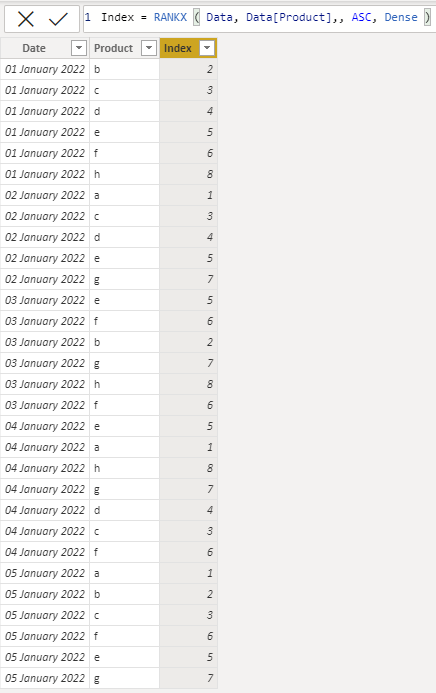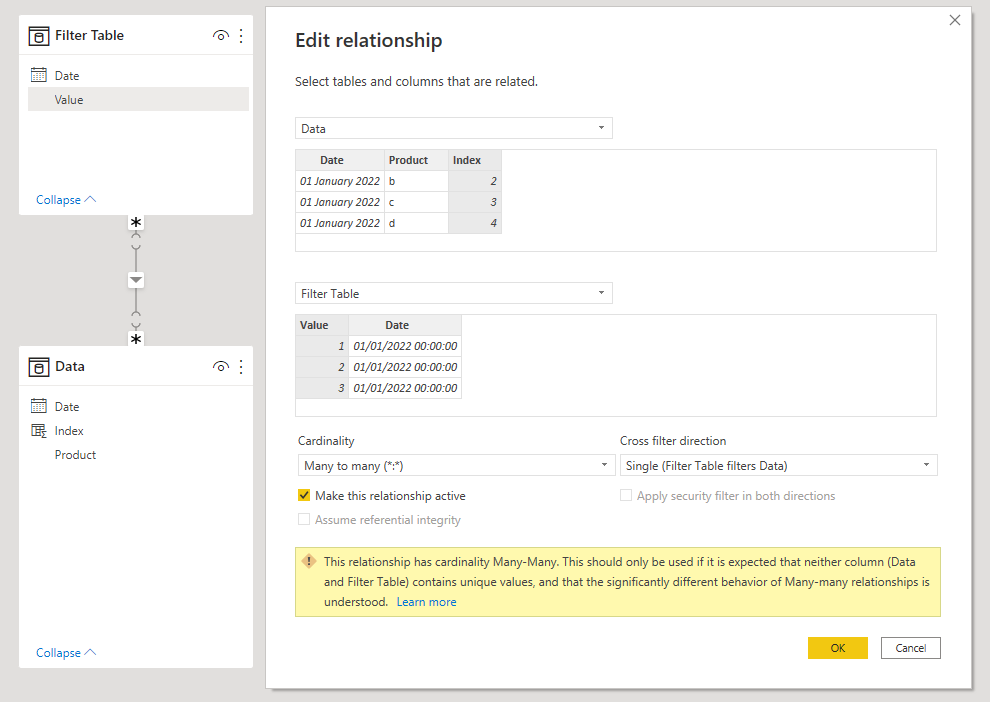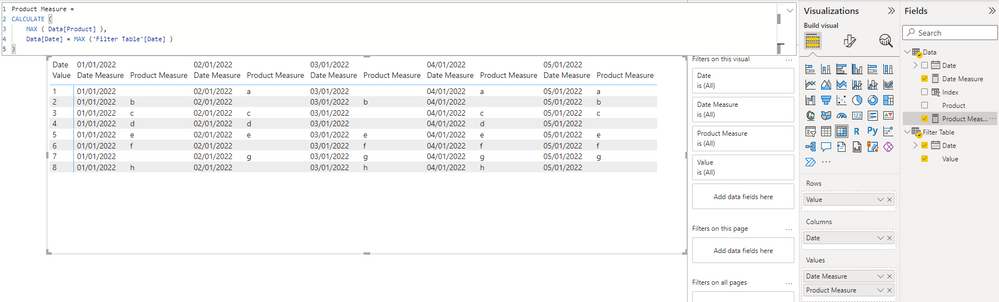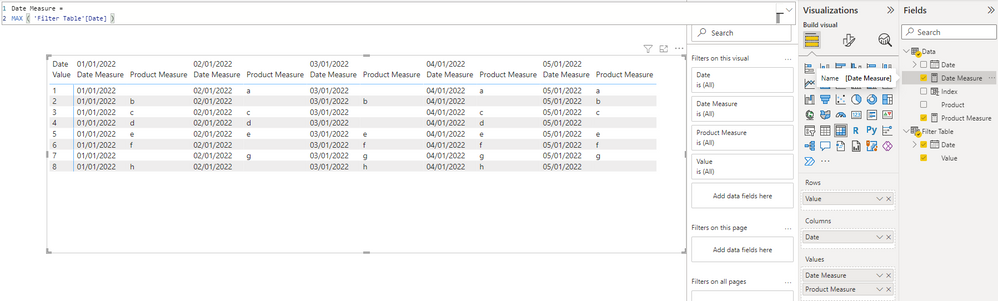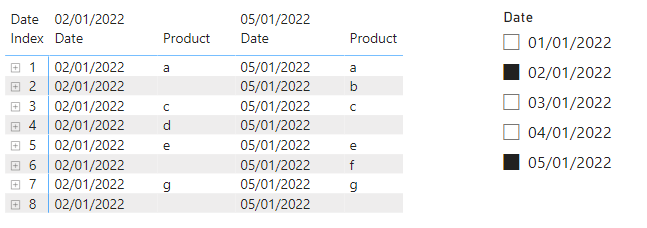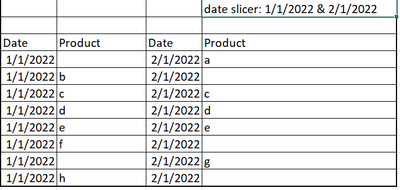- Power BI forums
- Updates
- News & Announcements
- Get Help with Power BI
- Desktop
- Service
- Report Server
- Power Query
- Mobile Apps
- Developer
- DAX Commands and Tips
- Custom Visuals Development Discussion
- Health and Life Sciences
- Power BI Spanish forums
- Translated Spanish Desktop
- Power Platform Integration - Better Together!
- Power Platform Integrations (Read-only)
- Power Platform and Dynamics 365 Integrations (Read-only)
- Training and Consulting
- Instructor Led Training
- Dashboard in a Day for Women, by Women
- Galleries
- Community Connections & How-To Videos
- COVID-19 Data Stories Gallery
- Themes Gallery
- Data Stories Gallery
- R Script Showcase
- Webinars and Video Gallery
- Quick Measures Gallery
- 2021 MSBizAppsSummit Gallery
- 2020 MSBizAppsSummit Gallery
- 2019 MSBizAppsSummit Gallery
- Events
- Ideas
- Custom Visuals Ideas
- Issues
- Issues
- Events
- Upcoming Events
- Community Blog
- Power BI Community Blog
- Custom Visuals Community Blog
- Community Support
- Community Accounts & Registration
- Using the Community
- Community Feedback
Register now to learn Fabric in free live sessions led by the best Microsoft experts. From Apr 16 to May 9, in English and Spanish.
- Power BI forums
- Forums
- Get Help with Power BI
- Desktop
- Re: calculated columns to filter by max & min date
- Subscribe to RSS Feed
- Mark Topic as New
- Mark Topic as Read
- Float this Topic for Current User
- Bookmark
- Subscribe
- Printer Friendly Page
- Mark as New
- Bookmark
- Subscribe
- Mute
- Subscribe to RSS Feed
- Permalink
- Report Inappropriate Content
calculated columns to filter by max & min date
Hello Community!
I Have date field in a slicer in which 2 dates are selected ( Max& Min)
I have a problem where I need to have 2 columns of products in a table, one should give me details of products of Max date & other column should give details of products of Min date in the same table.
Thank you in Advance.
Solved! Go to Solution.
- Mark as New
- Bookmark
- Subscribe
- Mute
- Subscribe to RSS Feed
- Permalink
- Report Inappropriate Content
Hi @chetan8080
Here is a samp[le file with the solution https://we.tl/t-SeyYXbCoV0
Filter Table =
VAR NumOfProducts = COUNTROWS ( DISTINCT ( Data[Product] ) )
VAR ProductIndexTable = GENERATESERIES ( 1, NumOfProducts, 1 )
VAR AllDatesTable = CALENDAR ( MIN ( Data[Date] ), MAX ( Data[Date] ) )
VAR DatesWithIndex = CROSSJOIN ( ProductIndexTable, AllDatesTable )
RETURN
DatesWithIndexIndex = RANKX ( Data, Data[Product],, ASC, Dense )Date Measure =
MAX ( 'Filter Table'[Date] )Product Measure =
CALCULATE (
MAX ( Data[Product] ),
Data[Date] = MAX ('Filter Table'[Date] )
)
- Mark as New
- Bookmark
- Subscribe
- Mute
- Subscribe to RSS Feed
- Permalink
- Report Inappropriate Content
Hi @chetan8080
Here is a samp[le file with the solution https://we.tl/t-SeyYXbCoV0
Filter Table =
VAR NumOfProducts = COUNTROWS ( DISTINCT ( Data[Product] ) )
VAR ProductIndexTable = GENERATESERIES ( 1, NumOfProducts, 1 )
VAR AllDatesTable = CALENDAR ( MIN ( Data[Date] ), MAX ( Data[Date] ) )
VAR DatesWithIndex = CROSSJOIN ( ProductIndexTable, AllDatesTable )
RETURN
DatesWithIndexIndex = RANKX ( Data, Data[Product],, ASC, Dense )Date Measure =
MAX ( 'Filter Table'[Date] )Product Measure =
CALCULATE (
MAX ( Data[Product] ),
Data[Date] = MAX ('Filter Table'[Date] )
)
- Mark as New
- Bookmark
- Subscribe
- Mute
- Subscribe to RSS Feed
- Permalink
- Report Inappropriate Content
Hi @tamerj1 , thank you for coming up.
All the fields like date, products are from same table.
- Mark as New
- Bookmark
- Subscribe
- Mute
- Subscribe to RSS Feed
- Permalink
- Report Inappropriate Content
- Mark as New
- Bookmark
- Subscribe
- Mute
- Subscribe to RSS Feed
- Permalink
- Report Inappropriate Content
I have provided how the power bi table should look like, The slicer is multi-selected with 2 dates: 1/1/2022 & 2/1/2022.
The products details for 1/1/2022 should be in first column & product details of 2/1/2022 in a second column of the same table.
- Mark as New
- Bookmark
- Subscribe
- Mute
- Subscribe to RSS Feed
- Permalink
- Report Inappropriate Content
I was sbout to say that this cannot be achieved but I gave it another thought and I believe it can be achieved if we have an index column. I will try to produce something by tomorrow morning and get back to you.
- Mark as New
- Bookmark
- Subscribe
- Mute
- Subscribe to RSS Feed
- Permalink
- Report Inappropriate Content
sure @tamerj1 , that will help a lot!!. I will be waiting for your reply.
Thank you : )
- Mark as New
- Bookmark
- Subscribe
- Mute
- Subscribe to RSS Feed
- Permalink
- Report Inappropriate Content
Hi @chetan8080
this date field in the slicer from which table? If the same table then which column? Of another table do you have a relationship between this table and the fact table? Based on which column?
Helpful resources

Microsoft Fabric Learn Together
Covering the world! 9:00-10:30 AM Sydney, 4:00-5:30 PM CET (Paris/Berlin), 7:00-8:30 PM Mexico City

Power BI Monthly Update - April 2024
Check out the April 2024 Power BI update to learn about new features.

| User | Count |
|---|---|
| 110 | |
| 94 | |
| 82 | |
| 66 | |
| 58 |
| User | Count |
|---|---|
| 151 | |
| 121 | |
| 104 | |
| 87 | |
| 67 |