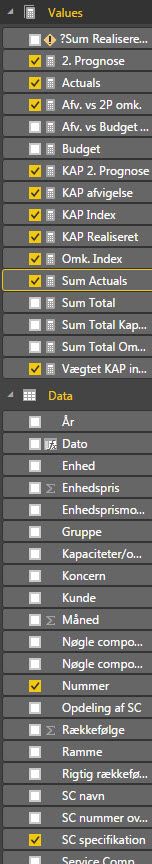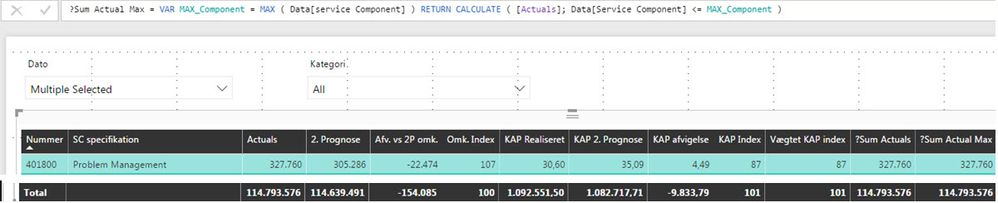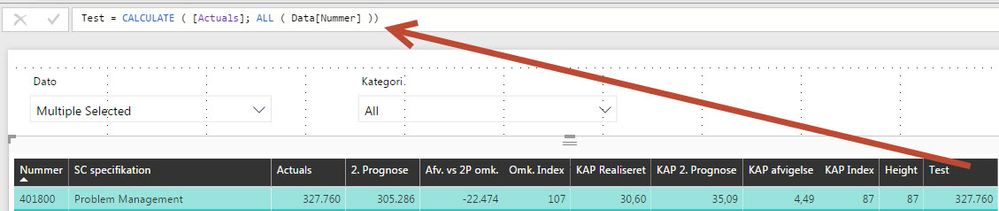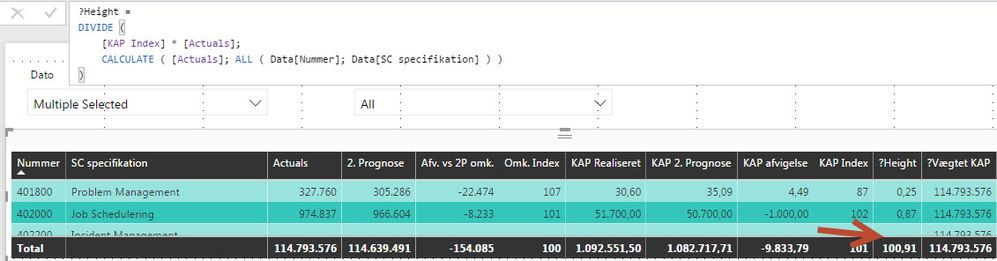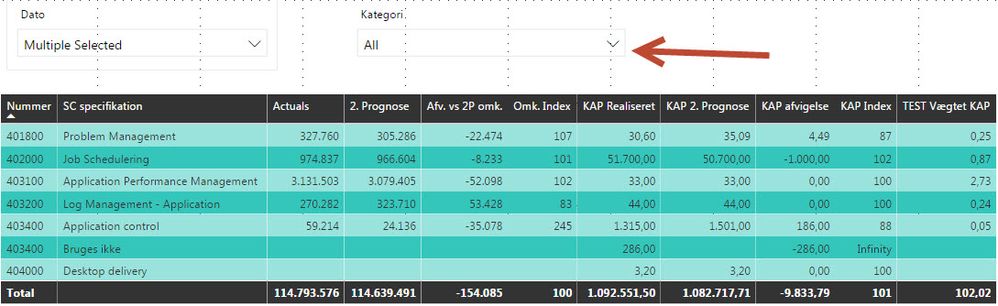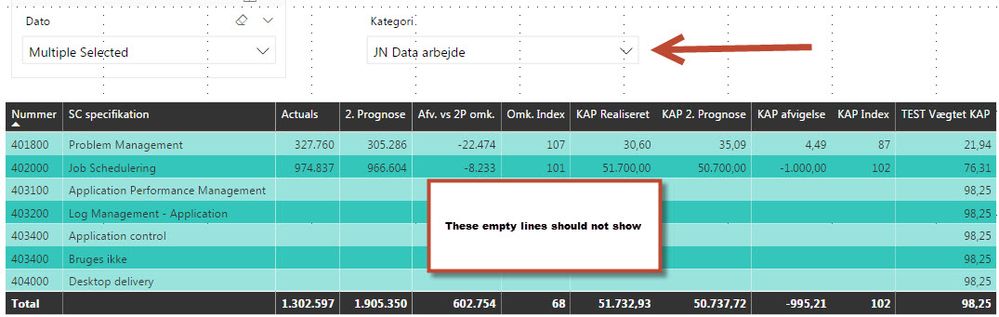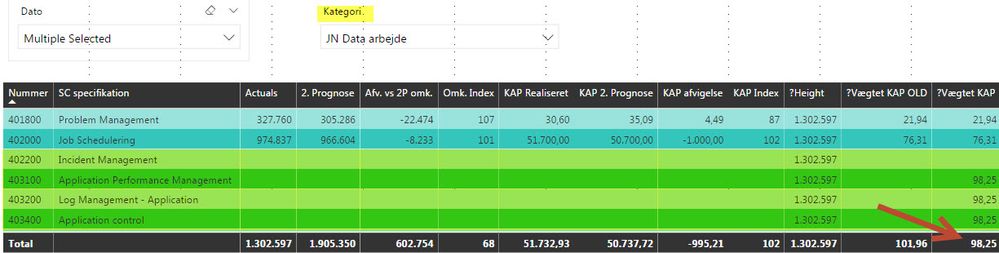- Power BI forums
- Updates
- News & Announcements
- Get Help with Power BI
- Desktop
- Service
- Report Server
- Power Query
- Mobile Apps
- Developer
- DAX Commands and Tips
- Custom Visuals Development Discussion
- Health and Life Sciences
- Power BI Spanish forums
- Translated Spanish Desktop
- Power Platform Integration - Better Together!
- Power Platform Integrations (Read-only)
- Power Platform and Dynamics 365 Integrations (Read-only)
- Training and Consulting
- Instructor Led Training
- Dashboard in a Day for Women, by Women
- Galleries
- Community Connections & How-To Videos
- COVID-19 Data Stories Gallery
- Themes Gallery
- Data Stories Gallery
- R Script Showcase
- Webinars and Video Gallery
- Quick Measures Gallery
- 2021 MSBizAppsSummit Gallery
- 2020 MSBizAppsSummit Gallery
- 2019 MSBizAppsSummit Gallery
- Events
- Ideas
- Custom Visuals Ideas
- Issues
- Issues
- Events
- Upcoming Events
- Community Blog
- Power BI Community Blog
- Custom Visuals Community Blog
- Community Support
- Community Accounts & Registration
- Using the Community
- Community Feedback
Register now to learn Fabric in free live sessions led by the best Microsoft experts. From Apr 16 to May 9, in English and Spanish.
- Power BI forums
- Forums
- Get Help with Power BI
- Desktop
- calculate weighted index
- Subscribe to RSS Feed
- Mark Topic as New
- Mark Topic as Read
- Float this Topic for Current User
- Bookmark
- Subscribe
- Printer Friendly Page
- Mark as New
- Bookmark
- Subscribe
- Mute
- Subscribe to RSS Feed
- Permalink
- Report Inappropriate Content
calculate weighted index
I am trying to make a Measure where I want to calculate weighted index by the following formula:
Weighted CAP index = [CAP Index]*[Actuals]/"the Total of [Actuals]"
but I don't know how to refer to "the Total of [Actuals]"?
If you don't know what I mean I will make a screendump...
Solved! Go to Solution.
- Mark as New
- Bookmark
- Subscribe
- Mute
- Subscribe to RSS Feed
- Permalink
- Report Inappropriate Content
Hi @flunte70,
Create a new measure and use it on your column:
Height Total =
IF (
HASONEVALUE ( Data[Nummer] ),
[Height],
SUMX ( ALL ( Data[Nummer], Data[SC specifikation] ), [Height] )
)Regards,
MFelix
Regards
Miguel Félix
Did I answer your question? Mark my post as a solution!
Proud to be a Super User!
Check out my blog: Power BI em Português- Mark as New
- Bookmark
- Subscribe
- Mute
- Subscribe to RSS Feed
- Permalink
- Report Inappropriate Content
Hello @flunte70
I would try
Weighted CAP index = SUMX(Sheet1,Sheett1[CAP index}*Sheet1[Actuals])/SUM(Sheet1[Actuals])
This is how weighting average works for me.
Imagine that your data are on Sheet1.
I am assuming that CAP index is percantage and you have to do weighing by Actuals.
Kind regards.
Andrej
- Mark as New
- Bookmark
- Subscribe
- Mute
- Subscribe to RSS Feed
- Permalink
- Report Inappropriate Content
Hi @flunte70,
No sure if this is what you need but believe that you need to have a formula like this for the total of actuals:
Total actuals = CALCULATE ([Actuals], Table[Date] <= MAX (Table[Date])
But witouth any further insights not sure how this relates to your data.
Regards,
MFelix
Regards
Miguel Félix
Did I answer your question? Mark my post as a solution!
Proud to be a Super User!
Check out my blog: Power BI em Português- Mark as New
- Bookmark
- Subscribe
- Mute
- Subscribe to RSS Feed
- Permalink
- Report Inappropriate Content
Hi MFelix,
I get the error "A Function ´MAX` has been used in a True/False expression..." so I don't know what I do wrong?
Sum Actual Max = CALCULATE([Actuals]; Data[Service Component] <= Max (Data[service Component]))
I have also tried to use:
Sum Actuals = CALCULATE([Actuals];ALL(Data[SC specifikation])) but that only gives me the same values as [Actuals]...
Below I have made a screendump of my report (drill down) and my tables
- Mark as New
- Bookmark
- Subscribe
- Mute
- Subscribe to RSS Feed
- Permalink
- Report Inappropriate Content
Change your measure to:
Sum Actual Max =
VAR MAX_Component =
MAX ( Data[service Component] )
RETURN
CALCULATE ( [Actuals]; Data[Service Component] <= MAX_Component )Should do the trick.
Regards,
MFelix
Regards
Miguel Félix
Did I answer your question? Mark my post as a solution!
Proud to be a Super User!
Check out my blog: Power BI em Português- Mark as New
- Bookmark
- Subscribe
- Mute
- Subscribe to RSS Feed
- Permalink
- Report Inappropriate Content
MFelix - thanks for the suggestion - unfortunately it is not solving the issue as the amount is still the same and not the total...
- Mark as New
- Bookmark
- Subscribe
- Mute
- Subscribe to RSS Feed
- Permalink
- Report Inappropriate Content
Can you say what numbers you want to divide?
Regards
Miguel Félix
Did I answer your question? Mark my post as a solution!
Proud to be a Super User!
Check out my blog: Power BI em Português- Mark as New
- Bookmark
- Subscribe
- Mute
- Subscribe to RSS Feed
- Permalink
- Report Inappropriate Content
Off course my friend 🙂
I want to end up with a measure based on the following formula:
"KAP index" x "Actuals" : "Total Actuals"
So I thought that I should first make a measure that gives the "Total Actuals" in every shown row (in above screendump it is the Total amount in the 3rd column = 114.793.576).
When I have this measure, I want to calculate the Weighted capacity by the formula: "KAP index" x "Actuals" : "Total Actuals"
(In above screendump the first line should calculate 87 * 327.760 : 114.793.576).
- Mark as New
- Bookmark
- Subscribe
- Mute
- Subscribe to RSS Feed
- Permalink
- Report Inappropriate Content
Hi @flunte70,
The problem is the way you are calculating your formula, giving it a max it will no sum all the values of the actuals you need to redo the formula like this:
Height =
DIVIDE (
[KAP Index] * [Actuals],
CALCULATE ( [Actuals], ALL ( Table[Nummer] ) )
)I'm assuming that Actuals and KAP index are measures.
Regards,
MFelix
Regards
Miguel Félix
Did I answer your question? Mark my post as a solution!
Proud to be a Super User!
Check out my blog: Power BI em Português- Mark as New
- Bookmark
- Subscribe
- Mute
- Subscribe to RSS Feed
- Permalink
- Report Inappropriate Content
Thank you very much for your time...
Unfortunately it still doesn't work; is it because both "Nummer" and "SC specifikation" is not measures and that we need to include the "SC specifikation" column?
By the way; I got an error with you formel an corrected ( Table[Nummer] ) to ( Data[Nummer] ) as "Data" is the name of the table.
- Mark as New
- Bookmark
- Subscribe
- Mute
- Subscribe to RSS Feed
- Permalink
- Report Inappropriate Content
Hi @flunte70,
didn't know the name of your table that's why i put Table 😄
Place also in the ALL statement the SC specifikation.
regards,
MFelix
Regards
Miguel Félix
Did I answer your question? Mark my post as a solution!
Proud to be a Super User!
Check out my blog: Power BI em Português- Mark as New
- Bookmark
- Subscribe
- Mute
- Subscribe to RSS Feed
- Permalink
- Report Inappropriate Content
YES - thanks a lot, MFelix!; that soved the issue with calculating each row; so now I need to summarize all these values in the Total of this column in stead of using the same formula on the Total line...
- Mark as New
- Bookmark
- Subscribe
- Mute
- Subscribe to RSS Feed
- Permalink
- Report Inappropriate Content
Hi @flunte70,
Create a new measure and use it on your column:
Height Total =
IF (
HASONEVALUE ( Data[Nummer] ),
[Height],
SUMX ( ALL ( Data[Nummer], Data[SC specifikation] ), [Height] )
)Regards,
MFelix
Regards
Miguel Félix
Did I answer your question? Mark my post as a solution!
Proud to be a Super User!
Check out my blog: Power BI em Português- Mark as New
- Bookmark
- Subscribe
- Mute
- Subscribe to RSS Feed
- Permalink
- Report Inappropriate Content
**bleep**, I forgot to test it when I use filter 😞
The measure:
TEST Vægtet KAP = IF ( HASONEVALUE ( Data[Nummer] ); DIVIDE ([KAP Index] * [Actuals]; CALCULATE ( [Actuals]; ALL ( Data[Nummer]; Data[SC specifikation] ))); SUMX ( ALL ( Data[Nummer]; Data[SC specifikation] );DIVIDE ([KAP Index] * [Actuals]; CALCULATE ( [Actuals]; ALL ( Data[Nummer]; Data[SC specifikation] ))) ) )
works when I look at all the records:
but not if I apply a filter:
The filter is based on a small table where I categorize "Nummer":
MFelix - if you are not already tired of me - I hope that this is the last question regarding this issue 🙂
- Mark as New
- Bookmark
- Subscribe
- Mute
- Subscribe to RSS Feed
- Permalink
- Report Inappropriate Content
Hi @flunte70,
Try to make two formulas one for Heigth and another for total Height that uses the previous one. If try to make it a full dax measure the context will have to be changed.
Regards,
Mfelix
Regards
Miguel Félix
Did I answer your question? Mark my post as a solution!
Proud to be a Super User!
Check out my blog: Power BI em Português- Mark as New
- Bookmark
- Subscribe
- Mute
- Subscribe to RSS Feed
- Permalink
- Report Inappropriate Content
Hi MFelix,
I have the flw:
?Height = CALCULATE ( [Actuals]; ALL ( Data[Nummer]; Data[SC specifikation] ) )
?Vægtet KAP OLD = DIVIDE ([KAP Index] * [Actuals]; CALCULATE ( [Actuals]; ALL ( Data[Nummer]; Data[SC specifikation] )))
?Vægtet KAP = IF ( HASONEVALUE ( Data[Nummer] ); [?Vægtet KAP OLD]; SUMX ( ALL ( Data[Nummer]; Data[SC specifikation] ); [?Vægtet KAP OLD] ) )
The ? before the name is to keap them in the top of my measures.
"?Height" is returning the Total for all rows which is ok when my "Kategori" filter is off.
I think that the problem with my filter is that it is in a different table as I thought I could enter it in the ALL formula.
"?Vægtet KAP OLD" is returning the weighted CAPS in all the rows but the total is wrong
"?Vægtet KAP" is returning the weighted CAPS in all the rows and the total is right - but not when I filter on "Kategori"?
- Mark as New
- Bookmark
- Subscribe
- Mute
- Subscribe to RSS Feed
- Permalink
- Report Inappropriate Content
Thanks a lot MFelix - you have saved my ass 🙂
Merry Christmas & a Happy New Year to you and your family!
Helpful resources

Microsoft Fabric Learn Together
Covering the world! 9:00-10:30 AM Sydney, 4:00-5:30 PM CET (Paris/Berlin), 7:00-8:30 PM Mexico City

Power BI Monthly Update - April 2024
Check out the April 2024 Power BI update to learn about new features.

| User | Count |
|---|---|
| 114 | |
| 99 | |
| 83 | |
| 70 | |
| 61 |
| User | Count |
|---|---|
| 149 | |
| 114 | |
| 107 | |
| 89 | |
| 67 |