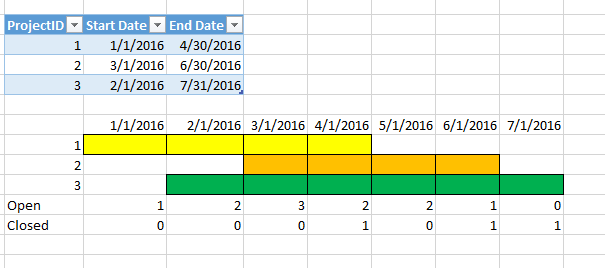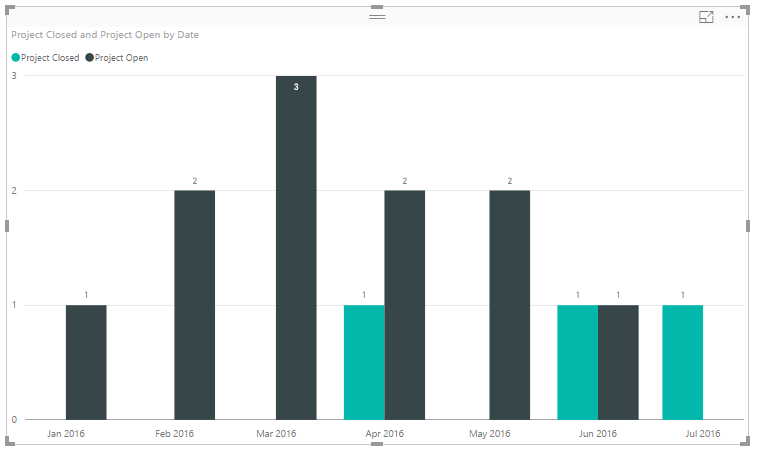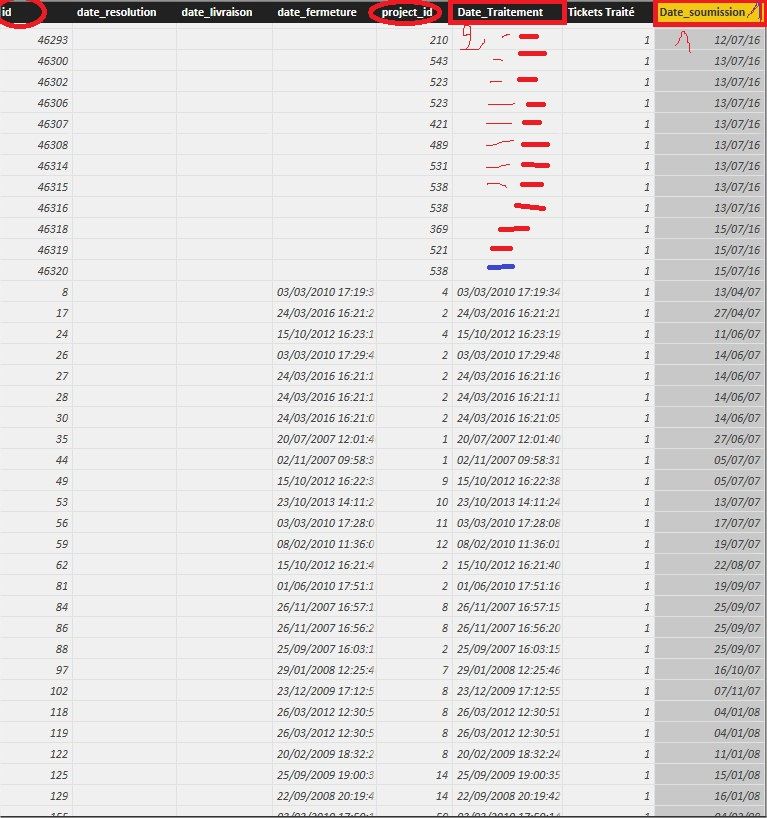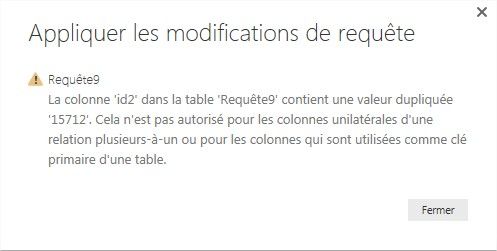- Power BI forums
- Updates
- News & Announcements
- Get Help with Power BI
- Desktop
- Service
- Report Server
- Power Query
- Mobile Apps
- Developer
- DAX Commands and Tips
- Custom Visuals Development Discussion
- Health and Life Sciences
- Power BI Spanish forums
- Translated Spanish Desktop
- Power Platform Integration - Better Together!
- Power Platform Integrations (Read-only)
- Power Platform and Dynamics 365 Integrations (Read-only)
- Training and Consulting
- Instructor Led Training
- Dashboard in a Day for Women, by Women
- Galleries
- Community Connections & How-To Videos
- COVID-19 Data Stories Gallery
- Themes Gallery
- Data Stories Gallery
- R Script Showcase
- Webinars and Video Gallery
- Quick Measures Gallery
- 2021 MSBizAppsSummit Gallery
- 2020 MSBizAppsSummit Gallery
- 2019 MSBizAppsSummit Gallery
- Events
- Ideas
- Custom Visuals Ideas
- Issues
- Issues
- Events
- Upcoming Events
- Community Blog
- Power BI Community Blog
- Custom Visuals Community Blog
- Community Support
- Community Accounts & Registration
- Using the Community
- Community Feedback
Register now to learn Fabric in free live sessions led by the best Microsoft experts. From Apr 16 to May 9, in English and Spanish.
- Power BI forums
- Forums
- Get Help with Power BI
- Desktop
- Re: calculate the number of project according 2 da...
- Subscribe to RSS Feed
- Mark Topic as New
- Mark Topic as Read
- Float this Topic for Current User
- Bookmark
- Subscribe
- Printer Friendly Page
- Mark as New
- Bookmark
- Subscribe
- Mute
- Subscribe to RSS Feed
- Permalink
- Report Inappropriate Content
calculate the number of project according 2 dates DAX formulas
I wanted to show the number of open projects and the number of projects closed on a time axis as shown on the display next (this is not true), ie on a time axis if I select 2016 I must have a graph showing me in February 2016: I have 5 open and 0 closed so on for every month.
Here is a excel example to explain what I want exactly.
I have reduced the field to make simple, in short there is an opening date and closing date for each project and according to the dates of opening and closing,
Thank you very match 🙂
- Mark as New
- Bookmark
- Subscribe
- Mute
- Subscribe to RSS Feed
- Permalink
- Report Inappropriate Content
The snapshot is blurred so I can't see what exactly shown. According to your description, I think you may need a sample as below.
Supposing the sample data is as given above. Create two calculate columns.
FirstDay of Start Date = DATE(YEAR(OriginalTable[Start Date]),MONTH(OriginalTable[Start Date]),1) FirstDay of End Date = DATE(YEAR(OriginalTable[End Date]),MONTH(OriginalTable[End Date]),1)
Then create a calender table.
CalculatedTable = FILTER(CROSSJOIN(OriginalTable,DimDate),DimDate[Date]>=OriginalTable[FirstDay of Start Date]&&DimDate[Date]<=OriginalTable[FirstDay of End Date])
Create another calculated table.
CalculatedTable = FILTER(CROSSJOIN(OriginalTable,DimDate),DimDate[Date]>=OriginalTable[FirstDay of Start Date]&&DimDate[Date]<=OriginalTable[FirstDay of End Date])
Then create two measures
Project Open = COUNTAX(FILTER('CalculatedTable','CalculatedTable'[Date]<>'CalculatedTable'[FirstDay of End Date]),'CalculatedTable'[Date])
Project Closed = COUNTAX(FILTER('CalculatedTable','CalculatedTable'[Date]='CalculatedTable'[FirstDay of End Date]),'CalculatedTable'[Date])
- Mark as New
- Bookmark
- Subscribe
- Mute
- Subscribe to RSS Feed
- Permalink
- Report Inappropriate Content
Thank you very match Eric, can you explain me why you use first day for the list of Dates, because i like filter there with week also, and i haven't understand any file you used to display the data graphically, because the values do not match my database file.
Thank you very match in advance
- Mark as New
- Bookmark
- Subscribe
- Mute
- Subscribe to RSS Feed
- Permalink
- Report Inappropriate Content
- Mark as New
- Bookmark
- Subscribe
- Mute
- Subscribe to RSS Feed
- Permalink
- Report Inappropriate Content
I have tickets (id) per project (project_id), these tickets have two different dates, when I want to aggregate under these 2 dates 1 submission date (date_soumission) and 2 processing date (date_traitement), the problems is that tickets can be empty (untreated), I wanted to calculate the number of ticket submitted (1) and the number of tickets processed (2) at the same time grid.
AM I explain you very well?
Thanks
Sophie
- Mark as New
- Bookmark
- Subscribe
- Mute
- Subscribe to RSS Feed
- Permalink
- Report Inappropriate Content
the problems is that tickets can be empty (untreated), I wanted to calculate the number of ticket submitted (1) and the number of tickets processed (2) at the same time grid.
I'm still not clear what you'd like? Do you mean something like
cnt =
CALCULATE (
COUNTA ( 'table'[id] ),
'table'[date_soumission] <> BLANK ()
&& 'table'[date_traitement] <> BLANK ()
)
Please post some sample data in text and expected output to clear the confusion.
- Mark as New
- Bookmark
- Subscribe
- Mute
- Subscribe to RSS Feed
- Permalink
- Report Inappropriate Content
- Mark as New
- Bookmark
- Subscribe
- Mute
- Subscribe to RSS Feed
- Permalink
- Report Inappropriate Content
How is your report going on? If no further questions, please accept any reply(s) making sense as solution to close this thread. For any question, feel free to post. 🙂
- Mark as New
- Bookmark
- Subscribe
- Mute
- Subscribe to RSS Feed
- Permalink
- Report Inappropriate Content
it is not completely solved, in fact I found a solution to my problem is to count the number opened and closed by creating an UNPIVOT on ID, here I meet a primary key duplication problem, do you have an idea?
Helpful resources

Microsoft Fabric Learn Together
Covering the world! 9:00-10:30 AM Sydney, 4:00-5:30 PM CET (Paris/Berlin), 7:00-8:30 PM Mexico City

Power BI Monthly Update - April 2024
Check out the April 2024 Power BI update to learn about new features.

| User | Count |
|---|---|
| 113 | |
| 97 | |
| 79 | |
| 73 | |
| 56 |
| User | Count |
|---|---|
| 145 | |
| 105 | |
| 104 | |
| 90 | |
| 63 |