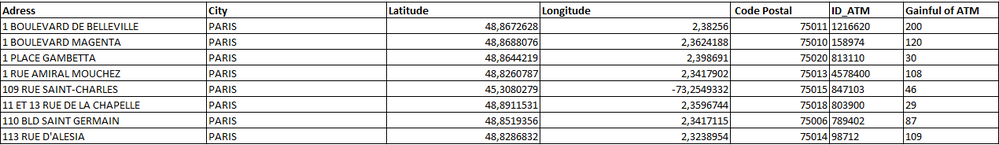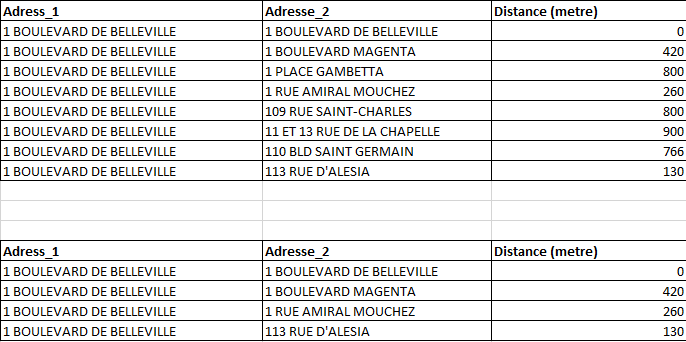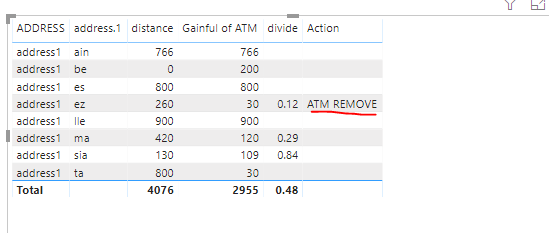- Power BI forums
- Updates
- News & Announcements
- Get Help with Power BI
- Desktop
- Service
- Report Server
- Power Query
- Mobile Apps
- Developer
- DAX Commands and Tips
- Custom Visuals Development Discussion
- Health and Life Sciences
- Power BI Spanish forums
- Translated Spanish Desktop
- Power Platform Integration - Better Together!
- Power Platform Integrations (Read-only)
- Power Platform and Dynamics 365 Integrations (Read-only)
- Training and Consulting
- Instructor Led Training
- Dashboard in a Day for Women, by Women
- Galleries
- Community Connections & How-To Videos
- COVID-19 Data Stories Gallery
- Themes Gallery
- Data Stories Gallery
- R Script Showcase
- Webinars and Video Gallery
- Quick Measures Gallery
- 2021 MSBizAppsSummit Gallery
- 2020 MSBizAppsSummit Gallery
- 2019 MSBizAppsSummit Gallery
- Events
- Ideas
- Custom Visuals Ideas
- Issues
- Issues
- Events
- Upcoming Events
- Community Blog
- Power BI Community Blog
- Custom Visuals Community Blog
- Community Support
- Community Accounts & Registration
- Using the Community
- Community Feedback
Register now to learn Fabric in free live sessions led by the best Microsoft experts. From Apr 16 to May 9, in English and Spanish.
- Power BI forums
- Forums
- Get Help with Power BI
- Desktop
- calculate the distance between ATM and several oth...
- Subscribe to RSS Feed
- Mark Topic as New
- Mark Topic as Read
- Float this Topic for Current User
- Bookmark
- Subscribe
- Printer Friendly Page
- Mark as New
- Bookmark
- Subscribe
- Mute
- Subscribe to RSS Feed
- Permalink
- Report Inappropriate Content
calculate the distance between ATM and several other ATM
have an ATM database (Gainful of ATM, address, city, city type, longitude, latitude, ID_GAB, ....)
The goal is to remove the maximums of ATM according to 2 condition:
1-the distance must not exceed 500 meters (example)
2-Find the least profitable ATM to delete it (example)
I found a MEASURE which calculates between 2 distance 😃
But I do not know how to write a loop that goes from a less profitable ATM and make a comparison with others if it is the most unprofitable we delete it and move on to the 2nd ATM ect ...
THANK YOU !
- Mark as New
- Bookmark
- Subscribe
- Mute
- Subscribe to RSS Feed
- Permalink
- Report Inappropriate Content
Hi @Anonymous ,
We can create two measures as below.
divide =
CALCULATE (
DIVIDE ( MAX ( 'Table'[Gainful of ATM] ), MAX ( 'Table'[distance] ) ),
FILTER ( 'Table', 'Table'[distance] <= 500 )
)
Action = IF ( [divide] = MINX ( ALL ( 'Table' ), [divide] ), "ATM REMOVE", BLANK () )
We can create two measures as below to get the excepted result.
divide =
CALCULATE (
DIVIDE ( MAX ( 'Table'[Gainful of ATM] ), MAX ( 'Table'[distance] ) ),
FILTER ( 'Table', 'Table'[distance] <= 500 )
)
Action = IF ( [divide] = MINX ( ALL ( 'Table' ), [divide] ), "ATM REMOVE", BLANK () )
If this post helps, then please consider Accept it as the solution to help the others find it more quickly.
- Mark as New
- Bookmark
- Subscribe
- Mute
- Subscribe to RSS Feed
- Permalink
- Report Inappropriate Content
@v-frfei-msft can you help me to make a loop that calculates the distance between an ATM and several other before making the condition on the distances
(adresse1)---(adresse2)
(adresse1)---(adresse3)
(adresse1)---(adresse4)
(adresse1)---(adresse5)
next
(adresse2)---(adresse1)
(adresse2)---(adresse3)
(adresse2)---(adresse4)
(adresse2)---(adresse5)
this is fonction for calculat :
Helpful resources

Microsoft Fabric Learn Together
Covering the world! 9:00-10:30 AM Sydney, 4:00-5:30 PM CET (Paris/Berlin), 7:00-8:30 PM Mexico City

Power BI Monthly Update - April 2024
Check out the April 2024 Power BI update to learn about new features.

| User | Count |
|---|---|
| 111 | |
| 97 | |
| 80 | |
| 69 | |
| 59 |
| User | Count |
|---|---|
| 150 | |
| 119 | |
| 104 | |
| 87 | |
| 67 |