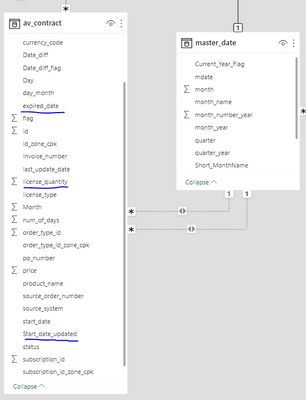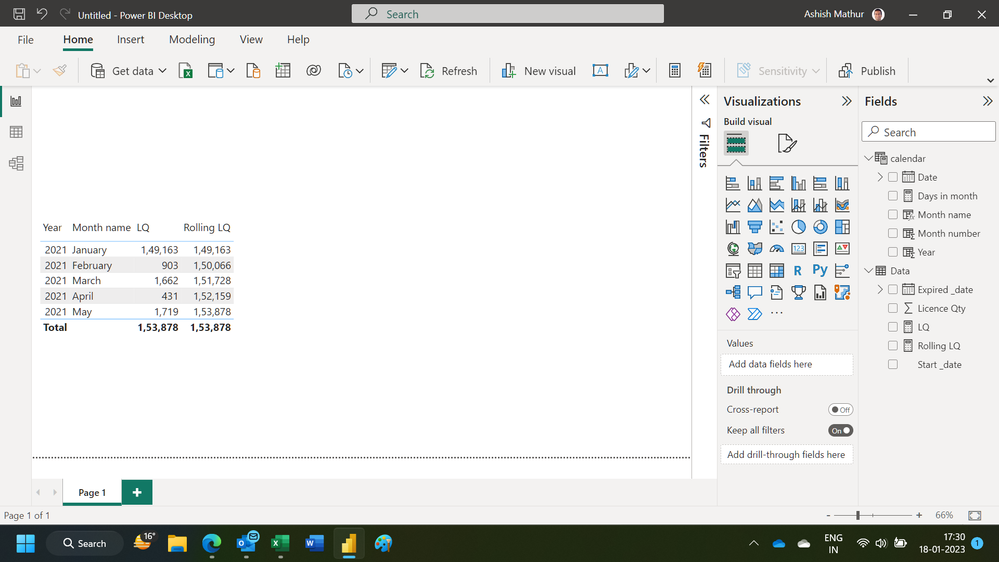- Power BI forums
- Updates
- News & Announcements
- Get Help with Power BI
- Desktop
- Service
- Report Server
- Power Query
- Mobile Apps
- Developer
- DAX Commands and Tips
- Custom Visuals Development Discussion
- Health and Life Sciences
- Power BI Spanish forums
- Translated Spanish Desktop
- Power Platform Integration - Better Together!
- Power Platform Integrations (Read-only)
- Power Platform and Dynamics 365 Integrations (Read-only)
- Training and Consulting
- Instructor Led Training
- Dashboard in a Day for Women, by Women
- Galleries
- Community Connections & How-To Videos
- COVID-19 Data Stories Gallery
- Themes Gallery
- Data Stories Gallery
- R Script Showcase
- Webinars and Video Gallery
- Quick Measures Gallery
- 2021 MSBizAppsSummit Gallery
- 2020 MSBizAppsSummit Gallery
- 2019 MSBizAppsSummit Gallery
- Events
- Ideas
- Custom Visuals Ideas
- Issues
- Issues
- Events
- Upcoming Events
- Community Blog
- Power BI Community Blog
- Custom Visuals Community Blog
- Community Support
- Community Accounts & Registration
- Using the Community
- Community Feedback
Register now to learn Fabric in free live sessions led by the best Microsoft experts. From Apr 16 to May 9, in English and Spanish.
- Power BI forums
- Forums
- Get Help with Power BI
- Desktop
- calculate sum between two dates
- Subscribe to RSS Feed
- Mark Topic as New
- Mark Topic as Read
- Float this Topic for Current User
- Bookmark
- Subscribe
- Printer Friendly Page
- Mark as New
- Bookmark
- Subscribe
- Mute
- Subscribe to RSS Feed
- Permalink
- Report Inappropriate Content
calculate sum between two dates
Hi All ,
I want to calculate the running total of license quntity between start_date_updated and expried date in a bar chart where i show the data in month wise .
two date fields are inactive releationship with master calender as shown below
I tried writing DAX logic but i m facing ambiguity in relationships.
Please help with DAX logic .
- Mark as New
- Bookmark
- Subscribe
- Mute
- Subscribe to RSS Feed
- Permalink
- Report Inappropriate Content
Hi,
Shares some data (in a format the can be pasted in an MS Excel file), explain the question and show the expected result.
Regards,
Ashish Mathur
http://www.ashishmathur.com
https://www.linkedin.com/in/excelenthusiasts/
- Mark as New
- Bookmark
- Subscribe
- Mute
- Subscribe to RSS Feed
- Permalink
- Report Inappropriate Content
Hi Sir
for the given below sample data we need calculate rolling sum per year .
Please help me sir ..
- Mark as New
- Bookmark
- Subscribe
- Mute
- Subscribe to RSS Feed
- Permalink
- Report Inappropriate Content
Hi Sir Need to calculate the sum of license qty between the start date and expried date . need to exclude the records if Difference between start and expored date is greater than 365 days .
in my power bi report , i have two table . One table is given below and another table is master calender .
Below is the sample data
| start_date | expired_date | license_quantity |
| 1/1/2016 | 12/31/2016 | 15 |
| 12/31/2021 | 12/30/2022 | 167 |
| 1/1/2019 | 12/31/2019 | 176 |
| 3/23/2020 | 12/31/2020 | 30 |
| 3/23/2020 | 12/31/2020 | 150 |
| 1/1/2020 | 12/31/2020 | 150 |
| 1/1/2018 | 12/31/2018 | -25 |
| 1/1/2018 | 12/31/2018 | 35 |
| 1/1/2016 | 12/31/2016 | 86 |
| 12/12/2014 | 12/31/2014 | 107 |
| 2/10/2022 | 12/31/2022 | 165 |
| 1/1/2021 | 12/31/2021 | 121 |
| 1/1/2019 | 12/31/2019 | 3 |
| 1/1/2019 | 12/31/2019 | 184 |
| 1/1/2021 | 12/31/2021 | 121 |
| 9/9/2018 | 12/31/2018 | 1 |
| 9/9/2018 | 12/31/2018 | 2 |
| 9/9/2018 | 12/31/2018 | 1 |
| 9/9/2018 | 12/31/2018 | 1 |
| 9/9/2018 | 12/31/2018 | 1 |
| 9/9/2018 | 12/31/2018 | 1 |
| 9/9/2018 | 12/31/2018 | 169 |
| 1/1/2019 | 12/31/2019 | 3 |
| 1/1/2019 | 12/31/2019 | 184 |
| 1/1/2023 | 12/31/2023 | 21 |
| 5/4/2021 | 12/31/2021 | 1 |
| 2/18/2021 | 3/26/2021 | 1 |
| 2/18/2021 | 3/26/2021 | 1 |
| 1/1/2021 | 12/31/2021 | 1 |
| 1/1/2021 | 12/31/2021 | 18 |
| 11/12/2020 | 12/30/2020 | 1 |
| 5/4/2021 | 12/31/2021 | 1 |
| 2/18/2021 | 3/26/2021 | 1 |
| 2/18/2021 | 3/26/2021 | 1 |
| 1/1/2021 | 12/31/2021 | 1 |
| 10/25/2021 | 12/31/2021 | 20 |
| 9/2/2021 | 12/31/2021 | 200 |
| 1/1/2020 | 12/31/2020 | 13 |
| 1/1/2019 | 12/31/2019 | 5 |
| 1/1/2019 | 12/31/2019 | 10 |
| 1/1/2019 | 12/31/2019 | 5 |
| 1/1/2017 | 12/31/2017 | 246 |
| 1/1/2018 | 12/31/2018 | 200 |
| 2/25/2022 | 12/31/2022 | 141 |
| 12/31/2021 | 12/30/2022 | 79 |
| 1/1/2021 | 12/31/2021 | 10 |
| 1/1/2021 | 12/31/2021 | 74 |
| 1/1/2020 | 12/31/2020 | 1 |
| 1/1/2020 | 12/31/2020 | 85 |
| 2/19/2019 | 12/31/2019 | 15 |
- Mark as New
- Bookmark
- Subscribe
- Mute
- Subscribe to RSS Feed
- Permalink
- Report Inappropriate Content
Hi,
As requested in my message on January 19, 2023, show the expected result very clearly.
Regards,
Ashish Mathur
http://www.ashishmathur.com
https://www.linkedin.com/in/excelenthusiasts/
- Mark as New
- Bookmark
- Subscribe
- Mute
- Subscribe to RSS Feed
- Permalink
- Report Inappropriate Content
Hi,
We need to calculate running total of license qty between start and end date . Where both the dates are inactive releationship with master calender as shown in my post
Below is the data
| Licence Qty | Start _date | Expired _date |
| 148,361 | 1/1/2021 | 12/31/2021 |
| 802 | 1/28/2021 | 12/31/2021 |
| 334 | 2/24/2021 | 12/31/2021 |
| 219 | 2/23/2021 | 12/31/2021 |
| 185 | 2/25/2021 | 12/31/2021 |
| 150 | 2/1/2021 | 12/31/2021 |
| 15 | 2/21/2021 | 12/31/2021 |
| 270 | 3/23/2021 | 12/31/2021 |
| 102 | 3/11/2021 | 12/31/2021 |
| 37 | 3/31/2021 | 12/31/2021 |
| 198 | 3/28/2021 | 12/31/2021 |
| 45 | 3/22/2021 | 12/31/2021 |
| 13 | 3/16/2021 | 12/31/2021 |
| 17 | 3/24/2021 | 12/31/2021 |
| 159 | 3/8/2021 | 12/31/2021 |
| 106 | 3/31/2021 | 12/30/2021 |
| 228 | 3/9/2021 | 12/31/2021 |
| 245 | 3/18/2021 | 12/31/2021 |
| 242 | 3/15/2021 | 12/31/2021 |
| 129 | 4/6/2021 | 12/31/2021 |
| 118 | 4/29/2021 | 12/31/2021 |
| 8 | 4/22/2021 | 12/31/2021 |
| 12 | 4/30/2021 | 12/31/2021 |
| 30 | 4/29/2021 | 12/30/2021 |
| 16 | 4/23/2021 | 12/31/2021 |
| 54 | 4/12/2021 | 12/31/2021 |
| 63 | 4/20/2021 | 12/31/2021 |
| 1 | 4/23/2021 | 12/30/2021 |
| 141 | 5/5/2021 | 12/31/2021 |
| 186 | 5/4/2021 | 12/31/2021 |
| 1 | 5/24/2021 | 12/30/2021 |
| 19 | 5/20/2021 | 12/31/2021 |
| 226 | 5/12/2021 | 12/31/2021 |
| 63 | 5/24/2021 | 12/31/2021 |
| 16 | 5/28/2021 | 12/31/2021 |
| 20 | 5/27/2021 | 12/31/2021 |
| 72 | 5/14/2021 | 12/31/2021 |
| 71 | 5/25/2021 | 12/31/2021 |
| 5 | 5/6/2021 | 12/30/2021 |
| 374 | 5/19/2021 | 12/31/2021 |
| 274 | 5/2/2021 | 12/30/2021 |
| 24 | 5/9/2021 | 12/30/2021 |
| 89 | 5/6/2021 | 12/31/2021 |
| 13 | 5/11/2021 | 12/30/2021 |
| 60 | 5/3/2021 | 12/31/2021 |
| 13 | 5/13/2021 | 12/30/2021 |
| 26 | 5/10/2021 | 12/30/2021 |
| 4 | 5/17/2021 | 12/31/2021 |
| 4 | 5/11/2021 | 12/31/2021 |
| 1 | 5/12/2021 | 12/30/2021 |
| 15 | 5/13/2021 | 12/31/2021 |
| 2 | 5/31/2021 | 12/30/2021 |
Expected Output
| Month | Sum(License Qty) | Rolling License Qty |
| 1 | 149,163 | 149,163 |
| 2 | 903 | 150,066 |
| 3 | 1662 | 151,728 |
| 4 | 431 | 152,159 |
| 5 | 1719 | 153,878 |
- Mark as New
- Bookmark
- Subscribe
- Mute
- Subscribe to RSS Feed
- Permalink
- Report Inappropriate Content
Hi,
The way you have described it, there is no use of the Expiry date column. You may download my PBI file from here.
Hope this helps.
Regards,
Ashish Mathur
http://www.ashishmathur.com
https://www.linkedin.com/in/excelenthusiasts/
- Mark as New
- Bookmark
- Subscribe
- Mute
- Subscribe to RSS Feed
- Permalink
- Report Inappropriate Content
Hi Sir,
we should use expiry date to calculate the license qty which fall in between the selected year .
i have records where date diff between the start and end is more than 365 days .
Below is one example
If a user select year 2021 .. it means we need to calcualte the license qty between 01/01/2021 and 31/12/2021
| License Qty | Start_date | Expired_date | Status |
| 148,361 | 1/1/2021 | 12/31/2021 | Should Consider |
| 25 | 11/1/2021 | 12/30/2022 | Should Not consider as expiry date is beyond 31/12/2021 |
Please help me sir ..
- Mark as New
- Bookmark
- Subscribe
- Mute
- Subscribe to RSS Feed
- Permalink
- Report Inappropriate Content
Hi,
i will not be able to help unless you take a representative example and show the expected result very clearly.
Regards,
Ashish Mathur
http://www.ashishmathur.com
https://www.linkedin.com/in/excelenthusiasts/
- Mark as New
- Bookmark
- Subscribe
- Mute
- Subscribe to RSS Feed
- Permalink
- Report Inappropriate Content
Hi
Thanks for quick response ..
i will try it ..
- Mark as New
- Bookmark
- Subscribe
- Mute
- Subscribe to RSS Feed
- Permalink
- Report Inappropriate Content
- Mark as New
- Bookmark
- Subscribe
- Mute
- Subscribe to RSS Feed
- Permalink
- Report Inappropriate Content
@Anonymous , Seem like you need active count, refer if these can help
Power BI: HR Analytics - Employees as on Date : https://youtu.be/e6Y-l_JtCq4
https://community.powerbi.com/t5/Community-Blog/HR-Analytics-Active-Employee-Hire-and-Termination-trend/ba-p/882970
Power BI HR Active Employee Tenure Bucketing, and Hired, Terminated, and Active employees: https://youtu.be/fvgcx8QLqZU
In case you need cumulative of active
you can try like
Cumm Sales = CALCULATE(SUMX(values(Date[Date]),[Active Measure]),filter(allselected(date),date[date] <=max(date[Date])))
Microsoft Power BI Learning Resources, 2023 !!
Learn Power BI - Full Course with Dec-2022, with Window, Index, Offset, 100+ Topics !!
Did I answer your question? Mark my post as a solution! Appreciate your Kudos !! Proud to be a Super User! !!
- Mark as New
- Bookmark
- Subscribe
- Mute
- Subscribe to RSS Feed
- Permalink
- Report Inappropriate Content
Hi,
We need to calculate running total of license qty between start and end date . Where both the dates are inactive releationship with master calender as shown in my post
Below is the data
| Licence Qty | Start _date | Expired _date |
| 148,361 | 1/1/2021 | 12/31/2021 |
| 802 | 1/28/2021 | 12/31/2021 |
| 334 | 2/24/2021 | 12/31/2021 |
| 219 | 2/23/2021 | 12/31/2021 |
| 185 | 2/25/2021 | 12/31/2021 |
| 150 | 2/1/2021 | 12/31/2021 |
| 15 | 2/21/2021 | 12/31/2021 |
| 270 | 3/23/2021 | 12/31/2021 |
| 102 | 3/11/2021 | 12/31/2021 |
| 37 | 3/31/2021 | 12/31/2021 |
| 198 | 3/28/2021 | 12/31/2021 |
| 45 | 3/22/2021 | 12/31/2021 |
| 13 | 3/16/2021 | 12/31/2021 |
| 17 | 3/24/2021 | 12/31/2021 |
| 159 | 3/8/2021 | 12/31/2021 |
| 106 | 3/31/2021 | 12/30/2021 |
| 228 | 3/9/2021 | 12/31/2021 |
| 245 | 3/18/2021 | 12/31/2021 |
| 242 | 3/15/2021 | 12/31/2021 |
| 129 | 4/6/2021 | 12/31/2021 |
| 118 | 4/29/2021 | 12/31/2021 |
| 8 | 4/22/2021 | 12/31/2021 |
| 12 | 4/30/2021 | 12/31/2021 |
| 30 | 4/29/2021 | 12/30/2021 |
| 16 | 4/23/2021 | 12/31/2021 |
| 54 | 4/12/2021 | 12/31/2021 |
| 63 | 4/20/2021 | 12/31/2021 |
| 1 | 4/23/2021 | 12/30/2021 |
| 141 | 5/5/2021 | 12/31/2021 |
| 186 | 5/4/2021 | 12/31/2021 |
| 1 | 5/24/2021 | 12/30/2021 |
| 19 | 5/20/2021 | 12/31/2021 |
| 226 | 5/12/2021 | 12/31/2021 |
| 63 | 5/24/2021 | 12/31/2021 |
| 16 | 5/28/2021 | 12/31/2021 |
| 20 | 5/27/2021 | 12/31/2021 |
| 72 | 5/14/2021 | 12/31/2021 |
| 71 | 5/25/2021 | 12/31/2021 |
| 5 | 5/6/2021 | 12/30/2021 |
| 374 | 5/19/2021 | 12/31/2021 |
| 274 | 5/2/2021 | 12/30/2021 |
| 24 | 5/9/2021 | 12/30/2021 |
| 89 | 5/6/2021 | 12/31/2021 |
| 13 | 5/11/2021 | 12/30/2021 |
| 60 | 5/3/2021 | 12/31/2021 |
| 13 | 5/13/2021 | 12/30/2021 |
| 26 | 5/10/2021 | 12/30/2021 |
| 4 | 5/17/2021 | 12/31/2021 |
| 4 | 5/11/2021 | 12/31/2021 |
| 1 | 5/12/2021 | 12/30/2021 |
| 15 | 5/13/2021 | 12/31/2021 |
| 2 | 5/31/2021 | 12/30/2021 |
Expected Output
| Month | Sum(License Qty) | Rolling License Qty |
| 1 | 149,163 | 149,163 |
| 2 | 903 | 150,066 |
| 3 | 1662 | 151,728 |
| 4 | 431 | 152,159 |
| 5 | 1719 | 153,878 |
- Mark as New
- Bookmark
- Subscribe
- Mute
- Subscribe to RSS Feed
- Permalink
- Report Inappropriate Content
i have seen the HR analytics logics and i have implemented it .. but i m not getting correct results ..
Helpful resources

Microsoft Fabric Learn Together
Covering the world! 9:00-10:30 AM Sydney, 4:00-5:30 PM CET (Paris/Berlin), 7:00-8:30 PM Mexico City

Power BI Monthly Update - April 2024
Check out the April 2024 Power BI update to learn about new features.

| User | Count |
|---|---|
| 114 | |
| 100 | |
| 83 | |
| 70 | |
| 61 |
| User | Count |
|---|---|
| 149 | |
| 114 | |
| 107 | |
| 89 | |
| 67 |