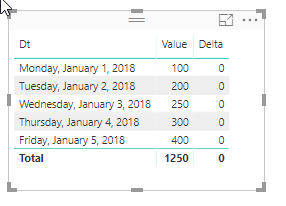- Power BI forums
- Updates
- News & Announcements
- Get Help with Power BI
- Desktop
- Service
- Report Server
- Power Query
- Mobile Apps
- Developer
- DAX Commands and Tips
- Custom Visuals Development Discussion
- Health and Life Sciences
- Power BI Spanish forums
- Translated Spanish Desktop
- Power Platform Integration - Better Together!
- Power Platform Integrations (Read-only)
- Power Platform and Dynamics 365 Integrations (Read-only)
- Training and Consulting
- Instructor Led Training
- Dashboard in a Day for Women, by Women
- Galleries
- Community Connections & How-To Videos
- COVID-19 Data Stories Gallery
- Themes Gallery
- Data Stories Gallery
- R Script Showcase
- Webinars and Video Gallery
- Quick Measures Gallery
- 2021 MSBizAppsSummit Gallery
- 2020 MSBizAppsSummit Gallery
- 2019 MSBizAppsSummit Gallery
- Events
- Ideas
- Custom Visuals Ideas
- Issues
- Issues
- Events
- Upcoming Events
- Community Blog
- Power BI Community Blog
- Custom Visuals Community Blog
- Community Support
- Community Accounts & Registration
- Using the Community
- Community Feedback
Register now to learn Fabric in free live sessions led by the best Microsoft experts. From Apr 16 to May 9, in English and Spanish.
- Power BI forums
- Forums
- Get Help with Power BI
- Desktop
- calculate "around" a variable
- Subscribe to RSS Feed
- Mark Topic as New
- Mark Topic as Read
- Float this Topic for Current User
- Bookmark
- Subscribe
- Printer Friendly Page
- Mark as New
- Bookmark
- Subscribe
- Mute
- Subscribe to RSS Feed
- Permalink
- Report Inappropriate Content
calculate "around" a variable
I am attempting to use variables within a measure, but not getting the desired results. I've looked around at all kinds of DAX reference material and can't figure out why this doesn't work. I know there are other ways to accomplish why I'm trying to do, but I'd like to know specifically why this doesn't work.
Basically, I'm setting a variable and then trying to recalculate that variable within the same measure. The recalculation doesn't work.
Data (table name is PD):
| Dt | Value |
| 1/1/2018 | 100 |
| 1/2/2018 | 200 |
| 1/3/2018 | 250 |
| 1/4/2018 | 300 |
| 1/5/2018 | 400 |
Dt has a relationship to a Date table (DateTab)
Creating a measure that finds the difference in Value from the previous day:
Delta = var __TodayVal = SUM(PD[Value]) var __PrevVal = CALCULATE(__TodayVal, PREVIOUSDAY(DateTab[Date])) var __Delta = __TodayVal -__PrevVal return __Delta
Here is what I would expect
| Dt | Value | Delta |
| 1/1/2018 | 100 | |
| 1/2/2018 | 200 | 100 |
| 1/3/2018 | 250 | 50 |
| 1/4/2018 | 300 | 50 |
| 1/5/2018 | 400 | 100 |
But this is what I get
I'm sure it has something to do with evaluation context inside the measure, but I'm wracking my brain to be able to explain it. I know I can work around it by creating multiple measures, but I'd like to know a concrete reason for why this can't be done in a single measure.
Thanks,
David
Solved! Go to Solution.
- Mark as New
- Bookmark
- Subscribe
- Mute
- Subscribe to RSS Feed
- Permalink
- Report Inappropriate Content
A variable in DAX is actually a constant. Unlike variables in other programming languages, once you declare a variable in DAX by assigning it a value, that value is immutable. Your variable __TodayVal in the CALCULATE for __PrevVal will not be affected at all by the filter argument.
Helpful resources

Microsoft Fabric Learn Together
Covering the world! 9:00-10:30 AM Sydney, 4:00-5:30 PM CET (Paris/Berlin), 7:00-8:30 PM Mexico City

Power BI Monthly Update - April 2024
Check out the April 2024 Power BI update to learn about new features.

| User | Count |
|---|---|
| 111 | |
| 99 | |
| 80 | |
| 64 | |
| 57 |
| User | Count |
|---|---|
| 145 | |
| 111 | |
| 92 | |
| 84 | |
| 66 |