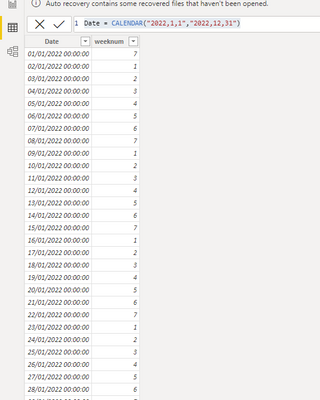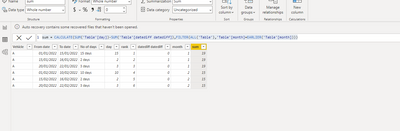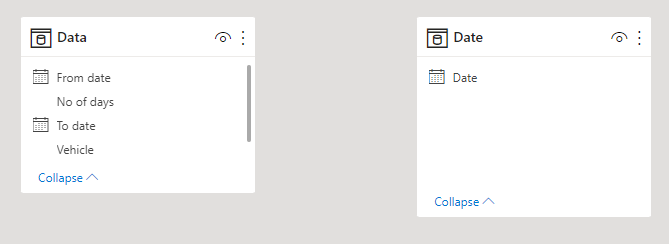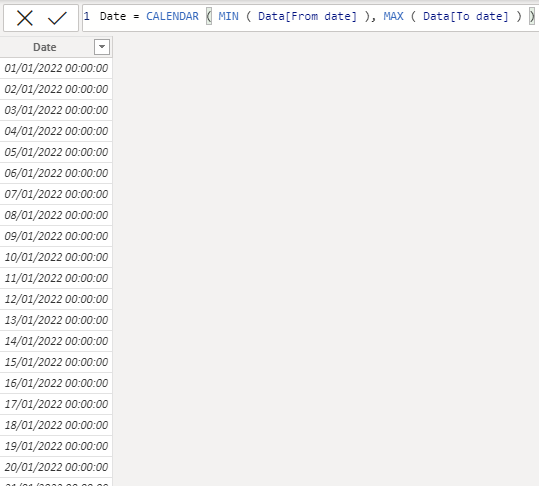- Power BI forums
- Updates
- News & Announcements
- Get Help with Power BI
- Desktop
- Service
- Report Server
- Power Query
- Mobile Apps
- Developer
- DAX Commands and Tips
- Custom Visuals Development Discussion
- Health and Life Sciences
- Power BI Spanish forums
- Translated Spanish Desktop
- Power Platform Integration - Better Together!
- Power Platform Integrations (Read-only)
- Power Platform and Dynamics 365 Integrations (Read-only)
- Training and Consulting
- Instructor Led Training
- Dashboard in a Day for Women, by Women
- Galleries
- Community Connections & How-To Videos
- COVID-19 Data Stories Gallery
- Themes Gallery
- Data Stories Gallery
- R Script Showcase
- Webinars and Video Gallery
- Quick Measures Gallery
- 2021 MSBizAppsSummit Gallery
- 2020 MSBizAppsSummit Gallery
- 2019 MSBizAppsSummit Gallery
- Events
- Ideas
- Custom Visuals Ideas
- Issues
- Issues
- Events
- Upcoming Events
- Community Blog
- Power BI Community Blog
- Custom Visuals Community Blog
- Community Support
- Community Accounts & Registration
- Using the Community
- Community Feedback
Register now to learn Fabric in free live sessions led by the best Microsoft experts. From Apr 16 to May 9, in English and Spanish.
- Power BI forums
- Forums
- Get Help with Power BI
- Desktop
- Re: calculate number of days
- Subscribe to RSS Feed
- Mark Topic as New
- Mark Topic as Read
- Float this Topic for Current User
- Bookmark
- Subscribe
- Printer Friendly Page
- Mark as New
- Bookmark
- Subscribe
- Mute
- Subscribe to RSS Feed
- Permalink
- Report Inappropriate Content
calculate number of days
hi
how can i write a dax formula to calculate the number of working days ( only count the date, not time) in each month as below.
Number of working days in jan should be 19days ( 15+2+3 =20 but minus 1 as there is overlap in day 15/1/2022).
Number of working days in feb should be 15 days
| Vehicle | From date | To date | No of days |
| A | 1/1/2022 | 15/1/2022 | 15 days |
| A | 15/1/2022 | 16/1/2022 | 2 days |
| A | 20/1/2022 | 22/1/2022 | 3 days |
| A | 1/2/2022 | 10/2/2022 | 10 days |
| A | 15/2/2022 | 16/2/2022 | 2 days |
| A | 20/2/2022 | 22/2/2022 | 3 days |
thanks
Solved! Go to Solution.
- Mark as New
- Bookmark
- Subscribe
- Mute
- Subscribe to RSS Feed
- Permalink
- Report Inappropriate Content
HI @ktt777 ,
Based on the data you provided, try the following steps.
Step1,create a date table:
Date = CALENDAR("2022,1,1","2022,12,31")
Step2, calculate date between two date:
day = CALCULATE(COUNTROWS('Date'),FILTER('Date','Date'[Date]>='Table'[From date]&&'Date'[Date]<='Table'[To date]))Then use the below dax to create new column in order to calculate overlap day:
rank = RANKX('Table','Table'[From date],,ASC,Dense)datediff datediff =
IF (
'Table'[rank] <> 1,
IF (
DATEDIFF (
'Table'[From date],
CALCULATE (
MAX ( 'Table'[To date] ),
FILTER ( ALL ( 'Table' ), 'Table'[rank] = EARLIER ( 'Table'[rank] ) - 1 )
),
DAY
) < 0,
0,
DATEDIFF (
'Table'[From date],
CALCULATE (
MAX ( 'Table'[To date] ),
FILTER ( ALL ( 'Table' ), 'Table'[rank] = EARLIER ( 'Table'[rank] ) - 1 )
),
DAY
) + 1
),
0
)
Final to get sum value for every month:
month = MONTH('Table'[From date])
sum = CALCULATE(SUM('Table'[day])-SUM('Table'[datediff datediff]),FILTER(ALL('Table'),'Table'[month]=EARLIER('Table'[month])))Output:
You could download my pbix file to learn more details.
Did I answer your question? Mark my post as a solution!
Best Regards
Lucien
- Mark as New
- Bookmark
- Subscribe
- Mute
- Subscribe to RSS Feed
- Permalink
- Report Inappropriate Content
HI @ktt777 ,
Based on the data you provided, try the following steps.
Step1,create a date table:
Date = CALENDAR("2022,1,1","2022,12,31")
Step2, calculate date between two date:
day = CALCULATE(COUNTROWS('Date'),FILTER('Date','Date'[Date]>='Table'[From date]&&'Date'[Date]<='Table'[To date]))Then use the below dax to create new column in order to calculate overlap day:
rank = RANKX('Table','Table'[From date],,ASC,Dense)datediff datediff =
IF (
'Table'[rank] <> 1,
IF (
DATEDIFF (
'Table'[From date],
CALCULATE (
MAX ( 'Table'[To date] ),
FILTER ( ALL ( 'Table' ), 'Table'[rank] = EARLIER ( 'Table'[rank] ) - 1 )
),
DAY
) < 0,
0,
DATEDIFF (
'Table'[From date],
CALCULATE (
MAX ( 'Table'[To date] ),
FILTER ( ALL ( 'Table' ), 'Table'[rank] = EARLIER ( 'Table'[rank] ) - 1 )
),
DAY
) + 1
),
0
)
Final to get sum value for every month:
month = MONTH('Table'[From date])
sum = CALCULATE(SUM('Table'[day])-SUM('Table'[datediff datediff]),FILTER(ALL('Table'),'Table'[month]=EARLIER('Table'[month])))Output:
You could download my pbix file to learn more details.
Did I answer your question? Mark my post as a solution!
Best Regards
Lucien
- Mark as New
- Bookmark
- Subscribe
- Mute
- Subscribe to RSS Feed
- Permalink
- Report Inappropriate Content
Hi @ktt777
Sample file https://we.tl/t-IuoukK27zQ
Here is a measure to calculate monthly working days. However, removing the overlapping days shall be a bet complex as there is no consistant criteria. If this is a msut do then I need to write more DAX.
Number of Days =
SUMX (
VALUES ( 'Date'[Date].[Month] ),
CALCULATE (
SUMX (
CROSSJOIN ( Data, VALUES ('Date'[Date] ) ),
VAR CurrentDate = 'Date'[Date]
VAR FromDate = Data[From date]
VAR ToDate = Data[To date]
RETURN
IF ( CurrentDate >= FromDate && CurrentDate <= ToDate, 1 )
)
)
)
- Mark as New
- Bookmark
- Subscribe
- Mute
- Subscribe to RSS Feed
- Permalink
- Report Inappropriate Content
@ktt777 , Create a new column like
COUNTROWS(FILTER(ADDCOLUMNS(CALENDAR(Table[from Date],Table[to Date]),"WorkDay", if(WEEKDAY([Date],2) <6,1,0)),[WorkDay] =1))
How to calculate Business Days/ Workdays, with or without date table: https://youtu.be/Qv4wT8_P-AA
Microsoft Power BI Learning Resources, 2023 !!
Learn Power BI - Full Course with Dec-2022, with Window, Index, Offset, 100+ Topics !!
Did I answer your question? Mark my post as a solution! Appreciate your Kudos !! Proud to be a Super User! !!
Helpful resources

Microsoft Fabric Learn Together
Covering the world! 9:00-10:30 AM Sydney, 4:00-5:30 PM CET (Paris/Berlin), 7:00-8:30 PM Mexico City

Power BI Monthly Update - April 2024
Check out the April 2024 Power BI update to learn about new features.

| User | Count |
|---|---|
| 112 | |
| 100 | |
| 76 | |
| 74 | |
| 49 |
| User | Count |
|---|---|
| 145 | |
| 108 | |
| 107 | |
| 89 | |
| 61 |