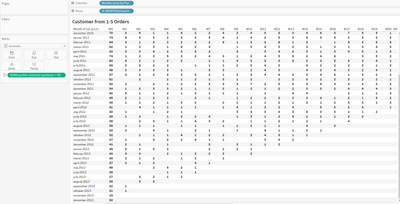- Power BI forums
- Updates
- News & Announcements
- Get Help with Power BI
- Desktop
- Service
- Report Server
- Power Query
- Mobile Apps
- Developer
- DAX Commands and Tips
- Custom Visuals Development Discussion
- Health and Life Sciences
- Power BI Spanish forums
- Translated Spanish Desktop
- Power Platform Integration - Better Together!
- Power Platform Integrations (Read-only)
- Power Platform and Dynamics 365 Integrations (Read-only)
- Training and Consulting
- Instructor Led Training
- Dashboard in a Day for Women, by Women
- Galleries
- Community Connections & How-To Videos
- COVID-19 Data Stories Gallery
- Themes Gallery
- Data Stories Gallery
- R Script Showcase
- Webinars and Video Gallery
- Quick Measures Gallery
- 2021 MSBizAppsSummit Gallery
- 2020 MSBizAppsSummit Gallery
- 2019 MSBizAppsSummit Gallery
- Events
- Ideas
- Custom Visuals Ideas
- Issues
- Issues
- Events
- Upcoming Events
- Community Blog
- Power BI Community Blog
- Custom Visuals Community Blog
- Community Support
- Community Accounts & Registration
- Using the Community
- Community Feedback
Register now to learn Fabric in free live sessions led by the best Microsoft experts. From Apr 16 to May 9, in English and Spanish.
- Power BI forums
- Forums
- Get Help with Power BI
- Desktop
- Re: calculate number of customer based on number o...
- Subscribe to RSS Feed
- Mark Topic as New
- Mark Topic as Read
- Float this Topic for Current User
- Bookmark
- Subscribe
- Printer Friendly Page
- Mark as New
- Bookmark
- Subscribe
- Mute
- Subscribe to RSS Feed
- Permalink
- Report Inappropriate Content
calculate number of customer based on number of orders
Hi,
My task is to Calculate Total of customers whom:
made orders 1-5
made orders 6-10
made orders 11+
The result that I expected to see how many customer whom made 1-5 orders, 6-10, 10+ of each month
This is the result that I expect. I made it in Tableau.
here is the file for you to have better understanding.
Could you show me which calculation formula should I use to segment customer like this?
Data I use is: sample_superstore
Hope to hear from you and Thank you for reading!!
- Mark as New
- Bookmark
- Subscribe
- Mute
- Subscribe to RSS Feed
- Permalink
- Report Inappropriate Content
I think the easiest way is to create a table with date periods as input
Name Start count End count
M1 1 5
M2 6 10
Then create a table reference that has as output something like :
Cust 1 - PO5
Cust 2 - PO6
Cust 3 - PO7
Cust 1 - PO 8
Then create a new VAR with as table reference the previous created table. Add a column with count PO for cust:
Cust 1 - PO5 - Count 2
Cust 2 - PO6 - Count 1
Cust 3 - PO7 - Count 1
Cust 1 - PO8 - Count 2
Then it would be a 'simple' distinct selectcolumn on Cust with a filter similar to the set date periods. It will take you some time probably, but it would be a solution to your problem.
- Mark as New
- Bookmark
- Subscribe
- Mute
- Subscribe to RSS Feed
- Permalink
- Report Inappropriate Content
Hi,
Thank you for your reply,
Could you make it in a workbook and send it to me?
cause it is quite vague for me to imagine.
- Mark as New
- Bookmark
- Subscribe
- Mute
- Subscribe to RSS Feed
- Permalink
- Report Inappropriate Content
All filesharing possibilities that go outside the company is limited thus I wouldn't be able to share it with you. Let me see if I can create an expression as example...
- Mark as New
- Bookmark
- Subscribe
- Mute
- Subscribe to RSS Feed
- Permalink
- Report Inappropriate Content
You can share it when you back home.
I am using dta: sample_superstore
- Mark as New
- Bookmark
- Subscribe
- Mute
- Subscribe to RSS Feed
- Permalink
- Report Inappropriate Content
Hmm, stuffing it in a measure is the better solution. I've tested the measure for multiple months and it seems to be working. Still, the intermediate table references mentioned are still there.
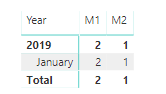 Table with measure
Table with measure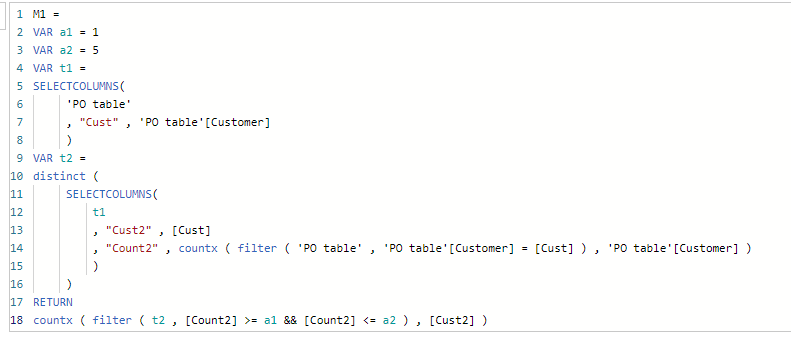 The measure
The measure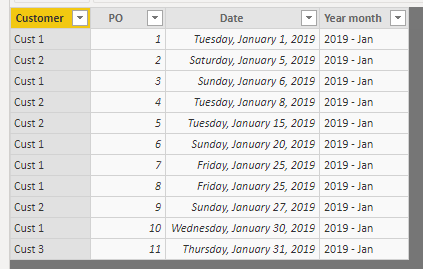 The 'PO Table'
The 'PO Table'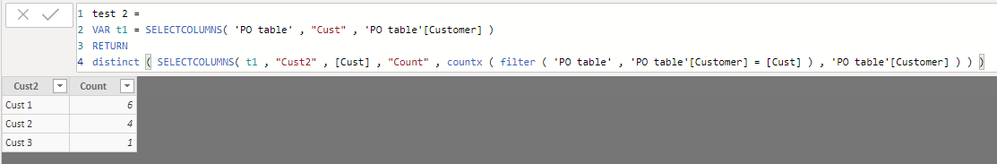 Intermediate result of the measure
Intermediate result of the measure- Mark as New
- Bookmark
- Subscribe
- Mute
- Subscribe to RSS Feed
- Permalink
- Report Inappropriate Content
Hi,
Thank you for spending time to help me!
if you got the workbook that is much better for me.
Cause seeing from the work that you do, I wonder what is PO?
- Mark as New
- Bookmark
- Subscribe
- Mute
- Subscribe to RSS Feed
- Permalink
- Report Inappropriate Content
As mentioned, Power BI doesn't support other file type to be uploaded than photos and videos, so I can understand your wish but I can't execute it :).
PO would be the abbreviation of Purchase Order.
- Mark as New
- Bookmark
- Subscribe
- Mute
- Subscribe to RSS Feed
- Permalink
- Report Inappropriate Content
How about Cust1 , Cust2? How could I able to substitute.
In my case, I calculate by Customer ID.
- Mark as New
- Bookmark
- Subscribe
- Mute
- Subscribe to RSS Feed
- Permalink
- Report Inappropriate Content
The Cust should be the Customer ID :).
I wasn't able to download your pbix due to the IT settings over here.
Helpful resources

Microsoft Fabric Learn Together
Covering the world! 9:00-10:30 AM Sydney, 4:00-5:30 PM CET (Paris/Berlin), 7:00-8:30 PM Mexico City

Power BI Monthly Update - April 2024
Check out the April 2024 Power BI update to learn about new features.

| User | Count |
|---|---|
| 109 | |
| 98 | |
| 77 | |
| 66 | |
| 54 |
| User | Count |
|---|---|
| 144 | |
| 104 | |
| 100 | |
| 86 | |
| 64 |