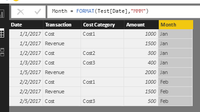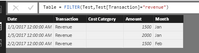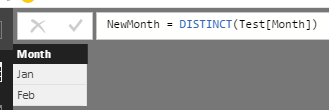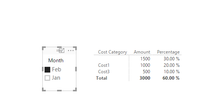- Power BI forums
- Updates
- News & Announcements
- Get Help with Power BI
- Desktop
- Service
- Report Server
- Power Query
- Mobile Apps
- Developer
- DAX Commands and Tips
- Custom Visuals Development Discussion
- Health and Life Sciences
- Power BI Spanish forums
- Translated Spanish Desktop
- Power Platform Integration - Better Together!
- Power Platform Integrations (Read-only)
- Power Platform and Dynamics 365 Integrations (Read-only)
- Training and Consulting
- Instructor Led Training
- Dashboard in a Day for Women, by Women
- Galleries
- Community Connections & How-To Videos
- COVID-19 Data Stories Gallery
- Themes Gallery
- Data Stories Gallery
- R Script Showcase
- Webinars and Video Gallery
- Quick Measures Gallery
- 2021 MSBizAppsSummit Gallery
- 2020 MSBizAppsSummit Gallery
- 2019 MSBizAppsSummit Gallery
- Events
- Ideas
- Custom Visuals Ideas
- Issues
- Issues
- Events
- Upcoming Events
- Community Blog
- Power BI Community Blog
- Custom Visuals Community Blog
- Community Support
- Community Accounts & Registration
- Using the Community
- Community Feedback
Register now to learn Fabric in free live sessions led by the best Microsoft experts. From Apr 16 to May 9, in English and Spanish.
- Power BI forums
- Forums
- Get Help with Power BI
- Desktop
- Re: calculate function with a static filter and a ...
- Subscribe to RSS Feed
- Mark Topic as New
- Mark Topic as Read
- Float this Topic for Current User
- Bookmark
- Subscribe
- Printer Friendly Page
- Mark as New
- Bookmark
- Subscribe
- Mute
- Subscribe to RSS Feed
- Permalink
- Report Inappropriate Content
calculate function with a static filter and a dynamic filter
Hi,
I have 2 figures: Revenue & Cost
The Cost can be break down to some categories.
Then I need to calculate the % cost amount of each categories per total revenue, where the amount is dynamically changed when Month slicer is changed. Can anyone help on this?
The table I have is a table with transactional data
Date Transaction Type Cost Category Amount
1-Jan-17 Cost Cost 1 1000
1-Jan-17 Revenue 1500
2-Jan-17 Cost Cost 2 300
3-Jan-17 Cost Cost 3 400
5-Jan-17 Revenue 2000
2-Feb-17 Cost Cost 1 1000
2-Feb-17 Revenue 1500
5-Feb-17 Cost Cost 3 500
etc
The other table I have is Date Table.
The result I need looks like below
Month slicer: Jan - Feb
Cost Category % Cost/Total Revenue
Cost 1 40% ((1000 + 1000) / (1500 + 2000 + 1500))
Cost 2 10% (500 / (1500 + 2000 + 1500))
Cost 3 18% ((400 + 500) / (1500 + 2000 + 1500))
This figure can be changed depends on the Month slicer selected.
So, I'm thinking that when I create a Matrix Preview with Cost Category as row, I can get the total amount of each cost category. This figure will definitely changed, when I changed the Month slicer.
Then, I need to get the total revenue, with a static filter Transaction Type = "Revenue", and this figure needs to be changed when the Month slicer is changed. Then I can use a simple division calculation to get the percentage. However, I'm facing a difficulty to get the Total Revenue figure. The formula I have now is:
Total Revenue = CALCULATE(SUM(Table[Amount_),FILTER(DateCalendar,AND(MIN(DateCalendar[Date]),MAX(DateCalendar[Date]))),Table[Transaction Type]="Revenue")
This formula give me Total Revenue in the period applied in the Month slicer, however it doesn't retrieve Total Revenue in each of Cost Category rows, thus the % figure is not calculated well.
Can anyone help, please?
Solved! Go to Solution.
- Mark as New
- Bookmark
- Subscribe
- Mute
- Subscribe to RSS Feed
- Permalink
- Report Inappropriate Content
I think you should extract the Revenue into a second table with PowerQuery (aka "Query Editor")
Then the aggregation by Cost Type should immediately work. Reason it does not work that easily now is that your revenue data in same table is messing that up.
- Mark as New
- Bookmark
- Subscribe
- Mute
- Subscribe to RSS Feed
- Permalink
- Report Inappropriate Content
Hi @RMV,
As the @cs_skit posted, you should put revenue values in a new table. I try to reproduce your scenario and get expected result.
1. Create a calculated column to get the month column using the formula.
Month = FORMAT(Test[Date],"MMM")
2. Create a new table including venune value by clicking "New Table" under Modeling on home page, type the formula.
Table = FILTER(Test,Test[Transaction]="revenue")
3. Create a new table to get distinct month.
NewMonth = DISTINCT(Test[Month])
4. Create relationship between the three tables.
5. Create a slicer including NewMonth[Month], create measure using the formula:Percentage = SUM(Test[Amount])/SUM('Table'[Amount])
Please see the following expected result.
Best Regards,
Angelia
- Mark as New
- Bookmark
- Subscribe
- Mute
- Subscribe to RSS Feed
- Permalink
- Report Inappropriate Content
Hi @RMV,
As the @cs_skit posted, you should put revenue values in a new table. I try to reproduce your scenario and get expected result.
1. Create a calculated column to get the month column using the formula.
Month = FORMAT(Test[Date],"MMM")
2. Create a new table including venune value by clicking "New Table" under Modeling on home page, type the formula.
Table = FILTER(Test,Test[Transaction]="revenue")
3. Create a new table to get distinct month.
NewMonth = DISTINCT(Test[Month])
4. Create relationship between the three tables.
5. Create a slicer including NewMonth[Month], create measure using the formula:Percentage = SUM(Test[Amount])/SUM('Table'[Amount])
Please see the following expected result.
Best Regards,
Angelia
- Mark as New
- Bookmark
- Subscribe
- Mute
- Subscribe to RSS Feed
- Permalink
- Report Inappropriate Content
Hi @cs_skit & @v-huizhn-msft,
I modified the scheme a bit, by still using Date table, instead of creating another table for Month.
This is also to keep the flexibility design, in case we need to break down with other period of time, for example week or others.
Anyway, the scheme you both mentioned works really well, and I got the correct figure I need now.
Thanks a lot!
- Mark as New
- Bookmark
- Subscribe
- Mute
- Subscribe to RSS Feed
- Permalink
- Report Inappropriate Content
I think you should extract the Revenue into a second table with PowerQuery (aka "Query Editor")
Then the aggregation by Cost Type should immediately work. Reason it does not work that easily now is that your revenue data in same table is messing that up.
Helpful resources

Microsoft Fabric Learn Together
Covering the world! 9:00-10:30 AM Sydney, 4:00-5:30 PM CET (Paris/Berlin), 7:00-8:30 PM Mexico City

Power BI Monthly Update - April 2024
Check out the April 2024 Power BI update to learn about new features.

| User | Count |
|---|---|
| 110 | |
| 100 | |
| 80 | |
| 64 | |
| 58 |
| User | Count |
|---|---|
| 148 | |
| 111 | |
| 94 | |
| 84 | |
| 67 |